Installation
- Go to the official webpage and download the free version.
- Once downloaded:
chmod +x idafreeXX_linux.runidafreeXX_linux.run- Choose the desired destination to install (default
/home/USER)
- Start it by:
/LOCATION/idafree-X.X/ida64
Create a permanent alias for IDA
vim ~/.bashrc
## Add thew following at the end:
# custom aliases
alias ida="/LOCATION/idafree-X.X/ida64"
## Then do the following:
source ~/.bashrcRemember to change the version and location :D
Opening strings
- Go to
View >> Open subviews >> Stringsor pressShift + F12
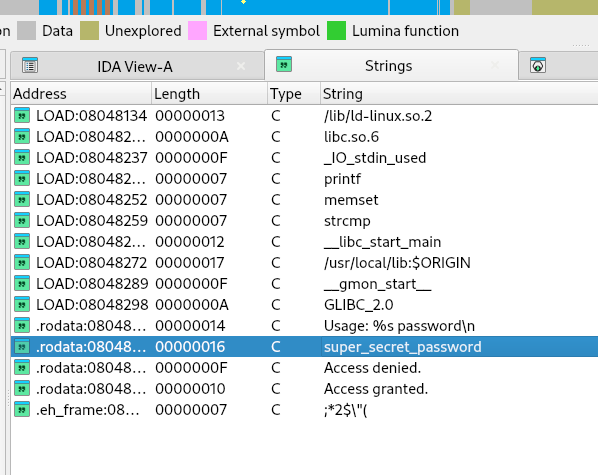
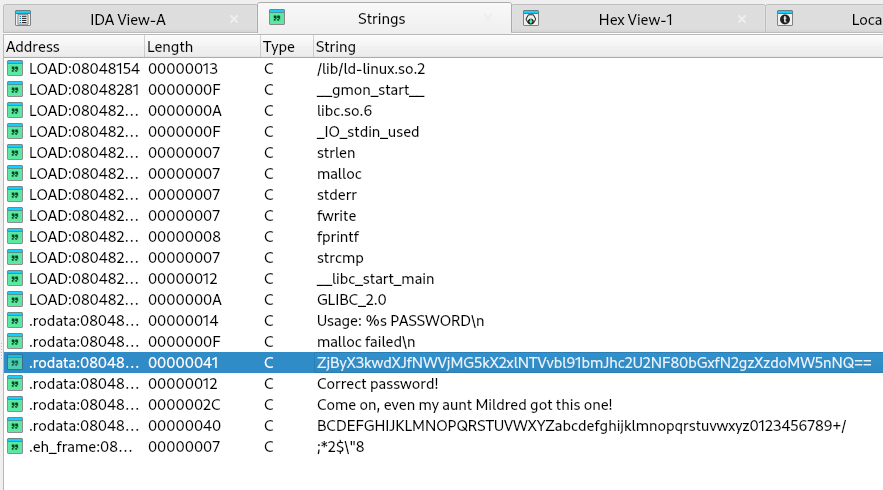
Using the breakpoint
- Click on
Right click >> Add a breakpointor pressF2 - In this case, we are going to analyze the previous operation of an
elfbinary which uses thestrcmp()function:
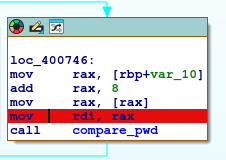
- For text view →
Right click >> Text View
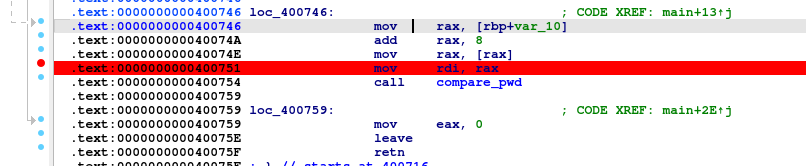
- Now we want to execute the binary by adding some parameters. For this we are going to do:
Debugger >> Process optionsand add the argument:
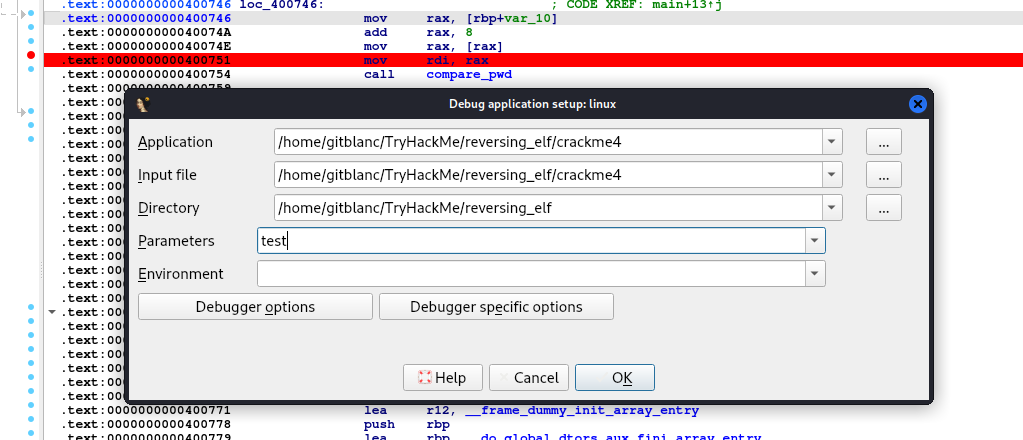
- Now we can run the program by clicking the green button
