- All the info was extracted from https://skerritt.blog/shodan/
- Link to Shodan
Shodan.io is a search engine for the Internet of Things.
Ever wondered how you can find publicly accessible CCTV cameras? What about finding out how many Pi-Holes are publicly accessible?
Or whether your office coffee machine is on the internet?
Shodan.io is the answer!
Shodan scans the whole internet and indexes the services run on each IP address.
Note: if you are following along, you’ll need a premium Shodan account.
Finding services
Let’s say we are performing a pentest on a company, and we want to find out what services one of their servers run.
We need to grab their IP address. We can do this using ping.
We can ping tryhackme.com and the ping response will tell us their IP address.
Then once we do this, we put the IP address into Shodan to get:
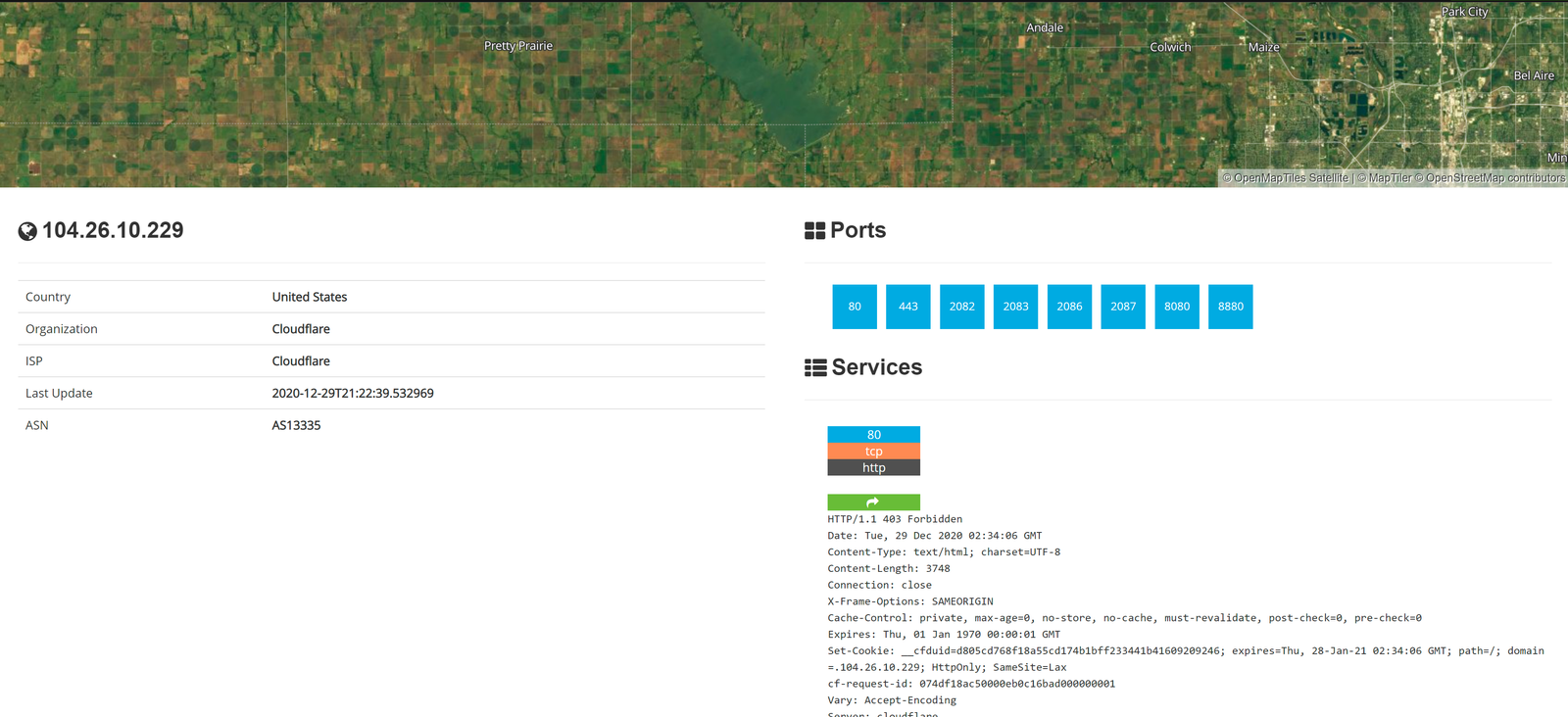
We can see that TryHackMe runs on Cloudflare in the United States and they have many ports open.
Cloudflare acts as a proxy between TryHackMe and their real servers. If we were pentesting a large company, this isn’t helpful. We need some way to get their IP addresses.
We can do this using Autonomous System Numbers.
Autonomous System Numbers
An autonomous system number (ASN) is a global identifier of a range of IP addresses. If you are an enormous company like Google you will likely have your own ASN for all of the IP addresses you own.
We can put the IP address into an ASN lookup tool such as https://asnlookup.com/,
Which tells us they have the ASN AS14061.
Tryhackme isn’t a mega large corporation, so they don’t own their own ASN. When we google AS14061 we can see it is a DigitalOcean ASN number.
On Shodan.io,we can search using the ASN filter. The filter is ASN:[number] where number is the number we got from earlier, which is AS14061.
Doing this, we can see a whole range 6.2 million websites, in fact) that are on this one single ASN!
https://www.shodan.io/search?query=asn%3AAS14061
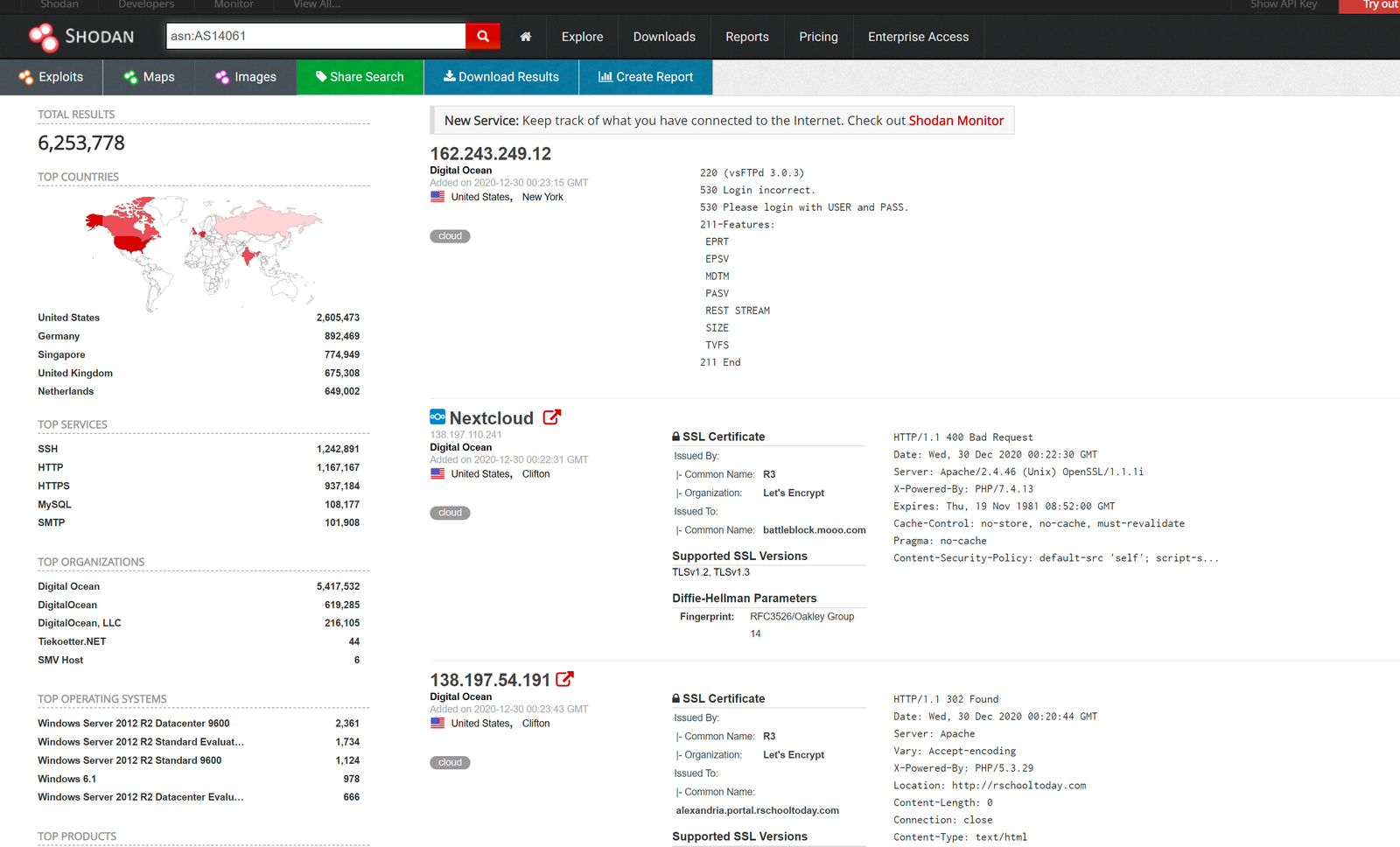
Knowing the ASN is helpful, because we can search Shodan for things such as coffee makers or vulnerable computers within our ASN, which we know (if we are a large company) is on our network.
Banners
To get the most out of Shodan, it’s important to understand the search query syntax.
Devices run services, and Shodan stores information about them. The information is stored in a banner. It’s the most fundamental part of Shodan.
An example banner looks like:
{
"data": "Moxa Nport Device",
"Status": "Authentication disabled",
"Name": "NP5232I_4728",
"MAC": "00:90:e8:47:10:2d",
"ip_str": "46.252.132.235",
"port": 4800,
"org": "Starhub Mobile",
"location": {
"country_code": "SG"
}
}We’re looking at the output of a single port, which includes information about the IP and authentication details.
You don’t really see this outside of the API, so we won’t delve into it.
Filters
On the Shodan.io homepage, we can click on “explore” to view the most up voted search queries. The most popular one is webcams.
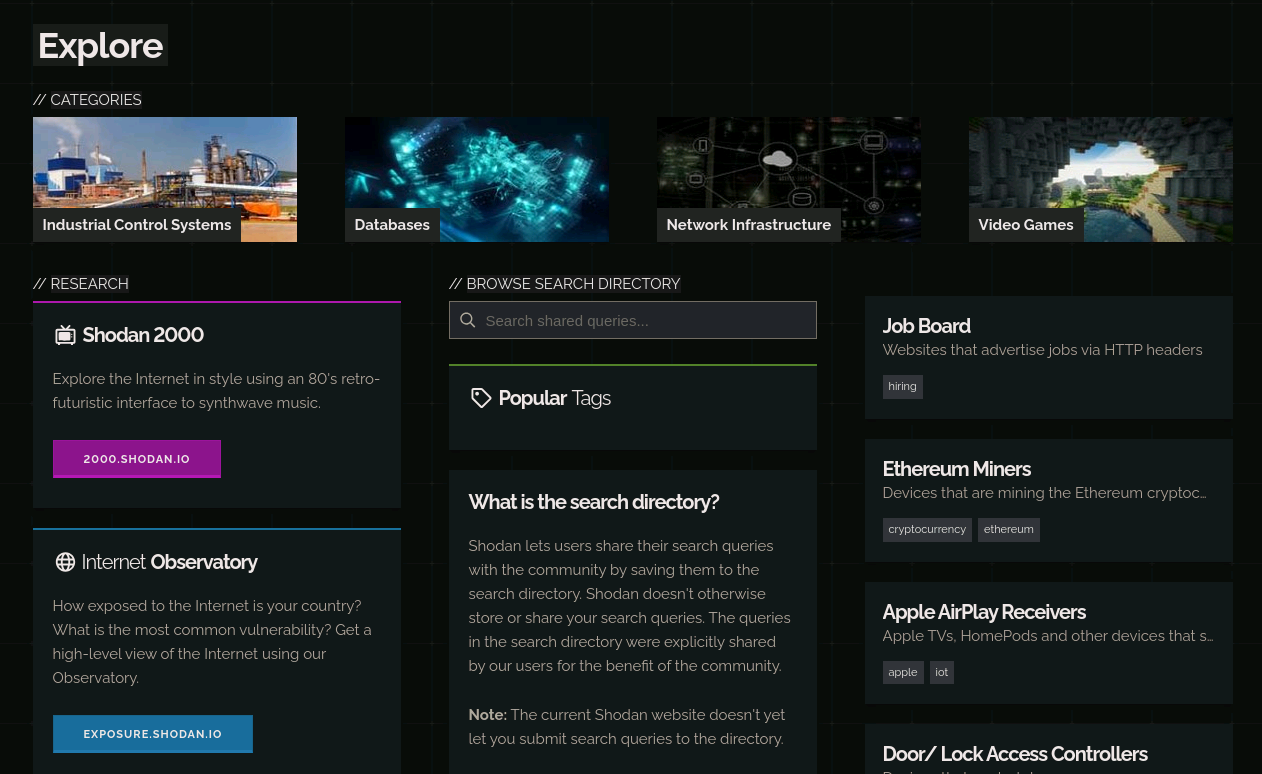
Note: this is a grey area. It is legal to view a publicly accessible webcam, it is illegal to try to break into a password protected one. Use your brain and research the laws of your country!
One of the other most up voted searches is a search for MYSQL databases.
https://www.shodan.io/search?query=product%3AMySQL
If we look at the search, we can see it is another filter.
product:MySQL
Knowing this, we can actually combine 2 searches into 1.
On TryHackMe’s ASN, let’s try to find some MYSQL servers.
We use this search query
asn:AS14061 product:MySQL
And ta-da! We have MYSQL servers on the TryHackMe ASN (which is really the DigitalOcean ASN).
https://www.shodan.io/search?query=asn%3AAS14061+product%3AMySQL
Shodan has many powerful filters. My favourite one is the vuln filter, which let’s us search for IP addresses vulnerable to an exploit.
Let’s say we want to find IP addresses vulnerable to Eternal Blue:
vuln:ms17-010
==However, this is only available for academic or business users, to prevent bad actors from abusing this!==
City Country Geo (coordinates) Hostname net (based on IP / CIDR) os (find operating systems) port before/after (timeframes)
API
Shodan.io has an API! It requires an account, so I won’t talk about it here.
If you want to explore the Shodan API, I’ve written a blog post about finding Pi-Holes with it here:
https://github.com/beesecurity/How-I-Hacked-Your-Pi-Hole/blob/master/README.md
The API lets us programmatically search Shodan and receive a list of IP addresses in return. If we are a company, we can write a script to check over our IP addresses to see if any of them are vulnerable.
PS: You can automatically filter on Shodan by clicking the things in the left hand side bar!
Shodan Monitor
Shodan Monitor is an application for monitoring your devices in your own network. In their words:
Keep track of the devices that you have exposed to the Internet. Setup notifications, launch scans and gain complete visibility into what you have connected.
Previously we had to do this using their API, but now we have this fancy application.
Access the dashboard via this link:
https://monitor.shodan.io/dashboard
You’ll see it’s asking for an IP range.
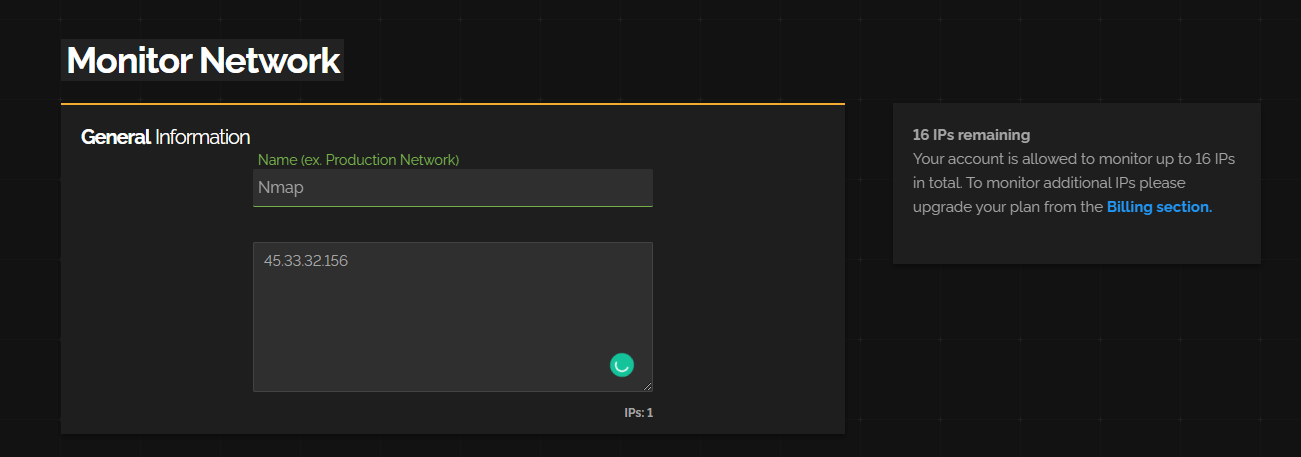
Once we add a network, we can see it in our dashboard.
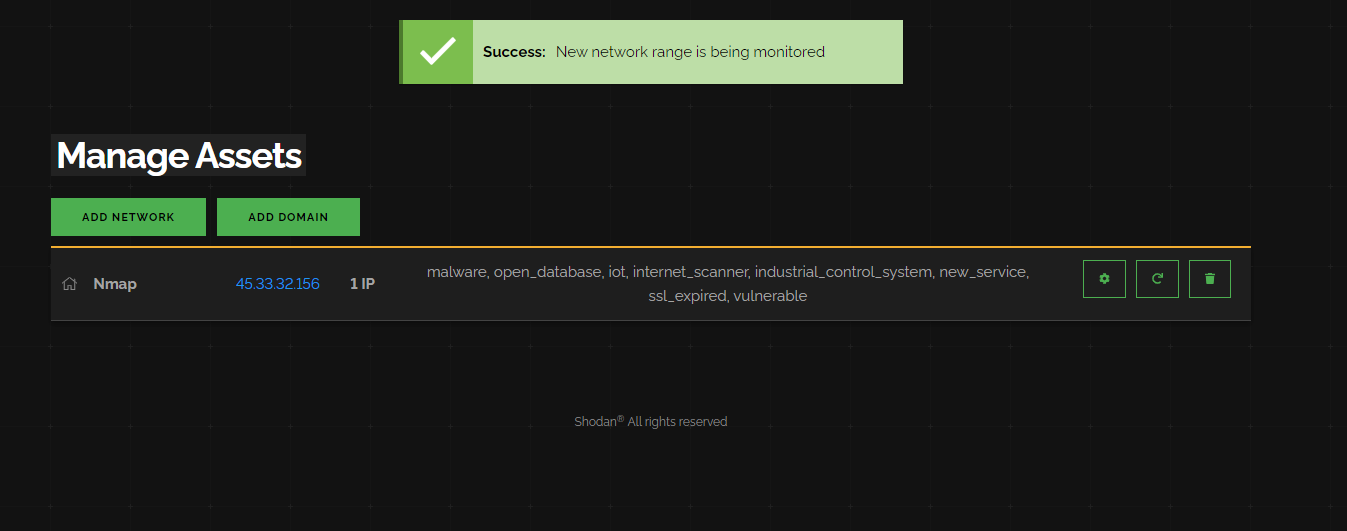
If we click on the settings cog, we can see that we have a range of “scans” Shodan performs against our network.
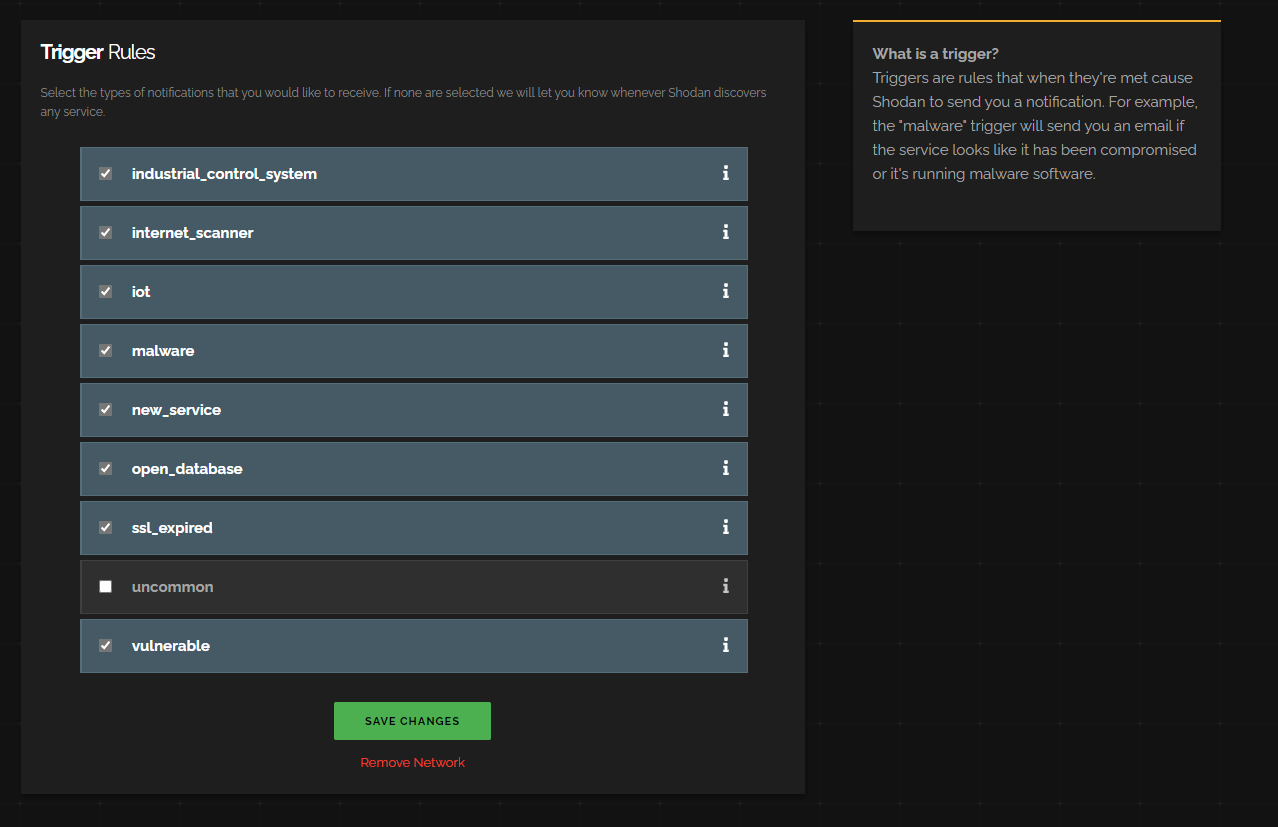
Anytime Shodan detects a security vulnerability in one of these categories, it will email us.
If we go to the dashboard again we can see it lays some things out for us.
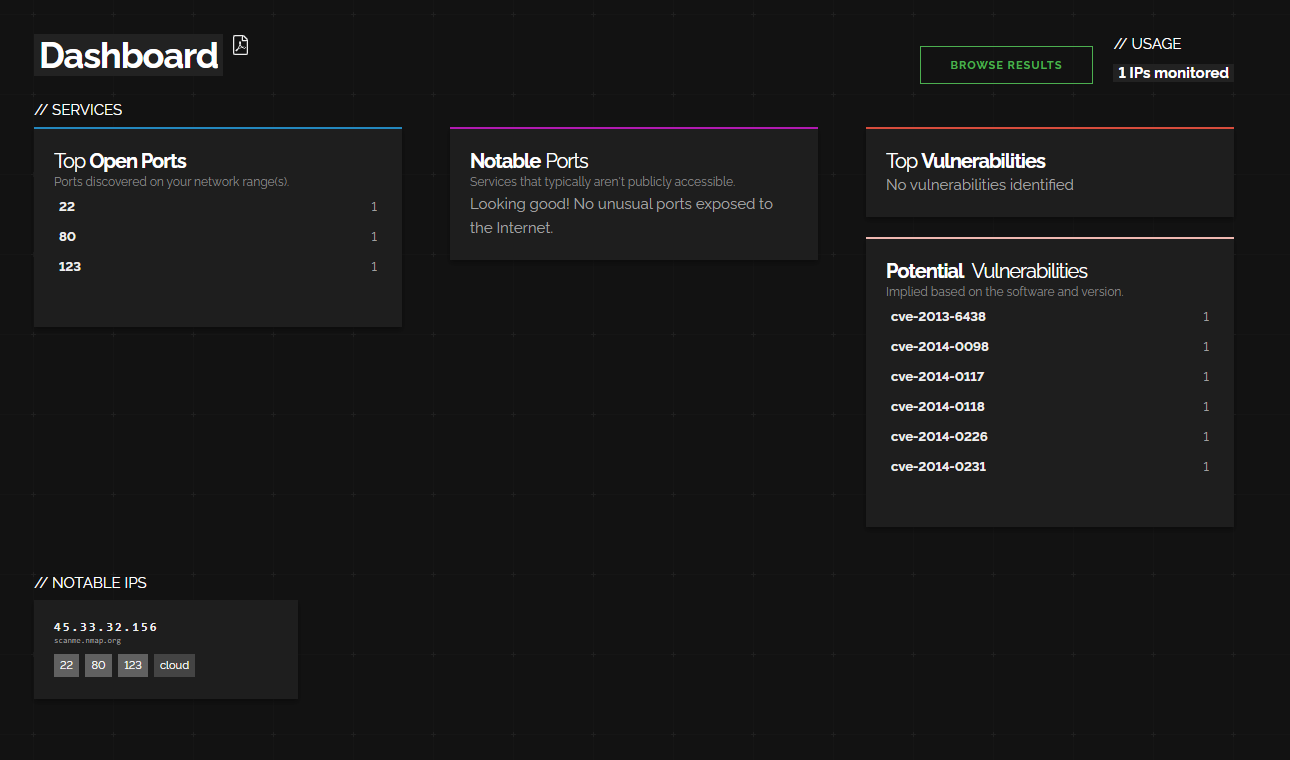
Most notably:
- Top Open Ports (most common)
- Top Vulnerabilities (stuff we need to deal with right away)
- Notable Ports (unusual ports that are open)
- Potential Vulnerabilities
- Notable IPs (things we should investigate in more depth).
The interesting part is that you can actually monitor other peoples networks using this. For bug bounties you can save a list of IPs and Shodan will email you if it finds any problems.
==Note: This is a premium product, but you can often get $1 Shodan accounts on their Black Friday deals.==
Shodan Dorking
Shodan has some lovely webpages with Dorks that allow us to find things. Their search example webpages feature some.
Some fun ones include:
has_screenshot:true encrypted attention
Which uses optical character recognition and remote desktop to find machines compromised by ransomware on the internet.
screenshot.label:ics
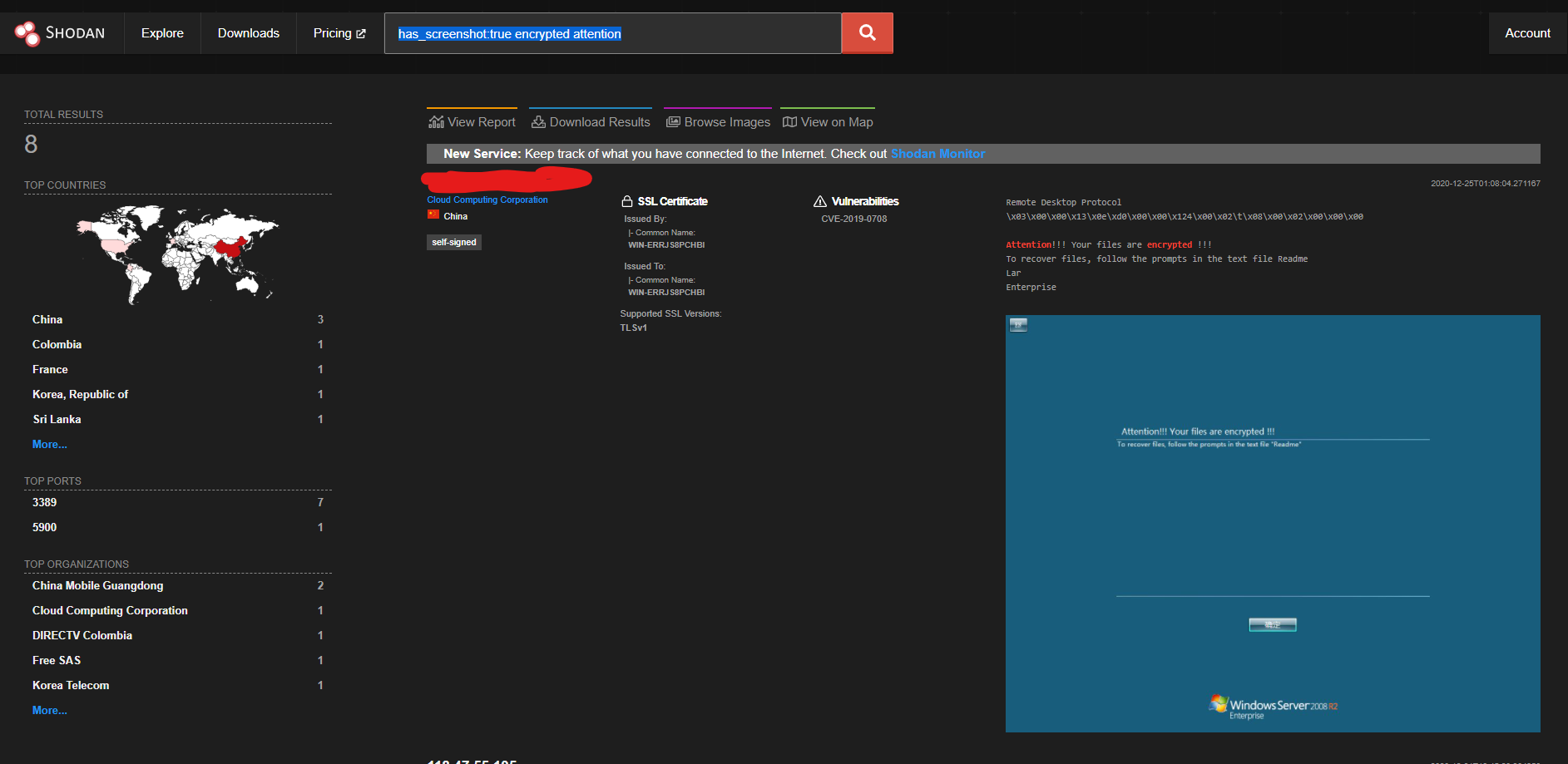
vuln:CVE-2014-0160 Internet connected machines vulenrable to heartbleed. Note: CVE search is only allowed to academic or business subscribers.
Solar Winds Supply Chain Attack by using Favicons:
http.favicon.hash:-1776962843
You can find more Shodan Dorks on Humblelad Shodan Dorks or in Shodan’s explore page or below in this same note.
Shodan Extension
Shodan also has an extension.
- Chrome link
When installed, you can click on it and it’ll tell you the IP address of the webserver running, what ports are open, where it’s based and if it has any security issues.
I imagine this is a good extension for any people interested in bug bounties, being quickly able to tell if a system looks vulnerable or not based on the Shodan output.
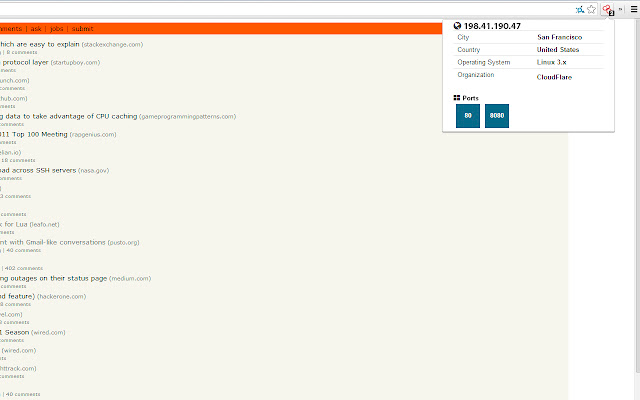
Shodan Dorks
- Obtained from Humblelad Shodan Dorks
city
Find devices in a particular city.
city:"Bangalore"
country
Find devices in a particular country.
country:"IN"
geo
Find devices by giving geographical coordinates.
geo:"56.913055,118.250862"
hostname
Find devices matching the hostname.
server: "gws" hostname:"google"
net
Find devices based on an IP address or /x CIDR.
net:210.214.0.0/16
os
Find devices based on operating system.
os:"windows 7"
port
Find devices based on open ports.
proftpd port:21
before/after
Find devices before or after between a given time.
apache after:22/02/2009 before:14/3/2010
Citrix
Find Citrix Gateway.
title:"citrix gateway"
Wifi Passwords
Helps to find the cleartext wifi passwords in Shodan.
html:"def_wirelesspassword"
Surveillance Cams
With username:admin and password: :P
NETSurveillance uc-httpd
Fuel Pumps connected to internet
No auth required to access CLI terminal.
"privileged command" GET
Windows RDP Password
But may contain secondary windows auth
"\x03\x00\x00\x0b\x06\xd0\x00\x00\x124\x00"
Mongo DB servers
It may give info about mongo db servers and dashboard
"MongoDB Server Information" port:27017 -authentication
FTP servers allowing anonymous access
Complete Anon access
"220" "230 Login successful." port:21
Jenkins
Jenkins Unrestricted Dashboard
x-jenkins 200
Hacked routers
Routers which got compromised
hacked-router-help-sos
Open ATM
May allow for ATM Access availability
NCR Port:"161"
Telnet Access
NO password required for telnet access.
port:23 console gateway
Misconfigured Wordpress Sites
The wp-config.php if accessed can give out the database credentials.
http.html:"* The wp-config.php creation script uses this file"
Hiring
Find sites hiring.
"X-Recruiting:"
Android Root Bridge
Find android root bridges with port 5555.
"Android Debug Bridge" "Device" port:5555
Etherium Miners
Shows the miners running ETH.
"ETH - Total speed"
Tesla Powerpack charging Status
Helps to find the charging status of tesla powerpack.
http.title:"Tesla PowerPack System" http.component:"d3" -ga3ca4f2
YOU CAN ALSO COMBINE FILTERS TO MAKE INTO ADVANCED FILTERS FOR QUICK RECON.
