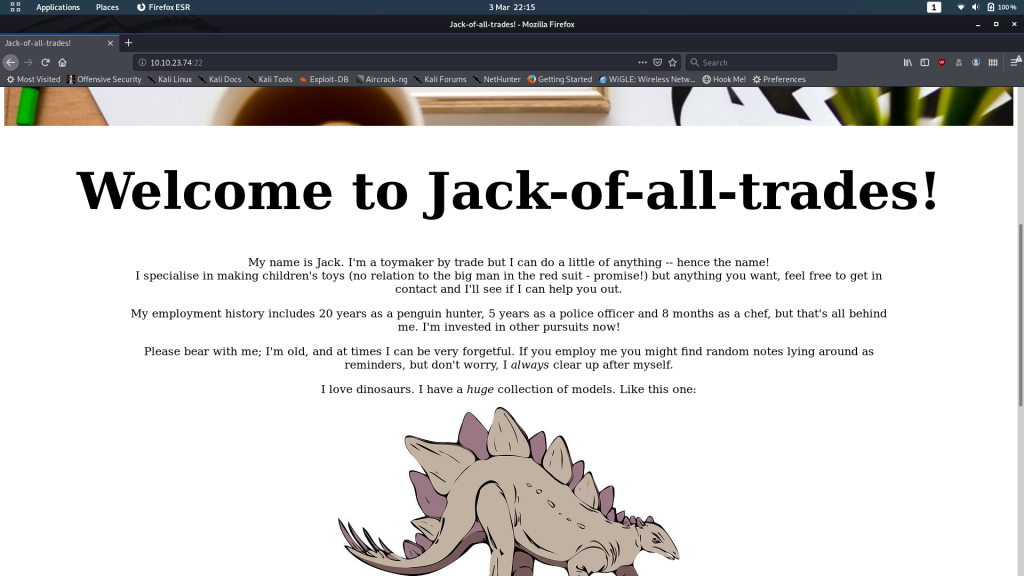Port 22 running Apache
Something like this can be a case to study:
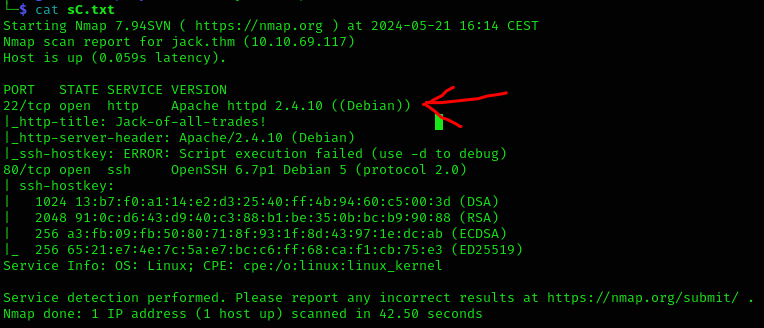
It’s strange to see port 22 having an Apache, and you will get this error if you try to open it in the browser:
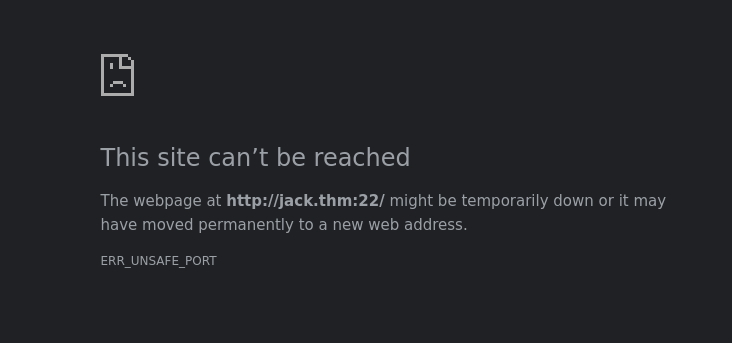
To bypass this, you must do (in Firefox):
In Firefox, navigate to about:config. You’ll get a message telling you that you’re voiding your warranty (for free software). Agree, and you’ll be shown a list of configurations:
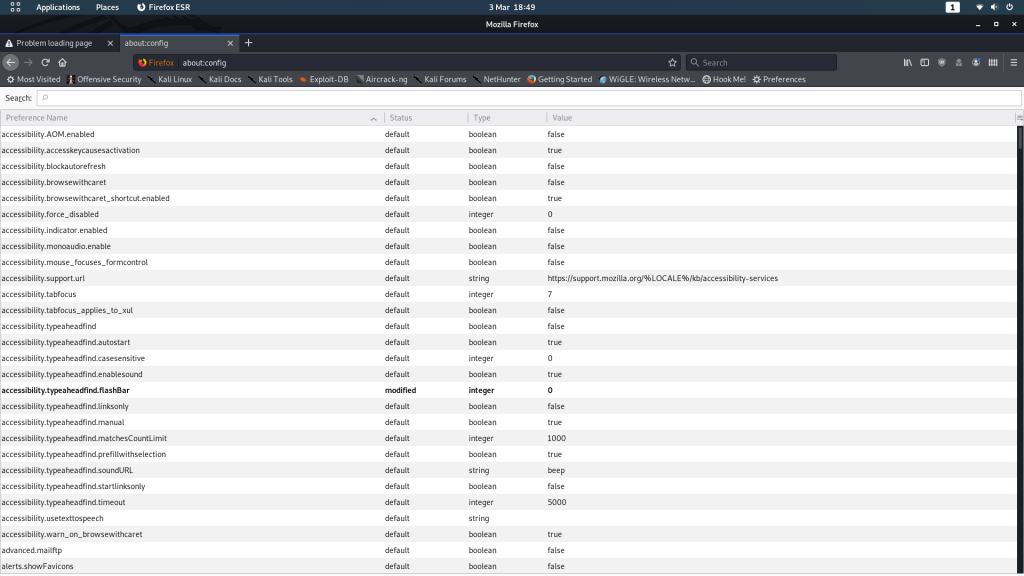
From here, search for network.security.ports.banned.override. In some versions of Firefox this might show nothing (in which case right-click anywhere on the page, choose new -> String and use the search query as the preference name) — in others it will show the same as for me:
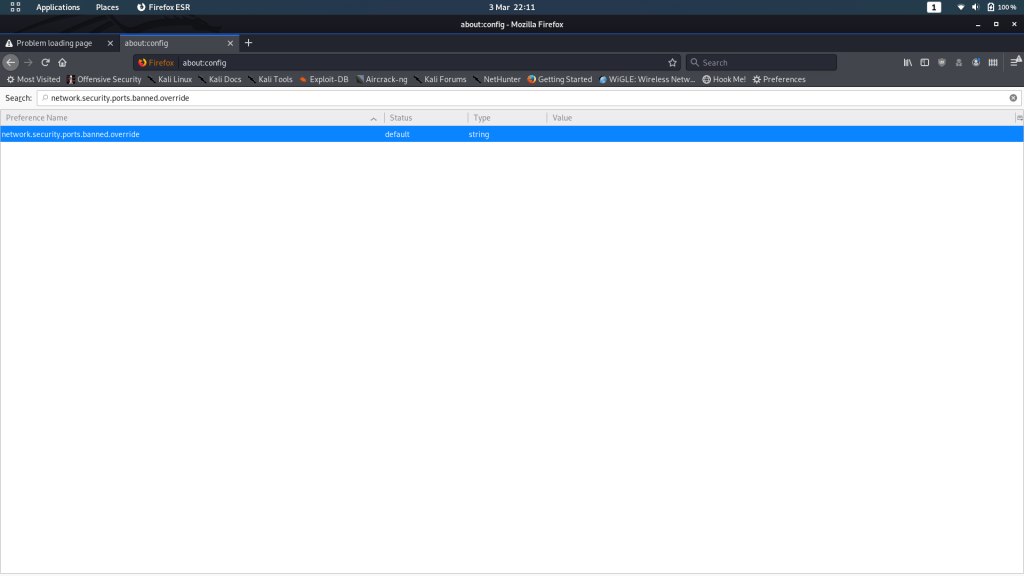
Whether you’ve had to create a new entry or not, add or change the “Value” field to be 22:
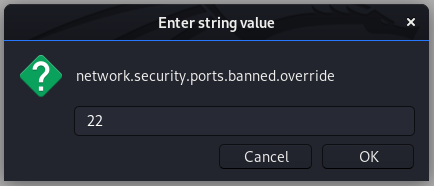
You can now go back to the webpage and click reload. It should now load properly: