Locate a city
- If you found some coordinates, you can find out the location in gps-coordinates.org/
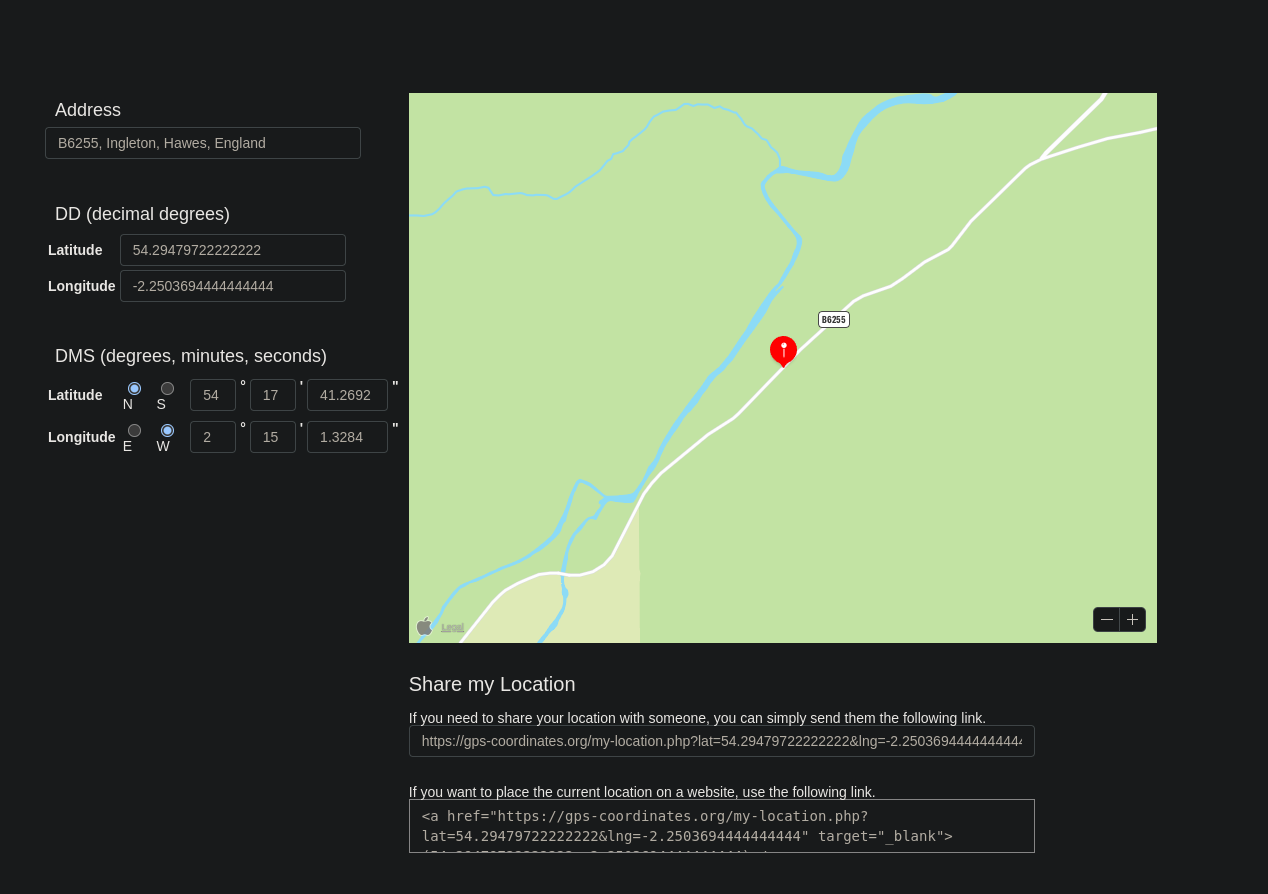
Locate BSSID
- If you found a bssid like
B4:5D:50:AA:86:41, you can find out its ocation on wiggle.net- You will need to register
- Go to the tab
Search >> Advanced Searchand place the bssid - You will get a record at the bottom
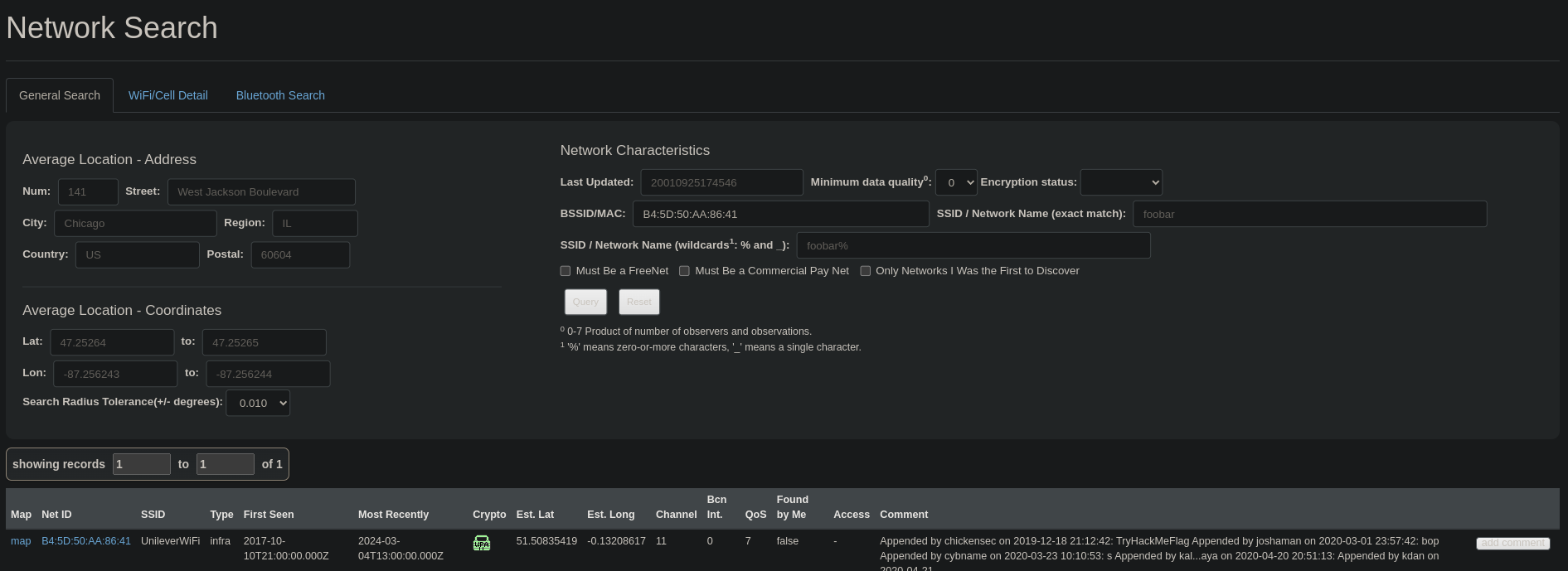
Find the name of someone
- If you found a nickname you can search for the social medias of the person in whatsmyname.app
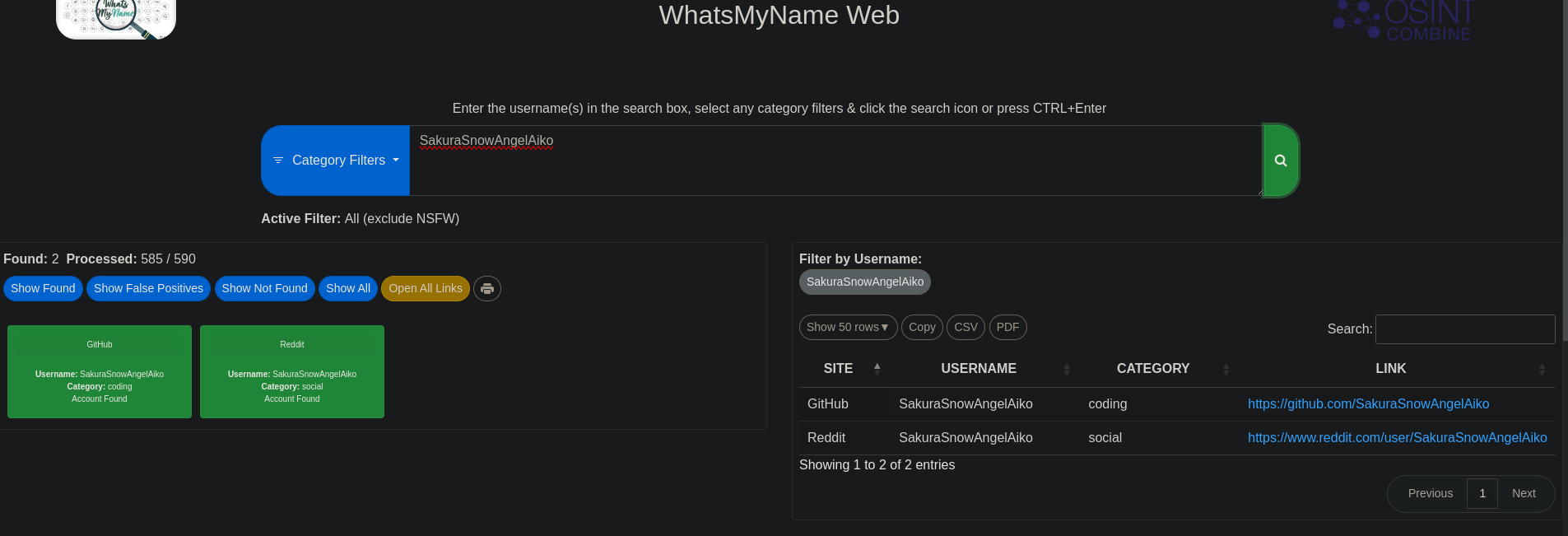
Find social media of a nickname
- Use the cli app Sherlock
Finding a pgp key
- If you find something like:
-----BEGIN PGP PUBLIC KEY BLOCK-----
mQGNBGALrAYBDACsGmhcjKRelsBCNXwWvP5mN7saMKsKzDwGOCBBMViON52nqRyd
HivLsWdwN2UwRXlfJoxCM5+QlxRpzrJlkIgAXGD23z0ot+S7R7tZ8Yq2HvSe5JJL
FzoZjCph1VsvMfNIPYFcufbwjJzvBAG00Js0rBj5t1EHaXK6rtJz6UMZ4n+B2Vm9
LIx8VihIU9QfjGAyyvX735ZS1zMhEyNGQmusrDpahvIwjqEChVa4hyVIAOg7p5Fm
t6TzxhSPhNIpAtCDIYL1WdonRDgQ3VrtG5S/dTNbzDGdvAg13B8EEH00d+VqOTpu
fnR4GnKFep52czHVkBkrNY1tL5ZyYxHUFaSfYWh9FI2RUGQSbCihAIzKSP26mFeH
HPFmxrvStovcols4f1tOA6bF+GbkkDj+MUgvrUZWbeXbRvyoKTJNonhcf5bMz/D5
6StORyd15O+iiLLRyi5Xf6I2RRHPfp7A4TsuH4+aOxoVaMxgCFZb7cMXNqDpeJO1
/idzm0HUkCiP6Z0AEQEAAbQgU2FrdXJhU25vd0FuZ2VsODNAcHJvdG9ubWFpbC5j
b22JAdQEEwEKAD4WIQSmUZ8nO/iOkSaw9MXs3Q/SlBEEUAUCYAusBgIbAwUJA8Hp
ugULCQgHAgYVCgkICwIEFgIDAQIeAQIXgAAKCRDs3Q/SlBEEUP/9C/0b6aWQhTr7
0Jgf68KnS8nTXLJeoi5S9+moP/GVvw1dsfLoHkJYXuIc/fne2Y1y4qjvEdSCtAIs
rqReXnolyyqCWS2e70YsQ9Sgg0JG4o7rOVojKJNzuHDWQ944yhGk6zjC54qHba6+
37F9erDy+xRQS9BSgEFf2C60Fe00i+vpOWipqYAc1VGaUxHNrVYn8FuO1sIRTIo7
10LRlbUHVgZvDIRRl1dyFbF8B7oxrZZe9eWQGURjXEVg07nh1V5UzekRv7qLsVyg
sTV3mxodvxgw3KmrxU9FsFSKY9Cdu8vN9IvFJWQQj++rnzyyTUCUmxSB9Y/L9wRx
4+7DSpfV1e4bGOZKY+KQqipYypUX1AFMHeb2RKVvjK5DzMDq6CQs73jqq/vlYdp4
kNsucdZKEKn2eVjJIon75OvE5cusOlOjZuR93+w5Cmf4q6DhpXSUT1APO16R1eue
8mPTmCra9dEmzAMsnLEPSPXN5tzdxcDqHvvIDtj8M3l2iRyD6v1NeZa5AY0EYAus
BgEMAN4mK70jRDxwnjQd8AJS133VncYT43gehVmkKaZOAFaxoZtmR6oJbiTwj+bl
fV1IlXP5lI8OJBZ2YPEvLEBhuqeFQjEIG4Suk3p/HUaIXaVhiIjFRzoxoIZGM1Mh
XKRsqc3Zd3LLg1Gir7smKSMv8qIlgnZZrOTcpWX9Qh9Od/MqtCRyg5Rt8FibtKFI
Y0j4pvjGszEvwurHqS0Jxxzdd+jOsfgTewFAy1/93scmmCg7mqUQV79DbaDL4JZv
vCd3rxX08JyMwdRcOveR3JJERsLN9v8xPv/dsJhS+yaBH+F2vXQEldXEOazwdJhj
ddXCVNzmTCIZ85S/lXWLLUa6I1WCcf4s8ffDv9Z3F21Hw64aAWEA+H3v+tvS9pxv
I63/4u2T2o4pu/M489R+pV/9W7jQydeE6kCyRDG1doTVJBi1WzhtEqXZ3ssSZXpb
bGuUcDLbqgCLLpk62Es9QQzKVTXf3ykOOFWaeqE2aLCjVbpi1AZEQ7lmxtco/M+D
VzJSmwARAQABiQG8BBgBCgAmFiEEplGfJzv4jpEmsPTF7N0P0pQRBFAFAmALrAYC
GwwFCQPB6boACgkQ7N0P0pQRBFBC3wv/VhJMzYmW6fKraBSL4jDF6oiGEhcd6xT4
DuvmpZWJ234aVlqqpsTnDQMWyiRTsIpIoMq3nxvIIXa+V612nRCBJUzuICRSxVOc
Ii21givVUzKTaClyaibyVVuSp0YBJcspap5U16PQcgq12QAZynq9Kx040aDklxR/
NC2kFS0rkqqkku2R5aR4t2vCbwqJng4bw8A2oVbde5OXLk4Sem9VEhQMdK/v/Egc
FT8ScMLfUs6WEHORjlkJNZ11Hg5G//pmLeh+bimi8Xd2fHAIhISCZ9xI6I75ArCJ
XvAfk9a0RASnLq4Gq9Y4L2oDlnrcAC0f1keyUbdvUAM3tZg+Xdatsg6/OWsK/dy1
IzGWFwTbKx8Boirx1xd5XmxSV6GdxF9n2/KPXoYxsCf7gUTqmXaI6WTfsQHGEqj5
vEAVomMlitCuPm2SSYnRkcgZG22fgq6randig/JpsHbToBtP0PEj+bacdSte29gJ
23pRnPKc+41cwL3oq8yb/Fhj+biohgIp
=grbk
-----END PGP PUBLIC KEY BLOCK------ Import the key by doing:
gpg --import NAMETOOLONG.asc, ‘cause you can find the email of somebody:
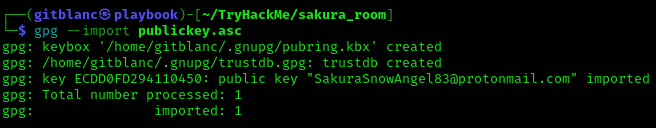
Search crypto wallet movements
- Go to blockchain explorer and check the wallet you found
IMINT/GEOINT
The title is short for Image intelligence and geospatial intelligence
- First of all, before using any tool we’ve got to evaluate by using our eyes to perform further actions. You must check:
- Context
- Foreground
- Background
- Map markings
- Trial and error
Questions to ask yourself while looking at challenges
-
The questions
- Are there any obvious data in the image that reveals the location, like a street name or storefront signs?
- Can you determine the country or region of the image by, for instance, which side of the road they drive on, language or architectural characteristics that may reveal a country or continent/region?
- Do you recognize road sign styles, nature and environmental characteristics, or popular motor vehicle brands or vehicle types?
- What is the quality of any visible infrastructure like? Is the road paved or do you see gravel roads?
- Do you see any unique landmarks, buildings, bridges, statues or mountains that can help you geolocate the image?

In the pic above the clue is
Carnaby Street
-
Google what you found!
- Some useful Google Dorking 👓
- You’ve also got the THM Room
- You’ve also got Google Lens
-
Reverse your thinking One of the methods for geolocating an image is to do an image reverse search. This means that we are searching for the image itself online, and if the image has been indexed by search engines we may find the exact image or we can do a visual search or crop search to help us find similar images.
Aric Toler from Bellingcat has written a fantastic guide on reversing images, please read it here. OSINT Curious also has a write-up on the topic that you should look through before attempting this challenge.
I recommend adding this extension to ease the workflow for when you find images online that you want to do an image reverse on:
Addon description: “Perform a search by image. Choose between the image search engines Google, Bing, Yandex, TinEye and Baidu.”
Chrome: RevEye Reverse Image Search -
Firefox: RevEye Reverse Image Search
Geolocating videos
Geolocating videos aren’t much different from geolocating images. A video is just a string of images, usually played at 24 frames(or images) per second. In other words, a video will hold a whole lot more images that can be analyzed, reversed and scrutinized by you.
Here’s a good writeup by Nixintel on a tool called FFmpeg, which will help you extract the key images from the video that you may need to solve this challenge. Download the attached video and follow Nixintel’s guide!
- I took a note in FFmpeg 🚍
WebOSINT
When a website doesn’t exist
- One way to collect information about a website without directly visiting it is to simply do a search for it
- Avoid entering the site by putting the direction in quote marks like
"site.com"
- Avoid entering the site by putting the direction in quote marks like
Whois registration
-
Just because nothing shows up when you visit a site doesn’t mean that someone doesn’t own the domain.
- In fact, if there is a landing page or a spammy one, then you can be sure that someone does own it. But maybe it is not owned by the same person of the time period we are interested in
-
Confirm current registration status with a whois lookup
- One website to do it is Namecheap - whois lookup
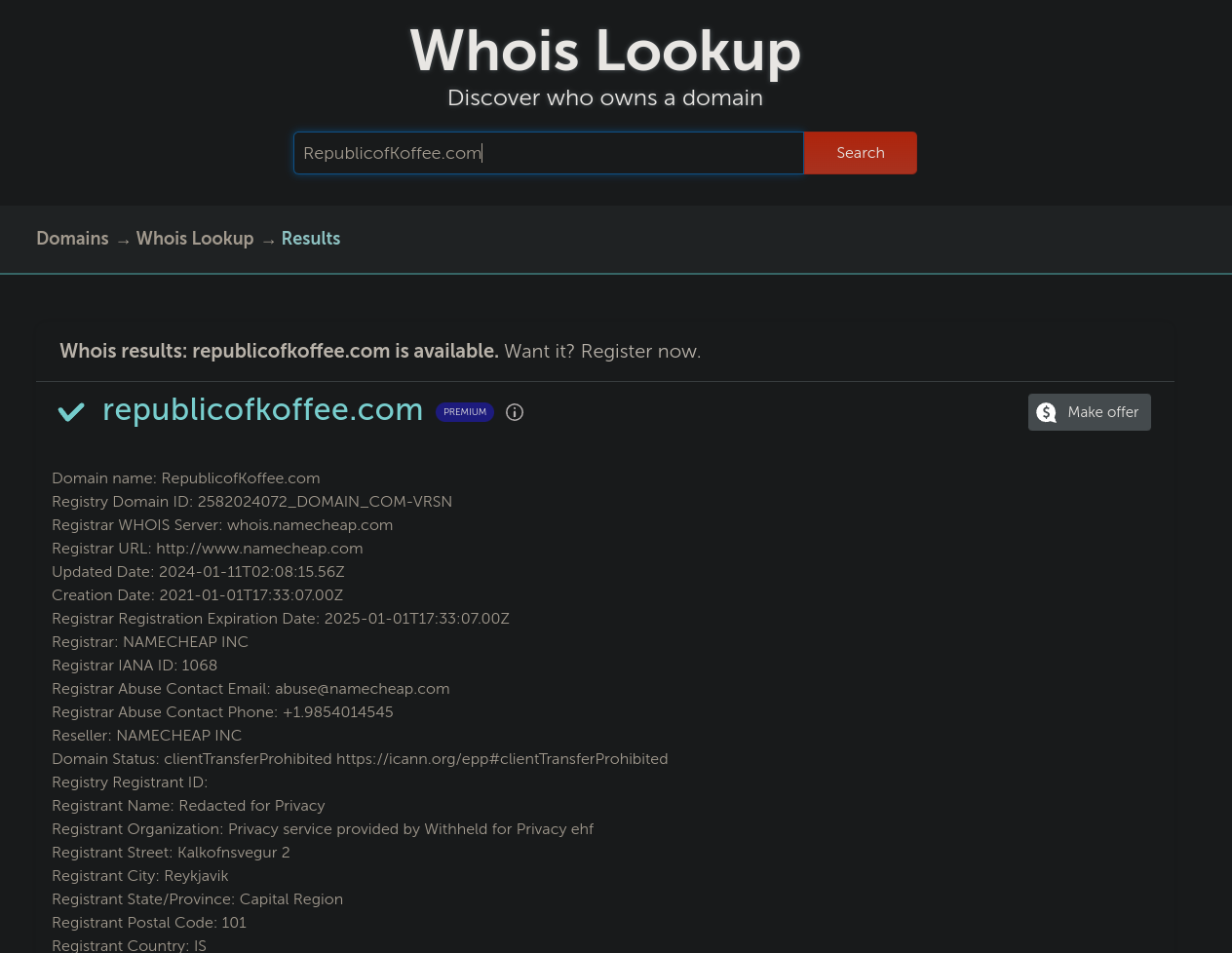
- We are looking for any data we might be able to use as pivoprivatet points, like email addresses, physical addresses or phone numbers
- Take into account that some domains keep this info private
Ghosts of websites past
You’ve got two pages:
There is also a web extension that will automatically pull up an option to search for a site on the Wayback Machine when it fails to load in the web browser
Digging into DNS
- For looking up registration information on a target website visit ViewDNS.info
- With this web you can find out info that is not enough clear such as wether the website is hosted on a shared or dedicated IP address
You can perform for example an IP history search:
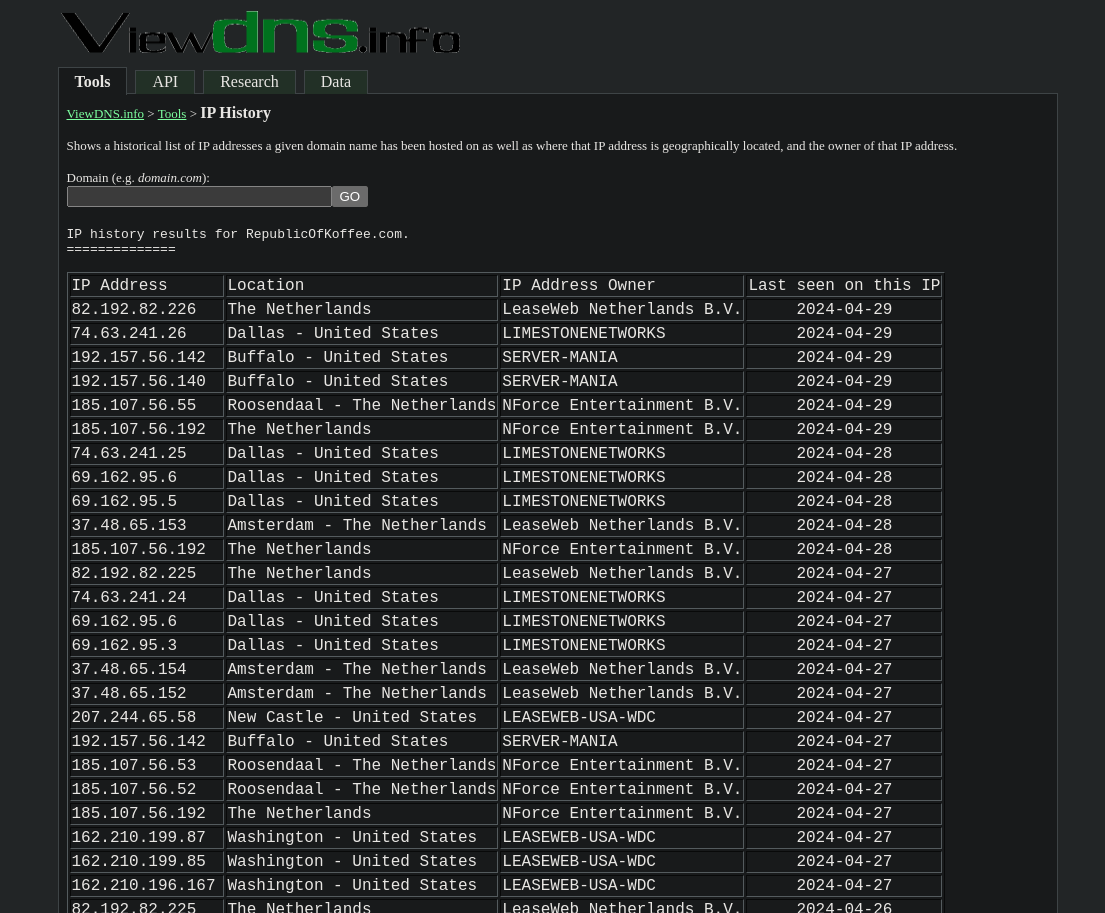
Taking a peek under the hood of a website
First, do you have any gut feelings about this site? What is your overall impression? Does it feel like a legitimate source of information?
Why?
You might consider some of the following points:
- Language - What grade level is the writing? Does it seem to be written by a native English speaker?
- UX - Is it user friendly? Is the design modern?
- What pages does the site have?
I can tell you that this website conforms well to antiquated search engine optimization (SEO) best practices. You can read more about SEO best practices on ahrefs if you like before you continue.
Technical Research
Often, clues about a website and its creator/owner may be unintentionally left behind in the source code of the website. Pretty much every web browser will have a method of doing this. It is well worth taking the time to become acquainted with how this works in your browser of choice. For Chrome on MacOS, you’ll go to the top menu bar and choose View > Developer > View Source.
Note: This also works on sites you visit within Archive.org’s Wayback Machine.
Once the source code of the page loads, it’s time to look around. You don’t have to understand HTML, CSS, or Javascript to read notes that the developers left behind for themselves. In HTML, comments begin with the characters `<!—. Here’s an example of what a forgotten comment might look like in practice:
<!--Don't forget to email Bob Loblaw when the site goes live at bob@fakeemail.com-->
As easy as that may be to read, if it was buried inside a gigantic page full of code it could still be easy to miss. That’s where ctrl-F comes in. Here are some good things to search for with ctrl-f:
| Search Term | Explanation | More information |
|---|---|---|
<!-- | Comments | See above |
| @ | email addresses | Pivoting from an Email address |
| ca-pub | Google Publisher ID | Google’s Description |
| ua- | Google AdSense ID | Bellingcat Tutorial |
| .jpg | Also try other image file extensions | Likely to reveal more directory structure |
Finding any of the above data gives you a potential pivot point. The Bellingcat article linked above goes into more detail on how exactly to do it but you don’t have to overcomplicate things!
You can always just take any of the above information and plug it back into your favorite search engine and you may just strike gold!
SOCMINT
Social Media Intelligence/Investigation
- Download Spiderfoot
# Option 1
git clone https://github.com/smicallef/spiderfoot.git
cd spiderfoot
pip3 install -r requirements.txt
python3 ./sf.py -l 127.0.0.1:5001
# Option 2 -> Docker container
git clone https://github.com/smicallef/spiderfoot.git
cd spiderfoot
docker images # for checking
docker run -p 5009:5001 -d spiderfoot # mapping the port
python3 ./sfcli.py -s http://0.0.0.0:5009 # Connect via cli
# Put http://0.0.0.0:5009 in your browser to see it via GUI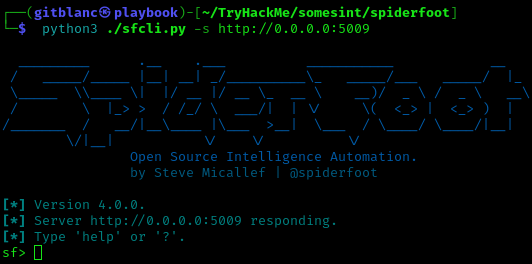
- Click on New Scan. In the Scan Target field, type in “NAME_OF_PERSON” or “NICKNAME”; then, under
By Use Case, ensure that you checked theAlloption. Finally, press run.
It’s important to add the
". If not it won’t work
- If you can’t find anything related to Twitter, go to Settings ⇒ Account Finder and set the highlighted option to
False.
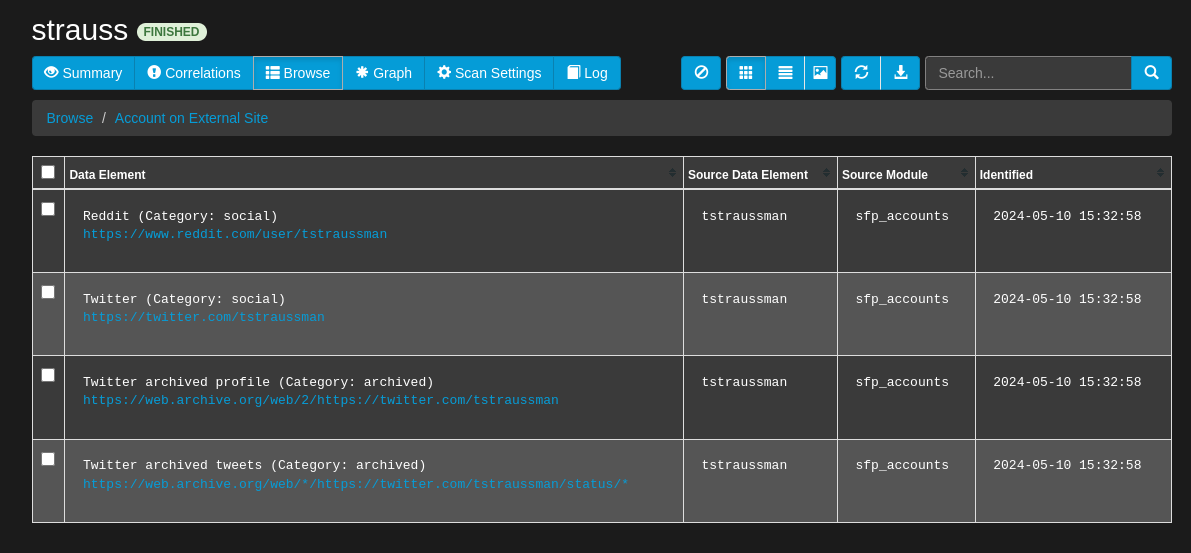
- You can access the old reddit platform ion Wayback Machine with
http://old.reddit.com
